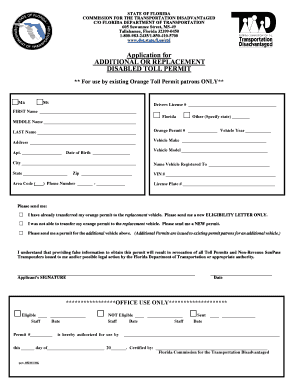
Sunpass Non Revenue Form


What is the Sunpass Non Revenue Form
The Sunpass Non Revenue Form is a specialized document used in Florida for individuals who require a non-revenue Sunpass mini transponder. This form is essential for those who qualify for specific exemptions or discounts on tolls. It allows users to apply for a transponder without incurring charges typically associated with standard accounts. The non-revenue designation is particularly relevant for certain groups, such as government agencies or non-profit organizations, which may not generate revenue from toll usage.
How to use the Sunpass Non Revenue Form
Using the Sunpass Non Revenue Form involves several straightforward steps. First, ensure you have the necessary information ready, including personal identification and any relevant documentation that supports your eligibility. Next, fill out the form accurately, providing all required details such as your name, address, and the type of transponder requested. Once completed, submit the form through the designated method, which may include online submission, mailing, or in-person delivery to a local Sunpass office.
Steps to complete the Sunpass Non Revenue Form
Completing the Sunpass Non Revenue Form requires careful attention to detail. Follow these steps for a successful application:
- Gather all necessary documents, such as proof of eligibility and identification.
- Access the Sunpass Non Revenue Form online or obtain a physical copy.
- Fill out the form, ensuring all information is accurate and complete.
- Review the form for any errors or omissions.
- Submit the form via your chosen method: online, by mail, or in person.
Legal use of the Sunpass Non Revenue Form
The legal use of the Sunpass Non Revenue Form is governed by specific regulations that ensure compliance with state laws. When completed correctly, this form serves as a valid application for obtaining a mini transponder without incurring toll charges. It is crucial to adhere to all guidelines outlined by the Florida Department of Transportation to avoid any legal issues. Additionally, the form must be submitted by eligible parties, as misuse can lead to penalties or denial of the application.
Eligibility Criteria
Eligibility for the Sunpass Non Revenue Form is typically restricted to specific groups. These may include government entities, educational institutions, and non-profit organizations that meet certain criteria. Applicants must demonstrate that they qualify for non-revenue status, which often involves providing documentation that supports their claim. Understanding these criteria is essential for a successful application process.
Required Documents
When applying for a non-revenue Sunpass mini transponder, several documents are required to support your application. These may include:
- Proof of eligibility, such as government identification or documentation from your organization.
- Completed Sunpass Non Revenue Form.
- Any additional forms required by the Florida Department of Transportation.
Ensuring that all required documents are included will facilitate a smoother application process.
Form Submission Methods
The Sunpass Non Revenue Form can be submitted through various methods, providing flexibility for applicants. Options typically include:
- Online submission via the official Sunpass website.
- Mailing the completed form to the designated address.
- In-person delivery at a local Sunpass service center.
Choosing the method that best suits your needs will help ensure timely processing of your application.
Quick guide on how to complete sunpass non revenue form
Complete Sunpass Non Revenue Form effortlessly on any device
Web-based document management has become well-liked among businesses and individuals. It offers an ideal eco-friendly alternative to traditional printed and signed documents, allowing you to access the necessary form and securely store it online. airSlate SignNow provides all the resources you require to create, modify, and electronically sign your documents promptly without any hold-ups. Manage Sunpass Non Revenue Form on any platform using airSlate SignNow's Android or iOS applications and simplify any document-related task today.
How to revise and electronically sign Sunpass Non Revenue Form with ease
- Obtain Sunpass Non Revenue Form and click Get Form to begin.
- Make use of the tools we offer to fill out your document.
- Emphasize important sections of the documents or obscure sensitive information with tools specifically provided by airSlate SignNow.
- Create your electronic signature using the Sign feature, which takes seconds and holds the same legal validity as a conventional ink signature.
- Review all details and click the Done button to apply your changes.
- Decide how you wish to send your form, via email, SMS, or invitation link, or download it to your computer.
Say goodbye to lost or misplaced files, frustrating form searches, or errors that necessitate printing new document copies. airSlate SignNow fulfills your document management needs with just a few clicks from any device you choose. Modify and electronically sign Sunpass Non Revenue Form and ensure outstanding communication at every step of the form preparation process with airSlate SignNow.
Create this form in 5 minutes or less
Create this form in 5 minutes!
How to create an eSignature for the sunpass non revenue form
How to create an electronic signature for a PDF online
How to create an electronic signature for a PDF in Google Chrome
How to create an e-signature for signing PDFs in Gmail
How to create an e-signature right from your smartphone
How to create an e-signature for a PDF on iOS
How to create an e-signature for a PDF on Android
People also ask
-
What is a sunpass non revenue account application?
The sunpass non revenue account application is a specific type of account designed for users who do not generate revenue through their sunpass usage. This application allows for seamless management and access to your sunpass services without the financial burdens typically associated with revenue-generating accounts.
-
How can I apply for a sunpass non revenue account application?
To apply for a sunpass non revenue account application, visit the official sunpass website or utilize the airSlate SignNow platform to complete the necessary forms. The process is straightforward and user-friendly, ensuring that all required information is submitted accurately for quick approval.
-
What are the costs associated with a sunpass non revenue account application?
The sunpass non revenue account application typically incurs minimal to no fees, making it a cost-effective solution for users. However, it is crucial to check the latest guidelines on the official website or through the airSlate SignNow platform for any potential updates regarding fees.
-
What features are included in the sunpass non revenue account application?
The sunpass non revenue account application offers features such as easy online account management, the ability to monitor usage, and access to auto-replenishment options. By leveraging airSlate SignNow, users can also electronically sign and submit documents efficiently.
-
What benefits does the sunpass non revenue account application provide?
Using a sunpass non revenue account application provides benefits like simplifying toll payment processes and increasing administrative efficiency. This application allows users to manage toll expenses without the hassle of traditional methods, enhancing overall convenience.
-
Can I integrate my sunpass non revenue account application with other platforms?
Yes, the sunpass non revenue account application can be integrated with various digital platforms, including airSlate SignNow, enabling a more streamlined user experience. This integration allows for easy document handling and account management all in one place.
-
Is customer support available for the sunpass non revenue account application?
Absolutely! Customer support is readily available for any queries regarding the sunpass non revenue account application. Users can signNow out through the sunpass website or the airSlate SignNow support team for assistance, ensuring a smooth user experience.
Get more for Sunpass Non Revenue Form
- Gc 341 42134144 form
- Zahlungsauftrag im auenwirtschaftsverkehr pdf form
- Competency assessment checklist adult immunization administration vaccines form
- Form to fill heathrow 29951027
- Ehss phos forms lockout tagout appendix d forced lock removal form docx
- Certificate of occupancy nj form
- Sawmill safety inspection checklist form
- Interconnection agreement application form
Find out other Sunpass Non Revenue Form
- eSignature Arkansas Legal Affidavit Of Heirship Fast
- Help Me With eSignature Colorado Legal Cease And Desist Letter
- How To eSignature Connecticut Legal LLC Operating Agreement
- eSignature Connecticut Legal Residential Lease Agreement Mobile
- eSignature West Virginia High Tech Lease Agreement Template Myself
- How To eSignature Delaware Legal Residential Lease Agreement
- eSignature Florida Legal Letter Of Intent Easy
- Can I eSignature Wyoming High Tech Residential Lease Agreement
- eSignature Connecticut Lawers Promissory Note Template Safe
- eSignature Hawaii Legal Separation Agreement Now
- How To eSignature Indiana Legal Lease Agreement
- eSignature Kansas Legal Separation Agreement Online
- eSignature Georgia Lawers Cease And Desist Letter Now
- eSignature Maryland Legal Quitclaim Deed Free
- eSignature Maryland Legal Lease Agreement Template Simple
- eSignature North Carolina Legal Cease And Desist Letter Safe
- How Can I eSignature Ohio Legal Stock Certificate
- How To eSignature Pennsylvania Legal Cease And Desist Letter
- eSignature Oregon Legal Lease Agreement Template Later
- Can I eSignature Oregon Legal Limited Power Of Attorney