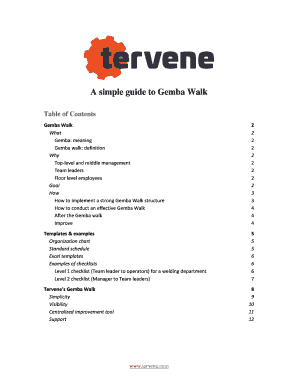
Gemba Walk Template PDF Form


What is the Gemba Walk Template PDF
The Gemba walk template PDF is a structured document designed to facilitate the Gemba walk process, a key practice in lean management. This template serves as a guide for managers and team leaders to observe work processes in their natural environment, often referred to as the "Gemba." By using this template, organizations can systematically document observations, identify areas for improvement, and engage employees in discussions about operational efficiencies. The PDF format ensures that the template is easily accessible, printable, and shareable among team members.
How to Use the Gemba Walk Template PDF
Utilizing the Gemba walk template PDF involves several straightforward steps. First, download the template from a reliable source. Next, prepare for the walk by identifying the specific area or process to observe. During the walk, use the template to record observations, noting any inefficiencies or safety concerns. Engage with employees to gather insights and encourage open dialogue. After the walk, review the findings documented in the template, prioritize issues, and develop action plans for improvement. This structured approach helps ensure that the Gemba walk is effective and results in actionable outcomes.
Key Elements of the Gemba Walk Template PDF
The Gemba walk template PDF typically includes several key elements that enhance its utility. These elements may comprise:
- Date and Time: To document when the walk occurred.
- Location: The specific area being observed.
- Participants: Names of individuals involved in the walk.
- Observations: Detailed notes on processes, behaviors, and any identified issues.
- Action Items: A section for outlining follow-up actions based on observations.
- Employee Feedback: Space to capture insights from team members.
These elements ensure comprehensive documentation and facilitate effective communication among team members post-walk.
Steps to Complete the Gemba Walk Template PDF
Completing the Gemba walk template PDF involves a series of methodical steps. Begin by downloading the template and filling in the date, time, and location of the walk. Next, list the participants who will join the observation. As you conduct the walk, actively fill in the observations section, noting specific details about processes and employee interactions. After the walk, review the collected data, prioritize the issues identified, and outline actionable steps in the action items section. Finally, ensure that all team members involved have access to the completed template for transparency and follow-up.
Legal Use of the Gemba Walk Template PDF
When utilizing the Gemba walk template PDF, it is essential to ensure compliance with relevant legal and organizational standards. The observations and data collected during the walk should respect employee privacy and confidentiality. Ensure that all participants are informed about the purpose of the walk and how the information will be used. Additionally, maintaining accurate records and following up on documented action items can help organizations demonstrate their commitment to continuous improvement and adherence to industry regulations.
Examples of Using the Gemba Walk Template PDF
There are various scenarios in which the Gemba walk template PDF can be effectively utilized. For instance, a manufacturing company may use the template to observe the assembly line process, identifying bottlenecks and safety hazards. In a healthcare setting, a Gemba walk might focus on patient flow in the emergency department, aiming to enhance service delivery. Retail environments can also benefit from Gemba walks by observing customer interactions and inventory management. Each example illustrates how the template can be adapted to different industries, promoting a culture of continuous improvement.
Quick guide on how to complete gemba walk template pdf
Complete Gemba Walk Template Pdf effortlessly on any gadget
Online document management has gained popularity among both companies and individuals. It serves as an ideal eco-friendly alternative to traditional printed and signed documents, enabling you to locate the correct form and securely store it online. airSlate SignNow provides all the resources necessary to create, edit, and eSign your documents quickly without delays. Handle Gemba Walk Template Pdf on any device with airSlate SignNow Android or iOS applications and enhance any document-centered process today.
How to edit and eSign Gemba Walk Template Pdf without breaking a sweat
- Obtain Gemba Walk Template Pdf and then click Get Form to begin.
- Utilize the tools we provide to finish your form.
- Emphasize important sections of the documents or redact sensitive information with tools that airSlate SignNow offers specifically for that purpose.
- Create your signature using the Sign feature, which takes seconds and holds the same legal validity as a conventional wet ink signature.
- Review the information and then click on the Done button to save your modifications.
- Select how you wish to share your form, via email, text message (SMS), or invite link, or download it to your computer.
Eliminate worries about lost or misplaced documents, tedious form searching, or mistakes that require printing new document copies. airSlate SignNow fulfills all your document management needs in just a few clicks from any device of your preference. Edit and eSign Gemba Walk Template Pdf and ensure excellent communication at any step of the form preparation process with airSlate SignNow.
Create this form in 5 minutes or less
Create this form in 5 minutes!
How to create an eSignature for the gemba walk template pdf
How to create an electronic signature for a PDF online
How to create an electronic signature for a PDF in Google Chrome
How to create an e-signature for signing PDFs in Gmail
How to create an e-signature right from your smartphone
How to create an e-signature for a PDF on iOS
How to create an e-signature for a PDF on Android
People also ask
-
What is a gemba walk template?
A gemba walk template is a structured tool that helps organizations document their observations during a gemba walk. It encourages teams to engage with the process and identify areas for improvement. By using a gemba walk template, businesses can enhance their operational efficiency and foster a culture of continuous improvement.
-
How can airSlate SignNow assist with using a gemba walk template?
airSlate SignNow streamlines the process of using a gemba walk template by enabling users to easily send and eSign documents online. This digital solution allows teams to collaborate effectively while documenting their findings during a gemba walk. Additionally, airSlate SignNow's user-friendly interface ensures that everyone can easily access and utilize the gemba walk template.
-
Are there any costs associated with the gemba walk template offered by airSlate SignNow?
While airSlate SignNow has various pricing plans, the gemba walk template is included within those offerings at no extra cost. This means businesses can leverage the template as part of their subscription to implement effective gemba walks without worrying about additional fees. Check our website for specific pricing details and features.
-
What features are included in the gemba walk template from airSlate SignNow?
The gemba walk template from airSlate SignNow comes with customizable fields, collaboration tools, and secure eSigning capabilities. Users can tailor the template to suit their specific needs, making it easier to capture relevant data during their gemba walks. Furthermore, the integration with other tools enhances efficiency and visibility across teams.
-
What benefits can businesses expect from using a gemba walk template?
Organizations that utilize a gemba walk template can expect improved team engagement and actionable insights into their processes. The template allows for systematic observations and helps track progress over time. Ultimately, this leads to more informed decision-making and enhances operational effectiveness.
-
Can the gemba walk template be integrated with other tools?
Yes, airSlate SignNow allows for the integration of the gemba walk template with several popular business applications. This integration capability ensures seamless workflow management and data sharing across platforms. By connecting your gemba walk template to other tools, you can enhance collaboration and streamline project management.
-
Is training available for using the gemba walk template effectively?
airSlate SignNow provides resources and training materials to help users effectively utilize the gemba walk template. These resources include tutorials, webinars, and best practice guides designed to maximize the template's potential. With these tools, teams can quickly become proficient in conducting productive gemba walks.
Get more for Gemba Walk Template Pdf
- Control number la p061 pkg form
- Control number la p062 pkg form
- Shop tax free and save money in louisianalouisiana tax form
- Control number la p066 pkg form
- Control number la p067 pkg form
- Control number la p072 pkg form
- Kybackground check law may receive revisions form
- Control number la p077 pkg form
Find out other Gemba Walk Template Pdf
- How Can I Electronic signature Arizona Car Dealer Agreement
- Electronic signature California Business Operations Promissory Note Template Fast
- How Do I Electronic signature Arkansas Car Dealer Claim
- Electronic signature Colorado Car Dealer Arbitration Agreement Mobile
- Electronic signature California Car Dealer Rental Lease Agreement Fast
- Electronic signature Connecticut Car Dealer Lease Agreement Now
- Electronic signature Connecticut Car Dealer Warranty Deed Computer
- Electronic signature New Mexico Banking Job Offer Online
- How Can I Electronic signature Delaware Car Dealer Purchase Order Template
- How To Electronic signature Delaware Car Dealer Lease Template
- Electronic signature North Carolina Banking Claim Secure
- Electronic signature North Carolina Banking Separation Agreement Online
- How Can I Electronic signature Iowa Car Dealer Promissory Note Template
- Electronic signature Iowa Car Dealer Limited Power Of Attorney Myself
- Electronic signature Iowa Car Dealer Limited Power Of Attorney Fast
- How Do I Electronic signature Iowa Car Dealer Limited Power Of Attorney
- Electronic signature Kentucky Car Dealer LLC Operating Agreement Safe
- Electronic signature Louisiana Car Dealer Lease Template Now
- Electronic signature Maine Car Dealer Promissory Note Template Later
- Electronic signature Maryland Car Dealer POA Now