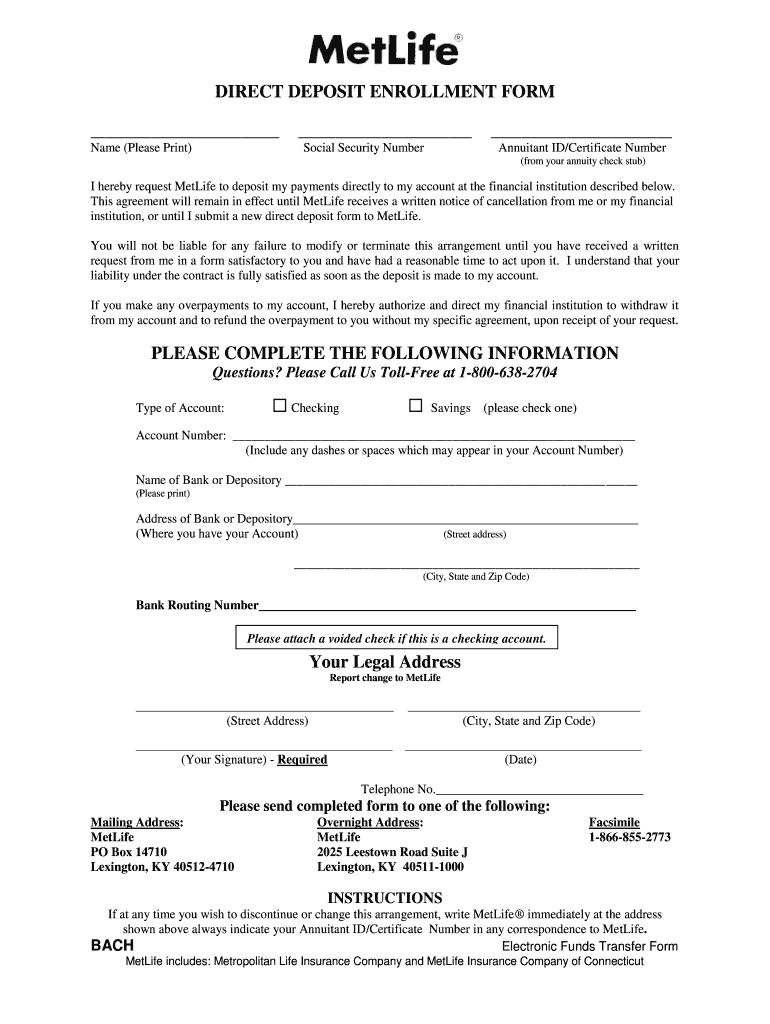
Metlife Direct Deposit Form


What is the Metlife Direct Deposit Form
The Metlife Direct Deposit Form is a crucial document that allows individuals to authorize the electronic transfer of their payments directly into their bank accounts. This form is typically used for various types of payments, including annuities, pensions, and disability benefits. By completing this form, beneficiaries can ensure that their funds are deposited securely and efficiently, eliminating the need for paper checks and reducing the risk of lost or stolen payments.
How to use the Metlife Direct Deposit Form
Using the Metlife Direct Deposit Form involves several straightforward steps. First, download the form from the Metlife website or obtain a physical copy from your podiatrist's office. Next, fill in your personal information, including your name, address, and Social Security number. You will also need to provide your bank account details, including the account number and routing number. After completing the form, review it for accuracy, and submit it as instructed, either online or via mail.
Steps to complete the Metlife Direct Deposit Form
Completing the Metlife Direct Deposit Form requires attention to detail. Follow these steps:
- Download or request the form from your podiatrist or Metlife.
- Fill in your personal information accurately.
- Provide your bank account details, ensuring that the account number and routing number are correct.
- Sign and date the form to authorize the direct deposit.
- Submit the form according to the instructions provided, either online or by mailing it to the appropriate address.
Legal use of the Metlife Direct Deposit Form
The Metlife Direct Deposit Form is legally binding once completed and submitted. It complies with federal regulations governing electronic payments, ensuring that your authorization for direct deposit is valid. By using this form, you agree to allow Metlife to deposit funds directly into your specified bank account, which is a secure and efficient method of receiving payments. It is essential to keep a copy of the completed form for your records.
Key elements of the Metlife Direct Deposit Form
Several key elements must be included on the Metlife Direct Deposit Form for it to be valid:
- Personal Information: Your full name, address, and Social Security number.
- Bank Information: Your bank's name, routing number, and account number.
- Authorization Signature: Your signature and the date to confirm your consent.
Form Submission Methods (Online / Mail / In-Person)
The Metlife Direct Deposit Form can be submitted through various methods, depending on your preference and convenience. You can complete the form online through the Metlife portal, ensuring a quick and secure submission. Alternatively, you may print the form and mail it to the designated address provided by Metlife. Some individuals may also choose to deliver the form in person at their local Metlife office or their podiatrist's office for immediate processing.
Quick guide on how to complete metlife direct deposit online form
The optimal method to locate and sign Metlife Direct Deposit Form
On the scale of your entire organization, ineffective workflows regarding document approval can take up a signNow amount of time. Signing documents such as Metlife Direct Deposit Form is an inherent aspect of operations in any sector, which is why the efficiency of every agreement’s lifecycle is crucial to the company’s overall success. With airSlate SignNow, signing your Metlife Direct Deposit Form can be as simple and swift as possible. You’ll discover on this platform the most recent version of nearly any form. Even better, you can sign it instantly without the requirement of installing external applications on your computer or printing documents as hard copies.
Steps to obtain and sign your Metlife Direct Deposit Form
- Browse our library by category or use the search bar to locate the document you require.
- View the form preview by selecting Learn more to confirm it's the correct one.
- Click Get form to start editing immediately.
- Fill out your form and add any necessary information using the toolbar.
- Once finished, click the Sign tool to endorse your Metlife Direct Deposit Form.
- Select the signature option that suits you best: Draw, Generate initials, or upload an image of your handwritten signature.
- Click Done to complete editing and proceed to document-sharing options as needed.
With airSlate SignNow, you possess everything necessary to handle your documents efficiently. You can find, complete, modify, and even send your Metlife Direct Deposit Form all in one tab with no complications. Streamline your workflows with a singular, intelligent eSignature solution.
Create this form in 5 minutes or less
FAQs
-
Is it fishy if a company wants you to fill out the direct deposit form before you receive any paper work about being hired?
Hi, To give a little more context, if you are worried about completing a direct deposit form, which should be for receiving remuneration of your wages, then request a your employment contract and tell them you will complete the direct deposit form after the employment has been received. Always be open and honest with a potential em0ployer and set parameters for your employment relationship from the get go. you would like to follow procedures. Every Employer will respect you more for that. I do not think it is fishy but a little odd
-
How do I deposit a personal check written out to me to my online bank account without a direct deposit?
Dear M. Anonymous,Good question. It can be confusing when you are new to online banking (or to checking accounts in general), so I totally understand. For years, I used a local bank. I deposited checks by going to the physical bank. Once I was at the bank, I would give the check to the teller to deposit, or I would put the check (and deposit slip) in the slot outside. This was long before online banking had been invented.My local bank once made a serious mistake in my account, which I resolved after spending many hours at a bank executive’s desk. The executive could not figure out the problem, but I was able to see that it had been my bank’s error that had caused the discrepancy. This sour experience prompted me to look elsewhere for another bank. I decided to use a bank that is primarily online and that is connected with a world-class organization that also provides car and home insurance to U.S. military officers and their dependents. I had done my research long before I ever selected this organization for my banking and car and home insurance.I currently have a bank account at this organization’s excellent online bank based in San Antonio, Texas (I’m in the D.C. area), and the way I prefer to deposit checks to my bank is by regular mail.For a good long while, my bank had a contract with a UPS Store that could scan checks and deposit them electronically into someone’s bank account, but I always felt a little uneasy doing that, and only used this service a few times. It certainly did not feel too secure to have a non-bank-related person touch my checks. Eventually, my bank stopped offering that as an option. (I would love to know the back story of what prompted my bank to stop doing this.)There are at least six ways to deposit checks including using electronic means (see this WikiHow: How to Deposit Checks).PRO TIP: Of course, the best thing for you to do is to go on your bank’s website and find out their process. Their website might even have a generic deposit ticket you can print out if you want to mail it in.Below are the steps I take to deposit checks by mail to my online bank.Endorse the check (that is, write your signature on the back). Under your signature, write “Deposit to” and then write your bank account number. NOTE: Make sure the check is valid.Fill out a deposit ticket (these are included with your checkbook). If you don’t have paper checks or deposit slips, contact your bank to find out how to get one.Put both the endorsed check and deposit ticket in an envelope addressed to the bank. Seal the envelope. My bank provides me with preaddressed envelopes that do not need postage.MAIL the envelope.Wait a few days, and you should see that deposit showing up in your account online.—Sarah M. 9/12/2018ORIGINAL QUESTION: How do I deposit a personal check written out to me to my online bank account without a direct deposit?
-
How do I fill out an Indian passport form online?
You need to be careful while filling up the Passport form online. If is better if you download the Passport form and fill it up offline. You can upload the form again after you completely fill it up. You can check the complete procedure to know : How to Apply for Indian Passport Online ?
-
What is the procedure for filling out the CPT registration form online?
CHECK-LIST FOR FILLING-UP CPT JUNE - 2017 EXAMINATION APPLICATION FORM1 - BEFORE FILLING UP THE FORM, PLEASE DETERMINE YOUR ELIGIBILITY AS PER DETAILS GIVEN AT PARA 1.3 (IGNORE FILLING UP THE FORM IN CASE YOU DO NOT COMPLY WITH THE ELIGIBILITY REQUIREMENTS).2 - ENSURE THAT ALL COLUMNS OF THE FORM ARE FILLED UP/SELECTED CORRECTLY AND ARE CORRECTLY APPEARING IN THE PDF.3 - CENTRE IS SELECTED CORRECTLY AND IS CORRECTLY APPEARING IN THE PDF. (FOR REFERENCE SEE APPENDIX-A).4 - MEDIUM OF THE EXAMINATION IS SELECTED CORRECTLY AND IS CORRECTLY APPEARING IN THE PDF.5 - THE SCANNED COPY OF THE DECLARATION UPLOADED PERTAINS TO THE CURRENT EXAM CYCLE.6 - ENSURE THAT PHOTOGRAPHS AND SIGNATURES HAVE BEEN AFFIXED (If the same are not appearing in the pdf) AT APPROPRIATE COLUMNS OF THE PRINTOUT OF THE EXAM FORM.7 - ADDRESS HAS BEEN RECORDED CORRECTLY AND IS CORRECTLY APPEARING IN THE PDF.8 - IN CASE THE PDF IS NOT CONTAINING THE PHOTO/SIGNATURE THEN CANDIDATE HAS TO GET THE DECLARATION SIGNED AND PDF IS GOT ATTESTED.9 - RETAIN A COPY OF THE PDF/FILLED-IN FORM FOR YOUR FUTURE REFERENCE.10 - IN CASE THE PHOTO/SIGN IS NOT APPEARING IN THE PDF, PLEASE TAKE ATTESTATIONS AND SEND THE PDF (PRINT OUT) OF THE ONLINE SUMBITTED EXAMINATION APPLICATION BY SPEED POST/REGISTERED POST ONLY.11 - KEEP IN SAFE CUSTODY THE SPEED POST/REGISTERED POST RECEIPT ISSUED BY POSTAL AUTHORITY FOR SENDING THE PDF (PRINT OUT) OF THE ONLINE SUMBITTED EXAMINATION APPLICATION FORM TO THE INSTITUTE/ RECEIPT ISSUED BY ICAI IN CASE THE APPLICATION IS DEPOSITED BY HAND.Regards,Scholar For CA089773 13131Like us on facebookScholar for ca,cma,cs https://m.facebook.com/scholarca...Sambamurthy Nagar, 5th Street, Kakinada, Andhra Pradesh 533003https://g.co/kgs/VaK6g0
-
How do I fill out the online form on Mymoneysage?
Hi…If you are referring to eCAN form, then please find the below details for your reference.The CAN is a new mutual fund investment identification number using which investor can hold schemes from different AMCs. To utilise the services of Mymoneysage (Client)for investing in direct plans of mutual funds, you require a CAN. If you want to invest as a single holder in some schemes and as joint holders in others, then you will need two CANs to do so.For eCAN, you need to provide some basic details in the form like1) CAN holder type2) Demographic Details3) Bank details (in which you want to transact with)4) And Nominee details.Applying eCAN is completely Free.To apply one please visit Log In
Create this form in 5 minutes!
How to create an eSignature for the metlife direct deposit online form
How to create an eSignature for the Metlife Direct Deposit Online Form in the online mode
How to make an electronic signature for the Metlife Direct Deposit Online Form in Google Chrome
How to create an electronic signature for putting it on the Metlife Direct Deposit Online Form in Gmail
How to create an eSignature for the Metlife Direct Deposit Online Form from your smart phone
How to make an eSignature for the Metlife Direct Deposit Online Form on iOS
How to create an electronic signature for the Metlife Direct Deposit Online Form on Android OS
People also ask
-
What is airSlate SignNow and how can it benefit a podiatrist MetLife?
airSlate SignNow is a powerful eSignature solution that allows podiatrists MetLife to streamline their document management processes. With its user-friendly interface, healthcare professionals can easily send, sign, and store important documents securely. This not only saves time but also enhances patient engagement and adherence to compliance regulations.
-
How much does airSlate SignNow cost for podiatrists MetLife?
Pricing for airSlate SignNow is competitive and offers various plans to fit the needs of podiatrists MetLife. Typically, pricing is tiered based on features and user count, ensuring that practices can select an option that best suits their budget and operational needs. We recommend checking the website for current promotional offers to maximize savings.
-
What features does airSlate SignNow offer that are beneficial for podiatrists MetLife?
airSlate SignNow offers features such as customizable templates, automated workflows, and secure document storage, all essential for podiatrists MetLife. These features allow for quicker patient onboarding and improved document accuracy. Additionally, the solution ensures compliance with healthcare regulations, providing peace of mind for practitioners.
-
Can airSlate SignNow integrate with other software commonly used by podiatrists MetLife?
Yes, airSlate SignNow seamlessly integrates with various healthcare management systems that podiatrists MetLife commonly use. This includes popular EMR/EHR systems, enabling easy document sharing and workflow automation. Such integrations help streamline processes and ensure consistent communication within the practice.
-
Is airSlate SignNow secure for handling sensitive patient information for podiatrists MetLife?
Absolutely, airSlate SignNow prioritizes security, ensuring that all documents signed by podiatrists MetLife are protected with bank-level encryption. The platform complies with healthcare regulations, including HIPAA, to safeguard sensitive patient information. This commitment to security helps build trust with patients and comply with legal requirements.
-
How does airSlate SignNow improve patient engagement for podiatrists MetLife?
airSlate SignNow enhances patient engagement for podiatrists MetLife by making document signing simpler and more accessible for patients. With the ability to sign documents electronically from any device, patients are more likely to complete necessary paperwork quickly. This improves overall patient experience and satisfaction during their visits.
-
What kind of customer support does airSlate SignNow offer for podiatrists MetLife?
airSlate SignNow provides excellent customer support tailored for podiatrists MetLife. Users have access to a dedicated support team via multiple channels, including email, chat, and phone. Additionally, an extensive knowledge base and training resources are available to help practices maximize the platform's potential.
Get more for Metlife Direct Deposit Form
- Proof of volunteer work form
- Cigna tier exception form
- Form 29 450287601
- Jcavs user guide november form
- The fee payment module by army public school rk puram secunderabad is a form
- Form u 1b 1340 application for payment of unclaimed funds
- Final project 71016 214am fill in this information to
- Construction of and groundwater monitoring systems handbook deq louisiana form
Find out other Metlife Direct Deposit Form
- Can I eSign Alabama Non disclosure agreement sample
- eSign California Non disclosure agreement sample Now
- eSign Pennsylvania Mutual non-disclosure agreement Now
- Help Me With eSign Utah Non disclosure agreement sample
- How Can I eSign Minnesota Partnership agreements
- eSign Pennsylvania Property management lease agreement Secure
- eSign Hawaii Rental agreement for house Fast
- Help Me With eSign Virginia Rental agreement contract
- eSign Alaska Rental lease agreement Now
- How To eSign Colorado Rental lease agreement
- How Can I eSign Colorado Rental lease agreement
- Can I eSign Connecticut Rental lease agreement
- eSign New Hampshire Rental lease agreement Later
- Can I eSign North Carolina Rental lease agreement
- How Do I eSign Pennsylvania Rental lease agreement
- How To eSign South Carolina Rental lease agreement
- eSign Texas Rental lease agreement Mobile
- eSign Utah Rental agreement lease Easy
- How Can I eSign North Dakota Rental lease agreement forms
- eSign Rhode Island Rental lease agreement forms Now