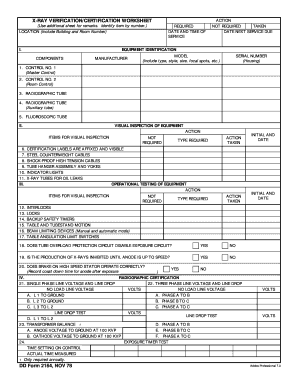
Dd Form 2163


What is the DD Form 2163?
The DD Form 2163, also known as the Form 2163 BIR, is a document used by the U.S. Department of Defense. This form is primarily utilized for the reporting of personal property and is essential for military personnel and their families. It serves as a formal record of property ownership and is often required during relocations or changes in duty assignments. Understanding the purpose and requirements of the DD Form 2163 is crucial for compliance and effective property management.
How to Use the DD Form 2163
Using the DD Form 2163 involves several steps to ensure proper completion and submission. First, gather all necessary information regarding the property being reported. This includes details such as the type of property, its condition, and any relevant identification numbers. Once the information is collected, fill out the form accurately, ensuring that all sections are completed. After completing the form, it must be submitted to the appropriate military authority or office as specified in the instructions accompanying the form.
Steps to Complete the DD Form 2163
Completing the DD Form 2163 requires careful attention to detail. Follow these steps for accurate completion:
- Begin by entering your personal information, including your name, rank, and contact details.
- Provide a detailed description of the property, including its make, model, and serial number.
- Indicate the condition of the property and any relevant history.
- Sign and date the form to certify that the information provided is accurate.
- Review the completed form for any errors or omissions before submission.
Legal Use of the DD Form 2163
The DD Form 2163 is legally binding when completed and submitted in accordance with the guidelines set forth by the Department of Defense. It is vital to ensure that the information provided is truthful and accurate, as any discrepancies may lead to legal repercussions. The form must be retained for record-keeping purposes and may be subject to audits or reviews by military authorities.
Who Issues the DD Form 2163?
The DD Form 2163 is issued by the U.S. Department of Defense. It is specifically designed for use by military personnel, their families, and authorized representatives. The form is part of a broader system of documentation that helps track and manage personal property within the military community. Understanding who issues the form is essential for ensuring that it is obtained and utilized correctly.
Key Elements of the DD Form 2163
Several key elements must be included in the DD Form 2163 to ensure its validity. These elements include:
- Personal Information: Name, rank, and contact details of the individual submitting the form.
- Property Description: Detailed information about the property, including its type and condition.
- Signature: The signature of the individual certifying the accuracy of the information provided.
- Date: The date on which the form is completed and submitted.
Quick guide on how to complete dd form 2163
Complete Dd Form 2163 effortlessly on any device
Digital document management has gained traction among businesses and individuals. It offers a perfect eco-friendly alternative to traditional printed and signed materials, as you can access the necessary form and secure it online. airSlate SignNow equips you with all the tools required to create, modify, and eSign your documents swiftly without delays. Manage Dd Form 2163 on any device with airSlate SignNow Android or iOS applications and enhance any document-driven process today.
How to modify and eSign Dd Form 2163 with ease
- Find Dd Form 2163 and then click Get Form to begin.
- Utilize the tools we provide to fill out your form.
- Select pertinent sections of your documents or obscure sensitive information with tools that airSlate SignNow offers specifically for that purpose.
- Generate your signature using the Sign tool, which takes mere seconds and carries the same legal force as a conventional wet ink signature.
- Review the information and then click the Done button to save your updates.
- Choose your preferred method of delivering your form, whether by email, SMS, or invite link, or download it to your computer.
Eliminate worries about lost or misplaced documents, tedious form searching, or errors that require reprinting new document copies. airSlate SignNow meets your document management needs in just a few clicks from any device of your choice. Edit and eSign Dd Form 2163 to ensure exceptional communication at every stage of your form preparation process with airSlate SignNow.
Create this form in 5 minutes or less
Create this form in 5 minutes!
How to create an eSignature for the dd form 2163
How to create an electronic signature for a PDF online
How to create an electronic signature for a PDF in Google Chrome
How to create an e-signature for signing PDFs in Gmail
How to create an e-signature right from your smartphone
How to create an e-signature for a PDF on iOS
How to create an e-signature for a PDF on Android
People also ask
-
What is the dd form 2163 and why is it important?
The dd form 2163 is a vital document used by military personnel during the enlistment process. It serves to verify eligibility and ensures that all necessary information is collected. Understanding and utilizing the dd form 2163 effectively can streamline your enlistment tasks.
-
How can airSlate SignNow help with the dd form 2163?
airSlate SignNow offers a seamless platform for completing and signing the dd form 2163 digitally. With its user-friendly features, users can upload, edit, and eSign the document from anywhere. This simplifies the process and enhances efficiency for all users.
-
Is there a cost associated with using airSlate SignNow for the dd form 2163?
Yes, airSlate SignNow offers several pricing plans tailored to fit your needs, whether you are an individual or a business. The costs are competitive and vary based on features and usage levels. For a specific quote related to the dd form 2163, you can visit our pricing page.
-
Can I integrate airSlate SignNow with other tools for processing the dd form 2163?
Absolutely! airSlate SignNow supports integration with various third-party applications, making it easy to incorporate the dd form 2163 into your workflow. This ensures that you can work efficiently across applications without losing access to important features.
-
What features does airSlate SignNow offer for managing the dd form 2163?
airSlate SignNow provides features such as document templates, automated workflows, and secure eSigning, specifically designed to handle the dd form 2163. These functionalities streamline the document management process and improve overall productivity. The easy tracking of document status is an added benefit.
-
How secure is airSlate SignNow when handling the dd form 2163?
Security is a top priority at airSlate SignNow. When handling the dd form 2163, data is encrypted and complies with industry-standard regulations, ensuring that your sensitive information remains safe and secure throughout the signing process.
-
What are the benefits of using airSlate SignNow for the dd form 2163?
Using airSlate SignNow for the dd form 2163 allows for quicker turnaround times and reduced paperwork errors. The platform’s ease of use empowers users to manage their documents efficiently while ensuring compliance and accuracy. Additionally, remote accessibility enables quicker approvals.
Get more for Dd Form 2163
- Evaluation assessment form
- Capitalization rules 1 6 name worksheet 1 part i in the form
- Golf business plan pdf form
- Creditdatstatemd form
- Efl intro userguidenewfinaldigital2 form
- Notice and proof of claim for disability benefits form
- Next of kin and personal representative records request form
- Application for senior membership in the charter number form
Find out other Dd Form 2163
- Sign West Virginia Real Estate Living Will Online
- How Can I Sign West Virginia Real Estate Confidentiality Agreement
- Sign West Virginia Real Estate Quitclaim Deed Computer
- Can I Sign West Virginia Real Estate Affidavit Of Heirship
- Sign West Virginia Real Estate Lease Agreement Template Online
- How To Sign Louisiana Police Lease Agreement
- Sign West Virginia Orthodontists Business Associate Agreement Simple
- How To Sign Wyoming Real Estate Operating Agreement
- Sign Massachusetts Police Quitclaim Deed Online
- Sign Police Word Missouri Computer
- Sign Missouri Police Resignation Letter Fast
- Sign Ohio Police Promissory Note Template Easy
- Sign Alabama Courts Affidavit Of Heirship Simple
- How To Sign Arizona Courts Residential Lease Agreement
- How Do I Sign Arizona Courts Residential Lease Agreement
- Help Me With Sign Arizona Courts Residential Lease Agreement
- How Can I Sign Arizona Courts Residential Lease Agreement
- Sign Colorado Courts LLC Operating Agreement Mobile
- Sign Connecticut Courts Living Will Computer
- How Do I Sign Connecticut Courts Quitclaim Deed