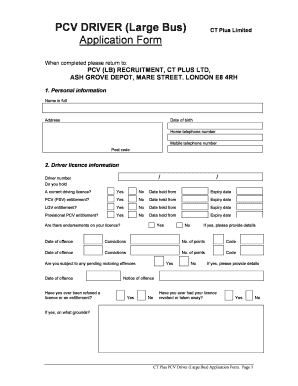
How Does a Bus Driver Application Form Looks Like


What is the bus driver application form?
The bus driver application form is a crucial document used by individuals seeking employment as bus drivers. This form typically collects personal information, work history, and qualifications relevant to the position. It serves as a formal request for consideration and is often required by transit authorities and private bus companies. The information gathered helps employers assess the suitability of candidates for driving roles, ensuring they meet safety and operational standards.
Key elements of the bus driver application form
A well-structured bus driver application form includes several key elements that facilitate the hiring process. These elements typically consist of:
- Personal Information: Name, address, contact details, and social security number.
- Employment History: Previous employers, job titles, dates of employment, and reasons for leaving.
- Qualifications: Relevant certifications, such as a commercial driver's license (CDL), and any specialized training.
- References: Contact information for individuals who can vouch for the applicant's character and work ethic.
- Background Information: Questions regarding any prior driving violations or criminal history.
Steps to complete the bus driver application form
Completing the bus driver application form involves several straightforward steps to ensure accuracy and completeness:
- Gather Required Information: Collect all necessary personal and employment details before starting the form.
- Fill Out the Form: Carefully enter information in each section, ensuring that all fields are completed accurately.
- Review for Errors: Double-check the form for any mistakes or missing information that could delay the application process.
- Sign and Date: Provide your signature and the date to validate the application.
- Submit the Form: Follow the submission instructions, whether online, by mail, or in person.
Legal use of the bus driver application form
The bus driver application form must comply with various legal standards to be considered valid. This includes adherence to employment laws and regulations that protect applicants' rights. Employers must ensure that the form does not include discriminatory questions and that it respects privacy laws regarding personal information. Additionally, the form must be securely stored and handled to prevent unauthorized access.
How to use the bus driver application form
Using the bus driver application form effectively involves understanding its purpose and ensuring it is filled out correctly. Applicants should treat the form as a professional document, providing truthful and complete information. It is advisable to tailor the application to highlight relevant experience and qualifications for the bus driving role. After submission, applicants should keep track of their application status and be prepared for potential follow-up interviews or assessments.
Form submission methods
There are various methods for submitting the bus driver application form, depending on the employer's requirements. Common submission methods include:
- Online Submission: Many transit authorities and companies offer online platforms for applicants to fill out and submit their forms digitally.
- Mail Submission: Applicants may also print the form and send it via postal mail to the designated hiring office.
- In-Person Submission: Some employers may require applicants to deliver the completed form in person, allowing for immediate interaction with hiring personnel.
Quick guide on how to complete how does a bus driver application form looks like
Complete How Does A Bus Driver Application Form Looks Like effortlessly on any device
Digital document management has gained popularity among businesses and individuals. It serves as an ideal environmentally friendly alternative to traditional printed and signed paperwork, allowing you to obtain the necessary form and securely store it online. airSlate SignNow equips you with all the resources required to create, modify, and electronically sign your documents quickly without delays. Handle How Does A Bus Driver Application Form Looks Like on any platform using the airSlate SignNow Android or iOS applications and enhance any document-centric operation today.
How to edit and eSign How Does A Bus Driver Application Form Looks Like effortlessly
- Obtain How Does A Bus Driver Application Form Looks Like and click Get Form to begin.
- Utilize the tools we offer to finalize your document.
- Emphasize important sections of the documents or obscure sensitive information with tools that airSlate SignNow provides for this specific purpose.
- Create your signature using the Sign tool, which takes mere seconds and holds the same legal authority as a conventional handwritten signature.
- Review all the details and click on the Done button to save your changes.
- Choose how you wish to submit your form, via email, SMS, or invitation link, or download it to your computer.
Say goodbye to lost or misplaced documents, cumbersome form searching, or errors that require new document copies to be printed. airSlate SignNow meets your document management needs in a few clicks from any device you prefer. Modify and eSign How Does A Bus Driver Application Form Looks Like and ensure excellent communication at every step of your form preparation process with airSlate SignNow.
Create this form in 5 minutes or less
Create this form in 5 minutes!
How to create an eSignature for the how does a bus driver application form looks like
How to create an electronic signature for a PDF online
How to create an electronic signature for a PDF in Google Chrome
How to create an e-signature for signing PDFs in Gmail
How to create an e-signature right from your smartphone
How to create an e-signature for a PDF on iOS
How to create an e-signature for a PDF on Android
People also ask
-
What does a bus driver application form typically include?
A bus driver application form typically includes sections for personal information, driving history, education, and references. Understanding how does a bus driver application form looks like can help you prepare your documents accurately. This ensures you provide the necessary details to meet hiring requirements.
-
How can airSlate SignNow help with the bus driver application process?
airSlate SignNow streamlines the bus driver application process by allowing you to create, send, and eSign documents effortlessly. With our platform, you can customize how does a bus driver application form looks like and manage submissions digitally. This reduces paper work and speeds up the hiring process.
-
Are there any costs associated with using airSlate SignNow for applications?
Yes, there are various pricing plans available for using airSlate SignNow. You can choose a plan that fits your budget and needs. This way, you can efficiently see how does a bus driver application form looks like without any hidden costs involved.
-
Can I integrate airSlate SignNow with other software?
Absolutely! airSlate SignNow supports integration with various third-party applications, enhancing your workflow. This will assist you in managing how does a bus driver application form looks like within your existing systems, making the process smoother.
-
What are the key benefits of using airSlate SignNow for bus driver applications?
Using airSlate SignNow offers several benefits such as time-saving features, high security, and ease of use. By digitizing your application, you can easily see how does a bus driver application form looks like and eliminate the hassle of manual processing. The improved efficiency can lead to faster hiring decisions.
-
Is it easy to customize a bus driver application form with airSlate SignNow?
Yes, airSlate SignNow provides user-friendly tools for customizing your bus driver application form. You can easily edit sections and add necessary fields to ensure it reflects how does a bus driver application form looks like for your specific requirements. This flexibility helps tailor the application to your organization.
-
What support does airSlate SignNow offer for users?
airSlate SignNow provides comprehensive support, including tutorials, customer service, and resources. This ensures you're fully equipped to understand how does a bus driver application form looks like and how to leverage our platform efficiently. Our team is here to assist you at any step!
Get more for How Does A Bus Driver Application Form Looks Like
- Was ordered in the judgment of divorce to keep health insurance form
- Medical problem heshe cannot be admitted to form
- Advance and each months bill paid on or before the form
- Without the payment of thirty 30 days in form
- Will take a minimum of ninety 90 days to determine coverage if not more form
- Davis v estate of harrison 214 f supp 2d 695 sd miss form
- Individually and as class representatives of all others similarly form
- Answerwexus lawlii legal information institute
Find out other How Does A Bus Driver Application Form Looks Like
- How To eSignature New York Construction Presentation
- How To eSignature Wisconsin Construction Document
- Help Me With eSignature Arkansas Education Form
- Can I eSignature Louisiana Education Document
- Can I eSignature Massachusetts Education Document
- Help Me With eSignature Montana Education Word
- How To eSignature Maryland Doctors Word
- Help Me With eSignature South Dakota Education Form
- How Can I eSignature Virginia Education PDF
- How To eSignature Massachusetts Government Form
- How Can I eSignature Oregon Government PDF
- How Can I eSignature Oklahoma Government Document
- How To eSignature Texas Government Document
- Can I eSignature Vermont Government Form
- How Do I eSignature West Virginia Government PPT
- How Do I eSignature Maryland Healthcare / Medical PDF
- Help Me With eSignature New Mexico Healthcare / Medical Form
- How Do I eSignature New York Healthcare / Medical Presentation
- How To eSignature Oklahoma Finance & Tax Accounting PPT
- Help Me With eSignature Connecticut High Tech Presentation