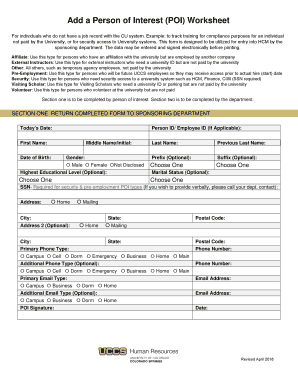
Person of Interest Template Form


What is the Person of Interest Template
The Person of Interest (POI) template is a specialized document used to collect essential information about an individual who may be relevant in various contexts, such as investigations or legal matters. This template serves as a structured format to ensure that all necessary details are captured efficiently. It typically includes fields for personal identification, contact information, and other pertinent data that may assist in the evaluation of the individual's role or significance.
How to Use the Person of Interest Template
Using the Person of Interest template involves several straightforward steps. First, download the template in a compatible format, such as PDF or Word. Next, fill in the required fields with accurate information about the individual in question. It is essential to ensure that all details are correct to maintain the integrity of the document. Once completed, review the information for accuracy, and then proceed to sign the document electronically if required. This process can often be facilitated through an eSignature platform, ensuring that the document is legally binding.
Steps to Complete the Person of Interest Template
Completing the Person of Interest template can be broken down into a few clear steps:
- Download the template from a reliable source.
- Open the template in a suitable application.
- Fill in personal details, including full name, address, and contact information.
- Include any additional information relevant to the context, such as the individual's relationship to the case or situation.
- Review the completed document for any errors or omissions.
- Sign the document electronically to finalize it.
Legal Use of the Person of Interest Template
The legal use of the Person of Interest template is crucial for ensuring that the document holds up in various legal contexts. To be considered valid, the template must comply with relevant laws and regulations, including those governing electronic signatures. It is important to use a trusted eSignature solution that adheres to the ESIGN Act and UETA, which govern the legality of electronic documents in the United States. Proper execution of the template can help ensure that it is recognized as a legitimate document in legal proceedings.
Key Elements of the Person of Interest Template
Key elements of the Person of Interest template typically include:
- Personal Information: Full name, date of birth, and contact details.
- Contextual Information: Details regarding the individual's relevance to the case or investigation.
- Signature Section: Space for electronic signatures to validate the document.
- Date of Completion: A field to indicate when the form was filled out.
Examples of Using the Person of Interest Template
The Person of Interest template can be utilized in various scenarios, including:
- Law enforcement investigations where identifying individuals is necessary.
- Legal proceedings that require documentation of individuals involved in a case.
- Human resources processes for background checks and employee evaluations.
Quick guide on how to complete person of interest template
Complete Person Of Interest Template seamlessly on any device
Digital document management has become widely adopted by businesses and individuals alike. It offers an ideal environmentally friendly substitute for traditional printed and signed documents, as you can acquire the necessary form and securely save it online. airSlate SignNow equips you with all the resources required to create, modify, and eSign your files quickly without hold-ups. Manage Person Of Interest Template on any device using airSlate SignNow's Android or iOS applications and enhance any document-oriented procedure today.
The easiest way to alter and eSign Person Of Interest Template effortlessly
- Find Person Of Interest Template and click Get Form to begin.
- Utilize the tools we offer to fill out your form.
- Highlight important sections of your documents or obscure sensitive information with tools that airSlate SignNow provides specifically for this purpose.
- Create your signature using the Sign tool, which takes moments and holds the same legal validity as a conventional wet ink signature.
- Review the information and click the Done button to save your modifications.
- Choose how you wish to send your form, via email, SMS, or shareable link, or download it to your computer.
Eliminate concerns about lost or mislaid documents, cumbersome form navigation, or errors that necessitate printing new document copies. airSlate SignNow addresses all your needs in document management with just a few clicks from any device you prefer. Modify and eSign Person Of Interest Template and ensure effective communication at every stage of the form preparation process with airSlate SignNow.
Create this form in 5 minutes or less
Create this form in 5 minutes!
How to create an eSignature for the person of interest template
How to create an electronic signature for a PDF online
How to create an electronic signature for a PDF in Google Chrome
How to create an e-signature for signing PDFs in Gmail
How to create an e-signature right from your smartphone
How to create an e-signature for a PDF on iOS
How to create an e-signature for a PDF on Android
People also ask
-
What is a POI form, and how does it work with airSlate SignNow?
A POI form, or Proof of Identity form, is a document used to verify the identity of individuals. With airSlate SignNow, you can easily create, send, and eSign POI forms securely, ensuring a smooth verification process for your business transactions.
-
How does airSlate SignNow ensure the security of my POI forms?
AirSlate SignNow employs advanced encryption methods and secure access controls to protect your POI forms. This ensures that sensitive information is kept confidential and only accessible to authorized users, allowing you to handle documents safely.
-
What are the key features of airSlate SignNow for managing POI forms?
AirSlate SignNow offers a variety of features for managing POI forms, including customizable templates, automatic notifications, and easy integration with other apps. These features streamline the signing process and save you time and resources.
-
Is there a free trial available for using airSlate SignNow with POI forms?
Yes, airSlate SignNow offers a free trial that allows you to explore the functionalities for managing POI forms. This trial period enables you to assess how our platform can meet your business needs without any obligation.
-
What pricing plans does airSlate SignNow offer for POI form usage?
AirSlate SignNow provides flexible pricing plans to accommodate different business sizes and needs. You can choose a plan based on your volume of POI forms and additional features, ensuring you get the best value for your investment.
-
Can I integrate airSlate SignNow with other software for managing POI forms?
Absolutely! AirSlate SignNow supports integration with various third-party applications, allowing seamless workflows for managing POI forms. This capability enhances your existing systems and improves overall efficiency.
-
What are the benefits of using airSlate SignNow for eSigning POI forms?
Using airSlate SignNow for eSigning POI forms offers numerous benefits, including faster processing times, reduced paper usage, and enhanced tracking of document statuses. These advantages help businesses operate more efficiently and reduce costs.
Get more for Person Of Interest Template
- Form poc3 203f3 elite act qc log
- Dish network mail in redemption form dishnetwork
- Electrical prior cut on application new hanover county form
- Account opening form for resident individuals part 1 465125355
- Application for lot line adjustment riverside county form
- Fssa ddrs developmental disabilities services form
- Smt client intake form doc
- Wellmont release forms
Find out other Person Of Interest Template
- Can I Electronic signature Massachusetts Separation Agreement
- Can I Electronic signature North Carolina Separation Agreement
- How To Electronic signature Wyoming Affidavit of Domicile
- Electronic signature Wisconsin Codicil to Will Later
- Electronic signature Idaho Guaranty Agreement Free
- Electronic signature North Carolina Guaranty Agreement Online
- eSignature Connecticut Outsourcing Services Contract Computer
- eSignature New Hampshire Outsourcing Services Contract Computer
- eSignature New York Outsourcing Services Contract Simple
- Electronic signature Hawaii Revocation of Power of Attorney Computer
- How Do I Electronic signature Utah Gift Affidavit
- Electronic signature Kentucky Mechanic's Lien Free
- Electronic signature Maine Mechanic's Lien Fast
- Can I Electronic signature North Carolina Mechanic's Lien
- How To Electronic signature Oklahoma Mechanic's Lien
- Electronic signature Oregon Mechanic's Lien Computer
- Electronic signature Vermont Mechanic's Lien Simple
- How Can I Electronic signature Virginia Mechanic's Lien
- Electronic signature Washington Mechanic's Lien Myself
- Electronic signature Louisiana Demand for Extension of Payment Date Simple