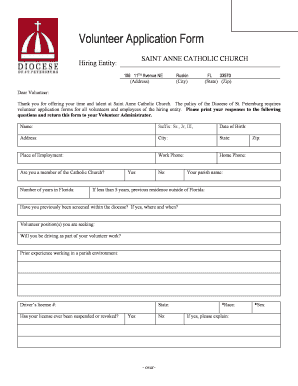
Church Application Form


What is the church application?
The church application is a formal document used by individuals seeking to engage with a church community, whether for membership, volunteering, or other church-related activities. This application typically collects personal information, including the applicant's name, contact details, and relevant background information. It serves as a means for the church to understand the applicant's intentions and qualifications, ensuring that they align with the church's values and mission.
Steps to complete the church application
Completing the church application involves several straightforward steps that help ensure accuracy and completeness. Here are the essential steps:
- Gather necessary information: Collect personal details, including your name, address, phone number, and any relevant experience or references.
- Access the application: Obtain the church's application form, which can often be found on the church's website or requested from church staff.
- Fill out the form: Carefully complete each section of the application, ensuring all information is accurate and up-to-date.
- Review your application: Double-check your entries for any errors or omissions before submitting.
- Submit the application: Follow the church's submission guidelines, which may include online submission, mailing a physical copy, or delivering it in person.
Legal use of the church application
The legal validity of the church application is crucial for ensuring that the information provided is protected and used appropriately. When using an electronic format, it is essential to comply with relevant eSignature laws such as the ESIGN Act and UETA. These laws affirm that electronic signatures and documents hold the same legal weight as their paper counterparts, provided that certain conditions are met. This includes ensuring that the signer has consented to use electronic records and that the application is securely stored and transmitted.
Key elements of the church application
Understanding the key elements of the church application can help applicants provide the necessary information effectively. Common components include:
- Personal information: Name, address, phone number, and email.
- Background information: Previous church affiliations, volunteer experiences, and references.
- Intentions: A statement of purpose outlining why the applicant wishes to join or volunteer at the church.
- Signature: A declaration that the information provided is accurate, often requiring a signature or electronic consent.
Who issues the church application?
The church application is typically issued by the church itself or its governing body. Each church may have its own version of the application tailored to its specific needs and requirements. This document is often managed by church staff or volunteers responsible for processing applications and ensuring that they align with the church's mission and community standards.
Form submission methods
Submitting the church application can be done through various methods, depending on the church's preferences. Common submission methods include:
- Online submission: Many churches offer digital forms that can be filled out and submitted directly through their website.
- Mail: Applicants may choose to print the completed application and send it via postal mail to the church's address.
- In-person submission: Some applicants prefer to deliver their application directly to church staff during office hours.
Quick guide on how to complete church application
Complete Church Application effortlessly on any device
Online document management has become increasingly popular among businesses and individuals. It offers an ideal eco-friendly substitute for traditional printed and signed documents, as you can easily find the necessary form and securely store it online. airSlate SignNow provides all the tools required to create, modify, and electronically sign your documents quickly without delays. Manage Church Application on any platform using airSlate SignNow's Android or iOS applications and streamline any document-related tasks today.
How to modify and electronically sign Church Application effortlessly
- Obtain Church Application and click Get Form to begin.
- Utilize the tools available to complete your document.
- Emphasize essential parts of your documents or conceal sensitive information with tools specifically designed for that purpose by airSlate SignNow.
- Generate your signature using the Sign tool, which takes mere seconds and carries the same legal validity as a conventional wet ink signature.
- Review all the details and click the Done button to save your changes.
- Select your preferred method to send your form, whether by email, text message (SMS), invitation link, or download it to your computer.
Eliminate concerns about lost or misplaced files, tedious form searching, or mistakes that necessitate printing additional document copies. airSlate SignNow fulfills all your document management requirements in just a few clicks from any device of your choice. Modify and electronically sign Church Application and ensure clear communication at any stage of the form creation process with airSlate SignNow.
Create this form in 5 minutes or less
Create this form in 5 minutes!
How to create an eSignature for the church application
How to create an electronic signature for a PDF online
How to create an electronic signature for a PDF in Google Chrome
How to create an e-signature for signing PDFs in Gmail
How to create an e-signature right from your smartphone
How to create an e-signature for a PDF on iOS
How to create an e-signature for a PDF on Android
People also ask
-
What is a church's application form and why is it important?
A church's application form is a document used by congregations to gather essential information from members or visitors applying for various programs or services. It is important because it standardizes the application process, ensuring accurate data collection and effective communication within the church community.
-
How can airSlate SignNow help streamline our church's application form process?
airSlate SignNow simplifies the process of creating and managing church's application forms by offering easy-to-use templates and e-signature features. This allows churches to send forms digitally, collect responses efficiently, and manage applications without paperwork, saving time and minimizing errors.
-
Is there a cost associated with using airSlate SignNow for church's application forms?
Yes, airSlate SignNow offers various pricing plans to accommodate different needs, including specially tailored packages for churches. All plans include the capability to create, send, and eSign church's application forms at an affordable rate, ensuring budget-friendly options for your congregation.
-
Can we customize the church's application form using airSlate SignNow?
Absolutely! airSlate SignNow allows you to fully customize your church's application form by adding your logo, modifying fields, and incorporating specific questions that cater to your church's needs. This makes it easy to create unique forms that reflect your organization's values and goals.
-
What features does airSlate SignNow provide for managing church's application forms?
airSlate SignNow provides features such as drag-and-drop form builders, automated workflows, real-time tracking, and reminders for signing. These features ensure that your church's application forms are efficiently managed and that applicants receive prompt communication throughout the application process.
-
Can airSlate SignNow integrate with other platforms for our church's application forms?
Yes, airSlate SignNow offers robust integrations with various platforms like Google Workspace, Salesforce, and CRM tools, making it easy to manage your church's application forms. This capability helps automate processes and ensures that data is synchronized across multiple systems for better efficiency.
-
How secure are the church's application forms created with airSlate SignNow?
Security is a top priority for airSlate SignNow. All church's application forms are protected with advanced security measures, including encryption and compliance with industry standards, ensuring that sensitive information is kept private and secure throughout the entire application process.
Get more for Church Application
- Mississippi rules of evidence mississippi supreme court form
- Delta wood shaper parts listsmikestoolscom mikes tools form
- Nichols v union underwear co inc 602 sw2d 429casetext form
- One is the agent of another person called a quotprincipalquot at a given time if he is authorized form
- The answer book for jury service virginias judicial system form
- You are instructed that damages is the word which expresses in dollars and cents the form
- Peoples bank and trust company v cermack 1995 form
- New orleans ampamp northeastern r co v jopes 142 us 18 form
Find out other Church Application
- How To Sign Michigan Lawers Document
- How To Sign New Jersey Lawers PPT
- How Do I Sign Arkansas Legal Document
- How Can I Sign Connecticut Legal Document
- How Can I Sign Indiana Legal Form
- Can I Sign Iowa Legal Document
- How Can I Sign Nebraska Legal Document
- How To Sign Nevada Legal Document
- Can I Sign Nevada Legal Form
- How Do I Sign New Jersey Legal Word
- Help Me With Sign New York Legal Document
- How Do I Sign Texas Insurance Document
- How Do I Sign Oregon Legal PDF
- How To Sign Pennsylvania Legal Word
- How Do I Sign Wisconsin Legal Form
- Help Me With Sign Massachusetts Life Sciences Presentation
- How To Sign Georgia Non-Profit Presentation
- Can I Sign Nevada Life Sciences PPT
- Help Me With Sign New Hampshire Non-Profit Presentation
- How To Sign Alaska Orthodontists Presentation