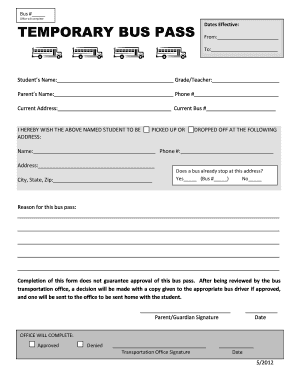
Temporary Bus Pass Form


What is the Temporary Bus Pass
A temporary bus pass is a document issued to individuals that allows them to use public transportation services for a limited time. It is often utilized by students, military personnel, or those in need of short-term access to transportation. This pass typically includes essential details such as the holder's name, the duration of validity, and any specific terms of use. Understanding the purpose and requirements of a temporary bus pass is crucial for ensuring compliance with local transit regulations.
How to Obtain the Temporary Bus Pass
Obtaining a temporary bus pass generally involves a straightforward process. First, individuals must check with their local transit authority to understand the specific requirements and application procedures. This may include submitting a completed bus pass form, providing identification, and possibly paying a nominal fee. Some transit authorities also offer online applications for convenience. It is essential to gather all necessary documentation before beginning the application process to avoid delays.
Steps to Complete the Temporary Bus Pass
Completing a temporary bus pass involves several key steps:
- Gather required information, including personal details and identification.
- Access the bus pass template from your local transit authority or online portal.
- Fill out the form accurately, ensuring all fields are completed.
- Review the form for any errors or omissions before submission.
- Submit the completed form according to the instructions provided, either online or in person.
Legal Use of the Temporary Bus Pass
The legal use of a temporary bus pass is defined by the terms set forth by the issuing transit authority. It is important to adhere to the guidelines regarding its use, including restrictions on transferability and expiration dates. Misuse of the pass can lead to penalties, including fines or revocation of transit privileges. Understanding these legal aspects helps ensure that users remain compliant while benefiting from public transportation services.
Key Elements of the Temporary Bus Pass
A well-structured temporary bus pass includes several key elements that validate its use:
- Holder's Name: The name of the individual authorized to use the pass.
- Validity Dates: The start and end dates indicating the period during which the pass is valid.
- Terms of Use: Specific conditions under which the pass can be used, such as restrictions on routes or times.
- Signature: An area for the holder's signature, confirming acceptance of the terms.
Examples of Using the Temporary Bus Pass
Temporary bus passes can be used in various scenarios, including:
- Students needing transportation to and from school during a specific term.
- Military personnel requiring access to public transit while stationed in a new location.
- Individuals who may be visiting a city for a short period and need temporary access to local transportation.
Quick guide on how to complete temporary bus pass
Complete Temporary Bus Pass effortlessly on any device
Digital document management has gained traction among organizations and individuals. It offers an ideal eco-friendly alternative to conventional printed and signed documents, allowing you to find the appropriate form and securely store it online. airSlate SignNow equips you with all the resources necessary to create, edit, and electronically sign your documents swiftly without delays. Manage Temporary Bus Pass on any platform using airSlate SignNow's Android or iOS applications and enhance any document-based process today.
How to edit and electronically sign Temporary Bus Pass without difficulty
- Find Temporary Bus Pass and click Get Form to initiate the process.
- Utilize the tools we offer to complete your document.
- Emphasize pertinent sections of the documents or obscure sensitive information with the tools that airSlate SignNow provides specifically for that purpose.
- Create your electronic signature using the Sign feature, which takes mere seconds and holds the same legal validity as a traditional handwritten signature.
- Review the details and click on the Done button to save your changes.
- Select your preferred method for sharing your form, whether by email, SMS, or invitation link, or download it to your computer.
Eliminate the concerns of lost or misplaced files, time-consuming document searches, or mistakes that necessitate printing new copies. airSlate SignNow addresses your document management needs in just a few clicks from any device you choose. Edit and electronically sign Temporary Bus Pass and ensure excellent communication at any stage of your document preparation with airSlate SignNow.
Create this form in 5 minutes or less
Create this form in 5 minutes!
How to create an eSignature for the temporary bus pass
How to create an electronic signature for a PDF online
How to create an electronic signature for a PDF in Google Chrome
How to create an e-signature for signing PDFs in Gmail
How to create an e-signature right from your smartphone
How to create an e-signature for a PDF on iOS
How to create an e-signature for a PDF on Android
People also ask
-
What is a bus pass template?
A bus pass template is a pre-designed document that allows organizations to create bus passes efficiently. With the airSlate SignNow bus pass template, you can easily customize the passes for different routes and students. This template simplifies the process of issuing bus passes and enhances the management of transportation needs.
-
How can I customize my bus pass template?
Customizing your bus pass template with airSlate SignNow is quick and straightforward. You can modify text, add your organization's logo, and adjust colors or layout to meet your specific requirements. This flexibility ensures that every bus pass reflects your branding while serving its functional purpose.
-
Is the bus pass template easy to use for beginners?
Absolutely! The airSlate SignNow bus pass template is designed with user-friendliness in mind, making it accessible for beginners. With intuitive tools and clear instructions, users can quickly learn how to utilize the template without extensive training.
-
What are the pricing options for using the bus pass template?
Pricing for the airSlate SignNow bus pass template varies based on the features you select and the number of users in your organization. We offer flexible subscription plans that cater to small businesses and larger enterprises, ensuring you only pay for what you need while optimizing your document signing process.
-
Can I integrate the bus pass template with other software?
Yes, airSlate SignNow allows integration with various software applications. By utilizing our bus pass template, you can easily connect with your existing systems to streamline workflows and enhance data management, helping further improve your operational efficiency.
-
What are the benefits of using the airSlate SignNow bus pass template?
Using the airSlate SignNow bus pass template signNowly reduces the time spent on manual document creation and distribution. It enhances accuracy, minimizes errors, and ensures secure storage of bus passes. Furthermore, the ease of eSigning and sharing improves communication with parents and passengers.
-
How secure is the information on the bus pass template?
Security is a priority at airSlate SignNow. The information on your bus pass template is protected by advanced encryption and security protocols. We ensure that sensitive data remains confidential and is only accessible to authorized users, giving you peace of mind.
Get more for Temporary Bus Pass
- Attestation d hebergement form
- Security screening certificate and briefing form
- West virginia wic program prescription formula form ons wvdhhr
- Course attendance form graduate school tu delft medewerkers
- End of year staff appraisal form government of belize
- Statement of claimant or other person example form
- Expanded adept 4 0 formative observation form updated
- Diploma replacement form columbia southern university columbiasouthern
Find out other Temporary Bus Pass
- eSign Hawaii Police Permission Slip Online
- eSign New Hampshire Sports IOU Safe
- eSign Delaware Courts Operating Agreement Easy
- eSign Georgia Courts Bill Of Lading Online
- eSign Hawaii Courts Contract Mobile
- eSign Hawaii Courts RFP Online
- How To eSign Hawaii Courts RFP
- eSign Hawaii Courts Letter Of Intent Later
- eSign Hawaii Courts IOU Myself
- eSign Hawaii Courts IOU Safe
- Help Me With eSign Hawaii Courts Cease And Desist Letter
- How To eSign Massachusetts Police Letter Of Intent
- eSign Police Document Michigan Secure
- eSign Iowa Courts Emergency Contact Form Online
- eSign Kentucky Courts Quitclaim Deed Easy
- How To eSign Maryland Courts Medical History
- eSign Michigan Courts Lease Agreement Template Online
- eSign Minnesota Courts Cease And Desist Letter Free
- Can I eSign Montana Courts NDA
- eSign Montana Courts LLC Operating Agreement Mobile