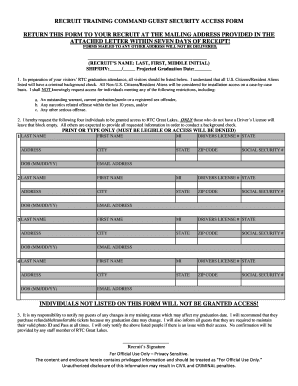
Recruit Training Command Guest Security Access Form


What is the Recruit Training Command Guest Security Access Form
The Recruit Training Command Guest Security Access Form is a crucial document used by individuals seeking access to military training facilities. This form ensures that guests are properly vetted and authorized to enter secure areas. It collects essential information about the guest, including identification details and the purpose of their visit. The completion of this form is vital for maintaining security protocols and ensuring the safety of personnel and facilities.
How to use the Recruit Training Command Guest Security Access Form
Using the Recruit Training Command Guest Security Access Form involves several steps. First, download the form from the appropriate military website or obtain it from the designated office. Next, fill out the required fields accurately, providing personal information such as your name, contact details, and the specific dates of your visit. Once completed, submit the form according to the instructions provided, which may include online submission, mailing, or delivering it in person to the relevant authority.
Steps to complete the Recruit Training Command Guest Security Access Form
Completing the Recruit Training Command Guest Security Access Form requires careful attention to detail. Follow these steps:
- Download the form from the official source.
- Enter your full name, address, and contact information.
- Specify the purpose of your visit and the dates you plan to be on the premises.
- Provide any additional information requested, such as identification numbers.
- Review the form for accuracy and completeness.
- Submit the form as directed, ensuring it is sent well in advance of your planned visit.
Legal use of the Recruit Training Command Guest Security Access Form
The Recruit Training Command Guest Security Access Form is legally binding when filled out correctly and submitted according to established protocols. It is essential to comply with all legal requirements related to visitor access to military facilities. This includes providing truthful information and adhering to deadlines for submission. Failure to comply with these regulations may result in denial of access or other legal repercussions.
Key elements of the Recruit Training Command Guest Security Access Form
Key elements of the Recruit Training Command Guest Security Access Form include:
- Personal Information: Full name, address, and contact details.
- Visit Details: Purpose of the visit and specific dates.
- Identification: Any required identification numbers or documents.
- Signature: A declaration affirming the accuracy of the provided information.
Who Issues the Form
The Recruit Training Command Guest Security Access Form is typically issued by the military installation's security office or administrative department. These offices are responsible for managing visitor access and ensuring compliance with security protocols. It is important to contact the relevant office for any specific instructions regarding the form and its submission process.
Quick guide on how to complete recruit training command guest security access form 441349465
Prepare Recruit Training Command Guest Security Access Form effortlessly on any device
Web-based document management has become increasingly favored by businesses and individuals alike. It serves as an excellent eco-friendly alternative to traditional printed and signed papers, as you can easily locate the appropriate form and securely store it online. airSlate SignNow provides all the necessary tools to create, modify, and electronically sign your documents quickly and without delays. Manage Recruit Training Command Guest Security Access Form on any platform using airSlate SignNow's Android or iOS applications and streamline any document-related procedure today.
How to modify and electronically sign Recruit Training Command Guest Security Access Form effortlessly
- Locate Recruit Training Command Guest Security Access Form and then click Get Form to start.
- Utilize the tools available to complete your form.
- Highlight important sections of the documents or conceal sensitive data with tools that airSlate SignNow offers specifically for that reason.
- Create your signature using the Sign feature, which takes mere seconds and carries the same legal validity as a conventional wet ink signature.
- Review the information and then click on the Done button to save your changes.
- Choose your preferred method of delivering your form, whether through email, text message (SMS), invitation link, or download it to your computer.
Say goodbye to lost or misplaced files, tedious form searches, or errors that necessitate printing new document copies. airSlate SignNow meets all your document management requirements in just a few clicks from any device you prefer. Edit and electronically sign Recruit Training Command Guest Security Access Form and ensure excellent communication at every stage of the form preparation process with airSlate SignNow.
Create this form in 5 minutes or less
Create this form in 5 minutes!
How to create an eSignature for the recruit training command guest security access form 441349465
How to create an electronic signature for a PDF online
How to create an electronic signature for a PDF in Google Chrome
How to create an e-signature for signing PDFs in Gmail
How to create an e-signature right from your smartphone
How to create an e-signature for a PDF on iOS
How to create an e-signature for a PDF on Android
People also ask
-
What is the recruit training command guest security access form?
The recruit training command guest security access form is a document that allows authorized guests access to military recruit training facilities. This form ensures that all visitors are pre-approved and that security protocols are followed. By implementing this form through airSlate SignNow, you can streamline the approval process electronically.
-
How does airSlate SignNow enhance the use of the recruit training command guest security access form?
airSlate SignNow enhances the recruit training command guest security access form by providing a user-friendly electronic signature solution. This platform allows for quick completion and routing of the form, reducing paper-based processes and improving efficiency. With real-time tracking, you can ensure that all necessary parties have completed the form promptly.
-
Is there a cost associated with using airSlate SignNow for the recruit training command guest security access form?
Yes, airSlate SignNow offers various pricing plans tailored to suit different business needs. These plans allow you to utilize the recruit training command guest security access form along with other document management features. You can choose a plan based on the number of users and the volume of documents you will handle.
-
What are the benefits of using airSlate SignNow for managing the recruit training command guest security access form?
One of the main benefits of using airSlate SignNow is the signNow reduction in processing time. The recruit training command guest security access form can be completed and signed from anywhere, making it convenient for both the guests and the administration. Additionally, this solution helps ensure compliance with security protocols.
-
Can I integrate airSlate SignNow with other tools while using the recruit training command guest security access form?
Absolutely! airSlate SignNow offers integrations with various productivity tools and platforms, making it easier to manage the recruit training command guest security access form alongside other business processes. Popular integrations include Google Drive, Salesforce, and Microsoft Teams, allowing for seamless workflow management.
-
How secure is my data when using the recruit training command guest security access form on airSlate SignNow?
AirSlate SignNow prioritizes the security of your data through encryption and compliance with industry standards. When using the recruit training command guest security access form, you can rest assured that all information is protected. Regular audits and security updates further ensure that your data remains secure.
-
What types of documents can I create and manage alongside the recruit training command guest security access form?
With airSlate SignNow, you can create and manage a variety of documents in addition to the recruit training command guest security access form. Common document types include contracts, agreements, and compliance forms. This flexibility allows you to centralize your document management processes in one easy-to-use platform.
Get more for Recruit Training Command Guest Security Access Form
- Pdf fraud report form
- Prior authorization request form member optumrx 50745103
- Pleasanton business license form
- Phone 883 0107 fax 883 0207 form
- Form ao 10a
- Contact the administrative services office form
- Youth auxiliarieszeta phi beta sorority inc form
- Transcript requestcommonwealth institute of funeral form
Find out other Recruit Training Command Guest Security Access Form
- Can I Electronic signature Kansas Legal Warranty Deed
- Can I Electronic signature Kansas Legal Last Will And Testament
- Electronic signature Kentucky Non-Profit Stock Certificate Online
- Electronic signature Legal PDF Louisiana Online
- Electronic signature Maine Legal Agreement Online
- Electronic signature Maine Legal Quitclaim Deed Online
- Electronic signature Missouri Non-Profit Affidavit Of Heirship Online
- Electronic signature New Jersey Non-Profit Business Plan Template Online
- Electronic signature Massachusetts Legal Resignation Letter Now
- Electronic signature Massachusetts Legal Quitclaim Deed Easy
- Electronic signature Minnesota Legal LLC Operating Agreement Free
- Electronic signature Minnesota Legal LLC Operating Agreement Secure
- Electronic signature Louisiana Life Sciences LLC Operating Agreement Now
- Electronic signature Oregon Non-Profit POA Free
- Electronic signature South Dakota Non-Profit Business Plan Template Now
- Electronic signature South Dakota Non-Profit Lease Agreement Template Online
- Electronic signature Legal Document Missouri Online
- Electronic signature Missouri Legal Claim Online
- Can I Electronic signature Texas Non-Profit Permission Slip
- Electronic signature Missouri Legal Rental Lease Agreement Simple