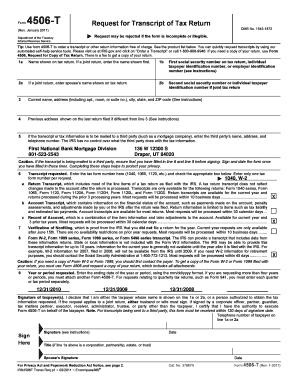
Form 4606


What is the Form 4606
The Form 4606 is a document used primarily for tax purposes in the United States. It is often associated with specific reporting requirements that taxpayers must fulfill. This form serves as a means for individuals or businesses to report certain financial information to the IRS, ensuring compliance with federal tax regulations. Understanding the purpose of Form 4606 is essential for accurate tax filing and maintaining legal compliance.
How to use the Form 4606
Using Form 4606 involves several steps to ensure that the information provided is accurate and complete. First, gather all necessary financial documents and records that pertain to the information required on the form. Next, carefully fill out the form, ensuring that all sections are completed according to the guidelines provided by the IRS. After completing the form, review it for any errors or omissions before submission. It is crucial to retain a copy of the completed form for your records.
Steps to complete the Form 4606
Completing Form 4606 requires attention to detail. Follow these steps:
- Obtain the latest version of Form 4606 from the IRS website or authorized sources.
- Read the instructions carefully to understand the requirements for each section.
- Fill in your personal or business information accurately, including your name, address, and taxpayer identification number.
- Provide the necessary financial data as required by the form.
- Double-check all entries for accuracy and completeness.
- Sign and date the form before submission.
Legal use of the Form 4606
The legal use of Form 4606 is governed by IRS regulations. To be considered valid, the form must be completed accurately and submitted within the designated timeframes. Failure to comply with these requirements can result in penalties or legal repercussions. It is essential to ensure that the information provided is truthful and complete, as any discrepancies may lead to audits or further investigation by tax authorities.
Filing Deadlines / Important Dates
Filing deadlines for Form 4606 are critical to avoid penalties. Typically, the form must be submitted by the tax filing deadline, which is usually April 15 for individual taxpayers. However, specific circumstances may alter these deadlines, such as extensions granted by the IRS. It is advisable to stay informed about any changes to filing dates to ensure timely submission.
Form Submission Methods (Online / Mail / In-Person)
Form 4606 can be submitted through various methods to accommodate different preferences. Taxpayers may choose to file the form online using the IRS e-file system, which offers a convenient and efficient way to submit documents. Alternatively, the form can be mailed to the appropriate IRS address, as specified in the instructions. In-person submission is also an option at designated IRS offices for those who prefer direct interaction.
Quick guide on how to complete form 4606
Complete Form 4606 effortlessly on any device
Digital document management has gained traction with companies and individuals alike. It serves as an exceptional environmentally friendly alternative to traditional printed and signed materials, enabling you to locate the correct form and securely store it online. airSlate SignNow equips you with all the tools necessary to create, modify, and electronically sign your documents swiftly without delays. Manage Form 4606 on any device using the airSlate SignNow apps for Android or iOS and streamline any document-related process today.
How to adjust and eSign Form 4606 with ease
- Locate Form 4606 and then click Get Form to begin.
- Utilize the tools we offer to finalize your document.
- Emphasize pertinent parts of your documents or obscure sensitive information using tools that airSlate SignNow provides for that specific purpose.
- Create your eSignature with the Sign feature, which only takes a moment and holds the same legal significance as a traditional ink signature.
- Verify all the details and then click the Done button to save your modifications.
- Select how you wish to send your form: via email, text message (SMS), invitation link, or download it to your computer.
Eliminate the worry of lost or misplaced documents, tedious form searches, or errors that necessitate printing new copies. airSlate SignNow addresses all your document management needs within a few clicks from any device you prefer. Modify and eSign Form 4606 to ensure excellent communication at every step of your form preparation process with airSlate SignNow.
Create this form in 5 minutes or less
Create this form in 5 minutes!
How to create an eSignature for the form 4606
How to create an electronic signature for a PDF online
How to create an electronic signature for a PDF in Google Chrome
How to create an e-signature for signing PDFs in Gmail
How to create an e-signature right from your smartphone
How to create an e-signature for a PDF on iOS
How to create an e-signature for a PDF on Android
People also ask
-
What is form 4606 and how can airSlate SignNow help with it?
Form 4606 is a specific document used for various regulatory purposes. airSlate SignNow provides an easy-to-use platform for you to send, sign, and manage form 4606 efficiently. With our solution, you can streamline the signing process and ensure compliance with all necessary regulations.
-
Is there a cost associated with using airSlate SignNow for form 4606?
Yes, airSlate SignNow offers various pricing plans tailored to different business needs. Our cost-effective solutions ensure that you can manage your form 4606 and other documents without breaking the bank. Explore our pricing options to find the right fit for your organization.
-
Can I customize form 4606 templates using airSlate SignNow?
Absolutely! airSlate SignNow allows you to create and customize templates for form 4606 to fit your specific requirements. You can easily add fields, instructions, and branding elements to ensure that your document meets your unique standards.
-
How does airSlate SignNow ensure the security of my form 4606 documents?
Security is a top priority at airSlate SignNow. We implement advanced encryption methods and comply with industry standards to protect your form 4606 and other sensitive documents. You can sign with confidence knowing that your information is secure.
-
What integrations does airSlate SignNow offer for form 4606?
airSlate SignNow seamlessly integrates with a variety of applications to enhance your document management workflow. Whether you’re using CRMs, cloud storage services, or other business tools, integrating your form 4606 capabilities is straightforward and efficient.
-
Can I track the status of form 4606 once it’s sent for signing?
Yes, airSlate SignNow provides tracking features that allow you to monitor the status of your form 4606 throughout the signing process. You will receive notifications and updates, ensuring you are always informed about your document’s progress.
-
Is airSlate SignNow compliant with legal standards for form 4606?
Yes, airSlate SignNow complies with all legal standards necessary for document signing, including form 4606. Our platform ensures that your signed documents are legally binding and acknowledged, giving you peace of mind in your business dealings.
Get more for Form 4606
- 7a risk based lender review file checklist loan name sba loan number lender name approval date gty fee due date reviewer name form
- Fha 203k worksheet fillable form
- Verklaring onderwijsinstelling form
- Caf request form san bernardino county superintendent of
- Note taking practice worksheets pdf form
- Filllable ue 4m form
- Ui contract template form
- Uni format contract template
Find out other Form 4606
- eSign California Business Operations LLC Operating Agreement Myself
- Sign Courts Form Mississippi Secure
- eSign Alabama Car Dealer Executive Summary Template Fast
- eSign Arizona Car Dealer Bill Of Lading Now
- How Can I eSign Alabama Car Dealer Executive Summary Template
- eSign California Car Dealer LLC Operating Agreement Online
- eSign California Car Dealer Lease Agreement Template Fast
- eSign Arkansas Car Dealer Agreement Online
- Sign Montana Courts Contract Safe
- eSign Colorado Car Dealer Affidavit Of Heirship Simple
- eSign Car Dealer Form Georgia Simple
- eSign Florida Car Dealer Profit And Loss Statement Myself
- eSign Georgia Car Dealer POA Mobile
- Sign Nebraska Courts Warranty Deed Online
- Sign Nebraska Courts Limited Power Of Attorney Now
- eSign Car Dealer Form Idaho Online
- How To eSign Hawaii Car Dealer Contract
- How To eSign Hawaii Car Dealer Living Will
- How Do I eSign Hawaii Car Dealer Living Will
- eSign Hawaii Business Operations Contract Online