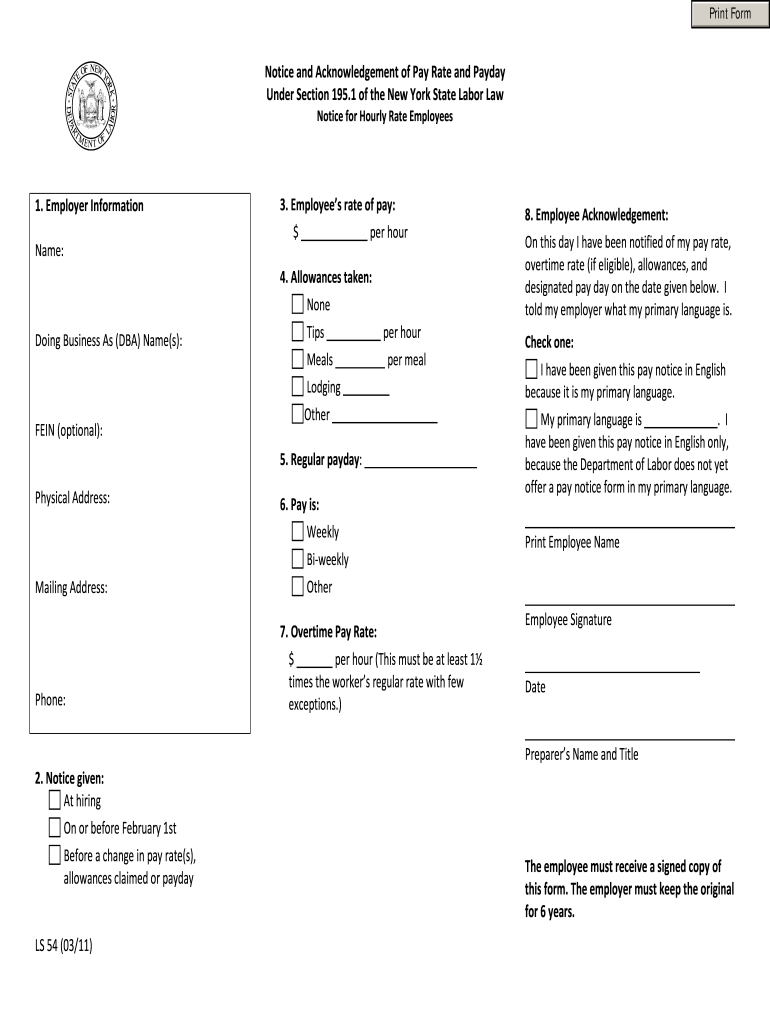
Notice for Hourly Rate Employees New York State Department of Labor Ny Form


What is the ls54 form?
The ls54 form, also known as the Notice for Hourly Rate Employees, is a document issued by the New York State Department of Labor. It is designed to inform employees about their hourly wage rates, including details about overtime pay and other wage-related information. This form is essential for ensuring transparency between employers and employees regarding compensation, helping to prevent misunderstandings or disputes related to pay. The ls54 form is particularly relevant for hourly employees, as it outlines their rights and the obligations of their employers under state labor laws.
How to use the ls54 form
Using the ls54 form involves several key steps to ensure compliance with New York labor laws. First, employers must fill out the form accurately, providing all required information such as the employee's name, job title, hourly wage, and any applicable overtime rates. Once completed, the form should be distributed to the employee, who should review the information for accuracy. Employees are encouraged to keep a copy for their records. If there are discrepancies or questions, employees should address these with their employer promptly to resolve any issues.
Steps to complete the ls54 form
Completing the ls54 form requires attention to detail. Here are the steps to follow:
- Gather necessary employee information, including full name and job title.
- Determine the hourly wage and any overtime rates applicable to the employee.
- Fill out the ls54 form accurately, ensuring all fields are completed.
- Review the form for any errors or omissions before finalizing it.
- Distribute the completed form to the employee and retain a copy for your records.
Legal use of the ls54 form
The ls54 form serves a crucial legal purpose by documenting wage agreements between employers and hourly employees. Under New York labor laws, it is a requirement for employers to provide this notice to ensure that employees are informed of their pay rates. Failure to provide the ls54 form may result in penalties for employers, including fines or other legal repercussions. Thus, it is important for both parties to understand the legal implications of this form and to keep accurate records of its distribution.
Key elements of the ls54 form
Several key elements must be included in the ls54 form to meet legal requirements:
- Employee's full name and job title.
- Hourly wage rate and any overtime pay rates.
- Effective date of the wage rate.
- Employer's name and contact information.
- Any additional compensation details, such as bonuses or commissions.
State-specific rules for the ls54 form
New York State has specific rules governing the use of the ls54 form. Employers are required to provide this notice to all hourly employees at the time of hire and whenever there is a change in pay rate. Additionally, employers must keep records of the forms issued for a minimum period, as stipulated by state labor regulations. Compliance with these rules is essential to avoid legal issues and ensure fair treatment of employees.
Quick guide on how to complete notice for hourly rate employees new york state department of labor ny
Complete Notice For Hourly Rate Employees New York State Department Of Labor Ny effortlessly on any device
Online document management has gained immense popularity among businesses and individuals. It serves as an ideal eco-friendly alternative to traditional printed and signed paperwork, allowing you to find the right form and securely store it online. airSlate SignNow provides you with all the tools necessary to create, alter, and electronically sign your documents promptly without delays. Handle Notice For Hourly Rate Employees New York State Department Of Labor Ny on any device with airSlate SignNow's Android or iOS applications and streamline any document-related process today.
The easiest way to modify and electronically sign Notice For Hourly Rate Employees New York State Department Of Labor Ny without stress
- Find Notice For Hourly Rate Employees New York State Department Of Labor Ny and click Get Form to begin.
- Utilize the features we offer to fill out your form.
- Mark pertinent sections of the documents or obscure sensitive information with tools that airSlate SignNow specifically provides for this purpose.
- Create your signature using the Sign tool, which takes seconds and holds the same legal validity as a conventional wet ink signature.
- Review the details and then click on the Done button to save your modifications.
- Choose how you would like to send your form, either by email, text message (SMS), or invite link, or download it to your computer.
Eliminate the worry of lost or misplaced documents, cumbersome form searching, or errors that necessitate printing new document copies. airSlate SignNow meets your document management needs with just a few clicks from any device you prefer. Modify and electronically sign Notice For Hourly Rate Employees New York State Department Of Labor Ny and ensure effective communication at any phase of your form preparation process with airSlate SignNow.
Create this form in 5 minutes or less
FAQs
-
Which areas are considered part of Yonkers when applying for a job in NY state? I noticed there's a separate tax form to fill out where you check off if you presently live in Yonkers or not. Are Tuckahoe and/or Crestwood included?
Crestwood IS a neighborhood in the city of Yonkers. Tuckahoe is NOT. Tuckahoe is a village in the town of Eastchester. Tuckahoe Road however is a street in Yonkers. It does not run through any other municipality. Another way for you to tell if you live in the city of Yonkers is if Mayor Mike Spano is your mayor. If he is, you are a resident of Yonkers.
Create this form in 5 minutes!
How to create an eSignature for the notice for hourly rate employees new york state department of labor ny
How to make an electronic signature for the Notice For Hourly Rate Employees New York State Department Of Labor Ny in the online mode
How to make an eSignature for your Notice For Hourly Rate Employees New York State Department Of Labor Ny in Chrome
How to make an electronic signature for signing the Notice For Hourly Rate Employees New York State Department Of Labor Ny in Gmail
How to create an electronic signature for the Notice For Hourly Rate Employees New York State Department Of Labor Ny straight from your smartphone
How to make an electronic signature for the Notice For Hourly Rate Employees New York State Department Of Labor Ny on iOS devices
How to make an eSignature for the Notice For Hourly Rate Employees New York State Department Of Labor Ny on Android devices
People also ask
-
What is airSlate SignNow and how does it relate to ls54?
airSlate SignNow is a powerful eSigning solution designed to streamline the process of sending and signing documents electronically. The ls54 functionality enhances document management, ensuring that businesses can execute agreements securely and efficiently while reducing bottlenecks.
-
What are the main features of the ls54 offering in airSlate SignNow?
The ls54 feature set includes customizable templates, advanced document workflows, and secure cloud storage. This allows users to personalize their signing process while ensuring that all documents are stored safely and can be accessed anytime, enhancing operational efficiency.
-
How much does airSlate SignNow cost and what pricing plans are available?
airSlate SignNow offers flexible pricing plans to accommodate various business needs, allowing for scalability as you grow. The ls54 plan includes essential features at an affordable rate, ensuring businesses can maximize their eSigning capabilities without breaking the bank.
-
Can I integrate airSlate SignNow with other software using ls54?
Yes, airSlate SignNow supports numerous integrations with popular software applications, including CRM and project management tools. The ls54 connections enable seamless data transfer and workflow automation, enhancing overall productivity for your team.
-
What benefits can I expect from using the ls54 plan with airSlate SignNow?
Choosing the ls54 plan unlocks signNow benefits like improved document turnaround times, reduced paper use, and enhanced compliance. Users can quickly send and eSign documents, speeding up the entire agreement process while maintaining security.
-
Is airSlate SignNow secure for sending sensitive documents with ls54?
Absolutely! airSlate SignNow prioritizes security and compliance, making it a trusted choice for handling sensitive documents via the ls54 framework. With end-to-end encryption and robust authentication options, your data is safe throughout the signing process.
-
How user-friendly is the ls54 interface of airSlate SignNow?
The ls54 interface of airSlate SignNow is designed with user experience in mind, providing an intuitive and easy-to-navigate platform. Even those with minimal technical skills can quickly learn to send and manage documents effectively within a short timeframe.
Get more for Notice For Hourly Rate Employees New York State Department Of Labor Ny
Find out other Notice For Hourly Rate Employees New York State Department Of Labor Ny
- Can I Electronic signature Hawaii Banking Document
- Can I eSignature North Carolina Courts Presentation
- Can I eSignature Oklahoma Courts Word
- How To Electronic signature Alabama Business Operations Form
- Help Me With Electronic signature Alabama Car Dealer Presentation
- How Can I Electronic signature California Car Dealer PDF
- How Can I Electronic signature California Car Dealer Document
- How Can I Electronic signature Colorado Car Dealer Form
- How To Electronic signature Florida Car Dealer Word
- How Do I Electronic signature Florida Car Dealer Document
- Help Me With Electronic signature Florida Car Dealer Presentation
- Can I Electronic signature Georgia Car Dealer PDF
- How Do I Electronic signature Georgia Car Dealer Document
- Can I Electronic signature Georgia Car Dealer Form
- Can I Electronic signature Idaho Car Dealer Document
- How Can I Electronic signature Illinois Car Dealer Document
- How Can I Electronic signature North Carolina Banking PPT
- Can I Electronic signature Kentucky Car Dealer Document
- Can I Electronic signature Louisiana Car Dealer Form
- How Do I Electronic signature Oklahoma Banking Document