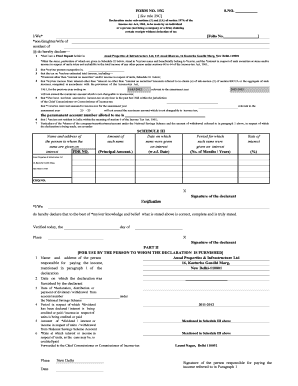
Form 15g Sample Filled for Fixed Deposits


What is the Form 15g Sample Filled For Fixed Deposits
The Form 15G is a declaration form used by individuals to ensure that no tax is deducted at source (TDS) on their interest income from fixed deposits. This form is typically applicable to individuals whose total income is below the taxable limit. By submitting a filled Form 15G, individuals can inform the bank or financial institution that their total income is below the threshold, thereby avoiding TDS deductions on the interest earned from fixed deposits.
How to use the Form 15g Sample Filled For Fixed Deposits
Using the Form 15G sample filled for fixed deposits involves a straightforward process. First, ensure that you meet the eligibility criteria, which typically includes being an individual and having a total income below the taxable limit. Next, download the form from the bank's website or obtain it from the bank branch. Fill in the required details, including your name, address, PAN, and the amount of interest expected. Submit the completed form to your bank along with your fixed deposit application or at the time of renewal. This will help you avoid TDS on your interest income.
Steps to complete the Form 15g Sample Filled For Fixed Deposits
Completing the Form 15G sample filled for fixed deposits requires attention to detail. Follow these steps:
- Download the Form 15G from the bank's website or request it at the branch.
- Enter your personal details, including your name, address, and PAN.
- Indicate the financial year for which you are submitting the form.
- Provide the estimated income from fixed deposits for the financial year.
- Sign and date the form to confirm the accuracy of the information provided.
- Submit the form to your bank along with your fixed deposit application or at renewal.
Legal use of the Form 15g Sample Filled For Fixed Deposits
The legal use of the Form 15G is significant for individuals seeking to avoid TDS on their interest income. By submitting this form, you are declaring that your total income is below the taxable limit, which is a legal requirement for the bank to refrain from deducting TDS. It is important to ensure that the information provided is accurate and truthful, as any discrepancies may lead to penalties or legal issues. The form must be submitted annually, as it is valid only for the financial year specified.
Key elements of the Form 15g Sample Filled For Fixed Deposits
Key elements of the Form 15G include:
- Name: The full name of the individual submitting the form.
- PAN: The Permanent Account Number, which is essential for tax identification.
- Address: The residential address of the individual.
- Financial Year: The year for which the declaration is being made.
- Estimated Income: The total interest income expected from fixed deposits for the financial year.
- Signature: The individual's signature to validate the declaration.
Examples of using the Form 15g Sample Filled For Fixed Deposits
Examples of using the Form 15G can help clarify its application. For instance, if an individual has fixed deposits totaling $50,000 with an expected interest of $2,000 for the financial year, and their total income is below the taxable limit, they can submit Form 15G to their bank. This ensures that no TDS is deducted from the interest. Another example includes a retired individual who relies on fixed deposit interest as their primary income source. By submitting Form 15G, they can maximize their income without the burden of TDS deductions.
Quick guide on how to complete form 15g sample filled for fixed deposits
Effortlessly Set Up Form 15g Sample Filled For Fixed Deposits on Any Device
The online management of documents has gained traction among businesses and individuals alike. It offers an ideal environmentally friendly alternative to traditional printed and signed paperwork, as you can easily locate the appropriate form and securely store it online. airSlate SignNow provides you with all the tools necessary to create, modify, and electronically sign your documents swiftly without delays. Manage Form 15g Sample Filled For Fixed Deposits on any device using airSlate SignNow's Android or iOS applications and enhance any documentation process today.
The Simplest Way to Alter and eSign Form 15g Sample Filled For Fixed Deposits with Ease
- Obtain Form 15g Sample Filled For Fixed Deposits and click Get Form to initiate.
- Utilize the tools we offer to fill out your form.
- Emphasize important sections of the documents or redact sensitive information using the tools specifically designed for that purpose by airSlate SignNow.
- Create your electronic signature with the Sign feature, which takes mere seconds and holds the same legal validity as a conventional handwritten signature.
- Review the information and click the Done button to store your changes.
- Select how you wish to send your form, whether by email, text message (SMS), invitation link, or download it to your computer.
Eliminate worries about lost or misplaced documents, tedious form searches, or errors that necessitate printing new document copies. airSlate SignNow meets your document management needs in just a few clicks from any device you choose. Alter and eSign Form 15g Sample Filled For Fixed Deposits and ensure excellent communication at every stage of your form preparation journey with airSlate SignNow.
Create this form in 5 minutes or less
Create this form in 5 minutes!
How to create an eSignature for the form 15g sample filled for fixed deposits
How to create an electronic signature for a PDF online
How to create an electronic signature for a PDF in Google Chrome
How to create an e-signature for signing PDFs in Gmail
How to create an e-signature right from your smartphone
How to create an e-signature for a PDF on iOS
How to create an e-signature for a PDF on Android
People also ask
-
What is a form 15G filled sample?
A form 15G filled sample is a template that shows how to properly fill out this tax document to declare that your income is below the taxable limit. This sample is essential for individuals wanting to ensure compliance and avoid unnecessary tax deductions on their interest income.
-
How can airSlate SignNow help with form 15G filled samples?
With airSlate SignNow, you can easily create and manage form 15G filled samples digitally. Our platform allows you to fill out, sign, and send these forms with just a few clicks, making the process straightforward and efficient.
-
Are there any costs associated with using airSlate SignNow for form 15G filled samples?
Yes, airSlate SignNow offers various pricing plans to accommodate different business needs. You can choose a plan that suits your budget, allowing you to create and manage form 15G filled samples without overspending.
-
What features does airSlate SignNow provide for handling form 15G filled samples?
AirSlate SignNow boasts features like customizable templates, instant eSigning, and secure document storage for your form 15G filled samples. These functionalities streamline the paperwork process and enhance your team's productivity.
-
Can I integrate airSlate SignNow with other applications to manage my form 15G filled samples?
Absolutely! airSlate SignNow integrates seamlessly with various applications, such as Google Drive, Dropbox, and CRM tools. This means you can easily manage your form 15G filled samples alongside your other important documents in one unified platform.
-
What are the benefits of using airSlate SignNow for form 15G filled samples?
Using airSlate SignNow for your form 15G filled samples saves time and reduces errors in filling out tax documents. The service ensures that your forms are quickly completed and securely signed, leading to a more efficient workflow.
-
Is it easy to share form 15G filled samples with others using airSlate SignNow?
Yes, sharing your form 15G filled samples is simple with airSlate SignNow. You can send documents directly to recipients via email or share secure links, facilitating collaboration and ensuring everyone has access to the necessary forms.
Get more for Form 15g Sample Filled For Fixed Deposits
- Rental property worksheet form
- Inwood animal clinic patient history form
- Bexar county meo toxicology laboratory analysis request form gov bexar
- Primary care rate increase attestation form 490302 emedny emedny
- Name class date the legend of sleepy hollow quiz teacher ocps form
- Aspect oriented ui modeling with state machines ceur ws form
- Exposure indicent investigation form
- Wholesale product contract template form
Find out other Form 15g Sample Filled For Fixed Deposits
- How To Integrate Sign in Banking
- How To Use Sign in Banking
- Help Me With Use Sign in Banking
- Can I Use Sign in Banking
- How Do I Install Sign in Banking
- How To Add Sign in Banking
- How Do I Add Sign in Banking
- How Can I Add Sign in Banking
- Can I Add Sign in Banking
- Help Me With Set Up Sign in Government
- How To Integrate eSign in Banking
- How To Use eSign in Banking
- How To Install eSign in Banking
- How To Add eSign in Banking
- How To Set Up eSign in Banking
- How To Save eSign in Banking
- How To Implement eSign in Banking
- How To Set Up eSign in Construction
- How To Integrate eSign in Doctors
- How To Use eSign in Doctors