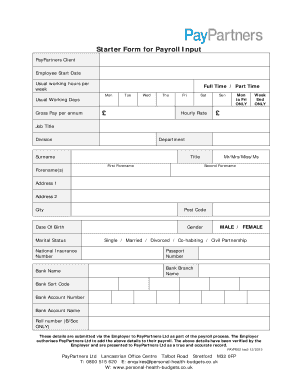
Employees Application Form


What is the Employees Application
The Employees Application is a crucial document used by businesses to gather essential information about their payroll employees. This form typically includes personal details such as name, address, Social Security number, and employment status. It serves as a foundational tool for employers to manage payroll processes effectively and ensure compliance with tax regulations. By accurately completing this application, businesses can streamline their payroll systems and maintain organized records for each employee.
Steps to Complete the Employees Application
Completing the Employees Application involves several key steps that ensure all necessary information is accurately captured. Here’s a straightforward process to follow:
- Gather necessary personal information, including full name, address, and Social Security number.
- Provide employment details, such as job title, start date, and department.
- Complete any sections related to tax withholding preferences, if applicable.
- Review the form for accuracy and completeness before submission.
Following these steps will help ensure that the application is filled out correctly, minimizing the risk of errors that could affect payroll processing.
Legal Use of the Employees Application
The legal use of the Employees Application is governed by various federal and state regulations. This document must be completed accurately to comply with tax laws and employment regulations. Employers should ensure that the information provided is truthful and up-to-date, as inaccuracies can lead to legal repercussions, including fines or penalties. Additionally, maintaining confidentiality and security of the information is essential to protect employee privacy.
Required Documents
When completing the Employees Application, certain documents may be required to verify the information provided. Commonly required documents include:
- Proof of identity, such as a driver's license or passport.
- Social Security card for verification of the Social Security number.
- Any previous employment records that may be relevant.
Having these documents on hand can facilitate a smoother application process and ensure compliance with legal requirements.
Form Submission Methods
The Employees Application can typically be submitted through various methods, depending on the employer's preferences and the specific requirements of the business. Common submission methods include:
- Online submission through a secure employee portal.
- Mailing a physical copy to the human resources department.
- In-person submission during the onboarding process.
Employers should clearly communicate the preferred submission method to ensure timely processing of the application.
Examples of Using the Employees Application
The Employees Application is utilized in various scenarios within businesses. For instance, when onboarding new payroll employees, the application helps collect vital information needed for payroll setup. Additionally, it can be used when an employee changes their personal details, such as a name change due to marriage. This form ensures that all employee information is current and accurate, which is essential for effective payroll management.
Quick guide on how to complete employees application
Complete Employees Application effortlessly on any device
Online document management has gained popularity among businesses and individuals. It offers an ideal eco-friendly substitute to traditional printed and signed documents, allowing you to easily locate the necessary form and securely store it online. airSlate SignNow provides you with all the resources required to create, modify, and eSign your documents swiftly without delays. Manage Employees Application on any device using the airSlate SignNow Android or iOS applications and simplify any document-related tasks today.
How to modify and eSign Employees Application effortlessly
- Locate Employees Application and then click Get Form to begin.
- Make use of the tools we provide to complete your form.
- Emphasize relevant sections of your documents or obscure sensitive information with tools that airSlate SignNow offers specifically for that purpose.
- Generate your signature using the Sign tool, which takes seconds and holds the same legal validity as a conventional ink signature.
- Review the information and then click the Done button to save your modifications.
- Choose how you would like to share your form, via email, text message (SMS), invite link, or download it to your computer.
Say goodbye to lost or misplaced documents, tedious form searches, or mistakes that require printing new document copies. airSlate SignNow meets your document management needs in just a few clicks from a device of your choice. Modify and eSign Employees Application and ensure excellent communication at every step of the form preparation process with airSlate SignNow.
Create this form in 5 minutes or less
Create this form in 5 minutes!
How to create an eSignature for the employees application
How to create an electronic signature for a PDF online
How to create an electronic signature for a PDF in Google Chrome
How to create an e-signature for signing PDFs in Gmail
How to create an e-signature right from your smartphone
How to create an e-signature for a PDF on iOS
How to create an e-signature for a PDF on Android
People also ask
-
What is airSlate SignNow's approach to managing payroll employee documentation?
airSlate SignNow simplifies the management of payroll employee documentation through its intuitive eSigning platform. Users can easily send, sign, and store payroll documents securely, ensuring compliance and efficiency. This streamlines payroll processing and minimizes errors, making it ideal for organizations with multiple payroll employees.
-
How does airSlate SignNow ensure the security of payroll employee documents?
Security is a top priority for airSlate SignNow, especially when handling sensitive payroll employee information. The platform uses advanced encryption methods and secure storage solutions to protect documents. Additionally, user access controls and audit trails help ensure that only authorized personnel can view or edit payroll employee records.
-
Can I integrate airSlate SignNow with my existing payroll software?
Yes, airSlate SignNow offers seamless integrations with various payroll software to streamline your workflow. This enables businesses to manage payroll employee documents without switching platforms. Integration options ensure that all payroll information is synchronized and accessible for signing and processing directly within your existing systems.
-
What pricing options does airSlate SignNow provide for payroll employee management?
airSlate SignNow offers flexible pricing plans tailored to meet the needs of different businesses managing payroll employees. With options for small teams to large enterprises, users can select a plan that fits their budget while enjoying comprehensive features. Each plan includes access to eSigning, document templates, and integrations to support payroll operations.
-
How does airSlate SignNow improve efficiency for payroll employee processes?
By automating the document signing process, airSlate SignNow signNowly improves efficiency for payroll employee workflows. This reduces the time spent on manual paperwork and allows teams to focus on higher-value tasks. Moreover, the ability to track document status in real-time ensures that payroll processes are completed on time.
-
Are there any features specifically designed for payroll employee handling?
Absolutely, airSlate SignNow includes features specifically aimed at streamlining payroll employee handling, such as templated forms and bulk sending options. These features allow HR teams to efficiently manage onboarding, employee agreements, and other payroll-related documents. Customizable workflows further enhance the user experience for payroll operations.
-
What are the benefits of using airSlate SignNow over traditional payroll document methods?
Using airSlate SignNow for payroll employee documentation offers numerous benefits over traditional methods. It eliminates the need for physical paperwork, reduces processing time, and enhances collaboration among team members. Additionally, the platform ensures greater accuracy and compliance, which are crucial for effective payroll management.
Get more for Employees Application
Find out other Employees Application
- Electronic signature Kansas Plumbing Business Plan Template Secure
- Electronic signature Louisiana Plumbing Purchase Order Template Simple
- Can I Electronic signature Wyoming Legal Limited Power Of Attorney
- How Do I Electronic signature Wyoming Legal POA
- How To Electronic signature Florida Real Estate Contract
- Electronic signature Florida Real Estate NDA Secure
- Can I Electronic signature Florida Real Estate Cease And Desist Letter
- How Can I Electronic signature Hawaii Real Estate LLC Operating Agreement
- Electronic signature Georgia Real Estate Letter Of Intent Myself
- Can I Electronic signature Nevada Plumbing Agreement
- Electronic signature Illinois Real Estate Affidavit Of Heirship Easy
- How To Electronic signature Indiana Real Estate Quitclaim Deed
- Electronic signature North Carolina Plumbing Business Letter Template Easy
- Electronic signature Kansas Real Estate Residential Lease Agreement Simple
- How Can I Electronic signature North Carolina Plumbing Promissory Note Template
- Electronic signature North Dakota Plumbing Emergency Contact Form Mobile
- Electronic signature North Dakota Plumbing Emergency Contact Form Easy
- Electronic signature Rhode Island Plumbing Business Plan Template Later
- Electronic signature Louisiana Real Estate Quitclaim Deed Now
- Electronic signature Louisiana Real Estate Quitclaim Deed Secure