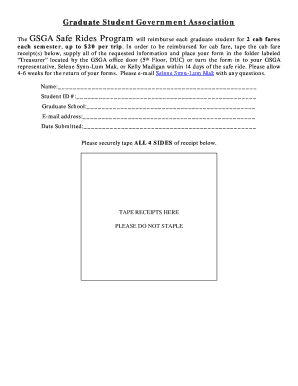
Cab Reimbursement Mail to Hr Form


What is the cab reimbursement mail to HR?
The cab reimbursement mail to HR is a formal request submitted by employees to their Human Resources department for reimbursement of taxi or cab fares incurred during work-related travel. This document is essential for employees who use personal funds for transportation while performing job duties. It typically includes details such as the date of travel, purpose of the trip, and the total amount spent on cab fares. Understanding the purpose and structure of this mail is crucial for ensuring a smooth reimbursement process.
How to use the cab reimbursement mail to HR
Using the cab reimbursement mail to HR involves several steps to ensure that the request is clear and complete. Employees should start by gathering all necessary information, including receipts, dates, and reasons for travel. Next, they should fill out the reimbursement form accurately, detailing each trip and the corresponding expenses. Once the form is completed, it should be sent to HR via email or through the company’s designated submission platform. Ensuring that all information is accurate and complete will help expedite the reimbursement process.
Steps to complete the cab reimbursement mail to HR
Completing the cab reimbursement mail to HR involves a systematic approach:
- Gather all relevant receipts and documentation for cab fares.
- Fill out the reimbursement form with accurate details, including dates, destinations, and amounts.
- Attach copies of receipts to the form to support the reimbursement request.
- Review the completed form for accuracy and completeness.
- Submit the form to HR via the appropriate channel, such as email or an online portal.
Key elements of the cab reimbursement mail to HR
Several key elements should be included in the cab reimbursement mail to HR to ensure it is processed efficiently:
- Date of travel: The specific date when the cab was used.
- Purpose of the trip: A brief explanation of why the travel was necessary.
- Amount spent: The total fare for each trip, including any tips if applicable.
- Receipts: Copies of receipts that validate the expenses claimed.
- Employee information: Full name, department, and contact details of the employee requesting reimbursement.
Legal use of the cab reimbursement mail to HR
The cab reimbursement mail to HR must comply with certain legal standards to be considered valid. This includes ensuring that the request is backed by proper documentation, such as receipts, which serve as proof of the expenses incurred. Additionally, the reimbursement process should align with company policies and federal regulations regarding employee reimbursements. Utilizing a trusted electronic signature solution can further enhance the legal standing of the document, ensuring compliance with eSignature laws.
Form submission methods
Employees can submit the cab reimbursement mail to HR through various methods, depending on company policy. Common submission methods include:
- Email: Sending the completed form and attachments directly to the HR department.
- Online portal: Utilizing a designated company platform for submitting reimbursement requests.
- In-person: Delivering the form physically to the HR office, if required.
Quick guide on how to complete cab reimbursement mail to hr
Complete Cab Reimbursement Mail To Hr effortlessly on any device
Digital document management has gained traction among businesses and individuals. It offers an excellent eco-friendly substitute for conventional printed and signed documents, allowing you to obtain the correct form and safely store it online. airSlate SignNow provides you with all the tools necessary to create, modify, and eSign your documents rapidly without interruptions. Manage Cab Reimbursement Mail To Hr on any device using airSlate SignNow's Android or iOS applications and enhance any document-related task today.
How to modify and eSign Cab Reimbursement Mail To Hr with ease
- Obtain Cab Reimbursement Mail To Hr and click Get Form to begin.
- Utilize the tools we offer to fill out your form.
- Emphasize relevant sections of your documents or obscure sensitive information with tools specifically provided by airSlate SignNow for this purpose.
- Create your signature using the Sign tool, which takes mere seconds and carries the same legal validity as a traditional wet ink signature.
- Review all the details and click on the Done button to save your changes.
- Choose how you wish to send your form, either by email, text message (SMS), or via an invitation link, or download it to your computer.
Eliminate concerns about lost or misplaced documents, tedious form searches, or errors that necessitate printing new document copies. airSlate SignNow addresses your document management needs in just a few clicks from any device you prefer. Edit and eSign Cab Reimbursement Mail To Hr to ensure excellent communication at every stage of the form preparation process with airSlate SignNow.
Create this form in 5 minutes or less
Create this form in 5 minutes!
How to create an eSignature for the cab reimbursement mail to hr
How to create an electronic signature for a PDF online
How to create an electronic signature for a PDF in Google Chrome
How to create an e-signature for signing PDFs in Gmail
How to create an e-signature right from your smartphone
How to create an e-signature for a PDF on iOS
How to create an e-signature for a PDF on Android
People also ask
-
What is cab reimbursement mail to hr?
Cab reimbursement mail to hr refers to the process of submitting cab fare receipts and reimbursement requests directly to the human resources department via email. This streamlines the reimbursement process for employees and ensures that expenses are accounted for efficiently.
-
How can airSlate SignNow assist with cab reimbursement mail to hr?
airSlate SignNow allows you to create, edit, and sign reimbursement requests digitally. This means that you can easily attach your cab receipts and send them directly to hr, simplifying the cab reimbursement process and keeping everything organized.
-
What are the costs associated with using airSlate SignNow for cab reimbursement mail to hr?
airSlate SignNow offers various pricing plans to suit different business needs. By leveraging this platform for cab reimbursement mail to hr, you can minimize administrative costs and save time, making it a cost-effective solution for managing reimbursements.
-
Can I track my cab reimbursement mail to hr submissions?
Yes, airSlate SignNow provides tracking features that allow you to monitor the status of your submitted documents. This way, you can easily confirm whether your cab reimbursement mail to hr has been received and processed by your HR department.
-
Are there integrations available for airSlate SignNow to facilitate cab reimbursement mail to hr?
Absolutely! airSlate SignNow integrates seamlessly with various HR systems and software to enhance your existing workflows. This means that the cab reimbursement mail to hr process can be connected with your current tools, providing a more efficient and unified experience.
-
Is airSlate SignNow secure for sending sensitive cab reimbursement mail to hr?
Yes, security is a top priority for airSlate SignNow. The platform utilizes encryption and complies with industry standards to ensure that your cab reimbursement mail to hr, along with any sensitive information, is protected during transit.
-
What are the benefits of using airSlate SignNow for cab reimbursement mail to hr?
Using airSlate SignNow for cab reimbursement mail to hr offers several benefits, including faster processing times, reduced paperwork, and enhanced organization. Employees can manage their reimbursements digitally, leading to greater satisfaction and efficiency in the process.
Get more for Cab Reimbursement Mail To Hr
- Goshen hugo academic hsaede form
- Ac132 s effective 4 12 fillable form fill online
- Briefly describe purpose of motion form
- Petition for modification child support form
- Petition to change court order new hampshire judicial form
- Full text of ampquotdocuments and records relating to the state form
- Spaulding building form
- Cd 57 s print new hampshire department of revenue form
Find out other Cab Reimbursement Mail To Hr
- Help Me With Electronic signature Missouri Government Rental Application
- Can I Electronic signature Nevada Government Stock Certificate
- Can I Electronic signature Massachusetts Education Quitclaim Deed
- Can I Electronic signature New Jersey Government LLC Operating Agreement
- Electronic signature New Jersey Government Promissory Note Template Online
- Electronic signature Michigan Education LLC Operating Agreement Myself
- How To Electronic signature Massachusetts Finance & Tax Accounting Quitclaim Deed
- Electronic signature Michigan Finance & Tax Accounting RFP Now
- Electronic signature Oklahoma Government RFP Later
- Electronic signature Nebraska Finance & Tax Accounting Business Plan Template Online
- Electronic signature Utah Government Resignation Letter Online
- Electronic signature Nebraska Finance & Tax Accounting Promissory Note Template Online
- Electronic signature Utah Government Quitclaim Deed Online
- Electronic signature Utah Government POA Online
- How To Electronic signature New Jersey Education Permission Slip
- Can I Electronic signature New York Education Medical History
- Electronic signature Oklahoma Finance & Tax Accounting Quitclaim Deed Later
- How To Electronic signature Oklahoma Finance & Tax Accounting Operating Agreement
- Electronic signature Arizona Healthcare / Medical NDA Mobile
- How To Electronic signature Arizona Healthcare / Medical Warranty Deed