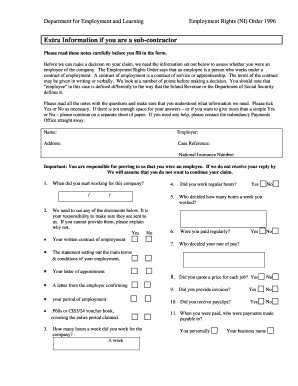
Redundancy Form


What is the redundancy form?
The redundancy form is a formal document used in employment situations to record the details of an employee's redundancy. This form typically outlines the reasons for redundancy, the employee's rights, and the terms of the redundancy package. It serves as an official record that can be referred to in case of disputes or claims. Understanding this form is crucial for both employers and employees to ensure compliance with labor laws and to protect their rights during the redundancy process.
How to use the redundancy form
Using the redundancy form involves several steps to ensure that it is completed accurately and in compliance with legal requirements. First, gather all necessary information, including the employee's details, reasons for redundancy, and any applicable severance terms. Next, fill out the form with clear and precise information. Once completed, both the employer and the employee should review the form together to ensure mutual understanding. Finally, both parties should sign the form to validate it, making it a legally binding document.
Steps to complete the redundancy form
Completing the redundancy form requires careful attention to detail. Here are the key steps:
- Gather relevant employee information, including name, position, and employment dates.
- Clearly state the reasons for redundancy, ensuring they align with company policies and legal standards.
- Outline any severance pay or benefits the employee will receive.
- Include any additional information relevant to the redundancy process, such as notice periods.
- Review the form with the employee to confirm accuracy and understanding.
- Both parties should sign and date the form to finalize it.
Legal use of the redundancy form
The redundancy form must adhere to specific legal standards to be considered valid. It is essential to comply with federal and state labor laws, which dictate how redundancy should be handled. This includes providing clear reasons for redundancy and ensuring that the employee is aware of their rights. The form should also include information about any severance packages and the process for appealing the decision if applicable. By following these legal guidelines, employers can protect themselves from potential disputes and ensure fair treatment of employees.
Key elements of the redundancy form
Several key elements must be included in the redundancy form to ensure it is comprehensive and legally sound. These elements typically include:
- Employee's full name and contact information.
- Details of the employee's position and length of service.
- Reasons for redundancy, clearly articulated.
- Proposed severance package and any additional benefits.
- Information regarding the notice period and any rights to appeal.
- Signatures of both the employer and employee.
Examples of using the redundancy form
Examples of using the redundancy form can provide clarity on its application. For instance, a company undergoing restructuring may use the form to document the redundancy of several positions due to technological changes. Another example could involve a business that needs to downsize due to financial difficulties, where the form is used to outline the terms for affected employees. These examples illustrate the form's role in formalizing the redundancy process and ensuring transparency.
Quick guide on how to complete redundancy form
Complete Redundancy Form seamlessly on any device
Digital document management has gained immense popularity among companies and individuals alike. It offers a superb eco-friendly substitute to traditional printed and signed paperwork, allowing you to obtain the necessary form and securely store it online. airSlate SignNow provides all the tools required to create, modify, and sign your documents swiftly without any delays. Manage Redundancy Form on any platform using the airSlate SignNow Android or iOS applications and enhance any document-related operation today.
The easiest way to modify and eSign Redundancy Form with ease
- Obtain Redundancy Form and click Get Form to begin.
- Take advantage of the tools we offer to fill in your document.
- Emphasize key sections of the documents or obscure sensitive information with tools provided by airSlate SignNow specifically for that purpose.
- Generate your eSignature with the Sign tool, which only takes a few seconds and holds the same legal validity as a traditional handwritten signature.
- Review the information and click on the Done button to save your modifications.
- Select your preferred method to deliver your form—via email, SMS, or invitation link—or download it to your computer.
Eliminate the worries of lost or misplaced documents, tedious form searches, or mistakes that necessitate printing new copies. airSlate SignNow addresses your document management needs in just a few clicks from any device of your preference. Alter and eSign Redundancy Form while ensuring exceptional communication throughout your form preparation process using airSlate SignNow.
Create this form in 5 minutes or less
Create this form in 5 minutes!
How to create an eSignature for the redundancy form
How to create an electronic signature for a PDF online
How to create an electronic signature for a PDF in Google Chrome
How to create an e-signature for signing PDFs in Gmail
How to create an e-signature right from your smartphone
How to create an e-signature for a PDF on iOS
How to create an e-signature for a PDF on Android
People also ask
-
What is a redundancy form and how can airSlate SignNow help with it?
A redundancy form is a legal document utilized to formally notify employees about redundancy situations. With airSlate SignNow, you can easily create, send, and eSign redundancy forms, ensuring compliance and efficiency in your HR processes.
-
Is there a cost associated with using airSlate SignNow for redundancy forms?
Yes, airSlate SignNow offers various pricing plans to suit different business needs. Depending on the features and number of users, the cost for managing redundancy forms can be quite budget-friendly, making it accessible for organizations of all sizes.
-
What features does airSlate SignNow offer for managing redundancy forms?
airSlate SignNow includes intuitive features such as customizable templates for redundancy forms, real-time tracking of document status, and legally binding eSignature capabilities. These tools streamline the process, making it easier to manage workforce transitions.
-
How secure is airSlate SignNow when handling redundancy forms?
Security is a top priority at airSlate SignNow. The platform employs industry-standard encryption measures to protect your data and redundancy forms, ensuring that sensitive information remains confidential and secure throughout the signing process.
-
Can I integrate airSlate SignNow with other software for redundancy forms?
Absolutely! airSlate SignNow offers seamless integrations with various business applications, including HR management systems and project management tools. This capability enhances the efficiency of managing redundancy forms and ensures smooth workflow continuity.
-
How quickly can I get started with airSlate SignNow for redundancy forms?
Getting started with airSlate SignNow for redundancy forms is quick and simple. You can sign up for a free trial, set up your account in minutes, and begin creating and sending redundancy forms immediately, improving your document management processes without delay.
-
What are the benefits of using airSlate SignNow for redundancy forms vs. traditional methods?
Using airSlate SignNow for redundancy forms over traditional paper methods offers numerous benefits, including faster processing times, reduced paperwork, and more efficient tracking of documents. Additionally, eSigning is environmentally friendly and helps maintain compliance with legal standards.
Get more for Redundancy Form
- Wisconsin pubic employers group life insurance program et 2305 form
- Application euro emission classes form 1b dars
- Previous pre employment employee alcohol and drug form
- Daily water distribution log da form 1714 1 r may apd army
- Usar 30 r form
- Comparecontrast table compare glycolysis fermentation form
- Can mandated financial counseling improve mortgage decision rady ucsd form
- Delivery addresspostal explorer form
Find out other Redundancy Form
- Sign West Virginia Real Estate Living Will Online
- How Can I Sign West Virginia Real Estate Confidentiality Agreement
- Sign West Virginia Real Estate Quitclaim Deed Computer
- Can I Sign West Virginia Real Estate Affidavit Of Heirship
- Sign West Virginia Real Estate Lease Agreement Template Online
- How To Sign Louisiana Police Lease Agreement
- Sign West Virginia Orthodontists Business Associate Agreement Simple
- How To Sign Wyoming Real Estate Operating Agreement
- Sign Massachusetts Police Quitclaim Deed Online
- Sign Police Word Missouri Computer
- Sign Missouri Police Resignation Letter Fast
- Sign Ohio Police Promissory Note Template Easy
- Sign Alabama Courts Affidavit Of Heirship Simple
- How To Sign Arizona Courts Residential Lease Agreement
- How Do I Sign Arizona Courts Residential Lease Agreement
- Help Me With Sign Arizona Courts Residential Lease Agreement
- How Can I Sign Arizona Courts Residential Lease Agreement
- Sign Colorado Courts LLC Operating Agreement Mobile
- Sign Connecticut Courts Living Will Computer
- How Do I Sign Connecticut Courts Quitclaim Deed