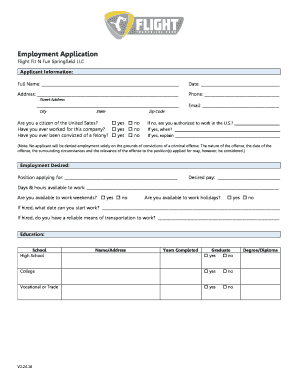
Trampoline Park Application Form


What is the Flight Trampoline Park Application?
The flight trampoline park job application is a formal document that individuals interested in employment at a trampoline park must complete. This application typically collects essential personal information, including the applicant's name, contact details, work history, and references. It may also include questions about the applicant's availability, skills, and experiences relevant to working in a trampoline park environment. The application is designed to help hiring managers assess candidates' suitability for various roles within the park, such as safety personnel, instructors, or customer service representatives.
Steps to Complete the Flight Trampoline Park Application
Completing the flight trampoline park application involves several key steps to ensure that all required information is accurately provided. First, gather personal information, including your full name, address, phone number, and email. Next, prepare a detailed work history, including previous employers, job titles, and dates of employment. After that, consider any relevant skills or certifications that may enhance your application. Once all information is collected, fill out the application form carefully, ensuring that all sections are completed. Finally, review the application for any errors before submitting it electronically or in person.
Legal Use of the Flight Trampoline Park Application
The flight trampoline park job application must comply with legal standards to be considered valid. This includes adhering to employment laws that protect applicants from discrimination based on race, gender, age, or disability. When submitting the application electronically, it is crucial to use a reliable eSignature tool that meets the requirements of the ESIGN Act and UETA. These laws ensure that electronic signatures are legally binding and that the application process is secure and compliant with privacy regulations.
How to Obtain the Flight Trampoline Park Application
To obtain the flight trampoline park job application, individuals can visit the official website of the trampoline park or inquire directly at the park's location. Many trampoline parks offer downloadable application forms on their websites, which can be filled out digitally or printed for manual completion. Additionally, applicants may request a physical copy of the application at the park's front desk. It's important to ensure that you are using the most current version of the application to avoid any issues during the hiring process.
Eligibility Criteria for the Flight Trampoline Park Application
Eligibility criteria for the flight trampoline park job application may vary depending on the specific position and state regulations. Generally, applicants must be at least sixteen years old to apply for entry-level positions. Some roles may require applicants to be eighteen or older, especially those involving supervisory responsibilities. Additionally, candidates may need to demonstrate a certain level of physical fitness and the ability to work in a fast-paced environment. Background checks may also be conducted as part of the hiring process to ensure the safety of all park visitors.
Form Submission Methods for the Flight Trampoline Park Application
The flight trampoline park job application can typically be submitted through various methods, including online, by mail, or in person. For online submissions, applicants should follow the instructions provided on the trampoline park's website, ensuring that they upload any necessary documents. If submitting by mail, it is advisable to send the application to the designated human resources address, ensuring it is postmarked by any specified deadlines. In-person submissions can be made directly at the park, where applicants may also have the opportunity to ask questions or learn more about the hiring process.
Quick guide on how to complete trampoline park application
Access Trampoline Park Application effortlessly on any device
Digital document management has become increasingly favored by businesses and individuals. It serves as an ideal environmentally friendly alternative to conventional printed and signed documents, allowing you to obtain the right form and securely store it online. airSlate SignNow equips you with all the necessary tools to create, modify, and eSign your documents swiftly and without interruptions. Manage Trampoline Park Application on any device using the airSlate SignNow apps for Android or iOS and enhance any document-based workflow today.
How to modify and eSign Trampoline Park Application effortlessly
- Find Trampoline Park Application and click on Get Form to begin.
- Employ the tools we provide to complete your document.
- Select important sections of your documents or obscure sensitive information using tools that airSlate SignNow specifically offers for that purpose.
- Generate your eSignature with the Sign feature, which takes just seconds and holds the same legal value as a conventional handwritten signature.
- Review the details and click on the Done button to save your modifications.
- Decide how you want to send your form, whether by email, SMS, or invitation link, or download it to your computer.
Forget about lost or misplaced documents, time-consuming form retrieval, or errors that necessitate printing new copies. airSlate SignNow addresses all your document management needs with just a few clicks from any device you prefer. Alter and eSign Trampoline Park Application and maintain excellent communication throughout the document preparation process with airSlate SignNow.
Create this form in 5 minutes or less
Create this form in 5 minutes!
How to create an eSignature for the trampoline park application
How to create an electronic signature for a PDF online
How to create an electronic signature for a PDF in Google Chrome
How to create an e-signature for signing PDFs in Gmail
How to create an e-signature right from your smartphone
How to create an e-signature for a PDF on iOS
How to create an e-signature for a PDF on Android
People also ask
-
What is the flight trampoline park job application process?
The flight trampoline park job application process is streamlined to ensure a quick and efficient experience for applicants. You can fill out the online application directly on our website, providing your information and attaching your resume. Once submitted, our HR team reviews each application and contacts qualified candidates for interviews.
-
What positions are available at flight trampoline parks?
Flight trampoline parks offer a variety of positions, including park attendants, coaches, and management roles. Each position has different requirements and responsibilities, so be sure to review the job descriptions before submitting your flight trampoline park job application. We aim to find passionate individuals who are dedicated to providing a safe and fun experience for our guests.
-
How can I check the status of my flight trampoline park job application?
You can check the status of your flight trampoline park job application by contacting our HR department via email or phone, or by logging into your account on our careers portal. We recommend giving it a week or two after submission, as we receive many applications and aim to respond as quickly as possible to qualified candidates.
-
What are the benefits of working at a flight trampoline park?
Working at a flight trampoline park offers several benefits, including flexible scheduling, opportunities for career advancement, and a fun work environment. Employees also gain valuable experience in customer service and team collaboration, making it an attractive option for both part-time and full-time positions. Don’t forget to highlight these benefits in your flight trampoline park job application!
-
What qualifications do I need to apply for a job at a flight trampoline park?
Qualifications for jobs at a flight trampoline park vary depending on the position. Most roles require a positive attitude, strong communication skills, and a passion for working with people. Specific roles may have additional requirements, such as certifications or experience, so be sure to read the job description carefully before submitting your flight trampoline park job application.
-
Is there an age requirement for applying to flight trampoline park jobs?
Yes, there is generally an age requirement for applying to jobs at flight trampoline parks. Most positions require candidates to be at least 16 years old, while some supervisory roles may require candidates to be 18 or older. Check the specific job listings in the flight trampoline park job application section to confirm age requirements for each role.
-
How often does flight trampoline park hire new employees?
Flight trampoline parks frequently hire new employees to accommodate their growing needs and seasonal demand. We encourage interested candidates to regularly check our careers page for new openings and submit their flight trampoline park job application as soon as possible. Hiring events may also be held periodically, providing additional opportunities to connect with our team.
Get more for Trampoline Park Application
- Certificate of occupancy richmond va 31756096 form
- Cg 6100 form
- Hawaii bfs rp p 3 form
- Under 18 years parentguardian authorisation form unsw global
- Trinidad passport form 218388801
- 3m tegaderm i form
- Application for certified birth certificate st joseph county indiana form
- Coming attractions in software architecture sei cmu form
Find out other Trampoline Park Application
- eSignature Kansas Finance & Tax Accounting Business Letter Template Free
- eSignature Washington Government Arbitration Agreement Simple
- Can I eSignature Massachusetts Finance & Tax Accounting Business Plan Template
- Help Me With eSignature Massachusetts Finance & Tax Accounting Work Order
- eSignature Delaware Healthcare / Medical NDA Secure
- eSignature Florida Healthcare / Medical Rental Lease Agreement Safe
- eSignature Nebraska Finance & Tax Accounting Business Letter Template Online
- Help Me With eSignature Indiana Healthcare / Medical Notice To Quit
- eSignature New Jersey Healthcare / Medical Credit Memo Myself
- eSignature North Dakota Healthcare / Medical Medical History Simple
- Help Me With eSignature Arkansas High Tech Arbitration Agreement
- eSignature Ohio Healthcare / Medical Operating Agreement Simple
- eSignature Oregon Healthcare / Medical Limited Power Of Attorney Computer
- eSignature Pennsylvania Healthcare / Medical Warranty Deed Computer
- eSignature Texas Healthcare / Medical Bill Of Lading Simple
- eSignature Virginia Healthcare / Medical Living Will Computer
- eSignature West Virginia Healthcare / Medical Claim Free
- How To eSignature Kansas High Tech Business Plan Template
- eSignature Kansas High Tech Lease Agreement Template Online
- eSignature Alabama Insurance Forbearance Agreement Safe