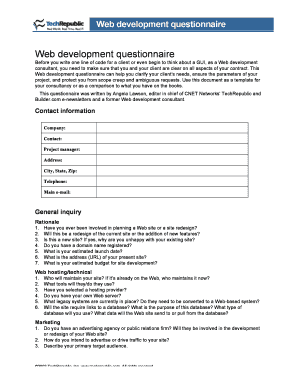
Website Development Questionnaire PDF Form


What is the Website Development Questionnaire Pdf
The website development questionnaire pdf is a structured document designed to gather essential information from clients regarding their web design needs. This form typically includes sections that cover project goals, target audience, preferred design styles, and specific functionalities required for the website. By utilizing this questionnaire, web designers can ensure they have a clear understanding of client expectations, which is crucial for delivering a successful final product.
How to Use the Website Development Questionnaire Pdf
To effectively use the website development questionnaire pdf, begin by reviewing the questions and sections included in the document. Clients should fill out the questionnaire with as much detail as possible to provide designers with the necessary insights. Once completed, the questionnaire can be submitted digitally, allowing for easy sharing and collaboration. Using a platform like airSlate SignNow ensures that the document is securely signed and stored, maintaining its integrity throughout the design process.
Key Elements of the Website Development Questionnaire Pdf
Several key elements are typically included in the website development questionnaire pdf. These may consist of:
- Project Overview: A brief description of the project and its objectives.
- Target Audience: Information about the intended users of the website.
- Design Preferences: Specific styles, colors, and themes the client prefers.
- Functional Requirements: Features such as e-commerce capabilities, contact forms, or user accounts.
- Budget and Timeline: The financial parameters and deadlines for project completion.
Steps to Complete the Website Development Questionnaire Pdf
Completing the website development questionnaire pdf involves several straightforward steps:
- Download the questionnaire from a reliable source.
- Review each section carefully to understand what information is needed.
- Gather any necessary documents or data to support your answers.
- Fill out the questionnaire, ensuring clarity and detail in your responses.
- Save the completed document and prepare it for submission.
Legal Use of the Website Development Questionnaire Pdf
The legal use of the website development questionnaire pdf is essential for ensuring that the information collected is handled appropriately. It is important to comply with relevant regulations, such as data protection laws, when collecting personal information from clients. Using a secure platform for storing and sharing the questionnaire can help maintain compliance and protect sensitive data. Additionally, obtaining digital signatures through airSlate SignNow can enhance the legal validity of the document.
Examples of Using the Website Development Questionnaire Pdf
Examples of using the website development questionnaire pdf include:
- A freelance web designer using the questionnaire to gather client requirements for a new e-commerce site.
- A digital agency employing the form to streamline the onboarding process for new clients.
- A marketing team utilizing the questionnaire to align website goals with overall branding strategies.
Quick guide on how to complete web design client questionnaire pdf
Effortlessly Prepare web design client questionnaire pdf on Any Device
Managing documents online has gained increased popularity among businesses and individuals. It offers an ideal eco-friendly substitute for traditional printed and signed documents, allowing you to obtain the correct form and securely store it online. airSlate SignNow provides all the tools necessary to create, modify, and electronically sign your documents quickly and efficiently. Handle website design questionnaire pdf on any device with the airSlate SignNow apps for Android or iOS and enhance any document-related process today.
Edit and eSign website development questionnaire with Ease
- Obtain web development questionnaire and click Get Form to begin.
- Use the tools we provide to fill out your form.
- Emphasize important sections of your documents or conceal sensitive details with tools specifically designed for that purpose by airSlate SignNow.
- Generate your signature using the Sign feature, which takes just seconds and carries the same legal validity as a conventional wet ink signature.
- Review all details and press the Done button to save your changes.
- Choose how you wish to send your form, whether by email, text (SMS), invite link, or download it to your computer.
Eliminate concerns about lost or misfiled documents, tedious form searches, or errors that necessitate reprinting new document copies. airSlate SignNow fulfills all your document management needs within a few clicks from any device of your preference. Edit and eSign website development questionnaire template to ensure clear communication throughout the form preparation process with airSlate SignNow.
Create this form in 5 minutes or less
Related searches to web development questionnaire
Create this form in 5 minutes!
How to create an eSignature for the website development questionnaire template
How to create an electronic signature for a PDF online
How to create an electronic signature for a PDF in Google Chrome
How to create an e-signature for signing PDFs in Gmail
How to create an e-signature right from your smartphone
How to create an e-signature for a PDF on iOS
How to create an e-signature for a PDF on Android
People also ask website development questionnaire pdf
-
What is a website development questionnaire?
A website development questionnaire is a tool that helps gather essential information from clients regarding their web development needs. It typically covers aspects such as design preferences, target audience, and functionality requirements. Utilizing a comprehensive website development questionnaire can streamline the project and ensure all necessary details are addressed.
-
How can a website development questionnaire improve my project?
Implementing a website development questionnaire can signNowly enhance your project by clarifying client expectations and reducing miscommunication. It helps identify specific goals, desired features, and budget constraints early in the process. This proactive approach ultimately leads to a smoother project execution and higher satisfaction rates.
-
What features should be included in a comprehensive website development questionnaire?
A comprehensive website development questionnaire should include questions related to the project's objectives, design and branding preferences, content organization, and desired functionalities. Additionally, it can address budget expectations and timeline constraints. This all-encompassing approach ensures that all stakeholder needs are understood and considered.
-
How much does using a website development questionnaire cost?
The cost associated with using a website development questionnaire varies depending on whether you choose to create one yourself or use a predefined template. Many online platforms offer free or low-cost templates that can be customized. Investing in a high-quality, tailored website development questionnaire can save time and money by minimizing revisions later in the project.
-
Are there integrations available for website development questionnaires?
Yes, many online form and survey tools offer integrations with other platforms that can enhance the functionality of a website development questionnaire. Integrating with project management or CRM systems can help streamline client communication and data management. This ensures that all customer insights from the questionnaire are easily accessible and actionable.
-
How does a website development questionnaire benefit my business?
A well-crafted website development questionnaire can greatly benefit your business by ensuring that you gather all critical information upfront. This helps reduce project delays and misunderstandings, leading to a more efficient workflow. Ultimately, it enhances client satisfaction by delivering a final product that closely aligns with their vision and requirements.
-
Can I customize my website development questionnaire?
Absolutely! Customizing your website development questionnaire allows you to tailor it to your specific needs and industry. You can add or modify questions to reflect the unique aspects of your projects, ensuring that you gather the most relevant information for each client engagement.
Get more for website design questionnaire pdf
Find out other website development questionnaire
- Help Me With eSignature Tennessee Banking PDF
- How Can I eSignature Virginia Banking PPT
- How Can I eSignature Virginia Banking PPT
- Can I eSignature Washington Banking Word
- Can I eSignature Mississippi Business Operations Document
- How To eSignature Missouri Car Dealer Document
- How Can I eSignature Missouri Business Operations PPT
- How Can I eSignature Montana Car Dealer Document
- Help Me With eSignature Kentucky Charity Form
- How Do I eSignature Michigan Charity Presentation
- How Do I eSignature Pennsylvania Car Dealer Document
- How To eSignature Pennsylvania Charity Presentation
- Can I eSignature Utah Charity Document
- How Do I eSignature Utah Car Dealer Presentation
- Help Me With eSignature Wyoming Charity Presentation
- How To eSignature Wyoming Car Dealer PPT
- How To eSignature Colorado Construction PPT
- How To eSignature New Jersey Construction PDF
- How To eSignature New York Construction Presentation
- How To eSignature Wisconsin Construction Document