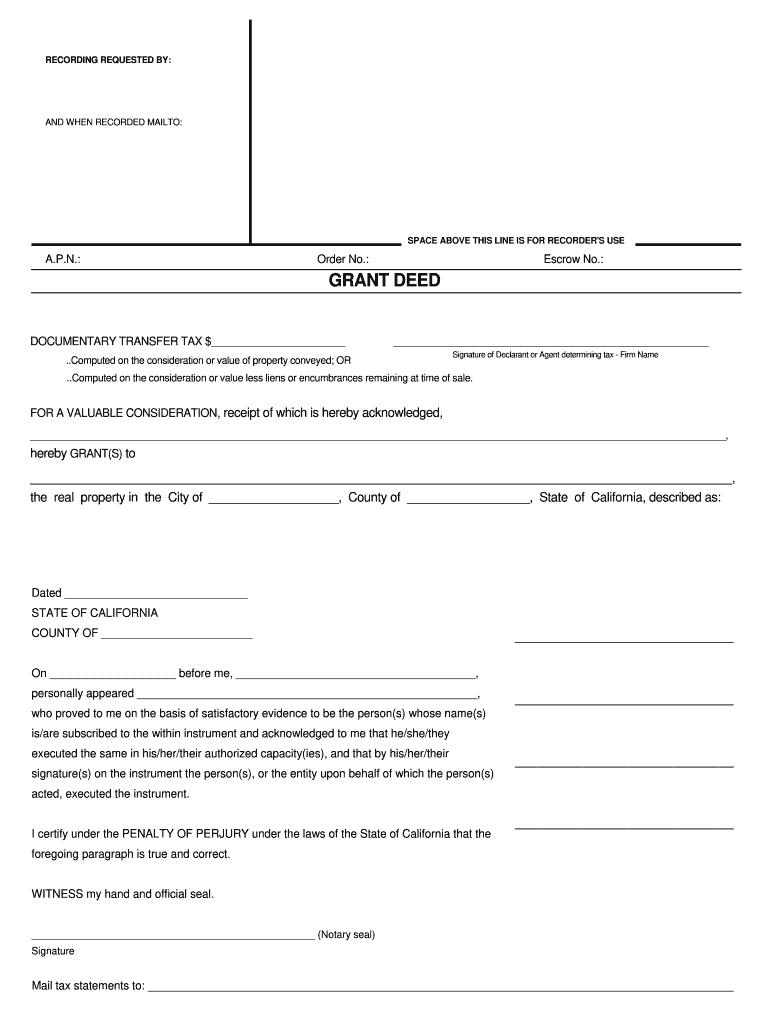
Grant Deed Form


What is the Grant Deed
A grant deed is a legal document used to transfer ownership of real property from one party to another. This type of deed guarantees that the grantor (the person transferring the property) has the legal right to do so and that the property is free from any encumbrances, except those disclosed in the deed. Grant deeds are commonly used in real estate transactions in the United States and provide a level of assurance to the grantee (the person receiving the property) regarding the title's validity.
How to Use the Grant Deed
Using a grant deed involves several steps to ensure a smooth transfer of property ownership. First, the grantor must accurately fill out the deed, including details such as the property description and the names of both parties. Next, the grantor must sign the deed in the presence of a notary public to validate the document. After notarization, the grant deed should be filed with the appropriate county recorder's office to make the transfer official and public. This process helps protect the rights of both parties and provides a public record of the transaction.
Key Elements of the Grant Deed
Several key elements must be included in a grant deed for it to be legally binding. These elements typically include:
- Grantor's Information: The full name and address of the person transferring the property.
- Grantee's Information: The full name and address of the person receiving the property.
- Property Description: A detailed description of the property being transferred, including its address and any legal descriptions.
- Consideration: The amount paid for the property, if applicable.
- Signatures: The grantor's signature, notarized to ensure authenticity.
Steps to Complete the Grant Deed
Completing a grant deed involves a series of methodical steps:
- Obtain a blank grant deed form from a reliable source.
- Fill in the grantor and grantee information accurately.
- Provide a clear description of the property.
- Include any consideration, if applicable.
- Sign the deed in the presence of a notary public.
- File the completed deed with the county recorder's office.
Legal Use of the Grant Deed
The legal use of a grant deed is significant in real estate transactions. It serves as a formal declaration of the transfer of property ownership and is recognized by courts as a binding document. To ensure its legal validity, the grant deed must comply with state laws, which may vary. Proper execution and filing are crucial, as they provide legal protection to both the grantor and grantee, safeguarding their rights regarding the property.
State-Specific Rules for the Grant Deed
Each state in the U.S. has specific rules and requirements regarding grant deeds. These may include variations in the information required on the deed, notarization processes, and filing fees. It is essential for individuals to familiarize themselves with their state's regulations to ensure compliance. Consulting with a real estate attorney or local government office can provide clarity on the specific requirements applicable in a particular state.
Quick guide on how to complete grant deed 100061214
Prepare Grant Deed effortlessly on any device
Online document management has gained popularity among firms and individuals. It offers an ideal eco-friendly substitute for traditional printed and signed documents, as you can access the correct template and store it securely online. airSlate SignNow provides all the tools necessary to create, edit, and eSign your documents quickly without delays. Manage Grant Deed on any platform using airSlate SignNow's Android or iOS applications and enhance any document-related workflow today.
The easiest way to edit and eSign Grant Deed without hassle
- Locate Grant Deed and click on Get Form to begin.
- Utilize the tools we provide to complete your form.
- Emphasize important sections of your documents or redact sensitive information with tools that airSlate SignNow offers specifically for that purpose.
- Create your signature using the Sign tool, which takes only seconds and carries the same legal value as a traditional wet ink signature.
- Review all the details and click on the Done button to save your changes.
- Select your preferred method to send your form, whether by email, SMS, invite link, or download it to your computer.
Eliminate the worry of lost or misplaced files, tedious form searching, or errors that necessitate printing new document copies. airSlate SignNow addresses all your document management needs with just a few clicks from any device you select. Edit and eSign Grant Deed to ensure exceptional communication at any point in your form preparation process with airSlate SignNow.
Create this form in 5 minutes or less
Create this form in 5 minutes!
How to create an eSignature for the grant deed 100061214
How to create an electronic signature for a PDF online
How to create an electronic signature for a PDF in Google Chrome
How to create an e-signature for signing PDFs in Gmail
How to create an e-signature right from your smartphone
How to create an e-signature for a PDF on iOS
How to create an e-signature for a PDF on Android
People also ask
-
What is a Grant Deed?
A Grant Deed is a type of legal document used to transfer ownership of real estate from one party to another. This deed guarantees the property is free of any encumbrances and that the seller has the right to convey the property. With airSlate SignNow, you can create, sign, and manage your Grant Deeds effortlessly.
-
How can airSlate SignNow help with Grant Deeds?
airSlate SignNow provides a user-friendly platform for creating and signing Grant Deeds electronically. Our solution simplifies the process, ensuring that all parties can easily access and endorse the document from any device. Enjoy a seamless experience with robust security features to protect your Grant Deed transactions.
-
What are the pricing options for airSlate SignNow?
airSlate SignNow offers a variety of pricing plans to fit your business needs, including options for individuals, small teams, and enterprise-level solutions. Each plan provides access to essential features for managing Grant Deeds and other documents, ensuring you get the best value for your investment. Visit our website to explore the latest pricing details.
-
Are there any integrations available for Grant Deed management?
Yes, airSlate SignNow offers numerous integrations with popular applications such as Google Drive, Salesforce, and Dropbox. These integrations enable you to streamline your Grant Deed management process by connecting your favorite tools. Enhance your workflow and allow for seamless document transfer and storage.
-
Is it easy to manage multiple Grant Deeds with airSlate SignNow?
Absolutely! airSlate SignNow is designed for easy management of multiple Grant Deeds at once. You can organize your documents, track the Signing process, and send reminders all from one centralized platform, resulting in a more efficient workflow.
-
What are the benefits of using airSlate SignNow for Grant Deeds?
Using airSlate SignNow for Grant Deeds offers a variety of benefits, including time savings, cost efficiency, and increased security. By digitizing the signing process, you can avoid printing and mailing costs while ensuring your documents remain safe and compliant. Experience greater convenience and faster transaction times.
-
Can I access airSlate SignNow on mobile devices for Grant Deeds?
Yes, airSlate SignNow is fully compatible with mobile devices, allowing you to manage Grant Deeds on the go. Our mobile app enables you to create, edit, and sign documents from anywhere, ensuring you can complete transactions even while traveling. Convenience is key, and we cater to your mobile needs.
Get more for Grant Deed
- New student information form powers music school
- Child care attestation of good moral character form
- Formulario sat 0362 departamento de gestin irg
- Licencia de matrimonio near me form
- Form name form number concise description including keywords dhs state il
- T2151 pdf form
- Susan torborg form
- Kitten sale contract template form
Find out other Grant Deed
- Sign Texas Sports Promissory Note Template Online
- Sign Oregon Orthodontists Last Will And Testament Free
- Sign Washington Sports Last Will And Testament Free
- How Can I Sign Ohio Real Estate LLC Operating Agreement
- Sign Ohio Real Estate Quitclaim Deed Later
- How Do I Sign Wisconsin Sports Forbearance Agreement
- How To Sign Oregon Real Estate Resignation Letter
- Can I Sign Oregon Real Estate Forbearance Agreement
- Sign Pennsylvania Real Estate Quitclaim Deed Computer
- How Do I Sign Pennsylvania Real Estate Quitclaim Deed
- How Can I Sign South Dakota Orthodontists Agreement
- Sign Police PPT Alaska Online
- How To Sign Rhode Island Real Estate LLC Operating Agreement
- How Do I Sign Arizona Police Resignation Letter
- Sign Texas Orthodontists Business Plan Template Later
- How Do I Sign Tennessee Real Estate Warranty Deed
- Sign Tennessee Real Estate Last Will And Testament Free
- Sign Colorado Police Memorandum Of Understanding Online
- How To Sign Connecticut Police Arbitration Agreement
- Sign Utah Real Estate Quitclaim Deed Safe