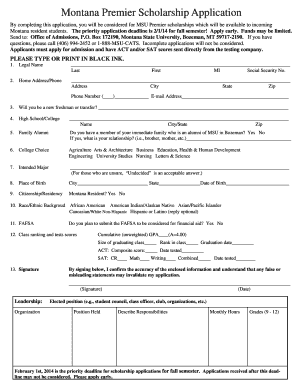
Premier Scholarsdhip Form


What is the Premier Scholarship Form
The Premier Scholarship Form is a crucial document designed for students seeking financial assistance to further their education. This form typically collects essential information about the applicant, including personal details, academic history, and financial need. It serves as a formal application to various scholarship programs, allowing institutions to assess eligibility and allocate funds appropriately. Understanding the purpose and requirements of this form is vital for applicants aiming to secure scholarship opportunities.
Steps to complete the Premier Scholarship Form
Completing the Premier Scholarship Form involves several key steps to ensure accuracy and compliance. First, gather all necessary documents, such as transcripts, financial statements, and identification. Next, carefully read the instructions provided with the form to understand the specific requirements. Fill out the form completely, ensuring that all information is accurate and up-to-date. Review your entries for any errors before submitting the form. Finally, keep a copy of the completed form for your records.
Eligibility Criteria
Eligibility for the Premier Scholarship Form varies depending on the specific scholarship program. Generally, applicants must meet certain academic standards, such as maintaining a minimum GPA, and demonstrate financial need. Some scholarships may also have additional criteria, such as residency requirements or enrollment in specific fields of study. It is essential to review the eligibility requirements for each scholarship opportunity to ensure that you qualify before submitting your application.
Legal use of the Premier Scholarship Form
The Premier Scholarship Form must be completed and submitted in accordance with applicable laws and regulations. Electronic submissions are legally binding, provided they comply with the ESIGN Act and UETA, which govern electronic signatures and records. Institutions may require specific authentication methods to validate the form's completion. Understanding these legal frameworks ensures that your submission is recognized and accepted by scholarship providers.
How to use the Premier Scholarship Form
Using the Premier Scholarship Form effectively involves understanding its structure and purpose. Begin by identifying the specific scholarship for which you are applying. Follow the form's layout, providing all requested information accurately. Utilize any available resources, such as guidance from school counselors or scholarship coordinators, to enhance your application. After completing the form, ensure you submit it according to the specified guidelines, whether online or by mail.
Required Documents
When completing the Premier Scholarship Form, certain documents are typically required to support your application. Commonly requested items include academic transcripts, letters of recommendation, a personal statement, and proof of financial need, such as tax returns or income statements. Be sure to check the specific requirements for each scholarship, as additional documents may be necessary. Having these documents ready can streamline the application process and improve your chances of success.
Quick guide on how to complete premier scholarsdhip form
Effortlessly Prepare Premier Scholarsdhip Form on Any Device
Managing documents online has gained traction among companies and individuals alike. It serves as an ideal environmentally friendly alternative to traditional printed and signed documents, allowing you to access the necessary form and securely store it digitally. airSlate SignNow equips you with all the resources required to create, edit, and electronically sign your documents swiftly without delays. Administer Premier Scholarsdhip Form on any platform with airSlate SignNow's Android or iOS applications and enhance any document-related process today.
The Easiest Way to Edit and eSign Premier Scholarsdhip Form with Ease
- Find Premier Scholarsdhip Form and click Get Form to begin.
- Use the tools we provide to fill out your form.
- Identify important sections of the documents or redact sensitive information with tools specifically designed for that purpose by airSlate SignNow.
- Create your signature using the Sign feature, which takes mere seconds and carries the same legal validity as a traditional wet ink signature.
- Review the information and click the Done button to save your updates.
- Select your preferred method to send your form, via email, text (SMS), or an invitation link, or download it to your computer.
Eliminate worries about lost or misplaced documents, tedious form navigation, or errors requiring new physical copies. airSlate SignNow fulfills all your document management needs in just a few clicks from your chosen device. Edit and eSign Premier Scholarsdhip Form and guarantee excellent communication throughout your document preparation with airSlate SignNow.
Create this form in 5 minutes or less
Create this form in 5 minutes!
How to create an eSignature for the premier scholarsdhip form
How to create an electronic signature for a PDF online
How to create an electronic signature for a PDF in Google Chrome
How to create an e-signature for signing PDFs in Gmail
How to create an e-signature right from your smartphone
How to create an e-signature for a PDF on iOS
How to create an e-signature for a PDF on Android
People also ask
-
What is the Premier Scholarship Form?
The Premier Scholarship Form is a customizable document designed to streamline the scholarship application process. It allows organizations to collect and manage applications efficiently, ensuring that applicants can easily submit their details.
-
How much does the Premier Scholarship Form cost?
The pricing for the Premier Scholarship Form varies based on the features and level of customization you require. airSlate SignNow offers competitive pricing plans to fit different budgets, and you can choose a plan that best suits your needs.
-
What are the key features of the Premier Scholarship Form?
Key features of the Premier Scholarship Form include customizable fields, electronic signatures, document tracking, and integration with various payment systems. These features enhance the efficiency of the scholarship process and improve the applicant experience.
-
How can the Premier Scholarship Form benefit my organization?
By using the Premier Scholarship Form, your organization can automate the application process, reduce paperwork, and save time. This efficient workflow allows you to focus on selecting the best candidates instead of handling administrative tasks.
-
Can I integrate the Premier Scholarship Form with other software?
Yes, the Premier Scholarship Form can be seamlessly integrated with numerous third-party applications including CRM systems, payment processors, and email marketing tools. This flexibility allows you to enhance your organization’s existing workflows.
-
Is the Premier Scholarship Form mobile-friendly?
Absolutely, the Premier Scholarship Form is designed to be fully responsive and mobile-friendly. This means applicants can complete and submit their forms from any device, improving accessibility and increasing submission rates.
-
How secure is the data collected through the Premier Scholarship Form?
Security is a top priority with the Premier Scholarship Form. The platform employs advanced encryption protocols and compliance with data protection regulations to ensure all sensitive information is securely handled and stored.
Get more for Premier Scholarsdhip Form
- Ninth circuit appellate guide ninth circuit court of appeals form
- Derecho para la tercera edad pace law school form
- Appendix thesis and dissertation research guides at sam form
- Appellate division checklist for preparation of brief nj courts form
- Joseph h orlando named clerk of appellate nj courts form
- Divisin de apelaciones form
- Instructions for filling out forms in the appellate division instructions for filling out forms in the appellate division
- Justia notice consent and order of reference exercise of form
Find out other Premier Scholarsdhip Form
- Sign Colorado Business Operations LLC Operating Agreement Online
- Sign Colorado Business Operations LLC Operating Agreement Myself
- Sign Hawaii Business Operations Warranty Deed Easy
- Sign Idaho Business Operations Resignation Letter Online
- Sign Illinois Business Operations Affidavit Of Heirship Later
- How Do I Sign Kansas Business Operations LLC Operating Agreement
- Sign Kansas Business Operations Emergency Contact Form Easy
- How To Sign Montana Business Operations Warranty Deed
- Sign Nevada Business Operations Emergency Contact Form Simple
- Sign New Hampshire Business Operations Month To Month Lease Later
- Can I Sign New York Business Operations Promissory Note Template
- Sign Oklahoma Business Operations Contract Safe
- Sign Oregon Business Operations LLC Operating Agreement Now
- Sign Utah Business Operations LLC Operating Agreement Computer
- Sign West Virginia Business Operations Rental Lease Agreement Now
- How To Sign Colorado Car Dealer Arbitration Agreement
- Sign Florida Car Dealer Resignation Letter Now
- Sign Georgia Car Dealer Cease And Desist Letter Fast
- Sign Georgia Car Dealer Purchase Order Template Mobile
- Sign Delaware Car Dealer Limited Power Of Attorney Fast