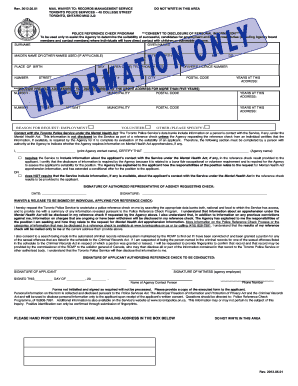
Consent to Disclosure Form


What is the consent to disclosure form?
The consent to disclosure form is a legal document that allows individuals to authorize the release of their personal information to specified parties, such as law enforcement agencies or employers. This form is essential for ensuring that sensitive data can be shared in compliance with privacy laws and regulations. It typically outlines the specific information being disclosed, the purpose of the disclosure, and the parties involved in the process. Understanding this form is crucial for anyone who needs to navigate the complexities of personal data sharing.
How to use the consent to disclosure form
Using the consent to disclosure form involves several key steps. First, identify the specific information you wish to disclose and to whom it will be sent. Next, fill out the form accurately, ensuring all required fields are completed. It is important to review the document carefully to confirm that all details are correct. Once completed, you can submit the form to the designated party, either electronically or via traditional mail, depending on the preferences of the entity receiving the disclosure.
Steps to complete the consent to disclosure form
Completing the consent to disclosure form requires attention to detail. Here are the steps to follow:
- Gather necessary personal information, including your full name, address, and any relevant identification numbers.
- Clearly specify the information you are consenting to disclose, ensuring it is accurate and complete.
- Identify the recipient of the information, including their name and contact details.
- State the purpose of the disclosure to provide context for the recipient.
- Sign and date the form to validate your consent.
Legal use of the consent to disclosure form
The legal use of the consent to disclosure form is governed by various privacy laws and regulations, which vary by state. In the United States, compliance with laws such as the Health Insurance Portability and Accountability Act (HIPAA) and the Family Educational Rights and Privacy Act (FERPA) is essential when handling sensitive information. The form must be executed correctly to ensure that the disclosure is legally binding and protects the rights of the individual providing consent.
Key elements of the consent to disclosure form
Several key elements must be included in the consent to disclosure form to ensure its validity:
- Personal Information: Full name and contact details of the individual providing consent.
- Information to be Disclosed: A clear description of the specific data being shared.
- Recipient Information: Name and contact information of the party receiving the disclosure.
- Purpose of Disclosure: Explanation of why the information is being shared.
- Signature and Date: The individual’s signature and the date of signing to confirm consent.
Who issues the consent to disclosure form?
The consent to disclosure form can be issued by various entities, depending on the context in which it is used. Common issuers include law enforcement agencies, educational institutions, and healthcare providers. Each organization may have its own version of the form tailored to its specific requirements. It is important to use the correct form that aligns with the intended purpose of the disclosure to ensure compliance with relevant regulations.
Quick guide on how to complete consent to disclosure form
Complete Consent To Disclosure Form effortlessly on any device
Online document management has gained signNow traction among businesses and individuals alike. It offers an ideal environmentally friendly substitute for traditional printed and signed documents, allowing you to find the right form and securely store it online. airSlate SignNow equips you with all the necessary tools to create, modify, and electronically sign your documents swiftly without delays. Manage Consent To Disclosure Form on any device using airSlate SignNow’s Android or iOS applications and enhance any document-focused task today.
The most efficient way to adjust and electronically sign Consent To Disclosure Form without hassle
- Find Consent To Disclosure Form and click on Get Form to begin.
- Utilize the tools we offer to fill out your form.
- Highlight important sections of the documents or conceal sensitive information with tools specifically designed for that purpose by airSlate SignNow.
- Create your electronic signature with the Sign tool, which takes just a few seconds and carries the same legal weight as a conventional wet ink signature.
- Review the details and then click the Done button to save your changes.
- Choose how you would like to send your form—via email, SMS, or invitation link—or download it to your computer.
Eliminate worries about lost or misplaced files, tedious form searches, or errors that necessitate printing new document copies. airSlate SignNow meets your document management needs in just a few clicks from any device of your choice. Edit and electronically sign Consent To Disclosure Form to guarantee effective communication at every stage of the form preparation process with airSlate SignNow.
Create this form in 5 minutes or less
Create this form in 5 minutes!
How to create an eSignature for the consent to disclosure form
How to create an electronic signature for a PDF online
How to create an electronic signature for a PDF in Google Chrome
How to create an e-signature for signing PDFs in Gmail
How to create an e-signature right from your smartphone
How to create an e-signature for a PDF on iOS
How to create an e-signature for a PDF on Android
People also ask
-
What is 'disclosure Toronto' in the context of legal documents?
Disclosure Toronto refers to the process of sharing necessary documents during legal proceedings in Toronto. Utilizing airSlate SignNow can streamline this process, allowing lawyers and clients to eSign documents securely, ensuring compliance and efficiency.
-
How does airSlate SignNow facilitate document disclosure in Toronto?
airSlate SignNow simplifies the document disclosure process in Toronto by offering an intuitive platform to prepare, send, and eSign vital documents. The platform allows users to track the status of disclosures, ensuring all parties involved are aligned and compliant.
-
What pricing options are available for airSlate SignNow that focuses on disclosure in Toronto?
airSlate SignNow offers flexible pricing plans tailored to meet the needs of businesses focused on disclosure in Toronto. Whether you are a small firm or a larger enterprise, the transparent pricing structure ensures you get the best value for your document management needs.
-
What features does airSlate SignNow offer for document management in Toronto?
With airSlate SignNow, users can enjoy features like customizable templates, real-time collaboration, and secure cloud storage, all essential for effective document management related to disclosure in Toronto. These features help ensure that all necessary documents are readily available for signing and sharing.
-
Can airSlate SignNow integrate with other software commonly used for legal disclosures in Toronto?
Yes, airSlate SignNow seamlessly integrates with various legal and business applications that are frequently used for disclosures in Toronto. This means users can easily connect existing tools to manage their documents more efficiently, enhancing workflow and reducing turnaround times.
-
What are the benefits of using airSlate SignNow for businesses focused on disclosure in Toronto?
Using airSlate SignNow provides businesses in Toronto with a secure and efficient way to handle document disclosures. Benefits include improved turnaround time, reduced paperwork, and enhanced security measures, all while ensuring compliance with legal standards in the region.
-
Is airSlate SignNow legally compliant for handling disclosures in Toronto?
Absolutely! airSlate SignNow is designed to meet legal compliance standards necessary for handling disclosures in Toronto. The platform adheres to eSignature laws, ensuring that all digitally signed documents are legally binding and valid in court when needed.
Get more for Consent To Disclosure Form
- Blank lien holder agreement form
- San jose airport application form
- Police report overlay form
- Community games registration forms
- City of highland park return to excellence arthur blackwell ii emergency financial manager department of code enforcement form
- Landlords contract template form
- Landscap contract template form
- Landscaping contract template form
Find out other Consent To Disclosure Form
- eSignature Washington Real Estate Lease Agreement Form Mobile
- How Can I eSignature New York Sports Executive Summary Template
- eSignature Arkansas Courts LLC Operating Agreement Now
- How Do I eSignature Arizona Courts Moving Checklist
- eSignature Wyoming Real Estate Quitclaim Deed Myself
- eSignature Wyoming Real Estate Lease Agreement Template Online
- How Can I eSignature Delaware Courts Stock Certificate
- How Can I eSignature Georgia Courts Quitclaim Deed
- Help Me With eSignature Florida Courts Affidavit Of Heirship
- Electronic signature Alabama Banking RFP Online
- eSignature Iowa Courts Quitclaim Deed Now
- eSignature Kentucky Courts Moving Checklist Online
- eSignature Louisiana Courts Cease And Desist Letter Online
- How Can I Electronic signature Arkansas Banking Lease Termination Letter
- eSignature Maryland Courts Rental Application Now
- eSignature Michigan Courts Affidavit Of Heirship Simple
- eSignature Courts Word Mississippi Later
- eSignature Tennessee Sports Last Will And Testament Mobile
- How Can I eSignature Nevada Courts Medical History
- eSignature Nebraska Courts Lease Agreement Online