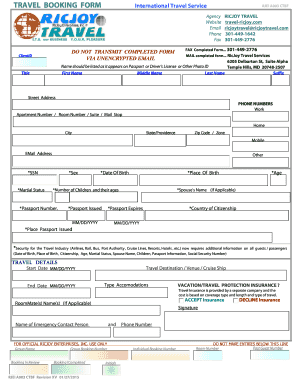
How 2 Fill in International Travel and Application Booking Form


What is the travel booking form?
The travel booking form is a document used to collect essential information from individuals or groups planning to travel. This form typically includes details such as the traveler's name, contact information, destination, travel dates, and preferences for accommodations and transportation. By gathering this information, travel agencies or service providers can tailor their offerings to meet the specific needs of travelers.
Steps to complete the travel booking form
Completing a travel booking form involves several key steps to ensure all necessary information is accurately captured:
- Begin by entering personal information, including your full name, email address, and phone number.
- Specify the travel destination and dates, ensuring they align with your itinerary.
- Indicate the number of travelers and their ages, which may affect accommodation options.
- Choose your preferred mode of transportation, such as flight, train, or car rental.
- Provide any special requests, such as dietary restrictions or accessibility needs.
- Review the completed form for accuracy before submission.
Key elements of the travel booking form
Understanding the key elements of a travel booking form can enhance the booking experience. Important components typically include:
- Traveler Information: Details about the individual or group traveling.
- Itinerary Details: Information regarding destinations, travel dates, and times.
- Accommodation Preferences: Options for hotels or other lodging arrangements.
- Transportation Choices: Preferences for flights, car rentals, or public transport.
- Payment Information: Secure details for processing payments, if applicable.
Legal use of the travel booking form
The travel booking form serves as a legal document that outlines the agreement between the traveler and the service provider. To ensure its legal validity, it must include:
- Clear terms and conditions regarding cancellations, refunds, and changes.
- Signatures or digital confirmations from all parties involved.
- Compliance with relevant travel regulations and consumer protection laws.
Form submission methods
Travel booking forms can be submitted through various methods, depending on the provider's capabilities:
- Online Submission: Most agencies offer digital forms that can be filled out and submitted via their websites.
- Email: Completed forms can often be sent directly to the agency's email address.
- In-Person: Travelers may also submit forms at physical locations, such as travel agency offices.
Who issues the travel booking form?
The travel booking form is typically issued by travel agencies, airlines, hotels, or other service providers in the travel industry. These entities create and distribute the forms to facilitate the booking process and ensure all necessary information is collected efficiently.
Quick guide on how to complete how 2 fill in international travel and application booking form
Finalize How 2 Fill In International Travel And Application Booking Form effortlessly on any device
Digital document management has gained traction among businesses and individuals. It offers an excellent environmentally friendly alternative to conventional printed and signed documents, allowing you to obtain the necessary form and securely store it online. airSlate SignNow equips you with all the resources needed to create, modify, and electronically sign your documents swiftly without interruptions. Manage How 2 Fill In International Travel And Application Booking Form on any platform with the airSlate SignNow Android or iOS applications and streamline any document-related process today.
How to modify and eSign How 2 Fill In International Travel And Application Booking Form with ease
- Obtain How 2 Fill In International Travel And Application Booking Form and then click Get Form to begin.
- Leverage the tools we offer to fill out your form.
- Emphasize important sections of the documents or redact sensitive information using tools that airSlate SignNow offers specifically for these tasks.
- Create your eSignature with the Sign feature, which takes seconds and holds the same legal authority as a conventional wet ink signature.
- Review all details and then click on the Done button to save your changes.
- Choose how you want to send your form, whether by email, SMS, invite link, or download it to your computer.
Say goodbye to lost or misplaced documents, tedious form searching, or mistakes that require printing new copies. airSlate SignNow meets your document management needs in just a few clicks from your preferred device. Modify and eSign How 2 Fill In International Travel And Application Booking Form and ensure excellent communication at any stage of the form preparation process with airSlate SignNow.
Create this form in 5 minutes or less
Create this form in 5 minutes!
How to create an eSignature for the how 2 fill in international travel and application booking form
How to create an electronic signature for a PDF online
How to create an electronic signature for a PDF in Google Chrome
How to create an e-signature for signing PDFs in Gmail
How to create an e-signature right from your smartphone
How to create an e-signature for a PDF on iOS
How to create an e-signature for a PDF on Android
People also ask
-
What is a travel booking form and how does it work?
A travel booking form is a digital document that allows users to provide essential information for travel arrangements, such as destination, dates, and personal details. With airSlate SignNow, creating and sending a travel booking form is simple and efficient, enabling you to streamline the booking process for both clients and employees.
-
How can airSlate SignNow enhance my travel booking form?
airSlate SignNow offers customizable templates that make it easy to design a travel booking form tailored to your business needs. With features such as eSigning and real-time tracking, you can ensure quick approvals and seamless communication among stakeholders, thus speeding up the booking process.
-
What are the pricing options for using airSlate SignNow with a travel booking form?
airSlate SignNow offers several pricing plans to accommodate varying business requirements, starting from a basic plan to advanced options. Each plan includes features that enhance your travel booking form's functionality, ensuring you get the best value for your investment.
-
Can I integrate travel booking forms created in airSlate SignNow with other applications?
Yes, airSlate SignNow integrates seamlessly with numerous third-party applications like CRM systems, project management tools, and payment processors. This interoperability allows you to automate workflows associated with your travel booking form, enhancing efficiency and reducing manual data entry.
-
What security measures are in place for my travel booking form?
Security is a top priority at airSlate SignNow. Your travel booking form and all associated data are protected with advanced encryption and compliance with industry standards, ensuring your information remains confidential and secure throughout the eSigning process.
-
Can I customize my travel booking form to fit my brand?
Absolutely! airSlate SignNow allows full customization of your travel booking form, including branding elements such as logos, colors, and layout. This capability ensures that your forms reflect your company's identity, helping to maintain professionalism and trust with your clients.
-
Is there customer support available for assistance with travel booking forms?
Yes, airSlate SignNow provides exceptional customer support to assist you with any issues related to your travel booking form. Whether you need help with creating forms or troubleshooting, our support team is just a click away, ready to ensure your experience is smooth and hassle-free.
Get more for How 2 Fill In International Travel And Application Booking Form
- Home schooling participating in school programs philosophy rsu16 form
- Saws2asar rights responsibilities and other important form
- Solicitation updated form
- Laa1 form
- Comprehensive healthcare inspection of the iowa city form
- Laa1 limited alteration form
- 306 302 1 only one responsible source and no other form
- Community nursing home program oversight can the va form
Find out other How 2 Fill In International Travel And Application Booking Form
- How To eSign North Carolina Real Estate PDF
- How Can I eSign Texas Real Estate Form
- How To eSign Tennessee Real Estate Document
- How Can I eSign Wyoming Real Estate Form
- How Can I eSign Hawaii Police PDF
- Can I eSign Hawaii Police Form
- How To eSign Hawaii Police PPT
- Can I eSign Hawaii Police PPT
- How To eSign Delaware Courts Form
- Can I eSign Hawaii Courts Document
- Can I eSign Nebraska Police Form
- Can I eSign Nebraska Courts PDF
- How Can I eSign North Carolina Courts Presentation
- How Can I eSign Washington Police Form
- Help Me With eSignature Tennessee Banking PDF
- How Can I eSignature Virginia Banking PPT
- How Can I eSignature Virginia Banking PPT
- Can I eSignature Washington Banking Word
- Can I eSignature Mississippi Business Operations Document
- How To eSignature Missouri Car Dealer Document