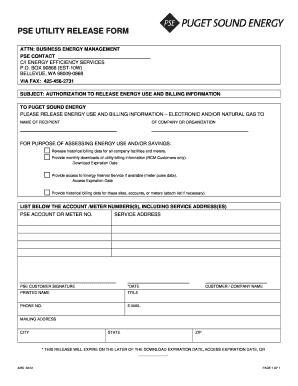
Pse Form


What is the Pse Form
The Pse form, also known as the Pse utility release form, is a legal document used primarily to authorize the release of utility information. This form is essential for individuals or entities seeking access to utility records or services. It serves as a formal request to the utility company, ensuring that the necessary permissions are granted for information disclosure. Understanding its purpose is crucial for both consumers and businesses involved in utility management.
How to Use the Pse Form
Using the Pse form involves several straightforward steps. First, ensure you have the correct version of the form, as variations may exist based on state or utility provider requirements. Next, fill out the form with accurate information, including your name, address, and the specific utility details. After completing the form, review it for any errors before submitting it to the appropriate utility company. This process helps to ensure that your request is processed efficiently.
Steps to Complete the Pse Form
Completing the Pse form requires careful attention to detail. Follow these steps to ensure accuracy:
- Obtain the latest version of the Pse form from your utility provider or a reliable source.
- Fill in your personal information, including your full name and address.
- Specify the type of utility information you are requesting.
- Sign and date the form to validate your request.
- Submit the completed form according to the instructions provided by the utility company, whether online, by mail, or in person.
Legal Use of the Pse Form
The legal use of the Pse form is governed by various regulations that ensure the protection of personal information. When completed correctly, the form acts as a binding agreement between the signer and the utility provider. It is essential to understand that unauthorized use or submission of the form can lead to legal consequences. Therefore, ensure that all information provided is accurate and that you have the right to request the information being sought.
Key Elements of the Pse Form
Several key elements must be included in the Pse form to ensure its validity:
- Personal Information: Full name and address of the requester.
- Utility Details: Specific information regarding the utility service being requested.
- Signature: The signer's signature is required to authorize the release of information.
- Date: The date of signing is crucial for record-keeping purposes.
Form Submission Methods
The Pse form can typically be submitted through various methods, depending on the utility provider's policies. Common submission methods include:
- Online: Many utility companies offer an online submission option through their websites.
- Mail: You can print the completed form and send it via postal service to the designated address.
- In-Person: Some providers allow you to submit the form in person at their local offices.
Quick guide on how to complete pse form
Complete Pse Form effortlessly on any device
Digital document management has gained traction among businesses and individuals alike. It offers an ideal eco-friendly substitute for traditional printed and signed documents, as you can obtain the required form and securely store it online. airSlate SignNow equips you with all the tools necessary to create, alter, and eSign your documents swiftly without delays. Handle Pse Form on any platform with airSlate SignNow's Android or iOS applications and streamline any document-related process today.
The easiest way to alter and eSign Pse Form without hassle
- Obtain Pse Form and click Get Form to begin.
- Make use of the tools we offer to fill out your document.
- Emphasize relevant sections of the documents or redact sensitive information using tools that airSlate SignNow offers specifically for that purpose.
- Craft your signature with the Sign tool, which takes mere seconds and holds the exact legal significance as a conventional wet ink signature.
- Review the information and click the Done button to preserve your updates.
- Select your preferred method for sending your form, whether by email, SMS, or invitation link, or download it to your computer.
Eliminate worries about lost or misplaced documents, tedious form searches, or mistakes that necessitate printing new document copies. airSlate SignNow fulfills all your document management requirements in just a few clicks from any device you prefer. Edit and eSign Pse Form and ensure effective communication at any stage of your form preparation process with airSlate SignNow.
Create this form in 5 minutes or less
Create this form in 5 minutes!
How to create an eSignature for the pse form
How to create an electronic signature for a PDF online
How to create an electronic signature for a PDF in Google Chrome
How to create an e-signature for signing PDFs in Gmail
How to create an e-signature right from your smartphone
How to create an e-signature for a PDF on iOS
How to create an e-signature for a PDF on Android
People also ask
-
What is a pse form and how does it work?
A pse form is a document that facilitates electronic signatures for efficient approval processes. With airSlate SignNow, users can easily create and manage pse forms, ensuring a seamless workflow. This solution allows you to send, sign, and store documents securely, enhancing productivity.
-
How much does it cost to use airSlate SignNow for pse forms?
airSlate SignNow offers competitive pricing for its services, including the ability to manage pse forms. Plans typically start at a monthly rate, providing essential features for businesses of all sizes. Check our website for the latest pricing details and any promotional offers that may be available.
-
Can I integrate airSlate SignNow with other tools for managing pse forms?
Yes, airSlate SignNow seamlessly integrates with various tools and applications, enabling you to work with your pse forms alongside your favorite software. This enhances your workflow efficiency by connecting to CRMs, document storage platforms, and more. Explore our integrations page to see all compatible applications.
-
What features does airSlate SignNow offer for managing pse forms?
airSlate SignNow offers a range of robust features for managing pse forms, including customizable templates, real-time tracking, and cloud storage for all your documents. Users can also automate workflows to save time and ensure compliance. These features streamline the signing process and enhance document management.
-
Are there any benefits to using airSlate SignNow for my pse forms?
Using airSlate SignNow for your pse forms provides numerous benefits, including increased efficiency, reduced paper waste, and enhanced security. The platform enables faster turnaround times for documents, improving customer satisfaction. Additionally, the electronic signature process is legally binding and compliant with various regulations.
-
How secure is airSlate SignNow when handling pse forms?
AirSlate SignNow takes document security seriously, using advanced encryption and security protocols to protect your pse forms. Our platform is compliant with GDPR and other regulatory standards, ensuring that your data is safe. You can trust airSlate SignNow to keep your sensitive information secure during the signing process.
-
Can I track the status of my pse forms with airSlate SignNow?
Absolutely! airSlate SignNow provides real-time tracking for your pse forms, allowing you to see who has signed, who hasn’t yet, and any pending actions. This feature helps you manage your document workflow efficiently and stay informed throughout the signing process.
Get more for Pse Form
- Control number nm p086 pkg form
- Paperwork to give someone emergency permission while on form
- Application requirements ampamp deadlines school of lawthe form
- State of iowa v martha aracely martinezfindlaw form
- Power of attorney low cost lawyers and law firms pro form
- New mexico corporation guide start a corporation in new form
- Nm pc om form
- New mexico public regulation commission p o box 1269 1120 form
Find out other Pse Form
- How Do I Sign Vermont Online Tutoring Services Proposal Template
- How Do I Sign North Carolina Medical Records Release
- Sign Idaho Domain Name Registration Agreement Easy
- Sign Indiana Domain Name Registration Agreement Myself
- Sign New Mexico Domain Name Registration Agreement Easy
- How To Sign Wisconsin Domain Name Registration Agreement
- Sign Wyoming Domain Name Registration Agreement Safe
- Sign Maryland Delivery Order Template Myself
- Sign Minnesota Engineering Proposal Template Computer
- Sign Washington Engineering Proposal Template Secure
- Sign Delaware Proforma Invoice Template Online
- Can I Sign Massachusetts Proforma Invoice Template
- How Do I Sign Oklahoma Equipment Purchase Proposal
- Sign Idaho Basic rental agreement or residential lease Online
- How To Sign Oregon Business agreements
- Sign Colorado Generic lease agreement Safe
- How Can I Sign Vermont Credit agreement
- Sign New York Generic lease agreement Myself
- How Can I Sign Utah House rent agreement format
- Sign Alabama House rental lease agreement Online