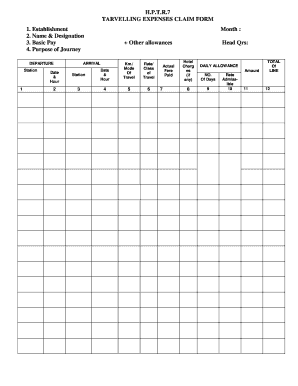
Hptr 7 Form


What is the Hptr 7
The Hptr 7 form is a crucial document used primarily for reporting establishment expenses in various business contexts. This form plays a significant role in ensuring that businesses comply with financial regulations and accurately report their expenditures. It is essential for both tax purposes and for maintaining transparent financial records. The Hptr 7 form is often required by various state and federal agencies, making it a key component in the documentation process for businesses operating in the United States.
How to use the Hptr 7
Using the Hptr 7 form involves several steps to ensure accurate completion and compliance with applicable regulations. First, gather all necessary financial records related to establishment expenses, including invoices, receipts, and bank statements. Next, fill out the form with detailed information about each expense, ensuring that all entries are clear and precise. It is important to review the completed form for accuracy before submission. Depending on the requirements, the form can be submitted electronically or via traditional mail.
Steps to complete the Hptr 7
Completing the Hptr 7 form requires attention to detail and adherence to specific guidelines. Follow these steps:
- Gather Documentation: Collect all relevant financial records that support your establishment expenses.
- Fill in Personal Information: Enter your name, business name, and contact information at the top of the form.
- Detail Expenses: List each expense itemized by date, amount, and description.
- Review for Accuracy: Double-check all entries for correctness to avoid potential issues.
- Submit the Form: Choose your submission method—either electronically or by mail, as required.
Legal use of the Hptr 7
The Hptr 7 form is legally binding when completed and submitted according to established guidelines. To ensure its legal standing, all information provided must be truthful and accurate. Additionally, it is important to comply with any state-specific regulations that may apply to the use of this form. By adhering to the legal requirements, businesses can avoid penalties and ensure that their financial reporting is recognized by regulatory bodies.
Required Documents
To successfully complete the Hptr 7 form, certain documents are required. These typically include:
- Invoices related to establishment expenses.
- Receipts that provide proof of payment.
- Bank statements reflecting the expenses incurred.
- Any additional documentation that supports the claims made on the form.
Form Submission Methods
The Hptr 7 form can be submitted through various methods, depending on the requirements set forth by the relevant authorities. Common submission methods include:
- Online Submission: Many agencies allow for electronic filing, which can expedite the process.
- Mail Submission: Complete the form and send it via postal service to the designated office.
- In-Person Submission: Some businesses may opt to deliver the form directly to the relevant agency.
Quick guide on how to complete hptr7
Easily Prepare hptr7 on Any Device
Managing documents online has become increasingly popular with both businesses and individuals. It offers an ideal eco-friendly alternative to traditional printed and signed documents, allowing you to access the correct template and securely store it online. airSlate SignNow provides you with all the tools necessary to create, modify, and electronically sign your documents promptly without any delays. Handle hptr 7 on any device using the airSlate SignNow Android or iOS apps and simplify any document-related tasks today.
How to Alter and Electronically Sign hptr 7 form Effortlessly
- Obtain hptr7 form and click on Get Form to begin.
- Use the tools we offer to fill out your document.
- Highlight important sections of your documents or obscure sensitive information using the special tools provided by airSlate SignNow.
- Create your signature with the Sign feature, which takes mere seconds and carries the same legal validity as a traditional ink signature.
- Verify the information and click on the Done button to save your modifications.
- Choose how you prefer to deliver your form, whether by email, text message (SMS), an invitation link, or download it to your computer.
Say goodbye to lost or misplaced documents, tedious form searches, or mistakes that necessitate printing new copies. airSlate SignNow meets all your document management needs in just a few clicks from any device of your preference. Modify and electronically sign h p t r 7 form to ensure excellent communication at every stage of the document preparation process with airSlate SignNow.
Create this form in 5 minutes or less
Create this form in 5 minutes!
How to create an eSignature for the hptr 7
How to create an electronic signature for a PDF online
How to create an electronic signature for a PDF in Google Chrome
How to create an e-signature for signing PDFs in Gmail
How to create an e-signature right from your smartphone
How to create an e-signature for a PDF on iOS
How to create an e-signature for a PDF on Android
People also ask hptr7 form
-
What is hptr 7 in relation to airSlate SignNow?
The term hptr 7 refers to a specific feature set within airSlate SignNow designed to enhance document signing and workflow efficiency. With hptr 7, users can benefit from advanced security protocols and streamlined processes tailored for business needs.
-
How much does the hptr 7 feature cost with airSlate SignNow?
Pricing for the hptr 7 feature within airSlate SignNow varies based on the subscription plan chosen. It is essential to review the pricing page for detailed information on various plans that include hptr 7 to find the best fit for your budget.
-
What are the key benefits of using hptr 7?
Using hptr 7 in airSlate SignNow offers numerous benefits, including improved document security, easier collaboration, and faster turnaround times for eSignatures. These advantages can lead to noticeable efficiency improvements in your business processes.
-
Can hptr 7 integrate with existing software solutions?
Yes, hptr 7 is designed to integrate seamlessly with various third-party applications and software. This allows businesses to enhance their existing workflows by incorporating airSlate SignNow’s capabilities alongside other tools.
-
Is there a trial period for hptr 7 features in airSlate SignNow?
Yes, potential users can often take advantage of a free trial period to explore hptr 7 features in airSlate SignNow. This trial offers an excellent opportunity to evaluate how hptr 7 can streamline document management and eSigning before making a commitment.
-
How does hptr 7 improve document security?
hptr 7 enhances document security by utilizing industry-standard encryption and secure storage protocols. This ensures that all signed documents are protected, providing peace of mind for users managing sensitive information.
-
What types of documents can I sign using hptr 7?
With hptr 7 in airSlate SignNow, users can sign a variety of documents, including contracts, agreements, and legal forms. The platform supports multiple document formats, allowing for flexible usage across different industries.
Get more for h p t r 7 form
Find out other hptr7
- Help Me With eSign Vermont Healthcare / Medical PPT
- How To eSign Arizona Lawers PDF
- How To eSign Utah Government Word
- How Can I eSign Connecticut Lawers Presentation
- Help Me With eSign Hawaii Lawers Word
- How Can I eSign Hawaii Lawers Document
- How To eSign Hawaii Lawers PPT
- Help Me With eSign Hawaii Insurance PPT
- Help Me With eSign Idaho Insurance Presentation
- Can I eSign Indiana Insurance Form
- How To eSign Maryland Insurance PPT
- Can I eSign Arkansas Life Sciences PDF
- How Can I eSign Arkansas Life Sciences PDF
- Can I eSign Connecticut Legal Form
- How Do I eSign Connecticut Legal Form
- How Do I eSign Hawaii Life Sciences Word
- Can I eSign Hawaii Life Sciences Word
- How Do I eSign Hawaii Life Sciences Document
- How Do I eSign North Carolina Insurance Document
- How Can I eSign Hawaii Legal Word