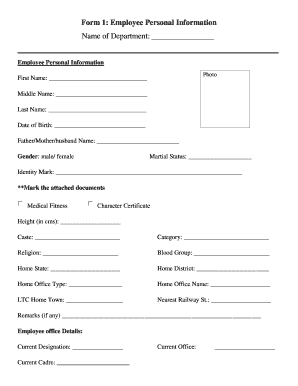
Hrms Jharkhand Form PDF


What is the Hrms Jharkhand Form Pdf
The Hrms Jharkhand form pdf is a crucial document used for managing human resource processes within the state of Jharkhand, India. This form is specifically designed for teachers and other government employees to facilitate various administrative tasks, such as leave applications, salary adjustments, and service records. The form is part of the Manav Sampada initiative, which aims to streamline human resource management in government departments.
How to use the Hrms Jharkhand Form Pdf
Using the Hrms Jharkhand form pdf involves several steps to ensure proper submission and processing. First, download the form from the official Hrms Jharkhand website or a trusted source. Fill out the required fields accurately, ensuring that all personal and employment details are correct. Once completed, the form can be submitted electronically or printed for physical submission, depending on the specific requirements set by your department.
Steps to complete the Hrms Jharkhand Form Pdf
Completing the Hrms Jharkhand form pdf requires careful attention to detail. Follow these steps:
- Download the form from the official Hrms Jharkhand website.
- Open the form using a compatible PDF reader.
- Fill in your personal information, including name, designation, and employee ID.
- Provide the necessary details related to the specific request, such as leave dates or salary adjustments.
- Review the information for accuracy before saving the document.
- Submit the form as per your department’s guidelines, either online or in person.
Legal use of the Hrms Jharkhand Form Pdf
The Hrms Jharkhand form pdf is legally binding when filled out and submitted in accordance with the relevant laws and regulations governing human resource management in Jharkhand. It must be completed with accurate information, and the signatures of authorized personnel may be required for validation. Adhering to the legal framework ensures that the requests made through this form are recognized and processed by the appropriate authorities.
Key elements of the Hrms Jharkhand Form Pdf
Key elements of the Hrms Jharkhand form pdf include:
- Personal Information: Name, designation, and employee ID.
- Request Details: Nature of the request, such as leave application or salary adjustment.
- Dates: Specific dates relevant to the request.
- Signatures: Required signatures for validation and approval.
Who Issues the Hrms Jharkhand Form Pdf
The Hrms Jharkhand form pdf is issued by the Government of Jharkhand, specifically through the Human Resources Management System (HRMS) portal. This initiative is part of the state's efforts to enhance administrative efficiency and transparency in managing human resources for government employees.
Quick guide on how to complete hrms jharkhand form pdf
Complete Hrms Jharkhand Form Pdf effortlessly on any gadget
Online document handling has gained traction among enterprises and individuals. It offers an ideal environmentally-friendly alternative to conventional printed and signed documents, as you can obtain the necessary form and securely store it online. airSlate SignNow equips you with all the resources required to create, modify, and eSign your documents rapidly and without hindrance. Manage Hrms Jharkhand Form Pdf on any device with airSlate SignNow Android or iOS applications and simplify any document-related task today.
How to alter and eSign Hrms Jharkhand Form Pdf with ease
- Obtain Hrms Jharkhand Form Pdf and then click Get Form to begin.
- Use the tools available to finalize your document.
- Highlight important sections of the documents or obscure sensitive information using tools that airSlate SignNow provides specifically for that purpose.
- Generate your eSignature with the Sign tool, which takes mere seconds and carries the same legal validity as a traditional handwritten signature.
- Review the information and then click the Done button to save your modifications.
- Select how you prefer to send your form, via email, text message (SMS), or invitation link, or download it to your computer.
Say goodbye to lost or misplaced files, tiring form searches, or errors that necessitate printing new document copies. airSlate SignNow caters to all your document management requirements in just a few clicks from any device of your preference. Modify and eSign Hrms Jharkhand Form Pdf and guarantee excellent communication at every phase of your form preparation process with airSlate SignNow.
Create this form in 5 minutes or less
Create this form in 5 minutes!
How to create an eSignature for the hrms jharkhand form pdf
How to create an electronic signature for a PDF online
How to create an electronic signature for a PDF in Google Chrome
How to create an e-signature for signing PDFs in Gmail
How to create an e-signature right from your smartphone
How to create an e-signature for a PDF on iOS
How to create an e-signature for a PDF on Android
People also ask
-
What is HRMS Jharkhand and how does it benefit businesses?
HRMS Jharkhand is a comprehensive Human Resource Management System that streamlines HR processes. Businesses can benefit through efficient employee management, payroll processing, and enhanced communication within teams, ultimately leading to increased productivity and reduced administrative burdens.
-
How does airSlate SignNow integrate with HRMS Jharkhand?
airSlate SignNow easily integrates with HRMS Jharkhand to facilitate seamless document management and e-signature processes. This ensures that HR professionals can handle employee contracts, onboarding documents, and compliance forms quickly and efficiently, enhancing workflow.
-
What are the pricing options for using HRMS Jharkhand with airSlate SignNow?
Pricing for HRMS Jharkhand when used alongside airSlate SignNow varies based on the number of users and features required. Generally, airSlate SignNow offers flexible plans that can complement different HRMS packages, making it a cost-effective choice for businesses in Jharkhand.
-
What features should I look for in HRMS Jharkhand software?
Key features to look for in HRMS Jharkhand software include employee self-service portals, automated payroll, performance management tools, and compliance tracking. An effective HRMS will also integrate well with e-signature solutions like airSlate SignNow for enhanced document handling.
-
Can airSlate SignNow help improve HR processes in Jharkhand?
Absolutely! airSlate SignNow can improve HR processes in Jharkhand by automating document workflows and allowing for quick e-signatures on essential HR paperwork. This not only saves time but also enhances compliance and record-keeping.
-
Is airSlate SignNow suitable for small to medium-sized businesses in Jharkhand?
Yes, airSlate SignNow is particularly suitable for small to medium-sized businesses in Jharkhand. Its user-friendly interface and affordable pricing make it an ideal choice for organizations looking to streamline their HR processes without a signNow financial investment.
-
What benefits do employees gain from HRMS Jharkhand?
Employees benefit from HRMS Jharkhand through improved access to their personal information, streamlined performance evaluations, and faster payroll processing. Moreover, integration with solutions like airSlate SignNow simplifies the signing of necessary documents, enhancing overall employee experience.
Get more for Hrms Jharkhand Form Pdf
- Health coverage amp help paying costs kynect form
- Notice of non submission form yolo county board of realtors
- The marketeramp39s prismatic palette stevens institute of form
- Cystic fibrosis donation form
- Loss of mitigation application form
- Fee schedule revize form
- Online winter springs fl online arbor form
- Az792535 vo msecnd netcmsstorageassetsimportant notice to applicant certificates of insurance form
Find out other Hrms Jharkhand Form Pdf
- eSignature Michigan Escrow Agreement Simple
- How Do I Electronic signature Alabama Non-Compete Agreement
- How To eSignature North Carolina Sales Receipt Template
- Can I Electronic signature Arizona LLC Operating Agreement
- Electronic signature Louisiana LLC Operating Agreement Myself
- Can I Electronic signature Michigan LLC Operating Agreement
- How Can I Electronic signature Nevada LLC Operating Agreement
- Electronic signature Ohio LLC Operating Agreement Now
- Electronic signature Ohio LLC Operating Agreement Myself
- How Do I Electronic signature Tennessee LLC Operating Agreement
- Help Me With Electronic signature Utah LLC Operating Agreement
- Can I Electronic signature Virginia LLC Operating Agreement
- Electronic signature Wyoming LLC Operating Agreement Mobile
- Electronic signature New Jersey Rental Invoice Template Computer
- Electronic signature Utah Rental Invoice Template Online
- Electronic signature Louisiana Commercial Lease Agreement Template Free
- eSignature Delaware Sales Invoice Template Free
- Help Me With eSignature Oregon Sales Invoice Template
- How Can I eSignature Oregon Sales Invoice Template
- eSignature Pennsylvania Sales Invoice Template Online