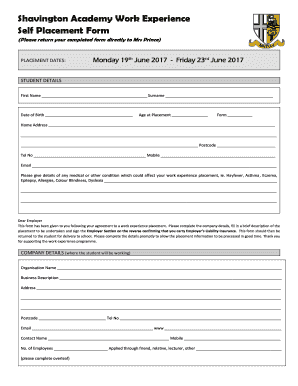
Work Experience Form


What is the Work Experience Form?
The work experience form is a document designed to collect essential information about an individual's work history and experiences. This form is often used by educational institutions, employers, and organizations to assess a candidate's qualifications for job placements, internships, or other professional opportunities. It typically includes sections for personal details, previous employment, skills, and references. By completing this form, individuals can provide a comprehensive overview of their professional background, which can be crucial for securing future work opportunities.
How to Use the Work Experience Form
Using the work experience form involves several straightforward steps. First, gather all necessary personal information, including your name, contact details, and educational background. Next, detail your work history, including job titles, responsibilities, and dates of employment. Be sure to highlight relevant skills and experiences that align with the position you are applying for. After filling out the form, review it for accuracy and completeness before submitting it to the relevant party, whether that be an employer or educational institution.
Steps to Complete the Work Experience Form
Completing the work experience form effectively requires attention to detail. Follow these steps:
- Begin by entering your personal information accurately.
- List your previous employment in reverse chronological order, starting with your most recent job.
- For each position, include the job title, company name, dates of employment, and a brief description of your responsibilities.
- Highlight specific skills that are relevant to the job or opportunity you are pursuing.
- Provide references if required, including their contact information and relationship to you.
- Review the form for any errors or omissions before submission.
Legal Use of the Work Experience Form
For the work experience form to be considered legally valid, it must adhere to specific guidelines. This includes ensuring that all information provided is truthful and accurate. Misrepresentation can lead to legal repercussions, including potential disqualification from job opportunities. Additionally, when submitting the form electronically, it is essential to use a platform that complies with eSignature laws, such as the ESIGN Act and UETA, to ensure that the form is legally binding and secure.
Key Elements of the Work Experience Form
The work experience form typically contains several key elements that are crucial for its effectiveness:
- Personal Information: Name, contact details, and educational background.
- Employment History: A detailed account of previous jobs, including titles, companies, and responsibilities.
- Skills: A list of relevant skills that pertain to the desired position.
- References: Contact information for individuals who can vouch for your qualifications and work ethic.
Examples of Using the Work Experience Form
The work experience form can be utilized in various scenarios. For example, high school students applying for internships may use this form to showcase their limited work history and relevant skills. Similarly, job seekers looking to transition into a new field can use the form to highlight transferable skills gained from previous experiences. Educational institutions may also require students to complete this form as part of their curriculum to ensure they gain practical experience in their chosen fields.
Quick guide on how to complete experience form
Complete experience form seamlessly on any device
Digital document management has gained traction among companies and individuals alike. It offers an ideal environmentally-friendly substitute to conventional printed and signed papers, as you can easily find the correct template and securely store it online. airSlate SignNow equips you with all the tools necessary to create, modify, and eSign your documents swiftly without delays. Manage work experience form template on any platform with airSlate SignNow's Android or iOS applications and streamline any document-related process today.
How to modify and eSign work experience form effortlessly
- Obtain employee experience form and then click Get Form to initiate the process.
- Utilize the tools we provide to complete your document.
- Emphasize important sections of the documents or obscure sensitive information with tools that airSlate SignNow specifically offers for that purpose.
- Generate your eSignature with the Sign tool, which takes just seconds and carries the same legal validity as a traditional ink signature.
- Review all the details and then click on the Done button to save your modifications.
- Choose how you want to share your document, via email, text message (SMS), invitation link, or download it to your computer.
Eliminate concerns about lost or misfiled documents, tedious form searches, or errors that require new document copies. airSlate SignNow meets your document management needs in just a few clicks from any device of your choice. Modify and eSign work experience application form and ensure excellent communication at every stage of your document preparation process with airSlate SignNow.
Create this form in 5 minutes or less
Related searches to verification of work experience form
Create this form in 5 minutes!
How to create an eSignature for the self placement form
How to create an electronic signature for a PDF online
How to create an electronic signature for a PDF in Google Chrome
How to create an e-signature for signing PDFs in Gmail
How to create an e-signature right from your smartphone
How to create an e-signature for a PDF on iOS
How to create an e-signature for a PDF on Android
People also ask job placement contract sample
-
What is a work experience form template?
A work experience form template is a customizable document used to record an individual's professional experiences and skills. This template allows businesses to efficiently collect and organize vital information from interns or employees regarding their past roles and responsibilities.
-
How can a work experience form template benefit my business?
Using a work experience form template can streamline the onboarding process and make it easier for HR teams to assess the qualifications of potential candidates. This template ensures all necessary information is gathered consistently, helping in making informed hiring decisions.
-
Is there a cost associated with using the work experience form template?
airSlate SignNow offers competitive pricing plans based on the number of users and features required. Many users find the investment in a work experience form template to be cost-effective, particularly when considering the time saved during the hiring process.
-
Can I customize the work experience form template?
Yes, airSlate SignNow allows you to fully customize the work experience form template to fit your organization's needs. You can include specific sections, change formats, and add branding elements to align the template with your company’s identity.
-
What features are included with the work experience form template?
The work experience form template comes with features such as electronic signatures, document sharing, and tracking functionalities. These features enhance the user experience and ensure that all data collected is organized and secure.
-
Is the work experience form template compatible with other software?
Absolutely! The work experience form template can be easily integrated with various HR management systems and other essential software tools. This integration further improves workflow efficiency and data management for your business.
-
How do I access the work experience form template?
You can access the work experience form template by signing up for an account on airSlate SignNow. Once you have an account, you can navigate to the template library where you can find and customize the work experience form template to your preference.
Get more for work placement form
Find out other work experience form template
- Can I eSignature Utah Real Estate Operating Agreement
- eSignature Vermont Real Estate Warranty Deed Online
- eSignature Vermont Real Estate Operating Agreement Online
- eSignature Utah Real Estate Emergency Contact Form Safe
- eSignature Washington Real Estate Lease Agreement Form Mobile
- How Can I eSignature New York Sports Executive Summary Template
- eSignature Arkansas Courts LLC Operating Agreement Now
- How Do I eSignature Arizona Courts Moving Checklist
- eSignature Wyoming Real Estate Quitclaim Deed Myself
- eSignature Wyoming Real Estate Lease Agreement Template Online
- How Can I eSignature Delaware Courts Stock Certificate
- How Can I eSignature Georgia Courts Quitclaim Deed
- Help Me With eSignature Florida Courts Affidavit Of Heirship
- Electronic signature Alabama Banking RFP Online
- eSignature Iowa Courts Quitclaim Deed Now
- eSignature Kentucky Courts Moving Checklist Online
- eSignature Louisiana Courts Cease And Desist Letter Online
- How Can I Electronic signature Arkansas Banking Lease Termination Letter
- eSignature Maryland Courts Rental Application Now
- eSignature Michigan Courts Affidavit Of Heirship Simple