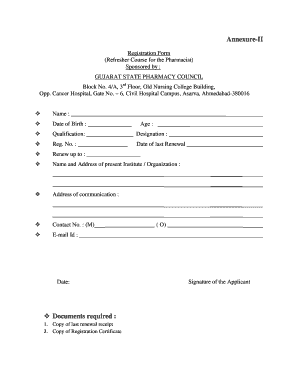
Refresher Course Registration Form


What is the refresher course registration form?
The refresher course registration form is a document used by individuals seeking to enroll in a refresher course, typically required for maintaining certifications or licenses in various professional fields. This form captures essential information such as the applicant's name, contact details, and the specific course they wish to register for. It ensures that the educational institution has the necessary data to process the application efficiently.
Steps to complete the refresher course registration form
Completing the refresher course registration form involves several straightforward steps:
- Gather necessary information, including personal details and course specifics.
- Access the form through the designated platform or institution's website.
- Fill in all required fields accurately, ensuring that no information is omitted.
- Review the completed form for any errors or missing information.
- Submit the form electronically or as instructed by the institution.
Legal use of the refresher course registration form
The refresher course registration form is legally binding when completed and submitted according to the regulations set forth by the issuing institution. To ensure its legal validity, users must comply with relevant eSignature laws, such as the ESIGN Act and UETA. These laws recognize electronic signatures as equivalent to handwritten signatures, provided that specific criteria are met, including consent and intent to sign.
How to obtain the refresher course registration form
To obtain the refresher course registration form, individuals can visit the official website of the institution offering the course. Most institutions provide the form in a downloadable format, allowing users to fill it out electronically. Alternatively, some institutions may offer a physical copy that can be requested by contacting their administrative office directly.
Key elements of the refresher course registration form
The key elements of the refresher course registration form typically include:
- Personal Information: Name, address, phone number, and email.
- Course Details: Name of the refresher course, course code, and session dates.
- Payment Information: Details regarding the payment method for course fees.
- Signature: A section for the applicant's signature or electronic signature to validate the submission.
Form submission methods
The refresher course registration form can usually be submitted through various methods, including:
- Online Submission: Many institutions allow users to submit the form electronically via their website.
- Mail: Users may also choose to print the form and send it via postal mail to the institution's address.
- In-Person: Some individuals prefer to deliver the form in person at the institution's administrative office.
Eligibility criteria
Eligibility criteria for enrolling in a refresher course may vary by institution and course type. Generally, applicants must possess a valid certification or license in the relevant field and meet any prerequisites outlined by the course provider. It is essential to review the specific requirements before completing the registration form to ensure compliance.
Quick guide on how to complete refresher course registration form 451448882
Complete Refresher Course Registration Form effortlessly on any device
Web-based document management has gained traction among businesses and individuals. It offers an excellent eco-friendly substitute for conventional printed and signed documents, as you can obtain the appropriate form and securely store it online. airSlate SignNow equips you with all the tools necessary to generate, modify, and eSign your documents swiftly without any hold-ups. Manage Refresher Course Registration Form on any platform using airSlate SignNow's Android or iOS applications and streamline any document-oriented process today.
The easiest way to modify and eSign Refresher Course Registration Form effortlessly
- Obtain Refresher Course Registration Form and click on Get Form to begin.
- Utilize the tools we provide to complete your form.
- Emphasize important sections of the documents or obscure sensitive information using tools that airSlate SignNow specially provides for that purpose.
- Generate your eSignature with the Sign feature, which only takes moments and has the same legal standing as a conventional wet ink signature.
- Review all the details and then click the Done button to save your changes.
- Select your preferred method of sending your form, whether by email, text message (SMS), or invitation link, or download it to your computer.
Eliminate concerns about lost or misplaced documents, tedious form searching, or mistakes requiring new document copies. airSlate SignNow meets your document management needs in just a few clicks from any device you choose. Edit and eSign Refresher Course Registration Form to ensure outstanding communication at any point in your form preparation process with airSlate SignNow.
Create this form in 5 minutes or less
Create this form in 5 minutes!
How to create an eSignature for the refresher course registration form 451448882
How to create an electronic signature for a PDF online
How to create an electronic signature for a PDF in Google Chrome
How to create an e-signature for signing PDFs in Gmail
How to create an e-signature right from your smartphone
How to create an e-signature for a PDF on iOS
How to create an e-signature for a PDF on Android
People also ask
-
What is the process for rcbc refresher course registration?
The rcbc refresher course registration process is straightforward. You can visit our website, select the course, and complete the online registration form. Ensure that you provide all necessary details to secure your spot in the course.
-
How much does rcbc refresher course registration cost?
The cost for rcbc refresher course registration varies based on the specific course format you choose. We offer competitive pricing, and detailed information can be found on our registration page. Don't forget to check for any available discounts or promotions!
-
What are the benefits of completing the rcbc refresher course?
Completing the rcbc refresher course enhances your skills and knowledge in your field. It ensures that you are up-to-date with the latest regulations and practices. Moreover, successfully completing this course can improve your professional prospects.
-
Are there any prerequisites for rcbc refresher course registration?
There are generally no strict prerequisites for rcbc refresher course registration, but having prior knowledge of the subject matter is beneficial. It’s recommended to review the course outline to ensure you are well-prepared. Check our website for any specific requirements depending on the course.
-
Can I register for the rcbc refresher course online?
Yes, rcbc refresher course registration is fully available online. Our user-friendly platform allows you to easily navigate through the courses and complete your registration at your convenience. Simply fill out the online form to get started!
-
What payment methods are accepted for rcbc refresher course registration?
We accept various payment methods to make rcbc refresher course registration hassle-free. These include credit cards, debit cards, and PayPal. Select your preferred payment option during the registration process for a seamless experience.
-
How long does it take to complete the rcbc refresher course?
The duration of the rcbc refresher course varies depending on your chosen format, but most courses are designed to be completed within a few weeks. You can work at your own pace if you opt for the self-paced online course. Refer to the course details for specific timelines.
Get more for Refresher Course Registration Form
- How to form an llc advantages ampamp disadvantagesbizfilings
- Before the issuance of shares or beginning business form
- Amended certificate of incorporation secgov form
- Application for registration oklahoma foreign justia form
- Control number or006 d form
- Registered agents and service of oregon secretary of state form
- Corporation division secretary of state sosoregongov form
- Articles of dissolution oregon secretary of state oregongov form
Find out other Refresher Course Registration Form
- How To Sign Arizona Business Operations PDF
- Help Me With Sign Nebraska Business Operations Presentation
- How To Sign Arizona Car Dealer Form
- How To Sign Arkansas Car Dealer Document
- How Do I Sign Colorado Car Dealer PPT
- Can I Sign Florida Car Dealer PPT
- Help Me With Sign Illinois Car Dealer Presentation
- How Can I Sign Alabama Charity Form
- How Can I Sign Idaho Charity Presentation
- How Do I Sign Nebraska Charity Form
- Help Me With Sign Nevada Charity PDF
- How To Sign North Carolina Charity PPT
- Help Me With Sign Ohio Charity Document
- How To Sign Alabama Construction PDF
- How To Sign Connecticut Construction Document
- How To Sign Iowa Construction Presentation
- How To Sign Arkansas Doctors Document
- How Do I Sign Florida Doctors Word
- Can I Sign Florida Doctors Word
- How Can I Sign Illinois Doctors PPT