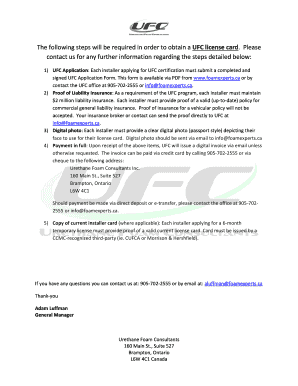
Ufc Application Form


What is the UFC Application Form
The UFC application form is a crucial document for individuals seeking to participate in the Ultimate Fighting Championship. This form collects essential information about the applicant, including personal details, fighting history, and medical information. It serves as the official request for consideration to compete in UFC events, ensuring that all necessary criteria are met for eligibility.
Steps to Complete the UFC Application Form
Completing the UFC application form involves several key steps to ensure accuracy and compliance. First, gather all required information, such as personal identification details, fight record, and medical history. Next, fill out the form meticulously, ensuring that all sections are completed. It is important to review the form for any errors before submission. Finally, submit the completed application through the designated method, whether online or via mail.
Legal Use of the UFC Application Form
The UFC application form must be completed in accordance with legal standards to be considered valid. This includes providing truthful information and adhering to the regulations set forth by the UFC. The form may require signatures or initials to affirm the accuracy of the information provided. Understanding the legal implications of submitting this form is essential for all applicants, as inaccuracies can lead to disqualification.
Eligibility Criteria
Eligibility for the UFC application form is determined by several factors. Applicants must typically meet age requirements, possess a certain level of fighting experience, and pass medical examinations. Additionally, individuals must comply with any specific regulations set by the UFC, which may vary based on the type of competition or event. Familiarizing oneself with these criteria is vital for a successful application.
Required Documents
Along with the UFC application form, several documents may be required for submission. These often include proof of identity, medical clearance from a licensed physician, and a record of previous fights or competitions. Ensuring that all required documents are included with the application can streamline the review process and enhance the chances of approval.
Form Submission Methods
The UFC application form can be submitted through various methods, accommodating different preferences. Applicants may choose to complete the form online, which often provides a quicker processing time. Alternatively, the form can be printed and submitted via mail. In some cases, in-person submissions may be accepted during specific events or tryouts. Understanding the available submission methods is important for timely application processing.
Quick guide on how to complete ufc application form
Complete Ufc Application Form effortlessly on any device
Online document management has gained signNow traction among businesses and individuals. It offers an ideal environmentally friendly substitute for traditional printed and signed documents, as you can access the required form and securely save it online. airSlate SignNow provides you with all the tools necessary to create, modify, and electronically sign your documents swiftly without any holdups. Handle Ufc Application Form on any platform using airSlate SignNow's Android or iOS applications and enhance any document-centric process today.
The simplest way to modify and electronically sign Ufc Application Form with ease
- Locate Ufc Application Form and then click Get Form to commence.
- Utilize the tools we offer to finish your form.
- Emphasize important parts of the documents or obscure sensitive data with tools that airSlate SignNow specifically provides for that task.
- Generate your eSignature using the Sign tool, which takes mere seconds and holds the same legal validity as a conventional wet ink signature.
- Review the information and then click on the Done button to save your changes.
- Select how you wish to send your form, via email, text message (SMS), or invite link, or download it to your computer.
Eliminate the worry of lost or missing files, tedious form navigation, or errors that necessitate printing new copies. airSlate SignNow fulfills all your document management needs in just a few clicks from any device you prefer. Modify and electronically sign Ufc Application Form and ensure excellent communication at any stage of the form preparation process with airSlate SignNow.
Create this form in 5 minutes or less
Create this form in 5 minutes!
How to create an eSignature for the ufc application form
How to create an electronic signature for a PDF online
How to create an electronic signature for a PDF in Google Chrome
How to create an e-signature for signing PDFs in Gmail
How to create an e-signature right from your smartphone
How to create an e-signature for a PDF on iOS
How to create an e-signature for a PDF on Android
People also ask
-
What is the UFC application form and how can airSlate SignNow help with it?
The UFC application form is a crucial document for athletes looking to compete in the Ultimate Fighting Championship. With airSlate SignNow, you can easily upload, fill out, and eSign the UFC application form, streamlining the submission process and ensuring it's completed accurately.
-
How much does it cost to use airSlate SignNow for the UFC application form?
airSlate SignNow offers a variety of pricing plans to suit your needs, starting with a free trial to explore its features. Pricing varies based on the number of users and the features you need, making it a cost-effective solution for managing the UFC application form.
-
What features does airSlate SignNow provide for managing the UFC application form?
airSlate SignNow provides multiple features for managing your UFC application form, including customizable templates, automated workflows, and secure eSignature capabilities. These features ensure that you can prepare and submit your application efficiently and securely.
-
Is it safe to use airSlate SignNow for sensitive UFC application forms?
Absolutely! airSlate SignNow prioritizes security and compliance, offering encryption and secure cloud storage for your UFC application forms. This means you can confidently eSign and manage your documents without worrying about unauthorized access.
-
Can I integrate airSlate SignNow with other applications for my UFC application form?
Yes, airSlate SignNow offers seamless integrations with a variety of applications, including Google Drive, Salesforce, and more. This allows you to easily import and manage your UFC application form alongside other tools you use regularly.
-
How can airSlate SignNow improve the efficiency of submitting UFC application forms?
Using airSlate SignNow signNowly improves the efficiency of submitting UFC application forms by reducing paperwork and time delays. The platform allows for instant signing and document sharing, ensuring that your application is submitted swiftly and without errors.
-
What if I have issues while filling out the UFC application form with airSlate SignNow?
If you encounter any issues while using airSlate SignNow to fill out your UFC application form, our customer support team is available to help. We provide comprehensive resources, including tutorials and support, to guide you through any challenges you might face.
Get more for Ufc Application Form
Find out other Ufc Application Form
- Sign Idaho Legal Living Will Online
- Sign Oklahoma Insurance Limited Power Of Attorney Now
- Sign Idaho Legal Separation Agreement Online
- Sign Illinois Legal IOU Later
- Sign Illinois Legal Cease And Desist Letter Fast
- Sign Indiana Legal Cease And Desist Letter Easy
- Can I Sign Kansas Legal LLC Operating Agreement
- Sign Kansas Legal Cease And Desist Letter Now
- Sign Pennsylvania Insurance Business Plan Template Safe
- Sign Pennsylvania Insurance Contract Safe
- How Do I Sign Louisiana Legal Cease And Desist Letter
- How Can I Sign Kentucky Legal Quitclaim Deed
- Sign Kentucky Legal Cease And Desist Letter Fast
- Sign Maryland Legal Quitclaim Deed Now
- Can I Sign Maine Legal NDA
- How To Sign Maine Legal Warranty Deed
- Sign Maine Legal Last Will And Testament Fast
- How To Sign Maine Legal Quitclaim Deed
- Sign Mississippi Legal Business Plan Template Easy
- How Do I Sign Minnesota Legal Residential Lease Agreement