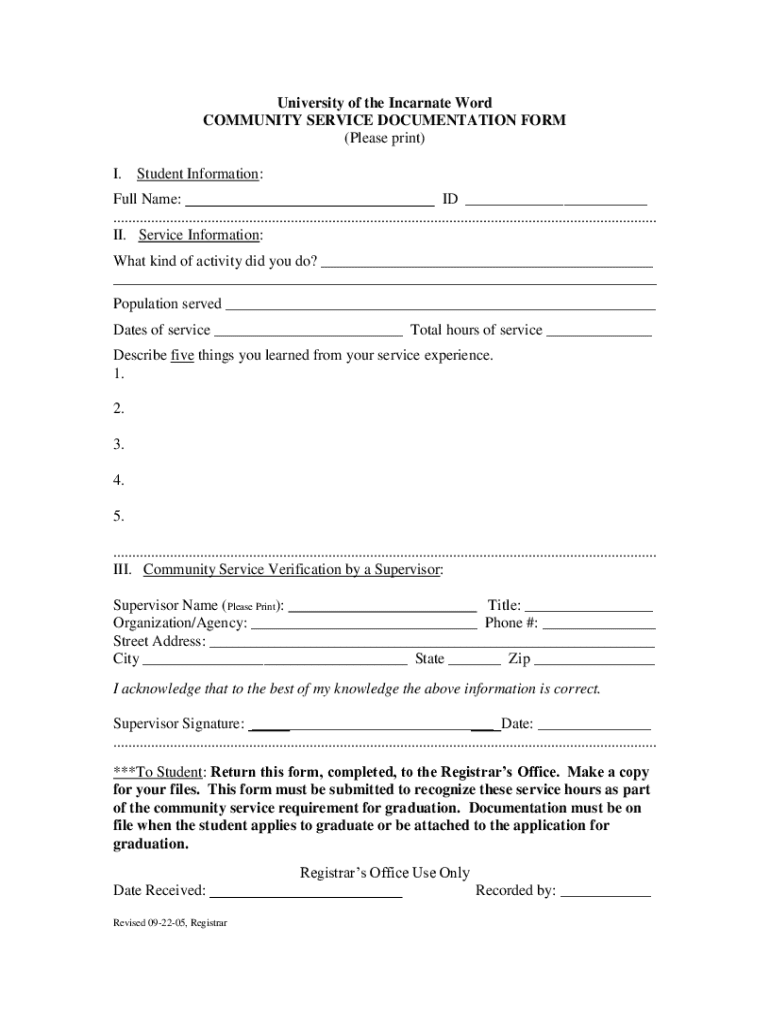
Uiw Community Service Form


What is the UIW Community Service?
The UIW Community Service documentation form is a crucial tool for individuals involved in community service projects associated with the University of the Incarnate Word (UIW). This form serves to document the hours and activities completed by students or volunteers, ensuring that their contributions are officially recognized. It typically includes sections for personal information, details of the service performed, and the signature of a supervising authority to validate the service hours.
Steps to Complete the UIW Community Service
Completing the UIW Community Service documentation form involves several key steps to ensure accuracy and compliance. First, gather all necessary information, including your personal details and the specifics of the service undertaken. Next, fill out the form clearly, ensuring that all sections are completed. It is important to obtain a signature from the supervising authority, which confirms the legitimacy of the service hours claimed. Finally, review the form for any errors before submission to ensure that it meets all requirements.
Legal Use of the UIW Community Service
The legal use of the UIW Community Service documentation form is essential for validating the hours worked and the nature of the service performed. This form must comply with relevant regulations governing community service documentation in the United States. Proper execution of the form, including obtaining necessary signatures, helps ensure that it is recognized by educational institutions or organizations requiring proof of community service. Adhering to these legal standards protects both the individual and the institution involved.
Key Elements of the UIW Community Service
Several key elements must be included in the UIW Community Service documentation form to ensure its effectiveness. These elements typically consist of:
- Personal Information: Name, contact details, and student ID.
- Service Details: Description of the service, organization name, and dates of service.
- Supervisor's Signature: Verification from a supervising authority to confirm the completion of service hours.
- Total Hours: A clear indication of the total hours dedicated to community service.
Form Submission Methods
The UIW Community Service documentation form can be submitted through various methods, depending on institutional requirements. Common submission methods include:
- Online Submission: Many institutions allow for digital submission through secure platforms.
- Mail: Physical copies of the form can be mailed to the appropriate department for processing.
- In-Person: Submitting the form directly at the designated office can provide immediate confirmation of receipt.
Examples of Using the UIW Community Service
Examples of using the UIW Community Service documentation form can vary widely based on the type of service performed. Some common scenarios include:
- Volunteering at local shelters or food banks.
- Participating in environmental clean-up projects.
- Assisting in educational programs or tutoring for underprivileged youth.
- Engaging in community health initiatives or awareness campaigns.
Quick guide on how to complete uiw community service
Prepare Uiw Community Service effortlessly on any device
Digital document management has become increasingly popular among organizations and individuals. It offers a perfect environmentally friendly substitute for traditional printed and signed papers, allowing you to access the necessary form and securely store it online. airSlate SignNow provides you with all the resources needed to create, edit, and eSign your documents quickly and without holdups. Manage Uiw Community Service on any platform with airSlate SignNow Android or iOS applications and simplify any document-centered process today.
The easiest method to modify and eSign Uiw Community Service without hassle
- Obtain Uiw Community Service and click Get Form to begin.
- Use the tools we provide to complete your document.
- Emphasize pertinent sections of the documents or obscure sensitive information with tools that airSlate SignNow supplies specifically for that purpose.
- Generate your eSignature using the Sign tool, which takes seconds and holds the same legal standing as a conventional wet ink signature.
- Review all the details and click on the Done button to save your changes.
- Select how you wish to share your form, whether by email, text message (SMS), invitation link, or download it to your computer.
Forget about misplaced or lost documents, tedious form searching, or mistakes that require printing new document copies. airSlate SignNow meets your document management needs in just a few clicks from any device you prefer. Edit and eSign Uiw Community Service and ensure excellent communication at every step of the form preparation process with airSlate SignNow.
Create this form in 5 minutes or less
Create this form in 5 minutes!
How to create an eSignature for the uiw community service
How to create an electronic signature for a PDF online
How to create an electronic signature for a PDF in Google Chrome
How to create an e-signature for signing PDFs in Gmail
How to create an e-signature right from your smartphone
How to create an e-signature for a PDF on iOS
How to create an e-signature for a PDF on Android
People also ask
-
What is a community service documentation form?
A community service documentation form is a standardized document that verifies completion of community service hours. This form is essential for individuals who require proof for school, court, or job applications, ensuring that the service rendered is officially recognized and documented for future reference.
-
How can airSlate SignNow help with community service documentation forms?
airSlate SignNow simplifies the process of creating and managing community service documentation forms by providing an easy-to-use platform. Users can quickly design their forms, add electronic signatures, and securely share them, making documentation efficient and straightforward.
-
Is airSlate SignNow cost-effective for community service documentation forms?
Yes, airSlate SignNow offers competitive pricing plans that cater to various organizational needs, making it a cost-effective solution for managing community service documentation forms. With its affordable pricing structure, businesses can streamline their documentation processes without overspending.
-
What features does airSlate SignNow offer for community service documentation forms?
AirSlate SignNow includes features like customizable templates, electronic signatures, automated workflows, and secure cloud storage specifically for community service documentation forms. These features ensure that users can efficiently create, manage, and store their documents with ease.
-
Can I integrate airSlate SignNow with other applications for community service documentation forms?
Yes, airSlate SignNow offers seamless integrations with various applications such as Google Drive, Dropbox, and CRM systems. This allows users to easily import and export community service documentation forms, facilitating a more efficient workflow.
-
How secure is the airSlate SignNow platform for community service documentation forms?
AirSlate SignNow prioritizes security with advanced encryption, secure access controls, and compliance with industry standards. Users can confidently handle community service documentation forms, knowing that their data is protected from unauthorized access.
-
What are the benefits of using airSlate SignNow for community service documentation forms?
Using airSlate SignNow for community service documentation forms provides numerous benefits, including reduced processing time, increased accuracy, and enhanced accessibility. The platform enables users to manage their forms effortlessly, improving productivity and ensuring quick turnaround times.
Get more for Uiw Community Service
- Columbia suicide severity rating scale c ssrs beacon health options form
- Student recommendation form oglethorpe university oglethorpe
- Crest form
- Metro obgyn health history form
- Certificate of sole proprietorship form
- 10009 108 street nw edmonton alberta t5j 3c5 form
- Veterans day chapel nov form
- Ucf print shop form
Find out other Uiw Community Service
- How To eSign Illinois Legal Form
- How Do I eSign Nebraska Life Sciences Word
- How Can I eSign Nebraska Life Sciences Word
- Help Me With eSign North Carolina Life Sciences PDF
- How Can I eSign North Carolina Life Sciences PDF
- How Can I eSign Louisiana Legal Presentation
- How To eSign Louisiana Legal Presentation
- Can I eSign Minnesota Legal Document
- How Do I eSign Hawaii Non-Profit PDF
- How To eSign Hawaii Non-Profit Word
- How Do I eSign Hawaii Non-Profit Presentation
- How Do I eSign Maryland Non-Profit Word
- Help Me With eSign New Jersey Legal PDF
- How To eSign New York Legal Form
- How Can I eSign North Carolina Non-Profit Document
- How To eSign Vermont Non-Profit Presentation
- How Do I eSign Hawaii Orthodontists PDF
- How Can I eSign Colorado Plumbing PDF
- Can I eSign Hawaii Plumbing PDF
- How Do I eSign Hawaii Plumbing Form