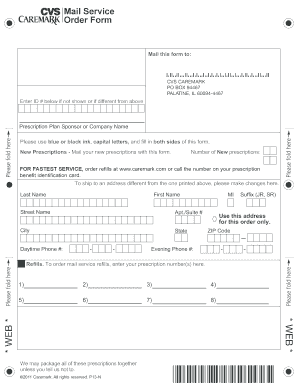
Cvs Mail Fax Order Form


What is the CVS Mail Fax Order Form
The CVS Mail Fax Order Form is a specific document used by customers to request medications through CVS's mail order pharmacy service. This form allows patients to provide necessary prescription details, including medication names, dosages, and personal information. Utilizing this form ensures that prescriptions are processed efficiently and accurately, facilitating a smooth experience for those who prefer receiving their medications by mail.
How to Use the CVS Mail Fax Order Form
To use the CVS Mail Fax Order Form, begin by filling out all required fields, including your personal information and prescription details. Ensure that your healthcare provider has signed the prescription, as this is crucial for processing. Once completed, you can send the form via fax to the designated CVS Caremark fax number. This method allows for quick processing of your medication request, ensuring you receive your prescriptions promptly.
Steps to Complete the CVS Mail Fax Order Form
Completing the CVS Mail Fax Order Form involves several key steps:
- Obtain the form from CVS or your healthcare provider.
- Fill in your personal details, including name, address, and contact information.
- Provide prescription information, including medication name, dosage, and quantity.
- Have your healthcare provider sign the form, if required.
- Fax the completed form to the CVS Caremark fax number.
Legal Use of the CVS Mail Fax Order Form
The CVS Mail Fax Order Form is legally recognized as a valid method for submitting prescriptions, provided it meets certain criteria. It must include accurate information and necessary signatures to ensure compliance with healthcare regulations. Using this form helps maintain the integrity of the prescription process, ensuring that patients receive their medications safely and legally.
Key Elements of the CVS Mail Fax Order Form
Key elements of the CVS Mail Fax Order Form include:
- Patient Information: Name, address, and contact details.
- Prescription Details: Medication name, dosage, and quantity.
- Healthcare Provider Information: Name and contact details for verification.
- Signature: Required signature from the healthcare provider.
Who Issues the CVS Mail Fax Order Form
The CVS Mail Fax Order Form is issued by CVS Health, specifically through its mail order pharmacy service. Patients can typically obtain this form through their healthcare providers or directly from CVS's website. This ensures that patients have access to the necessary documentation for their medication needs.
Quick guide on how to complete cvs mail fax order form
Easily Create Cvs Mail Fax Order Form on Any Device
Digital document management has gained traction among businesses and individuals. It offers an excellent eco-friendly substitute for traditional printed and signed documents, allowing you to access the necessary format and securely store it online. airSlate SignNow provides all the tools necessary to create, modify, and electronically sign your documents quickly and efficiently. Manage Cvs Mail Fax Order Form on any platform using airSlate SignNow's Android or iOS applications and enhance any document-based activity today.
The Most Efficient Way to Edit and Electronically Sign Cvs Mail Fax Order Form Effortlessly
- Obtain Cvs Mail Fax Order Form and click Get Form to begin.
- Use the tools we offer to fill out your document.
- Emphasize key sections of your documents or redact sensitive information with the tools provided by airSlate SignNow specifically for that purpose.
- Create your signature using the Sign feature, which takes moments and carries the same legal authority as a conventional wet ink signature.
- Review the information and click the Done button to save your updates.
- Choose your preferred method of delivering your form, whether by email, SMS, or invite link, or download it to your computer.
Eliminate concerns about lost or misplaced documents, tedious form searches, or mistakes that require printing new copies. airSlate SignNow meets all your document management needs with just a few clicks from any device of your choice. Edit and electronically sign Cvs Mail Fax Order Form to ensure excellent communication throughout your document preparation process with airSlate SignNow.
Create this form in 5 minutes or less
Create this form in 5 minutes!
How to create an eSignature for the cvs mail fax order form
How to create an electronic signature for a PDF online
How to create an electronic signature for a PDF in Google Chrome
How to create an e-signature for signing PDFs in Gmail
How to create an e-signature right from your smartphone
How to create an e-signature for a PDF on iOS
How to create an e-signature for a PDF on Android
People also ask
-
What is airSlate SignNow and how can I use the number 8003785697?
airSlate SignNow is a powerful eSigning solution that enables businesses to electronically sign and manage documents efficiently. If you're looking to use our customer support services, you can signNow out to us at 8003785697 for assistance and guidance on how to maximize the platform's features.
-
How can I contact airSlate SignNow support using 8003785697?
You can easily contact airSlate SignNow support by dialing 8003785697. Our dedicated support team is available to help you with any questions or issues you may have, ensuring a smooth eSigning experience with our platform.
-
What pricing options are available for airSlate SignNow?
airSlate SignNow offers a variety of pricing plans tailored to meet the needs of different businesses. For details about our pricing tiers and the most cost-effective solutions, please call us at 8003785697 and speak with our sales team.
-
What features does airSlate SignNow provide?
airSlate SignNow includes a wide range of features, such as eSignature capabilities, document templates, and automated workflows. For more information about specific features or how they can benefit your business, feel free to contact us at 8003785697.
-
Can I integrate airSlate SignNow with other applications?
Yes, airSlate SignNow supports various integrations with popular applications to streamline your document workflows. If you want to learn more about compatible integrations, you can call our helpline at 8003785697 for personalized assistance.
-
What are the benefits of using airSlate SignNow for eSigning?
Using airSlate SignNow allows businesses to save time and improve efficiency by eliminating paper-based processes. If you have specific benefits in mind or need more information on our services, please signNow out to us at 8003785697.
-
Is airSlate SignNow suitable for small businesses?
Absolutely! airSlate SignNow is designed to accommodate businesses of all sizes, including small enterprises. For tailored advice and packages that suit your business needs, you can contact us at 8003785697.
Get more for Cvs Mail Fax Order Form
- Form 2060
- Proportions and percents module quiz b answers form
- Loan application form national australia bank
- Acrobat javascript scripting guide form
- Hca medical records release form hca midwest health
- 5k waiver template 253548707 form
- Why providing ministers with an expense account is a best form
- Manufactur quality contract template form
Find out other Cvs Mail Fax Order Form
- How Do I eSignature Maryland Healthcare / Medical PDF
- Help Me With eSignature New Mexico Healthcare / Medical Form
- How Do I eSignature New York Healthcare / Medical Presentation
- How To eSignature Oklahoma Finance & Tax Accounting PPT
- Help Me With eSignature Connecticut High Tech Presentation
- How To eSignature Georgia High Tech Document
- How Can I eSignature Rhode Island Finance & Tax Accounting Word
- How Can I eSignature Colorado Insurance Presentation
- Help Me With eSignature Georgia Insurance Form
- How Do I eSignature Kansas Insurance Word
- How Do I eSignature Washington Insurance Form
- How Do I eSignature Alaska Life Sciences Presentation
- Help Me With eSignature Iowa Life Sciences Presentation
- How Can I eSignature Michigan Life Sciences Word
- Can I eSignature New Jersey Life Sciences Presentation
- How Can I eSignature Louisiana Non-Profit PDF
- Can I eSignature Alaska Orthodontists PDF
- How Do I eSignature New York Non-Profit Form
- How To eSignature Iowa Orthodontists Presentation
- Can I eSignature South Dakota Lawers Document