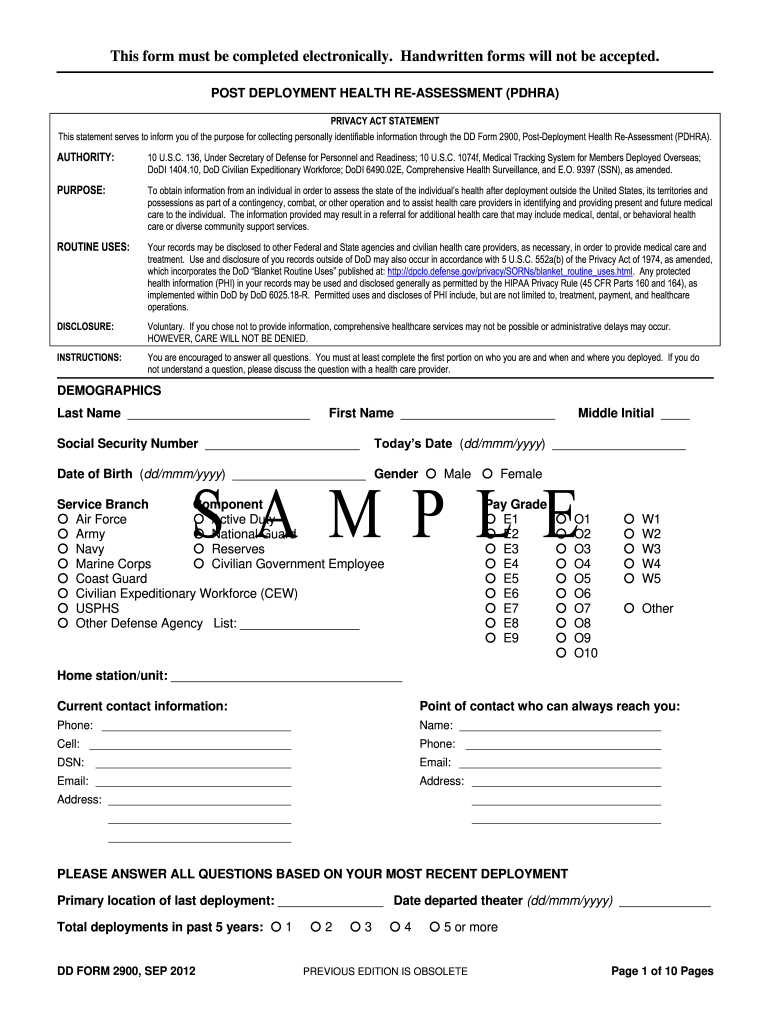
Dd 2900 PDF Form


What is the DD 2900 PDF?
The DD 2900 PDF is a Department of Defense form used primarily by service members and veterans to request benefits related to their military service. This form is essential for documenting specific information required for various military benefits and services. It serves as a standardized method for individuals to communicate their needs to the appropriate military or governmental agencies.
How to Obtain the DD 2900 PDF
Obtaining the DD 2900 PDF is straightforward. Individuals can access the form through official military websites or government resources. It is typically available for download in a PDF format, ensuring that users can easily fill it out electronically or print it for manual completion. Additionally, service members may request the form through their unit's administrative office.
Steps to Complete the DD 2900 PDF
Completing the DD 2900 PDF involves several key steps to ensure accuracy and compliance. First, gather all necessary personal information, including service details and any relevant documentation. Next, carefully fill out each section of the form, ensuring that all information is accurate and complete. After completing the form, review it for any errors before submitting it to the appropriate authority. Utilizing an electronic signature solution can enhance the submission process, ensuring that the form is legally binding.
Legal Use of the DD 2900 PDF
The legal use of the DD 2900 PDF is governed by specific regulations that ensure its validity. When properly completed and submitted, the form can be considered legally binding. It is crucial to adhere to all instructions and requirements outlined in the form to avoid any issues with processing. Compliance with eSignature laws, such as the ESIGN Act and UETA, further strengthens the legal standing of electronically signed documents.
Key Elements of the DD 2900 PDF
The DD 2900 PDF contains several key elements that are vital for its completion. These include personal identification information, details regarding military service, and specific requests for benefits or services. Each section is designed to capture essential information that helps military and governmental agencies process requests efficiently. Understanding these elements is crucial for anyone filling out the form to ensure all necessary information is provided.
Form Submission Methods
Submitting the DD 2900 PDF can be done through various methods, depending on the requirements of the requesting agency. Common submission methods include online submission through secure portals, mailing the completed form to the designated office, or delivering it in person. Each method has its own advantages, and individuals should choose the one that best fits their needs and the urgency of their request.
Quick guide on how to complete dd 2900 pdf
Complete Dd 2900 Pdf effortlessly on any device
Digital document management has become favored by businesses and individuals alike. It offers an ideal eco-friendly alternative to traditional printed and signed documentation, allowing you to find the correct form and securely store it online. airSlate SignNow equips you with all the resources necessary to create, modify, and electronically sign your documents promptly and without hassle. Manage Dd 2900 Pdf on any platform using the airSlate SignNow Android or iOS applications and streamline any document-centered workflow today.
The simplest way to modify and electronically sign Dd 2900 Pdf with ease
- Find Dd 2900 Pdf and click on Get Form to begin.
- Utilize the tools we provide to complete your document.
- Emphasize pertinent sections of your documents or conceal sensitive information with tools that airSlate SignNow offers specifically for that purpose.
- Generate your electronic signature using the Sign tool, which takes mere seconds and holds the same legal validity as a traditional handwritten signature.
- Review the details and click on the Done button to save your updates.
- Choose how you wish to send your form, whether by email, SMS, or invitation link, or download it to your computer.
Say goodbye to missing or lost files, tedious form searching, or mistakes that necessitate printing new document copies. airSlate SignNow meets your document management needs in just a few clicks from any device you prefer. Modify and electronically sign Dd 2900 Pdf and ensure effective communication at any stage of the document preparation process with airSlate SignNow.
Create this form in 5 minutes or less
Create this form in 5 minutes!
How to create an eSignature for the dd 2900 pdf
How to create an electronic signature for a PDF online
How to create an electronic signature for a PDF in Google Chrome
How to create an e-signature for signing PDFs in Gmail
How to create an e-signature right from your smartphone
How to create an e-signature for a PDF on iOS
How to create an e-signature for a PDF on Android
People also ask
-
What is the dd 2900 pdf 2019, and how is it used?
The dd 2900 pdf 2019 is a form used primarily by military and government agencies to collect essential data. It serves as a standard document for reporting and submitting various requests and information. Understanding its proper use can streamline processes and ensure compliance.
-
How can airSlate SignNow help me with the dd 2900 pdf 2019?
airSlate SignNow allows you to easily upload, complete, and eSign the dd 2900 pdf 2019. With our intuitive interface, you can streamline your document processing and minimize manual errors. This ensures faster submissions and improved efficiency for your organization.
-
Is there a cost associated with using airSlate SignNow for dd 2900 pdf 2019?
Yes, there is a subscription cost to use airSlate SignNow, but it offers a cost-effective solution for managing documents like the dd 2900 pdf 2019. Our pricing plans are designed to cater to businesses of all sizes, ensuring you get the best value for your eSigning needs. You can also explore our free trial to assess the software.
-
Can I integrate other applications with airSlate SignNow for the dd 2900 pdf 2019?
Absolutely! airSlate SignNow provides seamless integrations with numerous applications, enhancing your ability to manage the dd 2900 pdf 2019 and other documents. This flexibility allows you to incorporate eSigning into your existing workflows, boosting overall productivity.
-
What features does airSlate SignNow offer for the dd 2900 pdf 2019?
airSlate SignNow boasts features such as customizable templates, automated reminders, and secure storage for documents like the dd 2900 pdf 2019. These tools simplify the management process, ensuring that you can focus on your core operations while minimizing administrative tasks.
-
How secure is airSlate SignNow in handling the dd 2900 pdf 2019?
Security is a top priority at airSlate SignNow. We employ advanced encryption and robust security protocols to protect sensitive data, including the dd 2900 pdf 2019. Your documents are safeguarded against unauthorized access, ensuring peace of mind while eSigning.
-
Can I track the status of the dd 2900 pdf 2019 once sent for eSigning?
Yes, with airSlate SignNow, you can easily track the status of the dd 2900 pdf 2019 after sending it for eSigning. The platform provides real-time updates and notifications, allowing you to know when your document is viewed, signed, and completed. This feature enhances communication and accountability.
Get more for Dd 2900 Pdf
- Therapy daily log form
- Fit life questionnaire dr tom bilella form
- W2 request form baltimore city public schools baltimorecityschools
- Application instructions for the ryland robert reel form
- Taxpayer register form tax gov kh
- Enhancing autonomous agents evolution with learning by imitation form
- Utah fire service certification system pdf online form
- Form ct 5 1 request for additional extension of time to file
Find out other Dd 2900 Pdf
- How To Sign Alabama Legal LLC Operating Agreement
- Sign Alabama Legal Cease And Desist Letter Now
- Sign Alabama Legal Cease And Desist Letter Later
- Sign California Legal Living Will Online
- How Do I Sign Colorado Legal LLC Operating Agreement
- How Can I Sign California Legal Promissory Note Template
- How Do I Sign North Dakota Insurance Quitclaim Deed
- How To Sign Connecticut Legal Quitclaim Deed
- How Do I Sign Delaware Legal Warranty Deed
- Sign Delaware Legal LLC Operating Agreement Mobile
- Sign Florida Legal Job Offer Now
- Sign Insurance Word Ohio Safe
- How Do I Sign Hawaii Legal Business Letter Template
- How To Sign Georgia Legal Cease And Desist Letter
- Sign Georgia Legal Residential Lease Agreement Now
- Sign Idaho Legal Living Will Online
- Sign Oklahoma Insurance Limited Power Of Attorney Now
- Sign Idaho Legal Separation Agreement Online
- Sign Illinois Legal IOU Later
- Sign Illinois Legal Cease And Desist Letter Fast