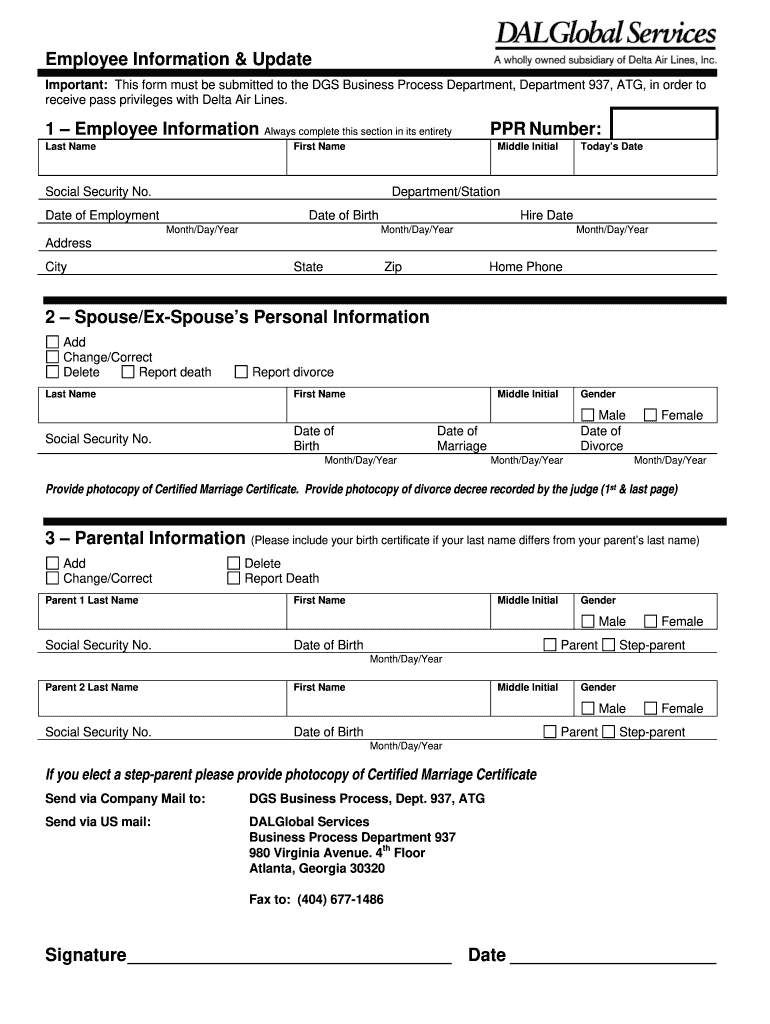
Employee Information Update Form


What is the Employee Information Update Form?
The employee information update form is a crucial document used by organizations to collect and update essential information about their employees. This form typically includes personal details such as name, address, contact information, and emergency contacts. It serves to ensure that employee records are accurate and up-to-date, which is vital for effective communication and compliance with various legal requirements.
How to Use the Employee Information Update Form
Using the employee information update form is straightforward. Employees should first obtain the form, which can often be found on their employer's intranet or human resources portal. Once the form is accessed, employees should fill in the required fields with accurate information. After completing the form, it can be submitted electronically or printed for physical submission, depending on the organization's procedures.
Steps to Complete the Employee Information Update Form
Completing the employee information update form involves several key steps:
- Access the form from your employer's designated platform.
- Fill in your current personal information, ensuring accuracy.
- Review the information for completeness and correctness.
- Submit the form according to your employer's specified method, either online or in person.
Legal Use of the Employee Information Update Form
The employee information update form is legally significant as it helps maintain accurate employee records, which are essential for compliance with labor laws and regulations. In the United States, employers are required to keep accurate records for tax and employment law purposes. The proper execution of this form ensures that employers can meet these legal obligations while protecting employee rights.
Key Elements of the Employee Information Update Form
When filling out the employee information update form, several key elements should be included:
- Personal Information: Full name, address, and contact details.
- Emergency Contacts: Names and phone numbers of individuals to contact in case of an emergency.
- Tax Information: Any updates to tax withholding information, if applicable.
- Job-Related Information: Changes in job title, department, or supervisor, if relevant.
Form Submission Methods
Employees can typically submit the employee information update form through various methods, including:
- Online Submission: Many organizations allow employees to submit the form electronically through a secure portal.
- Mail: In some cases, employees may need to print the form and send it via postal mail to the human resources department.
- In-Person: Employees may also have the option to deliver the completed form directly to their HR representative.
Quick guide on how to complete employee information update form 39189876
Complete Employee Information Update Form effortlessly on any device
Digital document management has become increasingly popular among organizations and individuals. It offers an ideal eco-friendly alternative to traditional printed and signed documents, allowing you to locate the right form and securely store it online. airSlate SignNow equips you with all the tools necessary to create, edit, and electronically sign your files swiftly without delays. Manage Employee Information Update Form on any device using airSlate SignNow's Android or iOS applications and streamline any document-related process today.
How to modify and eSign Employee Information Update Form seamlessly
- Obtain Employee Information Update Form and click Get Form to begin.
- Utilize the tools we offer to complete your document.
- Emphasize important sections of the documents or obscure sensitive details with tools that airSlate SignNow provides specifically for that purpose.
- Create your eSignature using the Sign feature, which takes mere seconds and has the same legal standing as a conventional handwritten signature.
- Review all the information and click the Done button to save your changes.
- Choose your preferred method to send your form: via email, SMS, or invitation link, or download it to your computer.
Eliminate worries about lost or misplaced documents, tedious form searching, or errors that necessitate printing new copies. airSlate SignNow meets your document management needs in just a few clicks from any device you choose. Edit and eSign Employee Information Update Form to ensure excellent communication at any phase of your form preparation process with airSlate SignNow.
Create this form in 5 minutes or less
Create this form in 5 minutes!
How to create an eSignature for the employee information update form 39189876
How to create an electronic signature for a PDF online
How to create an electronic signature for a PDF in Google Chrome
How to create an e-signature for signing PDFs in Gmail
How to create an e-signature right from your smartphone
How to create an e-signature for a PDF on iOS
How to create an e-signature for a PDF on Android
People also ask
-
What is an employee information update form pdf?
An employee information update form pdf is a document used to capture and update employee details in a standardized format. This form can include sections for personal information, job title, and contact details, ensuring that all data is accurate and up-to-date.
-
How can airSlate SignNow help with the employee information update form pdf?
airSlate SignNow simplifies the process of managing employee information update forms pdf by allowing businesses to send, receive, and eSign these documents electronically. This streamlines data collection and ensures that all updates are securely stored and easily accessible.
-
Is there a cost associated with using airSlate SignNow for employee information update forms?
Yes, airSlate SignNow offers various pricing plans tailored to different business needs, including options for those who want to manage employee information update form pdfs. Pricing is competitive, and the platform provides excellent value through its range of features.
-
What features does airSlate SignNow provide for managing employee information update forms?
airSlate SignNow includes features such as customizable templates for employee information update forms pdf, electronic signatures, and automated workflows. These features enhance efficiency and ensure that the document management process is smooth and error-free.
-
Can I integrate airSlate SignNow with other HR software for handling employee information update forms?
Absolutely! airSlate SignNow offers robust integrations with various HR software systems, allowing for seamless data transfer. This means that employee information update forms pdf can be directly linked to your HR platforms, reducing manual entry and improving accuracy.
-
How secure is airSlate SignNow when handling employee information update forms?
Security is a top priority at airSlate SignNow. The platform employs advanced encryption protocols when managing employee information update forms pdf, ensuring that sensitive data is protected against unauthorized access and bsignNowes.
-
Can I access completed employee information update form pdfs on mobile devices?
Yes, airSlate SignNow is designed to be mobile-friendly, allowing you to access completed employee information update form pdfs from any device. This flexibility ensures that you can manage important documents anytime and anywhere.
Get more for Employee Information Update Form
Find out other Employee Information Update Form
- Electronic signature Virginia Courts Business Plan Template Fast
- How To Electronic signature Utah Courts Operating Agreement
- Electronic signature West Virginia Courts Quitclaim Deed Computer
- Electronic signature West Virginia Courts Quitclaim Deed Free
- Electronic signature Virginia Courts Limited Power Of Attorney Computer
- Can I Sign Alabama Banking PPT
- Electronic signature Washington Sports POA Simple
- How To Electronic signature West Virginia Sports Arbitration Agreement
- Electronic signature Wisconsin Sports Residential Lease Agreement Myself
- Help Me With Sign Arizona Banking Document
- How Do I Sign Arizona Banking Form
- How Can I Sign Arizona Banking Form
- How Can I Sign Arizona Banking Form
- Can I Sign Colorado Banking PPT
- How Do I Sign Idaho Banking Presentation
- Can I Sign Indiana Banking Document
- How Can I Sign Indiana Banking PPT
- How To Sign Maine Banking PPT
- Help Me With Sign Massachusetts Banking Presentation
- Can I Sign Michigan Banking PDF