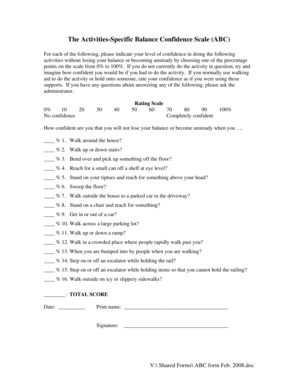
Abc Balance Scale Form


What is the ABC Balance Scale
The ABC Balance Scale is a widely recognized tool used to assess an individual's balance and stability. It is particularly beneficial for older adults or those recovering from injuries. The scale consists of a series of questions that evaluate a person's confidence in performing various activities without losing balance. The results help healthcare professionals determine the risk of falls and develop appropriate intervention strategies. Understanding the ABC Balance Scale is crucial for both practitioners and patients in managing balance-related issues effectively.
How to Use the ABC Balance Scale
Using the ABC Balance Scale involves a straightforward process. First, the individual answers a series of questions regarding their confidence in performing specific activities, such as walking on uneven surfaces or reaching for objects. Each activity is rated on a scale from zero to one hundred, where zero indicates no confidence and one hundred indicates complete confidence. After completing the questionnaire, the scores are totaled and analyzed to provide insights into the individual's balance capabilities. This information is essential for tailoring rehabilitation programs and monitoring progress over time.
Steps to Complete the ABC Balance Scale
Completing the ABC Balance Scale requires a systematic approach to ensure accurate results. Here are the steps involved:
- Gather the necessary materials, including the ABC Balance Scale questionnaire.
- Find a quiet and comfortable space for the individual to complete the questionnaire without distractions.
- Explain the purpose of the scale and how to rate their confidence in each activity.
- Guide the individual through each question, ensuring they understand what is being asked.
- Record their responses accurately to calculate the total score.
Following these steps will help in obtaining reliable data for assessing balance and fall risk.
Legal Use of the ABC Balance Scale
The ABC Balance Scale is not only a clinical tool but also holds legal significance in certain contexts. When used in rehabilitation settings, it can serve as documentation to support treatment plans and justify the need for specific interventions. Additionally, the results may be referenced in legal cases related to falls or injuries, providing evidence of an individual's balance capabilities at a given time. It is important for healthcare providers to understand the legal implications of using the ABC Balance Scale to ensure compliance with relevant regulations and standards.
Key Elements of the ABC Balance Scale
Several key elements define the effectiveness of the ABC Balance Scale. These include:
- Questionnaire Format: The scale consists of a series of well-structured questions that cover various activities.
- Scoring System: Each response is quantified, allowing for a comprehensive assessment of balance confidence.
- Interpretation Guidelines: Clear guidelines are provided for interpreting the total score, aiding in clinical decision-making.
- Evidence-Based: The scale is supported by research, ensuring its reliability and validity in assessing balance.
Understanding these elements enhances the utility of the ABC Balance Scale in clinical practice.
Examples of Using the ABC Balance Scale
The ABC Balance Scale can be applied in various scenarios to assess balance and develop intervention strategies. For instance:
- A physical therapist may use the scale to evaluate a patient's progress after a hip replacement surgery.
- An occupational therapist can implement the scale to determine the fall risk in elderly clients living independently.
- Healthcare providers might utilize the scale in community health programs aimed at preventing falls among older adults.
These examples illustrate the versatility of the ABC Balance Scale in different healthcare settings.
Quick guide on how to complete abc balance scale
Complete Abc Balance Scale effortlessly on any device
Web-based document management has become increasingly popular among companies and individuals. It offers an ideal eco-friendly alternative to conventional printed and signed documents, allowing you to access the necessary form and securely keep it online. airSlate SignNow provides you with all the tools you need to create, modify, and electronically sign your documents swiftly without delays. Manage Abc Balance Scale on any device using airSlate SignNow's Android or iOS applications and streamline any document-related process today.
How to modify and electronically sign Abc Balance Scale with ease
- Find Abc Balance Scale and then click Get Form to begin.
- Utilize the tools we provide to fill out your document.
- Emphasize pertinent sections of your documents or redact sensitive information with tools that airSlate SignNow specifically provides for that function.
- Create your electronic signature using the Sign tool, which takes seconds and carries the same legal validity as a conventional wet ink signature.
- Review the details and then click on the Done button to save your changes.
- Choose how you would like to share your form, via email, SMS, or invitation link, or download it to your computer.
Say goodbye to lost or misplaced documents, cumbersome form navigation, or errors that necessitate printing new document copies. airSlate SignNow meets your document management needs in just a few clicks from any device you prefer. Modify and electronically sign Abc Balance Scale and ensure excellent communication at every stage of your form preparation with airSlate SignNow.
Create this form in 5 minutes or less
Create this form in 5 minutes!
How to create an eSignature for the abc balance scale
How to create an electronic signature for a PDF online
How to create an electronic signature for a PDF in Google Chrome
How to create an e-signature for signing PDFs in Gmail
How to create an e-signature right from your smartphone
How to create an e-signature for a PDF on iOS
How to create an e-signature for a PDF on Android
People also ask
-
What is an abc scale pdf?
An abc scale pdf is a document format that outlines the abc scale used for various assessments and evaluations. It provides clarity on scoring and interpretation, ensuring users can effectively understand the results. By using an abc scale pdf, businesses can maintain consistent documentation and support decision-making processes.
-
How can I create an abc scale pdf with airSlate SignNow?
Creating an abc scale pdf with airSlate SignNow is easy and efficient. You can upload your existing document, fill in the necessary fields, and customize it to meet your needs. Once completed, you can save it as a pdf and share it securely with your team or clients.
-
Is there a cost associated with using airSlate SignNow for abc scale pdf documents?
Yes, airSlate SignNow offers several pricing plans that cater to different business needs. Whether you're a small startup or a large enterprise, you can find a plan that includes features for creating, signing, and managing abc scale pdf documents. Check our pricing page for more details on the available options.
-
What features does airSlate SignNow offer for abc scale pdf management?
airSlate SignNow provides a range of features tailored for efficient abc scale pdf management. These include electronic signatures, customizable templates, and secure document storage. Additionally, the platform allows for collaboration, enabling multiple users to work on the same abc scale pdf concurrently.
-
Can I integrate airSlate SignNow with other applications for abc scale pdf workflows?
Absolutely! airSlate SignNow integrates seamlessly with a variety of applications, making it easy to incorporate abc scale pdf workflows into your existing processes. This integration enables you to automate tasks, improve efficiency, and ensure that all necessary documents are handled promptly.
-
What are the benefits of using airSlate SignNow for abc scale pdf documents?
Using airSlate SignNow for your abc scale pdf documents offers numerous benefits, including enhanced security and compliance, decreased turnaround times, and improved collaboration. By leveraging our platform, businesses can streamline their documentation processes and ensure that all abc scale pdfs are managed effectively.
-
How secure is my data when using airSlate SignNow for abc scale pdfs?
airSlate SignNow prioritizes the security of your data, utilizing advanced encryption and secure access controls for all abc scale pdf documents. We comply with industry standards and regulations to protect sensitive information, ensuring that your documents are safe and confidential throughout the entire signing process.
Get more for Abc Balance Scale
- Student registration form limestone district school board
- Form 2 request for recognition of a sponsor colorado supreme
- Account opening application approved by personal joint form
- Anser ifx adatest req ada13046 08142013 indd prometheus form
- Printable luminaria form
- Reg 496 form
- Tdlr massage intake form
- Hipaa permits disclosure to health care professionals and authorized decision makers for treatment form
Find out other Abc Balance Scale
- eSign Hawaii Banking Agreement Simple
- eSign Hawaii Banking Rental Application Computer
- eSign Hawaii Banking Agreement Easy
- eSign Hawaii Banking LLC Operating Agreement Fast
- eSign Hawaii Banking Permission Slip Online
- eSign Minnesota Banking LLC Operating Agreement Online
- How Do I eSign Mississippi Banking Living Will
- eSign New Jersey Banking Claim Mobile
- eSign New York Banking Promissory Note Template Now
- eSign Ohio Banking LLC Operating Agreement Now
- Sign Maryland Courts Quitclaim Deed Free
- How To Sign Massachusetts Courts Quitclaim Deed
- Can I Sign Massachusetts Courts Quitclaim Deed
- eSign California Business Operations LLC Operating Agreement Myself
- Sign Courts Form Mississippi Secure
- eSign Alabama Car Dealer Executive Summary Template Fast
- eSign Arizona Car Dealer Bill Of Lading Now
- How Can I eSign Alabama Car Dealer Executive Summary Template
- eSign California Car Dealer LLC Operating Agreement Online
- eSign California Car Dealer Lease Agreement Template Fast