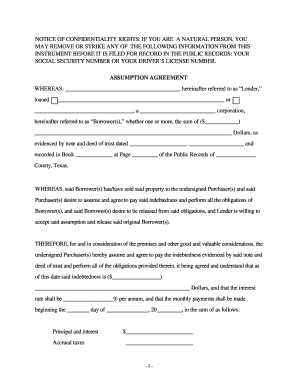
Deed of Trust Texas Form


What is the Deed of Trust in Texas
A deed of trust in Texas is a legal document that secures a loan by transferring the title of a property to a trustee, who holds it until the borrower repays the loan. This arrangement is commonly used in real estate transactions, allowing lenders to have a claim on the property if the borrower defaults. Unlike a mortgage, which directly involves the borrower and lender, a deed of trust involves a third party, the trustee, who ensures that the terms of the loan are fulfilled.
Key Elements of the Deed of Trust Texas
The deed of trust in Texas includes several essential elements that must be present for it to be legally binding. These elements typically include:
- Parties Involved: The document must clearly identify the borrower, lender, and trustee.
- Property Description: A detailed description of the property being secured must be included.
- Loan Amount: The total amount of the loan secured by the deed of trust should be specified.
- Terms of the Loan: This includes the interest rate, payment schedule, and any other conditions related to the loan.
- Signatures: All parties must sign the document for it to be valid.
Steps to Complete the Deed of Trust Texas
Completing a deed of trust in Texas involves several steps to ensure that the document is properly executed and legally binding. Here are the general steps to follow:
- Gather necessary information about the property, borrower, and lender.
- Draft the deed of trust, ensuring all key elements are included.
- Have all parties review the document for accuracy.
- Obtain signatures from the borrower, lender, and trustee.
- Notarize the document to add an extra layer of authenticity.
- Record the deed of trust with the county clerk's office to make it a matter of public record.
Legal Use of the Deed of Trust Texas
The legal use of a deed of trust in Texas is governed by state law. It serves as a security instrument for lenders, allowing them to foreclose on the property if the borrower defaults on the loan. The deed of trust must comply with Texas Property Code requirements, including proper execution, recording, and adherence to statutory timelines for foreclosure proceedings. Understanding these legal parameters is crucial for both lenders and borrowers to protect their rights and interests.
Required Documents
To complete a deed of trust in Texas, several documents are typically required. These may include:
- Loan agreement or promissory note
- Property deed
- Identification documents for all parties involved
- Any additional disclosures mandated by state law
Digital vs. Paper Version
In Texas, both digital and paper versions of the deed of trust are legally acceptable, provided they meet the necessary requirements. Digital documents must be executed in compliance with eSignature laws, ensuring that signatures are secure and verifiable. Using digital methods can streamline the process, making it more efficient and accessible for all parties involved. However, it is essential to ensure that the digital version adheres to all legal standards to maintain its validity.
Quick guide on how to complete deed of trust texas
Easily Prepare Deed Of Trust Texas on Any Device
Digital document management has become increasingly favored by businesses and individuals alike. It offers an excellent environmentally friendly alternative to conventional printed and signed paperwork, as it allows you to access the necessary forms and securely store them online. airSlate SignNow provides all the tools required to swiftly create, modify, and electronically sign your documents without any holdups. Manage Deed Of Trust Texas on any platform using airSlate SignNow's Android or iOS applications, and streamline any document-related process today.
How to Alter and eSign Deed Of Trust Texas Effortlessly
- Obtain Deed Of Trust Texas and click on Get Form to begin.
- Use the tools we offer to complete your form.
- Mark important sections of the documents or redact confidential information using tools specifically designed for that purpose by airSlate SignNow.
- Create your signature with the Sign function, which takes mere seconds and holds the same legal validity as a traditional handwritten signature.
- Review all the details and click on the Done button to finalize your changes.
- Choose your preferred method for sending your form, via email, text message (SMS), invitation link, or download it to your computer.
Eliminate concerns about lost or misfiled documents, tedious form searches, or errors that require reprinting new document copies. airSlate SignNow meets your document management needs in just a few clicks from any device of your choice. Modify and eSign Deed Of Trust Texas to guarantee exceptional communication throughout your form preparation process with airSlate SignNow.
Create this form in 5 minutes or less
Create this form in 5 minutes!
How to create an eSignature for the deed of trust texas
How to create an electronic signature for a PDF online
How to create an electronic signature for a PDF in Google Chrome
How to create an e-signature for signing PDFs in Gmail
How to create an e-signature right from your smartphone
How to create an e-signature for a PDF on iOS
How to create an e-signature for a PDF on Android
People also ask
-
What is a Texas deed of trust?
A Texas deed of trust is a legal document that secures a loan by placing a lien on the property until the loan is fully paid. It involves three parties: the borrower, the lender, and a trustee. Understanding its structure is essential for anyone looking to finance real estate in Texas.
-
How can airSlate SignNow help with Texas deed of trust documents?
airSlate SignNow streamlines the process of creating and eSigning Texas deed of trust documents, making it easier to manage your real estate transactions. Our platform allows you to send, sign, and store these important documents securely online. This eliminates the need for physical trips or paperwork, saving time and hassle.
-
What are the pricing options for airSlate SignNow when handling Texas deed of trust?
airSlate SignNow offers flexible pricing plans tailored to fit various business needs and budgets, including options for handling Texas deed of trust documents. You can choose from monthly or annual subscriptions based on your expected document volume. Our transparent pricing ensures you're only paying for what you need.
-
What features does airSlate SignNow provide for creating a Texas deed of trust?
airSlate SignNow includes features such as customizable templates, real-time collaboration, and automated reminders, specifically designed for Texas deed of trust documents. You can easily input necessary information, ensuring compliance with Texas laws, and track the progress of your document transactions with ease.
-
Is airSlate SignNow compliant with Texas laws regarding deeds of trust?
Yes, airSlate SignNow is designed to comply with Texas laws concerning deeds of trust. Our platform is regularly updated to reflect changes in legislation, ensuring that your documents are legally binding and enforceable. You can have peace of mind knowing your Texas deed of trust meets all necessary requirements.
-
Can I integrate airSlate SignNow with other software for managing Texas deed of trust documents?
Absolutely! airSlate SignNow provides integration capabilities with a variety of popular software solutions, such as CRMs and document management systems. This makes it seamless to incorporate your Texas deed of trust management into your existing workflows, enhancing efficiency and productivity.
-
What are the benefits of using airSlate SignNow for Texas deed of trust?
Using airSlate SignNow for Texas deed of trust offers numerous benefits, including faster transactions, improved accuracy, and cost savings. By digitizing the signing process, you reduce the risk of errors and speed up the time it takes to secure your loan. This user-friendly solution is ideal for both individual and business needs.
Get more for Deed Of Trust Texas
Find out other Deed Of Trust Texas
- How To Integrate Sign in Banking
- How To Use Sign in Banking
- Help Me With Use Sign in Banking
- Can I Use Sign in Banking
- How Do I Install Sign in Banking
- How To Add Sign in Banking
- How Do I Add Sign in Banking
- How Can I Add Sign in Banking
- Can I Add Sign in Banking
- Help Me With Set Up Sign in Government
- How To Integrate eSign in Banking
- How To Use eSign in Banking
- How To Install eSign in Banking
- How To Add eSign in Banking
- How To Set Up eSign in Banking
- How To Save eSign in Banking
- How To Implement eSign in Banking
- How To Set Up eSign in Construction
- How To Integrate eSign in Doctors
- How To Use eSign in Doctors