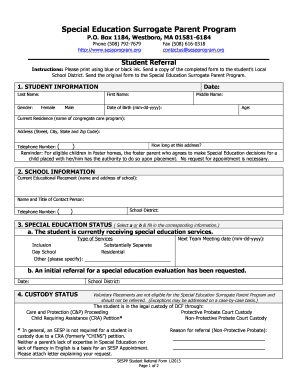
Sample Teacher Referral for Special Education Form


What is the Sample Teacher Referral For Special Education
The sample teacher referral for special education is a formal document used by educators to recommend a student for special education services. This referral serves as a crucial first step in identifying students who may require additional support due to learning disabilities, emotional disturbances, or other challenges that affect their educational performance. The referral typically includes information about the student's academic performance, behavior, and any interventions that have been attempted prior to the referral.
How to Use the Sample Teacher Referral For Special Education
To effectively use the sample teacher referral for special education, educators should gather relevant information about the student. This includes academic records, behavioral observations, and input from parents or guardians. Once the necessary data is collected, the teacher can complete the referral form, ensuring that all sections are filled out accurately. The completed form should then be submitted to the appropriate school personnel, such as the special education coordinator or school psychologist, for further evaluation.
Steps to Complete the Sample Teacher Referral For Special Education
Completing the sample teacher referral for special education involves several key steps:
- Gather information about the student, including academic performance and behavioral observations.
- Fill out the referral form, ensuring all sections are completed with accurate details.
- Include specific examples of the student's challenges and any interventions already attempted.
- Review the completed form for clarity and completeness.
- Submit the referral to the designated school personnel for further assessment.
Key Elements of the Sample Teacher Referral For Special Education
The key elements of the sample teacher referral for special education include:
- Student Information: Basic details such as name, age, and grade level.
- Academic Performance: Insights into the student's strengths and weaknesses in various subjects.
- Behavioral Observations: Notes on the student's behavior in the classroom and interactions with peers.
- Interventions: A record of strategies or support already provided to the student.
- Reason for Referral: A clear explanation of why the referral is being made, based on observed difficulties.
Legal Use of the Sample Teacher Referral For Special Education
The legal use of the sample teacher referral for special education is governed by federal and state laws, including the Individuals with Disabilities Education Act (IDEA). This law mandates that schools provide appropriate educational services to students with disabilities. The referral must be handled confidentially and shared only with authorized personnel involved in the evaluation process. Proper documentation is essential to ensure compliance with legal requirements and to protect the rights of the student.
Examples of Using the Sample Teacher Referral For Special Education
Examples of using the sample teacher referral for special education can vary based on individual student needs. For instance:
- A teacher may refer a student who struggles with reading comprehension despite receiving additional tutoring.
- A referral might be initiated for a student exhibiting significant behavioral issues that disrupt classroom learning.
- Another example could involve a student with a diagnosed condition, such as ADHD, who requires specialized instructional strategies.
Quick guide on how to complete sample teacher referral for special education 40791724
Complete Sample Teacher Referral For Special Education effortlessly on any device
Online document management has become increasingly popular among businesses and individuals. It offers an ideal eco-friendly alternative to traditional printed and signed paperwork, allowing you to obtain the correct form and securely store it online. airSlate SignNow equips you with all the necessary tools to create, modify, and eSign your documents quickly and without delays. Manage Sample Teacher Referral For Special Education on any platform with airSlate SignNow's Android or iOS applications and enhance any document-based workflow today.
The easiest way to edit and eSign Sample Teacher Referral For Special Education seamlessly
- Locate Sample Teacher Referral For Special Education and click Get Form to begin.
- Utilize the tools we offer to complete your document.
- Emphasize important sections of the documents or redact sensitive information with tools that airSlate SignNow provides specifically for that purpose.
- Generate your eSignature using the Sign tool, which takes just a moment and has the same legal validity as a conventional wet ink signature.
- Review all the details and click on the Done button to save your modifications.
- Select your preferred method to send your form, whether by email, SMS, invitation link, or download it to your computer.
Say goodbye to lost or misfiled documents, tedious form searching, or mistakes that necessitate reprinting new document copies. airSlate SignNow meets your document management needs in just a few clicks from any device you choose. Modify and eSign Sample Teacher Referral For Special Education to ensure excellent communication at every phase of your form preparation journey with airSlate SignNow.
Create this form in 5 minutes or less
Create this form in 5 minutes!
How to create an eSignature for the sample teacher referral for special education 40791724
How to create an electronic signature for a PDF online
How to create an electronic signature for a PDF in Google Chrome
How to create an e-signature for signing PDFs in Gmail
How to create an e-signature right from your smartphone
How to create an e-signature for a PDF on iOS
How to create an e-signature for a PDF on Android
People also ask
-
What is a sample teacher referral for special education?
A sample teacher referral for special education is a template that educators can use to recommend a student for special education services. It typically includes information about the student's academic performance, behavior, and any specific concerns the teacher has observed. These referrals are essential for initiating the evaluation process to determine if a student qualifies for special education support.
-
How can airSlate SignNow assist with creating a sample teacher referral for special education?
airSlate SignNow provides easy-to-use tools to create and customize a sample teacher referral for special education. Users can utilize templates, add necessary fields, and ensure all important details are captured efficiently. This streamlines the process, allowing teachers to focus on their students' needs instead of paperwork.
-
Is there a cost associated with using airSlate SignNow to create a sample teacher referral for special education?
Yes, airSlate SignNow offers various pricing plans to fit different organizational needs. Pricing may vary based on the features you require, such as eSigning capabilities and document storage. Always check our website for the most updated pricing information and potential discounts for educational institutions.
-
What features does airSlate SignNow offer for managing the sample teacher referral for special education?
airSlate SignNow includes features like templates, eSignatures, document tracking, and cloud storage to manage a sample teacher referral for special education effectively. These features ensure that your documents are secure and easy to access while also keeping all stakeholders informed throughout the signing process.
-
How can I ensure my sample teacher referral for special education is compliant with legal standards?
To ensure compliance, airSlate SignNow helps you create a sample teacher referral for special education that meets legal requirements. Our platform supports full electronic signature legality under ESIGN and UETA laws, providing peace of mind when sharing sensitive documents. Additionally, using templates can help maintain compliance with necessary education policies.
-
Can airSlate SignNow integrate with my school’s existing systems when creating a sample teacher referral for special education?
Absolutely! airSlate SignNow can integrate with various systems like Google Workspace, Microsoft Office, and other educational platforms. This ensures that you can effortlessly create, share, and manage your sample teacher referral for special education within your preferred ecosystem.
-
What are the benefits of using airSlate SignNow for a sample teacher referral for special education?
Using airSlate SignNow to create a sample teacher referral for special education offers numerous benefits, including increased efficiency, reduced paperwork, and faster processing times. With eSigning capabilities, you eliminate the need for physical signatures, speeding up the referral process. Additionally, the platform ensures that documents are securely stored and easily accessible.
Get more for Sample Teacher Referral For Special Education
- Charleston southern university maintenance request hoary form
- Il application form
- Job information amp application pdf
- 911 n lotus drive round lake beach il 60073 2444 fax 847 270 9115 form
- Prepare for an interview worksheet form
- Child support services programhfs illinois form
- Www siue eduhuman resourcesfaqsi did not receive a statement of economic interests form in
- Chicago fire department bureau of fire prevention form
Find out other Sample Teacher Referral For Special Education
- Sign New Jersey Real Estate Limited Power Of Attorney Computer
- Sign New Mexico Real Estate Contract Safe
- How To Sign South Carolina Sports Lease Termination Letter
- How Can I Sign New York Real Estate Memorandum Of Understanding
- Sign Texas Sports Promissory Note Template Online
- Sign Oregon Orthodontists Last Will And Testament Free
- Sign Washington Sports Last Will And Testament Free
- How Can I Sign Ohio Real Estate LLC Operating Agreement
- Sign Ohio Real Estate Quitclaim Deed Later
- How Do I Sign Wisconsin Sports Forbearance Agreement
- How To Sign Oregon Real Estate Resignation Letter
- Can I Sign Oregon Real Estate Forbearance Agreement
- Sign Pennsylvania Real Estate Quitclaim Deed Computer
- How Do I Sign Pennsylvania Real Estate Quitclaim Deed
- How Can I Sign South Dakota Orthodontists Agreement
- Sign Police PPT Alaska Online
- How To Sign Rhode Island Real Estate LLC Operating Agreement
- How Do I Sign Arizona Police Resignation Letter
- Sign Texas Orthodontists Business Plan Template Later
- How Do I Sign Tennessee Real Estate Warranty Deed