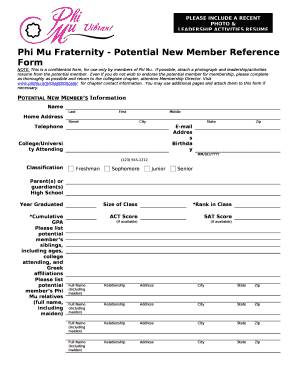
Phi Mu Recommendation Form


What is the Phi Mu Recommendation Form
The Phi Mu recommendation form is a crucial document used in the sorority recruitment process. It serves as a formal endorsement of a potential new member, highlighting their qualifications and character. This form is typically filled out by a current member of the Phi Mu sorority who can provide insight into the applicant's suitability for membership. The recommendation form plays a significant role in helping the sorority make informed decisions during the selection process.
How to use the Phi Mu Recommendation Form
Using the Phi Mu recommendation form involves several steps to ensure it is completed accurately. First, the recommender should gather relevant information about the applicant, including personal details, academic achievements, and extracurricular involvement. Next, they need to fill out the form with thoughtful and specific comments that reflect the applicant's strengths and potential contributions to the sorority. Once completed, the form can be submitted electronically or printed and mailed, depending on the requirements set by the local chapter.
Steps to complete the Phi Mu Recommendation Form
Completing the Phi Mu recommendation form involves a systematic approach:
- Begin by downloading the official Phi Mu recommendation form from the appropriate source.
- Fill in the applicant's personal information, including their name, contact details, and school information.
- Provide detailed insights about the applicant's character, achievements, and involvement in community activities.
- Include your contact information as the recommender, ensuring that you are available for follow-up questions.
- Review the completed form for accuracy and completeness before submission.
Legal use of the Phi Mu Recommendation Form
The Phi Mu recommendation form must be used in compliance with applicable laws and regulations. When filled out electronically, it is essential to ensure that the eSignature is valid and meets the requirements set forth by the ESIGN Act and UETA. This ensures that the form is legally binding and can be accepted by the sorority and any relevant authorities. Using a secure platform for submission can help maintain the integrity and confidentiality of the information provided.
Key elements of the Phi Mu Recommendation Form
The Phi Mu recommendation form includes several key elements that are essential for effective evaluation. These elements typically consist of:
- Applicant's personal information, including name and contact details.
- Recommender's information, including name, relationship to the applicant, and contact details.
- A section for comments on the applicant's character, achievements, and potential fit within the sorority.
- Signature or eSignature of the recommender to validate the form.
How to obtain the Phi Mu Recommendation Form
The Phi Mu recommendation form can be obtained through various channels. Most local Phi Mu chapters provide access to the form on their official websites. Additionally, current members of the sorority can share the form directly with potential recommenders. It is advisable to ensure that the most current version of the form is used, as updates may occur periodically to reflect changes in the recruitment process.
Quick guide on how to complete phi mu recommendation form
Prepare Phi Mu Recommendation Form seamlessly on any device
Digital document management has become favored by businesses and individuals alike. It offers a superb environmentally friendly substitute for traditional printed and signed documents, as you can access the necessary form and securely store it online. airSlate SignNow furnishes you with all the resources you require to create, modify, and eSign your documents quickly and efficiently. Handle Phi Mu Recommendation Form on any device using airSlate SignNow's Android or iOS applications and enhance any document-related procedure today.
How to modify and eSign Phi Mu Recommendation Form with ease
- Locate Phi Mu Recommendation Form and then click Get Form to commence.
- Utilize the tools we offer to complete your form.
- Emphasize important sections of the documents or obscure sensitive data with tools that airSlate SignNow offers specifically for that purpose.
- Generate your signature using the Sign feature, which takes moments and holds the same legal validity as a conventional wet ink signature.
- Review the information and then click on the Done button to save your modifications.
- Choose your preferred method to send your form, whether by email, text message (SMS), invitation link, or download it to your computer.
Say goodbye to lost or misfiled documents, tedious form searching, or errors that necessitate printing new document copies. airSlate SignNow addresses your document management needs with just a few clicks from any device you choose. Modify and eSign Phi Mu Recommendation Form and ensure excellent communication at every stage of your form preparation process with airSlate SignNow.
Create this form in 5 minutes or less
Create this form in 5 minutes!
How to create an eSignature for the phi mu recommendation form
How to create an electronic signature for a PDF online
How to create an electronic signature for a PDF in Google Chrome
How to create an e-signature for signing PDFs in Gmail
How to create an e-signature right from your smartphone
How to create an e-signature for a PDF on iOS
How to create an e-signature for a PDF on Android
People also ask
-
What is the phi mu recommendation form?
The phi mu recommendation form is a document designed to facilitate the recommendation process for Phi Mu sorority candidates. It helps outline the candidate's qualifications and provides a structured way for recommenders to express their support.
-
How can I create a phi mu recommendation form using airSlate SignNow?
You can easily create a phi mu recommendation form by signing up for airSlate SignNow and utilizing its intuitive document creation tools. Simply choose a template or start from scratch to customize your form based on your specific needs.
-
Is there a cost associated with using airSlate SignNow for the phi mu recommendation form?
Yes, airSlate SignNow offers various pricing plans tailored to different user needs. Whether you're a single user or part of a business, you can find an affordable plan that allows you to efficiently manage your phi mu recommendation form and other documents.
-
What features does airSlate SignNow offer for the phi mu recommendation form?
airSlate SignNow provides features such as easy document signing, templates for the phi mu recommendation form, real-time collaboration, and status tracking. These tools simplify the process and enhance the efficiency of your recommendations.
-
Can I integrate airSlate SignNow with other applications for my phi mu recommendation form?
Absolutely! airSlate SignNow offers seamless integrations with various applications, making it easy to connect your phi mu recommendation form with CRM systems, cloud storage services, and more to streamline your workflow.
-
How does airSlate SignNow ensure the security of my phi mu recommendation form?
Security is a top priority at airSlate SignNow. The platform employs industry-standard encryption and secure access controls to ensure that your phi mu recommendation form and any sensitive information it contains are protected at all times.
-
Can I track the status of my phi mu recommendation form in airSlate SignNow?
Yes! airSlate SignNow allows you to track the status of your phi mu recommendation form in real-time, so you can see when it has been sent, viewed, or signed. This feature helps you stay organized and informed throughout the process.
Get more for Phi Mu Recommendation Form
- Moving checklist provided by matt amp meredith johnson of remax form
- Inter hospital transfer form
- What is wi tax form 5k
- Polymer matrix form
- P1500 compliance definition and form
- Form it 239 claim for credit for taxicabs and livery service vehicles accessible to persons with disabilities tax year 772082768
- Athletic sports contract template form
- Athletic contract template 787749872 form
Find out other Phi Mu Recommendation Form
- Can I eSignature North Carolina Courts Presentation
- Can I eSignature Oklahoma Courts Word
- How To Electronic signature Alabama Business Operations Form
- Help Me With Electronic signature Alabama Car Dealer Presentation
- How Can I Electronic signature California Car Dealer PDF
- How Can I Electronic signature California Car Dealer Document
- How Can I Electronic signature Colorado Car Dealer Form
- How To Electronic signature Florida Car Dealer Word
- How Do I Electronic signature Florida Car Dealer Document
- Help Me With Electronic signature Florida Car Dealer Presentation
- Can I Electronic signature Georgia Car Dealer PDF
- How Do I Electronic signature Georgia Car Dealer Document
- Can I Electronic signature Georgia Car Dealer Form
- Can I Electronic signature Idaho Car Dealer Document
- How Can I Electronic signature Illinois Car Dealer Document
- How Can I Electronic signature North Carolina Banking PPT
- Can I Electronic signature Kentucky Car Dealer Document
- Can I Electronic signature Louisiana Car Dealer Form
- How Do I Electronic signature Oklahoma Banking Document
- How To Electronic signature Oklahoma Banking Word