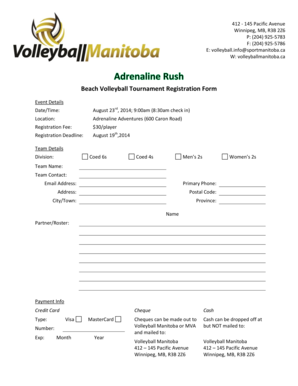
Volleyball Tournament Form


What is the volleyball tournament registration form?
The volleyball tournament registration form is a document used by teams or individuals to officially register for a volleyball tournament. This form typically collects essential information such as participant names, team details, contact information, and payment options. It serves as a formal request to enter the tournament and ensures that organizers can manage participants effectively. The form may also include sections for waivers or consent, making it crucial for legal compliance and safety considerations.
Key elements of the volleyball tournament registration form
A well-structured volleyball tournament registration form includes several key elements to facilitate the registration process:
- Participant Information: Names, ages, and contact details of players.
- Team Details: Team name, category (e.g., youth, adult), and coach information.
- Payment Information: Fees associated with registration and payment methods accepted.
- Waivers and Consent: Sections for participants to acknowledge risks and provide consent for participation.
- Emergency Contact: Contact information for a responsible adult in case of emergencies.
Steps to complete the volleyball tournament registration form
Completing the volleyball tournament registration form involves several straightforward steps:
- Gather necessary information, including player details and team specifics.
- Fill out the registration form accurately, ensuring all required fields are completed.
- Review the form for any errors or missing information before submission.
- Sign the form electronically, if applicable, to validate the registration.
- Submit the form through the designated method, whether online or via mail.
Legal use of the volleyball tournament registration form
The legal use of the volleyball tournament registration form is essential for ensuring compliance with local regulations and protecting both participants and organizers. The form must be signed by all participants or their guardians, especially for minors, to acknowledge understanding of the tournament rules and potential risks. Additionally, using an electronic signature platform can enhance the form's legal validity by providing an audit trail and ensuring compliance with eSignature laws.
How to obtain the volleyball tournament registration form
There are various ways to obtain the volleyball tournament registration form. Typically, tournament organizers provide the form on their official website, allowing participants to download it in PDF format. Alternatively, forms may be available at local volleyball clubs or community centers. For convenience, some organizers may also offer the option to fill out the registration form online, streamlining the process for participants.
Digital vs. paper version of the volleyball tournament registration form
Choosing between a digital or paper version of the volleyball tournament registration form depends on convenience and accessibility. The digital version allows for easier completion and submission, often incorporating electronic signatures for validation. It also reduces paper waste and can be stored securely online. Conversely, the paper version may be preferred by those who are less comfortable with technology or require a physical copy for their records. Both versions should include the same essential information and legal disclaimers to ensure compliance.
Quick guide on how to complete volleyball tournament form
Effortlessly Prepare Volleyball Tournament Form on Any Device
The management of online documents has become increasingly favored by both businesses and individuals. It offers an ideal eco-friendly substitute for traditional printed and signed documents, allowing you to access the necessary form and securely store it online. airSlate SignNow provides all the tools needed to swiftly create, modify, and electronically sign your documents without delays. Handle Volleyball Tournament Form on any device using the airSlate SignNow applications for Android or iOS, and simplify any document-related process today.
How to Modify and Electronically Sign Volleyball Tournament Form with Ease
- Obtain Volleyball Tournament Form and click Get Form to begin.
- Utilize the tools we provide to complete your form.
- Mark pertinent sections of the documents or redact sensitive information with tools specifically offered by airSlate SignNow for that purpose.
- Create your electronic signature using the Sign feature, which takes only seconds and carries the same legal validity as a standard handwritten signature.
- Review all the information and click the Done button to finalize your changes.
- Choose your preferred method to send your form, whether by email, text message (SMS), invite link, or download it to your computer.
Eliminate concerns about lost or misplaced files, tedious form searches, or errors that necessitate printing new document copies. airSlate SignNow meets your document management requirements in just a few clicks from any device you select. Edit and electronically sign Volleyball Tournament Form to ensure effective communication throughout your form preparation process with airSlate SignNow.
Create this form in 5 minutes or less
Create this form in 5 minutes!
How to create an eSignature for the volleyball tournament form
How to create an electronic signature for a PDF online
How to create an electronic signature for a PDF in Google Chrome
How to create an e-signature for signing PDFs in Gmail
How to create an e-signature right from your smartphone
How to create an e-signature for a PDF on iOS
How to create an e-signature for a PDF on Android
People also ask
-
What is a volleyball tournament registration form?
A volleyball tournament registration form is a document used to collect participants' information for a volleyball tournament. It typically includes fields for player names, teams, contact details, and payment information. By using airSlate SignNow, you can streamline this process, making it easy to create and share an efficient registration form.
-
How can I create a volleyball tournament registration form using airSlate SignNow?
Creating a volleyball tournament registration form with airSlate SignNow is simple and user-friendly. You can use our templates to customize your form according to your tournament's needs. Once designed, you can share it with participants for completion and signature directly online.
-
Is there a cost associated with using the volleyball tournament registration form?
Yes, there is a cost associated with using airSlate SignNow, but it remains an affordable solution for creating a volleyball tournament registration form. Pricing varies based on features and the volume of documents you need to manage. You can check our pricing page for more details and select a plan that fits your budget.
-
What features does airSlate SignNow offer for volleyball tournament registration forms?
airSlate SignNow provides several features to enhance your volleyball tournament registration form, including eSignature capabilities, form customization, and real-time collaboration. You can also automate reminders and notifications for participants to ensure a smooth registration process. These features help simplify logistics and improve participant engagement.
-
Can I integrate the volleyball tournament registration form with other applications?
Absolutely! airSlate SignNow integrates with various applications to enhance your workflow. You can connect your volleyball tournament registration form to popular tools such as CRM systems, payment gateways, and email marketing platforms, ensuring a seamless experience from registration to communication and payment processing.
-
What are the benefits of using airSlate SignNow for volleyball tournament registration forms?
By using airSlate SignNow for your volleyball tournament registration forms, you benefit from increased efficiency and a more organized process. Participants can easily sign up online, reducing paperwork and manual tracking. Additionally, you can access forms and data from anywhere, facilitating better management of your tournament.
-
How secure is the volleyball tournament registration form created with airSlate SignNow?
Security is a top priority for airSlate SignNow, and your volleyball tournament registration form is protected with advanced encryption and compliance with industry standards. You can ensure that all participant information remains confidential and secure. Our platform also offers audit trails and authentication options for added peace of mind.
Get more for Volleyball Tournament Form
Find out other Volleyball Tournament Form
- eSign Louisiana Notice of Rent Increase Mobile
- eSign Washington Notice of Rent Increase Computer
- How To eSign Florida Notice to Quit
- How To eSign Hawaii Notice to Quit
- eSign Montana Pet Addendum to Lease Agreement Online
- How To eSign Florida Tenant Removal
- How To eSign Hawaii Tenant Removal
- eSign Hawaii Tenant Removal Simple
- eSign Arkansas Vacation Rental Short Term Lease Agreement Easy
- Can I eSign North Carolina Vacation Rental Short Term Lease Agreement
- eSign Michigan Escrow Agreement Now
- eSign Hawaii Sales Receipt Template Online
- eSign Utah Sales Receipt Template Free
- eSign Alabama Sales Invoice Template Online
- eSign Vermont Escrow Agreement Easy
- How Can I eSign Wisconsin Escrow Agreement
- How To eSign Nebraska Sales Invoice Template
- eSign Nebraska Sales Invoice Template Simple
- eSign New York Sales Invoice Template Now
- eSign Pennsylvania Sales Invoice Template Computer