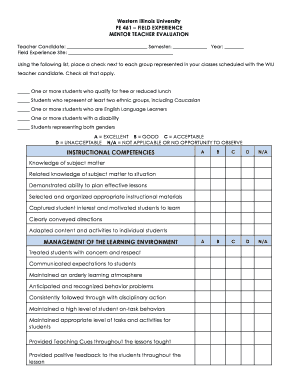
Teacher Interview Evaluation Form


What is the Teacher Interview Evaluation Form
The teacher interview evaluation form is a structured document designed to assess candidates during the hiring process for teaching positions. This form typically includes various criteria that interviewers use to evaluate a candidate's qualifications, teaching philosophy, classroom management skills, and overall fit within the school environment. It serves as a standardized method for collecting feedback from multiple interviewers, ensuring a fair and comprehensive review of each candidate's strengths and weaknesses.
How to Use the Teacher Interview Evaluation Form
To effectively use the teacher interview evaluation form, interviewers should first familiarize themselves with the criteria outlined in the document. Each section of the form may include specific questions or rating scales that help assess different aspects of the candidate's performance. During the interview, interviewers should take notes based on the responses provided, using the form to document their observations. After the interview, the completed forms can be reviewed collectively to facilitate a discussion among the hiring team, leading to a more informed decision-making process.
Key Elements of the Teacher Interview Evaluation Form
Key elements of the teacher interview evaluation form typically include sections for candidate information, evaluation criteria, and comments. Common evaluation criteria may encompass teaching experience, subject knowledge, communication skills, and adaptability. Each of these elements allows interviewers to provide quantitative ratings as well as qualitative feedback. This combination of structured ratings and open-ended comments helps create a holistic view of the candidate's capabilities.
Steps to Complete the Teacher Interview Evaluation Form
Completing the teacher interview evaluation form involves several straightforward steps. First, interviewers should gather the necessary materials, including the evaluation form and any relevant candidate information. Next, during the interview, they should actively listen and take notes on the candidate's responses. After the interview concludes, interviewers should fill out the evaluation form, providing ratings and comments for each criterion. Finally, the completed forms should be submitted to the hiring committee for review and discussion.
Legal Use of the Teacher Interview Evaluation Form
The legal use of the teacher interview evaluation form is essential to ensure compliance with employment laws and regulations. It is important that the evaluation criteria are job-related and non-discriminatory. Additionally, maintaining confidentiality and secure storage of completed forms is crucial to protect candidate privacy. By adhering to these legal standards, schools can mitigate the risk of potential legal challenges related to the hiring process.
Examples of Using the Teacher Interview Evaluation Form
Examples of using the teacher interview evaluation form include various scenarios in which schools assess candidates for different teaching positions. For instance, a school may use the form during interviews for a new math teacher, focusing on criteria such as instructional strategies and student engagement. Another example could involve evaluating a candidate for a special education position, where the form would emphasize adaptability and individualized instruction. These examples illustrate how the form can be tailored to meet the specific needs of different teaching roles.
Quick guide on how to complete teacher interview evaluation form
Complete Teacher Interview Evaluation Form effortlessly on any device
Digital document management has become favored among businesses and individuals. It offers an ideal sustainable alternative to traditional printed and signed documents, allowing you to find the appropriate form and securely store it online. airSlate SignNow provides all the tools necessary to create, modify, and eSign your documents swiftly without delays. Manage Teacher Interview Evaluation Form on any platform with airSlate SignNow Android or iOS applications and enhance any document-centric process today.
How to edit and eSign Teacher Interview Evaluation Form effortlessly
- Obtain Teacher Interview Evaluation Form and click on Get Form to begin.
- Use the tools we provide to finalize your document.
- Emphasize pertinent sections of your documents or obscure sensitive information with tools that airSlate SignNow offers specifically for that purpose.
- Create your signature using the Sign tool, which takes seconds and has the same legal validity as a traditional wet ink signature.
- Verify all the details and click on the Done button to save your changes.
- Choose how you want to send your form: via email, SMS, invitation link, or download it to your computer.
Eliminate concerns about lost or misplaced files, tedious form searching, or mistakes that necessitate printing new document copies. airSlate SignNow fulfills all your document management needs with just a few clicks from any device of your choosing. Edit and eSign Teacher Interview Evaluation Form and ensure outstanding communication at any stage of your form preparation process with airSlate SignNow.
Create this form in 5 minutes or less
Create this form in 5 minutes!
How to create an eSignature for the teacher interview evaluation form
How to create an electronic signature for a PDF online
How to create an electronic signature for a PDF in Google Chrome
How to create an e-signature for signing PDFs in Gmail
How to create an e-signature right from your smartphone
How to create an e-signature for a PDF on iOS
How to create an e-signature for a PDF on Android
People also ask
-
What is a teacher interview score sheet?
A teacher interview score sheet is a structured tool used to evaluate candidates during the hiring process. It helps interviewers objectively score and compare applicants based on specific criteria, ensuring the selection of the most qualified teachers.
-
How can airSlate SignNow enhance my teacher interview score sheet process?
airSlate SignNow streamlines the creation and distribution of your teacher interview score sheet. With our platform, you can easily generate customizable score sheets, ensuring a consistent evaluation across interviews while saving time on paperwork.
-
Are there any costs associated with using airSlate SignNow for teacher interview score sheets?
Yes, airSlate SignNow offers various pricing plans to accommodate different organizational needs. The plans are designed to be cost-effective, allowing you to choose the right level of service for managing your teacher interview score sheets efficiently.
-
What features does airSlate SignNow provide for teacher interview score sheets?
Our platform includes features such as customizable templates, electronic signatures, and real-time collaboration tools. These features make it easy to create, share, and edit your teacher interview score sheet, ensuring a seamless hiring experience.
-
Can I integrate airSlate SignNow with other software for managing teacher interview score sheets?
Absolutely! airSlate SignNow integrates with numerous third-party applications, allowing you to consolidate your tools for managing teacher interview score sheets. This capability enables data synchronization and efficient workflow management across platforms.
-
What are the benefits of using a teacher interview score sheet?
Utilizing a teacher interview score sheet increases the objectivity and fairness of the hiring process. It provides a standardized way to assess candidates, reduces bias, and ensures that key qualifications and qualities are consistently evaluated.
-
Is it easy to share teacher interview score sheets with my hiring team using airSlate SignNow?
Yes, sharing teacher interview score sheets with your hiring team is straightforward with airSlate SignNow. You can send documents via email or share links securely, enabling collaborative input and feedback from all team members involved in the hiring process.
Get more for Teacher Interview Evaluation Form
- Montana conditional waiver and release upon final payment mca 71 3 521 et seq montana final release form
- Revision checklist for olevel islamiyat form
- Assupol client portal form
- Hunting permission cards form
- Partner scorecard template form
- Download our credit application super save group supersave form
- City of lima ohio auditor state oh form
- Hannibal ohio 43931 auditor state oh form
Find out other Teacher Interview Evaluation Form
- How Can I Electronic signature Texas Electronic Contract
- How Do I Electronic signature Michigan General contract template
- Electronic signature Maine Email Contracts Later
- Electronic signature New Mexico General contract template Free
- Can I Electronic signature Rhode Island Email Contracts
- How Do I Electronic signature California Personal loan contract template
- Electronic signature Hawaii Personal loan contract template Free
- How To Electronic signature Hawaii Personal loan contract template
- Electronic signature New Hampshire Managed services contract template Computer
- Electronic signature Alabama Real estate sales contract template Easy
- Electronic signature Georgia Real estate purchase contract template Secure
- Electronic signature South Carolina Real estate sales contract template Mobile
- Can I Electronic signature Kentucky Residential lease contract
- Can I Electronic signature Nebraska Residential lease contract
- Electronic signature Utah New hire forms Now
- Electronic signature Texas Tenant contract Now
- How Do I Electronic signature Florida Home rental application
- Electronic signature Illinois Rental application Myself
- How Can I Electronic signature Georgia Rental lease form
- Electronic signature New York Rental lease form Safe