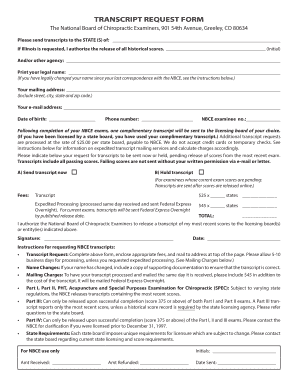
National Board of Chiropractic Examiners Transcript Request Form


What is the National Board Of Chiropractic Examiners Transcript Request Form
The National Board Of Chiropractic Examiners Transcript Request Form is a crucial document used by chiropractic professionals in the United States to request official transcripts of their examination results. This form is essential for those seeking licensure or certification in various states, as it provides verification of their qualifications and competencies. The transcripts typically include scores from the National Board examinations, which are necessary for meeting state licensing requirements.
How to use the National Board Of Chiropractic Examiners Transcript Request Form
Using the National Board Of Chiropractic Examiners Transcript Request Form involves several straightforward steps. First, you need to download the form from the official National Board website or obtain it through your educational institution. Once you have the form, fill in your personal information, including your name, contact details, and examination details. It is important to provide accurate information to avoid delays in processing your request. After completing the form, you can submit it via mail or electronically, depending on the options provided by the National Board.
Steps to complete the National Board Of Chiropractic Examiners Transcript Request Form
Completing the National Board Of Chiropractic Examiners Transcript Request Form requires careful attention to detail. Follow these steps for successful submission:
- Download the form from the National Board's official website.
- Fill in your full name, contact information, and any relevant identification numbers.
- Specify the type of transcripts you are requesting, including the examination dates.
- Review the form for accuracy and completeness.
- Sign and date the form to validate your request.
- Submit the form according to the instructions provided, either online or by mail.
Legal use of the National Board Of Chiropractic Examiners Transcript Request Form
The legal use of the National Board Of Chiropractic Examiners Transcript Request Form is governed by various regulations that ensure the authenticity and security of the information provided. When filled out correctly, this form serves as a legally binding request for transcripts. It is essential to comply with the guidelines set forth by the National Board, including providing accurate personal information and signatures. Additionally, using a secure platform for submission can enhance the legal standing of the request.
Key elements of the National Board Of Chiropractic Examiners Transcript Request Form
Several key elements are essential for the National Board Of Chiropractic Examiners Transcript Request Form to be processed effectively:
- Personal Information: Full name, address, and contact information.
- Examination Details: Dates of examinations taken and scores received.
- Signature: A valid signature is required to authorize the release of transcripts.
- Payment Information: If applicable, include payment details for processing fees.
Form Submission Methods
The National Board Of Chiropractic Examiners Transcript Request Form can be submitted through various methods, depending on the preferences of the applicant and the guidelines provided by the National Board. Common submission methods include:
- Online Submission: Many applicants prefer to submit the form electronically for faster processing.
- Mail: The form can be printed and sent via postal service to the designated address.
- In-Person: Some applicants may choose to deliver the form in person at the National Board's office.
Quick guide on how to complete national board of chiropractic examiners transcript request form 52697990
Manage National Board Of Chiropractic Examiners Transcript Request Form seamlessly on any device
Online document management has become increasingly popular among companies and individuals. It offers an ideal eco-friendly alternative to traditional printed and signed documents, allowing you to access the needed template and securely store it online. airSlate SignNow provides you with all the tools necessary to create, modify, and electronically sign your documents rapidly without any hold-ups. Handle National Board Of Chiropractic Examiners Transcript Request Form on any device with airSlate SignNow's Android or iOS applications and enhance any document-based task today.
The easiest way to edit and electronically sign National Board Of Chiropractic Examiners Transcript Request Form effortlessly
- Locate National Board Of Chiropractic Examiners Transcript Request Form and click Get Form to begin.
- Utilize the tools we provide to fill out your form.
- Highlight important sections of the documents or redact sensitive information using tools that airSlate SignNow offers specifically for that purpose.
- Generate your signature with the Sign tool, which takes mere seconds and holds the same legal validity as a conventional handwritten signature.
- Review the details and click on the Done button to save your changes.
- Choose how you want to send your form, whether by email, text message (SMS), invitation link, or download it to your computer.
Eliminate the hassle of lost or misplaced files, tedious form searches, or errors that necessitate reprinting new copies. airSlate SignNow fulfills your requirements in document management in just a few clicks from any device you prefer. Modify and electronically sign National Board Of Chiropractic Examiners Transcript Request Form and ensure outstanding communication at every stage of the form preparation process with airSlate SignNow.
Create this form in 5 minutes or less
Create this form in 5 minutes!
How to create an eSignature for the national board of chiropractic examiners transcript request form 52697990
How to create an electronic signature for a PDF online
How to create an electronic signature for a PDF in Google Chrome
How to create an e-signature for signing PDFs in Gmail
How to create an e-signature right from your smartphone
How to create an e-signature for a PDF on iOS
How to create an e-signature for a PDF on Android
People also ask
-
What is the National Board Of Chiropractic Examiners Transcript Request Form?
The National Board Of Chiropractic Examiners Transcript Request Form is a document that allows chiropractors to formally request their exam transcripts from the board. This form is essential for verifying credentials, especially when applying for licenses in various states. By using the SignNow platform, you can fill out and submit this form securely and efficiently.
-
How does airSlate SignNow facilitate the National Board Of Chiropractic Examiners Transcript Request Form process?
AirSlate SignNow streamlines the process of completing the National Board Of Chiropractic Examiners Transcript Request Form by providing a user-friendly platform. Users can easily fill out, eSign, and send their forms directly, saving time and reducing errors. This ensures a smooth experience when requesting important documents from the board.
-
Is there a cost associated with using the National Board Of Chiropractic Examiners Transcript Request Form on airSlate SignNow?
While the National Board Of Chiropractic Examiners Transcript Request Form itself may not have a direct cost, using airSlate SignNow does involve subscription options. Our plans are cost-effective, offering various features that help simplify document management and eSigning processes, making it a worthwhile investment for any chiropractor.
-
What features does airSlate SignNow offer for the National Board Of Chiropractic Examiners Transcript Request Form?
AirSlate SignNow provides several features for managing the National Board Of Chiropractic Examiners Transcript Request Form, including eSigning, templates, and cloud storage. The platform allows users to track their document status and receive notifications when their forms are viewed or signed. These features enhance efficiency and ensure that important deadlines are met.
-
Can I integrate airSlate SignNow with other tools for managing the National Board Of Chiropractic Examiners Transcript Request Form?
Yes, airSlate SignNow supports integrations with various tools and applications for efficient management of the National Board Of Chiropractic Examiners Transcript Request Form. This means you can connect with CRM systems, cloud storage solutions, and productivity software, allowing for seamless data flow and enhanced workflow management.
-
How secure is the National Board Of Chiropractic Examiners Transcript Request Form on airSlate SignNow?
Security is a top priority at airSlate SignNow. The National Board Of Chiropractic Examiners Transcript Request Form is protected with advanced encryption and robust authentication processes. This ensures that your personal information and documents remain safe while you submit requests to the board.
-
What are the benefits of using airSlate SignNow for the National Board Of Chiropractic Examiners Transcript Request Form?
Using airSlate SignNow for the National Board Of Chiropractic Examiners Transcript Request Form offers numerous benefits, including increased speed, reduced paper waste, and enhanced document accuracy. The platform’s user-friendly interface and efficient signing process help chiropractors manage their documentation needs effortlessly and professionally.
Get more for National Board Of Chiropractic Examiners Transcript Request Form
- Sample associate form
- Retainer agreement new york personal injury form
- Credit agreement employee form
- Forms financial analysis
- Fire chief employment contract jeff johnson form
- Commercial construction subcontractor contracts download form
- Courier driver contract template form
- Coo real estate contract samples form
Find out other National Board Of Chiropractic Examiners Transcript Request Form
- Electronic signature Minnesota Sports Limited Power Of Attorney Fast
- Electronic signature Alabama Courts Quitclaim Deed Safe
- How To Electronic signature Alabama Courts Stock Certificate
- Can I Electronic signature Arkansas Courts Operating Agreement
- How Do I Electronic signature Georgia Courts Agreement
- Electronic signature Georgia Courts Rental Application Fast
- How Can I Electronic signature Hawaii Courts Purchase Order Template
- How To Electronic signature Indiana Courts Cease And Desist Letter
- How Can I Electronic signature New Jersey Sports Purchase Order Template
- How Can I Electronic signature Louisiana Courts LLC Operating Agreement
- How To Electronic signature Massachusetts Courts Stock Certificate
- Electronic signature Mississippi Courts Promissory Note Template Online
- Electronic signature Montana Courts Promissory Note Template Now
- Electronic signature Montana Courts Limited Power Of Attorney Safe
- Electronic signature Oklahoma Sports Contract Safe
- Electronic signature Oklahoma Sports RFP Fast
- How To Electronic signature New York Courts Stock Certificate
- Electronic signature South Carolina Sports Separation Agreement Easy
- Electronic signature Virginia Courts Business Plan Template Fast
- How To Electronic signature Utah Courts Operating Agreement