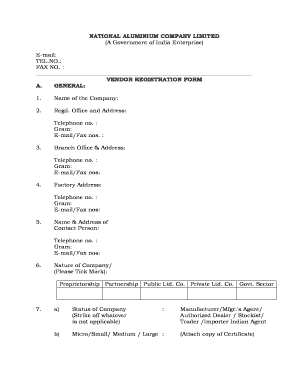
Nalco Vendor Registration Form


What is the Nalco Vendor Registration
The Nalco vendor registration is a formal process that allows businesses to become approved vendors for Nalco, a company that provides water treatment and process chemicals. This registration is essential for companies looking to supply goods or services to Nalco, ensuring they meet specific criteria and standards. By completing the Nalco vendor registration, businesses can gain access to opportunities within the Nalco approved vendor list, which is critical for establishing trust and credibility in the marketplace.
Steps to Complete the Nalco Vendor Registration
Completing the Nalco vendor registration involves several key steps to ensure that all necessary information is accurately provided. Here is a general guide:
- Gather required documents, such as business licenses, tax identification numbers, and financial statements.
- Access the Nalco vendor registration form, which is typically available online.
- Fill out the form with accurate business details, including contact information and service offerings.
- Review the completed form for any errors or omissions before submission.
- Submit the form electronically or as directed, ensuring that all required documentation is included.
Legal Use of the Nalco Vendor Registration
The legal use of the Nalco vendor registration is governed by various regulations that ensure compliance and protect both Nalco and its vendors. When businesses register, they must adhere to the terms outlined in the registration process, which may include compliance with industry standards and ethical practices. A properly executed registration can serve as a legally binding agreement, provided it meets the necessary legal requirements for electronic signatures and documentation.
Required Documents for Nalco Vendor Registration
To successfully complete the Nalco vendor registration, several documents are typically required. These may include:
- Business license or registration certificate
- Tax identification number (TIN) or Employer Identification Number (EIN)
- Financial statements or proof of financial stability
- Insurance certificates, if applicable
- References from previous clients or partners
Form Submission Methods
The Nalco vendor registration form can usually be submitted through various methods, providing flexibility for applicants. Common submission methods include:
- Online submission via the Nalco website, which is often the preferred method for its efficiency.
- Mailing a physical copy of the completed form and required documents to the designated Nalco office.
- In-person submission at a local Nalco office, if available, allowing for immediate confirmation of receipt.
Eligibility Criteria for Nalco Vendor Registration
Eligibility for Nalco vendor registration generally requires that businesses meet certain criteria. These criteria may include:
- Proof of a valid business operation within the relevant industry.
- Compliance with local, state, and federal regulations.
- Demonstrated financial stability and capability to fulfill contracts.
- Positive references or a history of satisfactory performance in similar roles.
Quick guide on how to complete nalco vendor registration
Prepare Nalco Vendor Registration effortlessly on any device
Digital document management has gained traction among businesses and individuals alike. It offers an ideal environment-friendly alternative to traditional printed and signed paperwork, allowing you to locate the necessary form and securely save it online. airSlate SignNow provides you with all the resources needed to create, modify, and eSign your documents promptly without any delays. Handle Nalco Vendor Registration on any device with airSlate SignNow's Android or iOS applications and enhance any document-driven process today.
How to modify and eSign Nalco Vendor Registration with ease
- Obtain Nalco Vendor Registration and then click Get Form to begin.
- Employ the tools we offer to submit your document.
- Emphasize essential parts of the documents or obscure sensitive information with tools that airSlate SignNow provides specifically for that purpose.
- Create your signature using the Sign tool, which takes mere seconds and carries the same legal validity as a conventional wet ink signature.
- Review the details and then click on the Done button to save your modifications.
- Select how you wish to send your form, whether by email, SMS, or invite link, or download it to your PC.
Pocket the hassle of lost or misplaced files, tedious form searching, or mistakes that necessitate printing new document copies. airSlate SignNow takes care of all your document management needs in just a few clicks from any device you prefer. Modify and eSign Nalco Vendor Registration and guarantee exceptional communication at every stage of the form preparation process with airSlate SignNow.
Create this form in 5 minutes or less
Create this form in 5 minutes!
How to create an eSignature for the nalco vendor registration
How to create an electronic signature for a PDF online
How to create an electronic signature for a PDF in Google Chrome
How to create an e-signature for signing PDFs in Gmail
How to create an e-signature right from your smartphone
How to create an e-signature for a PDF on iOS
How to create an e-signature for a PDF on Android
People also ask
-
What is nalco vendor registration?
Nalco vendor registration is a process that allows suppliers to register their business with Nalco. This registration is essential for vendors looking to collaborate with Nalco and partake in their procurement processes. By completing the registration, vendors gain access to new business opportunities and streamline their operations.
-
How can airSlate SignNow assist with nalco vendor registration?
AirSlate SignNow simplifies the nalco vendor registration process by providing an intuitive platform for sending and eSigning all necessary documents. Our solution ensures that all forms are securely signed and easily accessible for both parties. This reduces the time spent on paperwork and speeds up the registration process signNowly.
-
What features does airSlate SignNow offer for nalco vendor registration?
AirSlate SignNow offers features such as document templates, electronic signatures, and real-time tracking which are critical for nalco vendor registration. These features enhance the efficiency and security of the registration process. Users can also customize workflows to suit their specific vendor registration needs.
-
What are the benefits of using airSlate SignNow for nalco vendor registration?
Using airSlate SignNow for nalco vendor registration brings numerous benefits, including reduced paperwork, faster processing times, and improved compliance with signature requirements. Our platform also enhances the user experience by allowing vendors to easily manage their documents and track their registration status seamlessly.
-
Is there a cost associated with nalco vendor registration via airSlate SignNow?
There are costs associated with using airSlate SignNow for nalco vendor registration, depending on the subscription plan you choose. We offer various pricing tiers to accommodate different business sizes and needs, ensuring that every vendor can find a solution that fits their budget. You can easily sign up for a free trial to explore the features before committing.
-
Are there integrations available for nalco vendor registration?
Yes, airSlate SignNow provides multiple integrations that can enhance the nalco vendor registration process. You can integrate with CRM systems, payment gateways, and cloud storage services to ensure a streamlined experience. These integrations elevate the functionality of the vendor registration process, making it easier to manage everything in one place.
-
What support resources are available for nalco vendor registration?
AirSlate SignNow offers a variety of support resources to assist with nalco vendor registration. Our customer support team is available to help with any technical issues or questions you may have during the registration process. Additionally, our comprehensive online knowledge base and tutorial videos can guide you through each step efficiently.
Get more for Nalco Vendor Registration
- Jury instruction uttering a forged endorsementus legal forms
- 18 us code545 smuggling goods into the united states form
- 839 theft of government money or propertymodel jury form
- 18 us code chapter 31 embezzlement and theftus code form
- Charleston sc bankruptcy fraud attorneys criminal defense form
- Buying or receiving goods stolen from interstate shipment 18 usc form
- 18 us code752 instigating or assisting escapeus form
- 18 us code871 threats against president and successors form
Find out other Nalco Vendor Registration
- Electronic signature Kansas Police Arbitration Agreement Now
- Electronic signature Hawaii Sports LLC Operating Agreement Free
- Electronic signature Pennsylvania Real Estate Quitclaim Deed Fast
- Electronic signature Michigan Police Business Associate Agreement Simple
- Electronic signature Mississippi Police Living Will Safe
- Can I Electronic signature South Carolina Real Estate Work Order
- How To Electronic signature Indiana Sports RFP
- How Can I Electronic signature Indiana Sports RFP
- Electronic signature South Dakota Real Estate Quitclaim Deed Now
- Electronic signature South Dakota Real Estate Quitclaim Deed Safe
- Electronic signature Indiana Sports Forbearance Agreement Myself
- Help Me With Electronic signature Nevada Police Living Will
- Electronic signature Real Estate Document Utah Safe
- Electronic signature Oregon Police Living Will Now
- Electronic signature Pennsylvania Police Executive Summary Template Free
- Electronic signature Pennsylvania Police Forbearance Agreement Fast
- How Do I Electronic signature Pennsylvania Police Forbearance Agreement
- How Can I Electronic signature Pennsylvania Police Forbearance Agreement
- Electronic signature Washington Real Estate Purchase Order Template Mobile
- Electronic signature West Virginia Real Estate Last Will And Testament Online