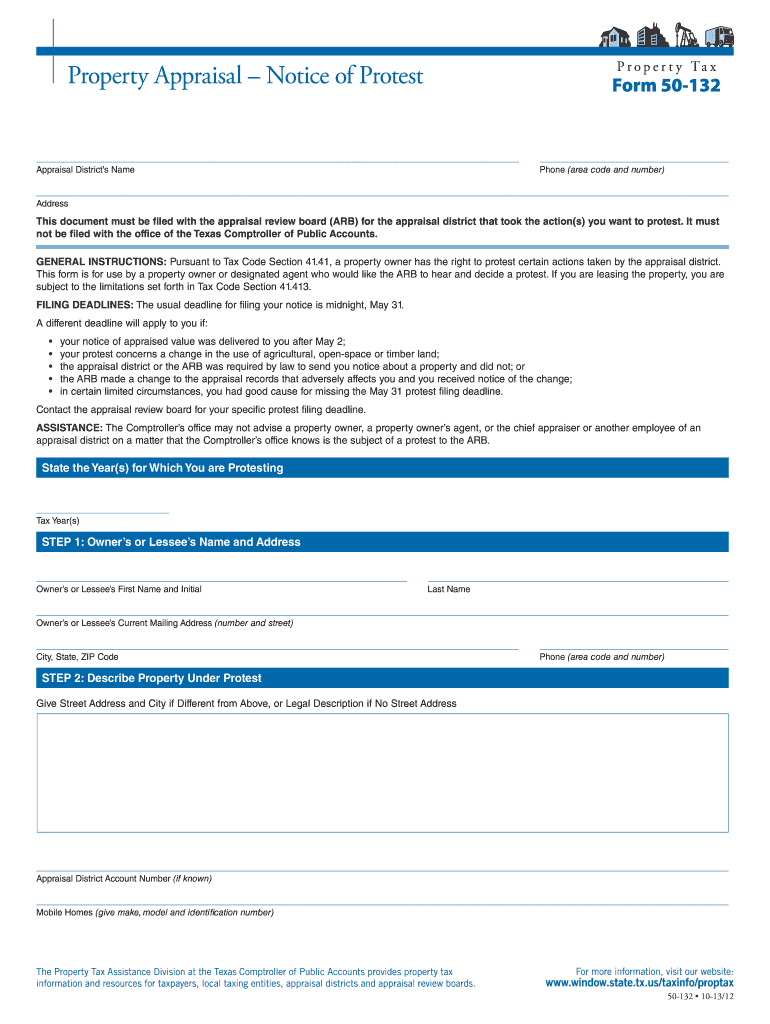
Form 50 132


What is the Form 50 132
The Form 50 132, also known as the notice of protest form, is a legal document used by property owners in Texas to formally contest the appraised value of their property. This form is crucial for those who believe that their property has been overvalued by the local appraisal district. By filing this form, property owners initiate a process that allows them to present their case and seek a reduction in their property taxes. The form is specifically designed for counties with populations less than 120,000, ensuring that smaller jurisdictions have a streamlined process for handling property disputes.
How to use the Form 50 132
To effectively use the Form 50 132, property owners should first gather all necessary information regarding their property and its appraisal. This includes the current appraised value, comparable property values, and any evidence that supports their claim for a lower valuation. Once the form is completed, it must be submitted to the appropriate appraisal district office within the designated filing period. It is essential to ensure that all information is accurate and that the form is signed before submission to avoid any delays in processing.
Steps to complete the Form 50 132
Completing the Form 50 132 involves several key steps:
- Obtain the form: Download the Form 50 132 from the Texas Comptroller's website or request a physical copy from your local appraisal district.
- Fill in property details: Provide accurate information about your property, including the address, account number, and the appraised value.
- State your grounds for protest: Clearly articulate the reasons for your protest, citing any relevant evidence or comparable property data.
- Sign and date the form: Ensure that the form is signed by the property owner or an authorized representative.
- Submit the form: Deliver the completed form to the appropriate appraisal district office by mail, in person, or electronically if permitted.
Legal use of the Form 50 132
The Form 50 132 is legally recognized as a formal protest mechanism under Texas law. By adhering to the filing deadlines and procedural requirements, property owners can ensure that their protests are considered valid. This form must be submitted within a specific timeframe, typically within thirty days of receiving the appraisal notice. Failure to comply with these regulations may result in the inability to contest the appraised value, making timely submission critical.
Key elements of the Form 50 132
When filling out the Form 50 132, several key elements must be included to ensure its validity:
- Property identification: Accurate details about the property, including its legal description and account number.
- Appraised value: The amount assigned by the appraisal district that the property owner is contesting.
- Grounds for protest: A clear statement outlining the reasons for disputing the appraised value, supported by evidence.
- Signature: The form must be signed by the property owner or their authorized representative to be considered valid.
Form Submission Methods (Online / Mail / In-Person)
The Form 50 132 can be submitted through various methods, depending on the policies of the local appraisal district. Common submission methods include:
- Online: Some appraisal districts may offer an electronic submission option through their official website.
- Mail: Property owners can send the completed form via postal service to the appraisal district office.
- In-person: Delivering the form directly to the appraisal district office allows for immediate confirmation of receipt.
Quick guide on how to complete form 50 132 notice of protest
Manage Form 50 132 effortlessly on any device
Digital document management has gained traction among organizations and individuals. It offers an ideal eco-friendly alternative to conventional printed and signed paperwork, as you can obtain the necessary form and securely store it online. airSlate SignNow provides you with all the tools required to create, modify, and eSign your documents quickly without any holdups. Handle Form 50 132 on any platform with airSlate SignNow’s Android or iOS applications and streamline any document-related process today.
The easiest way to alter and eSign Form 50 132 with ease
- Find Form 50 132 and click on Get Form to begin.
- Make use of the tools we offer to fill out your document.
- Mark relevant sections of the documents or obscure sensitive data using tools specifically designed for that purpose by airSlate SignNow.
- Generate your eSignature with the Sign tool, which takes mere seconds and holds the same legal validity as a conventional wet ink signature.
- Review the information and click on the Done button to save your modifications.
- Select your preferred method of delivering your form, whether by email, text message (SMS), invitation link, or download it to your computer.
Say goodbye to lost or misfiled documents, tedious form searching, or errors that necessitate printing new document copies. airSlate SignNow meets your document management needs in just a few clicks from your chosen device. Edit and eSign Form 50 132 and ensure superior communication at any stage of your form preparation process with airSlate SignNow.
Create this form in 5 minutes or less
FAQs
-
Can I print a notice of intent form to homeschool in Nevada, fill it out, and turn it in?
It's best to ask homeschoolers in your state. Every state has different laws. What works in one may not work in another.This looks like the information you need: Notice of Intent (NOI)
-
Is not filling out the census an effective form of protest?
Not participating in or not allowing to c0nduct a population census may ultimately harm the people’s objective. A good example is available from India. During late seventies people of the Eastern state of Assam felt that the migrants to the state are taking away job opportunities and depriving the local people of economic development and launched an agitation that continued for a long time. In the situation it was not possible to conduct the 1981 census. However, had the census been conducted in a peaceful atmosphere, the data would have proved the increasing levels of migration into the state and bolstered the claim of those who were agitating.
-
How can I fill out Google's intern host matching form to optimize my chances of receiving a match?
I was selected for a summer internship 2016.I tried to be very open while filling the preference form: I choose many products as my favorite products and I said I'm open about the team I want to join.I even was very open in the location and start date to get host matching interviews (I negotiated the start date in the interview until both me and my host were happy.) You could ask your recruiter to review your form (there are very cool and could help you a lot since they have a bigger experience).Do a search on the potential team.Before the interviews, try to find smart question that you are going to ask for the potential host (do a search on the team to find nice and deep questions to impress your host). Prepare well your resume.You are very likely not going to get algorithm/data structure questions like in the first round. It's going to be just some friendly chat if you are lucky. If your potential team is working on something like machine learning, expect that they are going to ask you questions about machine learning, courses related to machine learning you have and relevant experience (projects, internship). Of course you have to study that before the interview. Take as long time as you need if you feel rusty. It takes some time to get ready for the host matching (it's less than the technical interview) but it's worth it of course.
-
How do I fill out the form of DU CIC? I couldn't find the link to fill out the form.
Just register on the admission portal and during registration you will get an option for the entrance based course. Just register there. There is no separate form for DU CIC.
-
How come no-one filled out our survey? I sent out a Google Form from Gmail. Out of 500, not one responded..
Are you sure the recipients got the form? Did you also send to a test account?People think it is spamThe questions are: hard to understand, illogical, stupid, not relevant, ...The form looks like crapThe form is hard to fill out, e.g., text that needs to be filled out instead of radio buttons and check boxesThe choices does not apply/are not well thought out...Did you put in a comment field where people could write anything?Did you try to get someone to fill out the form while you watched them and ask them to say out loud what were thinking while filling out the form?
-
What happens to all of the paper forms you fill out for immigration and customs?
Years ago I worked at document management company. There is cool software that can automate aspects of hand-written forms. We had an airport as a customer - they scanned plenty and (as I said before) this was several years ago...On your airport customs forms, the "boxes" that you 'need' to write on - are basically invisible to the scanner - but are used because then us humans will tend to write neater and clearer which make sit easier to recognize with a computer. Any characters with less than X% accuracy based on a recognition engine are flagged and shown as an image zoomed into the particular character so a human operator can then say "that is an "A". This way, you can rapidly go through most forms and output it to say - an SQL database, complete with link to original image of the form you filled in.If you see "black boxes" at three corners of the document - it is likely set up for scanning (they help to identify and orient the page digitally). If there is a unique barcode on the document somewhere I would theorize there is an even higher likelihood of it being scanned - the document is of enough value to be printed individually which costs more, which means it is likely going to be used on the capture side. (I've noticed in the past in Bahamas and some other Caribbean islands they use these sorts of capture mechanisms, but they have far fewer people entering than the US does everyday)The real answer is: it depends. Depending on each country and its policies and procedures. Generally I would be surprised if they scanned and held onto the paper. In the US, they proably file those for a set period of time then destroy them, perhaps mining them for some data about travellers. In the end, I suspect the "paper-to-data capture" likelihood of customs forms ranges somewhere on a spectrum like this:Third world Customs Guy has paper to show he did his job, paper gets thrown out at end of shift. ------> We keep all the papers! everything is scanned as you pass by customs and unique barcodes identify which flight/gate/area the form was handed out at, so we co-ordinate with cameras in the airport and have captured your image. We also know exactly how much vodka you brought into the country. :)
Create this form in 5 minutes!
How to create an eSignature for the form 50 132 notice of protest
How to create an eSignature for the Form 50 132 Notice Of Protest online
How to make an eSignature for the Form 50 132 Notice Of Protest in Chrome
How to create an electronic signature for signing the Form 50 132 Notice Of Protest in Gmail
How to make an electronic signature for the Form 50 132 Notice Of Protest from your mobile device
How to generate an eSignature for the Form 50 132 Notice Of Protest on iOS
How to create an electronic signature for the Form 50 132 Notice Of Protest on Android OS
People also ask
-
What is the form 50 132?
The form 50 132 is a specific document required in various business processes for compliance and record-keeping. Understanding its requirements is essential for accurate submission and eSigning processes. Utilizing airSlate SignNow, you can streamline the handling of the form 50 132, ensuring that it meets all necessary legal standards.
-
How can airSlate SignNow help with form 50 132?
airSlate SignNow simplifies the process of managing the form 50 132 by providing easy document upload, customizable templates, and secure eSigning features. This not only reduces paperwork but also enhances the efficiency of your workflow. You can track the status of the form 50 132 in real-time, making sure everything is processed swiftly.
-
Is there a cost associated with using airSlate SignNow for form 50 132?
Yes, there is a cost for using airSlate SignNow, but it offers competitive pricing plans tailored to meet various business needs. Costs may vary based on the features selected, but many find the investment worthwhile due to signNow time and resource savings when managing the form 50 132. Additionally, airSlate often provides a free trial for you to explore before committing.
-
Can I integrate airSlate SignNow with my existing tools for managing form 50 132?
Absolutely! airSlate SignNow offers seamless integrations with a wide range of tools and software, allowing you to manage the form 50 132 as part of your existing workflow. Whether you use CRM systems, cloud storage, or productivity apps, integration ensures a smooth transition and adds functionality to your processes.
-
What are the benefits of using airSlate SignNow for form 50 132?
Using airSlate SignNow for the form 50 132 brings many advantages, including improved efficiency, security, and compliance. The platform allows you to manage the document's entire lifecycle—creating, sending, signing, and storing—making record-keeping hassle-free. Enhanced features also ensure that your sensitive data is encrypted and safe.
-
Is airSlate SignNow compliant with the legal requirements for form 50 132?
Yes, airSlate SignNow is designed to comply with various legal requirements, including those associated with the form 50 132. The platform adheres to industry standards for eSigning, ensuring that all signatures are legally binding. This compliance gives you peace of mind when managing important documents.
-
What features does airSlate SignNow offer for eSigning form 50 132?
airSlate SignNow offers a variety of powerful features for eSigning the form 50 132, including mobile access, custom workflows, and real-time notifications. You can create templates for repetitive tasks, set signing order, and even add fields for specific information. These features enhance the user experience and ensure that your documents are completed accurately and efficiently.
Get more for Form 50 132
- Guarantor application 865 east form
- Ma caregiver affidavit form
- Cedars sinai authorization form
- Holy spirit medical records form
- Ocps medicine form 2017
- Kaiser hawaii release medical form
- Compton unified school district recordsd mailing address form
- Www1 nyc govassetsbuildingssupplemental investigation questionnaire site safety coordinator form
Find out other Form 50 132
- Electronic signature Texas Legal Lease Agreement Template Free
- Can I Electronic signature Texas Legal Lease Agreement Template
- How To Electronic signature Texas Legal Stock Certificate
- How Can I Electronic signature Texas Legal POA
- Electronic signature West Virginia Orthodontists Living Will Online
- Electronic signature Legal PDF Vermont Online
- How Can I Electronic signature Utah Legal Separation Agreement
- Electronic signature Arizona Plumbing Rental Lease Agreement Myself
- Electronic signature Alabama Real Estate Quitclaim Deed Free
- Electronic signature Alabama Real Estate Quitclaim Deed Safe
- Electronic signature Colorado Plumbing Business Plan Template Secure
- Electronic signature Alaska Real Estate Lease Agreement Template Now
- Electronic signature Colorado Plumbing LLC Operating Agreement Simple
- Electronic signature Arizona Real Estate Business Plan Template Free
- Electronic signature Washington Legal Contract Safe
- How To Electronic signature Arkansas Real Estate Contract
- Electronic signature Idaho Plumbing Claim Myself
- Electronic signature Kansas Plumbing Business Plan Template Secure
- Electronic signature Louisiana Plumbing Purchase Order Template Simple
- Can I Electronic signature Wyoming Legal Limited Power Of Attorney