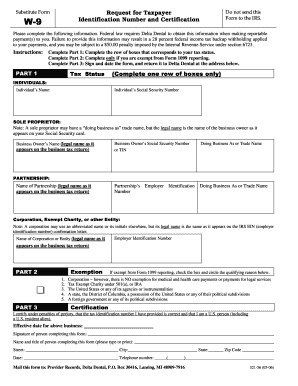
Dentist W9 Form


What is the Dentist W-9
The Dentist W-9 form is a tax document used in the United States by dental professionals to provide their taxpayer identification information to clients or businesses that may need to report payments made to them. This form is essential for ensuring compliance with IRS regulations, as it allows for accurate reporting of income. It is typically required when a dentist is classified as an independent contractor or when they provide services to another business that must report payments on a Form 1099.
How to Use the Dentist W-9
Using the Dentist W-9 form involves several straightforward steps. First, the dentist must fill out their name, business name (if applicable), and taxpayer identification number (TIN). This information is crucial for the client or business requesting the form. Once completed, the dentist should sign and date the form, certifying that the information provided is accurate. The completed form is then submitted to the requesting party, who will use it to report payments to the IRS.
Steps to Complete the Dentist W-9
Completing the Dentist W-9 form requires careful attention to detail. Follow these steps:
- Obtain the Form: Download the Dentist W-9 from a reliable source or request it from the client.
- Fill in Personal Information: Enter your full name and business name if applicable.
- Provide Taxpayer Identification Number: Include your Social Security Number (SSN) or Employer Identification Number (EIN).
- Certify Information: Sign and date the form to confirm the accuracy of the information provided.
- Submit the Form: Send the completed form to the requesting party, ensuring it is done securely.
Legal Use of the Dentist W-9
The legal use of the Dentist W-9 form is governed by IRS regulations. It is essential for dentists to provide accurate information to avoid potential penalties. The form serves as a declaration of the dentist's taxpayer status and is used by clients to report payments. Inaccuracies or failure to submit the form can lead to withholding taxes and complications with the IRS. Therefore, understanding the legal implications is vital for compliance.
Key Elements of the Dentist W-9
Several key elements must be included in the Dentist W-9 form to ensure it is valid and complete:
- Name: The legal name of the dentist or business.
- Business Name: Any trade name used by the dentist.
- Taxpayer Identification Number: Either the SSN or EIN, which is critical for tax reporting.
- Address: The dentist's mailing address must be included.
- Signature and Date: The form must be signed and dated to certify its accuracy.
IRS Guidelines
The IRS provides specific guidelines regarding the use of the W-9 form. Dentists must ensure that they complete the form accurately and submit it promptly when requested. The IRS requires that the information on the W-9 matches the information on the taxpayer's tax return. Failure to comply with these guidelines can result in penalties, including backup withholding on payments received. Regularly reviewing IRS updates regarding the W-9 form is advisable for ongoing compliance.
Quick guide on how to complete dentist w9
Complete Dentist W9 effortlessly on any device
Managing documents online has gained traction among businesses and individuals. It offers an ideal eco-friendly alternative to conventional printed and signed documents, allowing you to locate the right form and securely store it online. airSlate SignNow equips you with all the tools necessary to create, modify, and eSign your documents swiftly without delays. Handle Dentist W9 on any platform with airSlate SignNow Android or iOS applications and streamline any document-related process today.
The easiest method to modify and eSign Dentist W9 effortlessly
- Find Dentist W9 and then click Get Form to begin.
- Utilize the tools we provide to complete your document.
- Highlight important sections of the documents or redact sensitive information with tools that airSlate SignNow provides specifically for that purpose.
- Create your signature using the Sign tool, which takes seconds and carries the same legal validity as a conventional wet ink signature.
- Review the information and then click on the Done button to save your changes.
- Choose how you would like to send your form, via email, SMS, or invitation link, or download it to your computer.
Eliminate the hassle of lost or misplaced documents, tedious form searching, or mistakes that necessitate printing new document copies. airSlate SignNow meets your document management needs in just a few clicks from your device of choice. Modify and eSign Dentist W9 and guarantee excellent communication at any stage of your form preparation process with airSlate SignNow.
Create this form in 5 minutes or less
Create this form in 5 minutes!
How to create an eSignature for the dentist w9
How to create an electronic signature for a PDF online
How to create an electronic signature for a PDF in Google Chrome
How to create an e-signature for signing PDFs in Gmail
How to create an e-signature right from your smartphone
How to create an e-signature for a PDF on iOS
How to create an e-signature for a PDF on Android
People also ask
-
What is a dentist W9 form?
A dentist W9 form is a document that provides essential information about a dental practice, such as the practice's name, address, and Tax Identification Number (TIN). This form is crucial for tax reporting purposes and helps patients and insurance companies correctly classify payments made to dental providers. Completing a dentist W9 is simple and necessary for your financial records.
-
How can airSlate SignNow simplify the process of collecting dentist W9 forms?
airSlate SignNow streamlines the collection of dentist W9 forms by allowing you to send and eSign documents electronically. This eliminates the need for physical paperwork and ensures that your dentist W9 forms are securely stored and easily accessible. With our easy-to-use platform, you can manage all your essential documents efficiently.
-
Is there a cost associated with using airSlate SignNow for dentist W9 forms?
Yes, there is a cost associated with using airSlate SignNow, but the pricing is competitive and offers a range of features that justify the investment. We provide plans suitable for various business sizes, ensuring you can find a solution that meets your needs. By using airSlate SignNow, you also save on traditional paper and ink costs, making it a cost-effective option.
-
Can I integrate airSlate SignNow with other software for managing dentist W9 forms?
Absolutely! airSlate SignNow integrates seamlessly with various software applications, including accounting and practice management tools. This allows you to automatically manage your dentist W9 forms within the context of your existing systems, improving workflow and reducing the risk of errors when handling essential paperwork.
-
What are the benefits of using airSlate SignNow for dentist W9 forms?
Using airSlate SignNow for dentist W9 forms offers numerous benefits, including time savings, enhanced security, and improved accuracy. With electronic signatures and document tracking, you can ensure that your dentist W9 forms are completed and filed correctly. Additionally, our platform minimizes the need for physical storage, keeping your practice organized.
-
Is my information secure when using airSlate SignNow for dentist W9 forms?
Yes, your information is secure when using airSlate SignNow for dentist W9 forms. We utilize top-tier encryption and data protection measures to ensure that your sensitive information remains confidential. Trusting airSlate SignNow means you can focus on your practice while we safeguard your documents.
-
How do I get started with airSlate SignNow for dentist W9 forms?
Getting started with airSlate SignNow for dentist W9 forms is easy! Simply sign up for an account on our website, choose a plan that suits your needs, and start creating and sending your dentist W9 forms. Our intuitive interface guides you through the process, making document management a breeze.
Get more for Dentist W9
Find out other Dentist W9
- eSignature Tennessee Construction Contract Safe
- eSignature West Virginia Construction Lease Agreement Myself
- How To eSignature Alabama Education POA
- How To eSignature California Education Separation Agreement
- eSignature Arizona Education POA Simple
- eSignature Idaho Education Lease Termination Letter Secure
- eSignature Colorado Doctors Business Letter Template Now
- eSignature Iowa Education Last Will And Testament Computer
- How To eSignature Iowa Doctors Business Letter Template
- Help Me With eSignature Indiana Doctors Notice To Quit
- eSignature Ohio Education Purchase Order Template Easy
- eSignature South Dakota Education Confidentiality Agreement Later
- eSignature South Carolina Education Executive Summary Template Easy
- eSignature Michigan Doctors Living Will Simple
- How Do I eSignature Michigan Doctors LLC Operating Agreement
- How To eSignature Vermont Education Residential Lease Agreement
- eSignature Alabama Finance & Tax Accounting Quitclaim Deed Easy
- eSignature West Virginia Education Quitclaim Deed Fast
- eSignature Washington Education Lease Agreement Form Later
- eSignature Missouri Doctors Residential Lease Agreement Fast