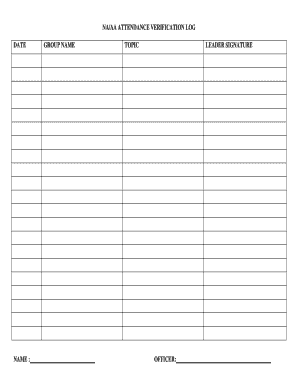
Aa Log Form


What is the Aa Log
The Aa Log is a crucial document used primarily in the context of Alcoholics Anonymous (AA) and similar support groups. It serves as a record-keeping tool for individuals participating in recovery programs, allowing them to track their progress, attendance, and personal reflections. This log not only helps members maintain accountability but also provides a structured way to document their journey towards sobriety. The Aa Log can include details such as dates of attendance, personal milestones, and insights gained during meetings.
How to Use the Aa Log
Using the Aa Log effectively involves several straightforward steps. First, individuals should regularly fill out the log after each meeting, noting the date and any significant experiences or thoughts. This practice encourages reflection and helps reinforce commitment to the recovery process. Additionally, members can use the log to set personal goals and track their achievements over time. By reviewing their entries periodically, individuals can gain insights into their progress and identify areas that may need more focus or support.
Steps to Complete the Aa Log
Completing the Aa Log involves a series of simple steps:
- Attend Meetings: Regular attendance is vital for effective logging.
- Record Date: Write down the date of each meeting attended.
- Document Insights: Note any key takeaways or personal reflections from the meeting.
- Set Goals: Use the log to establish and track personal recovery goals.
- Review Regularly: Periodically assess your entries to monitor progress and adjust goals as needed.
Legal Use of the Aa Log
The Aa Log can have legal implications, particularly when it comes to documenting attendance for court-mandated programs or rehabilitation. While the log itself is not a legal document, it can serve as a supportive record in situations where proof of participation is required. It is essential to maintain accuracy and honesty in entries, as discrepancies could affect legal outcomes or personal accountability.
Examples of Using the Aa Log
Individuals may use the Aa Log in various scenarios to enhance their recovery journey. For instance, someone attending a court-ordered rehabilitation program might present their log as evidence of compliance with mandated attendance. Additionally, members can share their logs with sponsors or support groups to foster open discussions about their experiences and challenges. This shared accountability can strengthen the recovery process and build community support.
Required Documents
While the Aa Log itself does not require additional documents, individuals may need to provide proof of attendance or participation in support programs for legal or insurance purposes. This could include documentation from the meetings attended or any related certificates of completion from formal recovery programs. Keeping the Aa Log organized and accessible can facilitate the retrieval of such documents when necessary.
Quick guide on how to complete aa log
Complete Aa Log effortlessly on any device
Digital document management has gained popularity among organizations and individuals. It offers an ideal environmentally friendly substitute for conventional printed and signed documents, as you can locate the necessary form and securely store it online. airSlate SignNow equips you with all the tools you require to create, modify, and electronically sign your papers quickly without interruptions. Handle Aa Log on any device with airSlate SignNow's Android or iOS applications and streamline any document-related process today.
The easiest way to alter and eSign Aa Log without hassle
- Find Aa Log and click on Get Form to begin.
- Utilize the tools we offer to complete your form.
- Emphasize relevant sections of your documents or black out sensitive information with tools that airSlate SignNow provides specifically for that purpose.
- Generate your signature using the Sign feature, which takes mere seconds and has the same legal validity as a traditional handwritten signature.
- Review all the information and click on the Done button to save your changes.
- Choose how you want to send your form, via email, SMS, or invitation link, or download it to your computer.
Forget about lost or misplaced documents, tedious form searches, or errors that necessitate printing new document copies. airSlate SignNow fulfills your document management needs in just a few clicks from any device you prefer. Adjust and eSign Aa Log and ensure excellent communication at every stage of your form preparation process with airSlate SignNow.
Create this form in 5 minutes or less
Create this form in 5 minutes!
How to create an eSignature for the aa log
How to create an electronic signature for a PDF online
How to create an electronic signature for a PDF in Google Chrome
How to create an e-signature for signing PDFs in Gmail
How to create an e-signature right from your smartphone
How to create an e-signature for a PDF on iOS
How to create an e-signature for a PDF on Android
People also ask
-
What is the na log feature in airSlate SignNow?
The na log feature in airSlate SignNow allows users to track and verify all actions taken on a document. This ensures accountability and transparency throughout the signing process, making it easier to audit document interactions. With na log, you'll always know who accessed your documents and when.
-
How does airSlate SignNow's pricing compare with other eSignature solutions?
AirSlate SignNow offers competitive pricing for its eSignature solutions, making it a cost-effective choice with robust features. Plans are designed to cater to various business sizes, allowing users to select what best suits their needs. With transparent pricing and no hidden fees, airSlate SignNow is the go-to for businesses seeking flexibility with the na log feature.
-
What are the key features of airSlate SignNow?
Key features of airSlate SignNow include eSigning, document templates, automated workflows, and the na log for tracking document activities. These features streamline the signing process and enhance collaboration, allowing teams to be more productive. Users can enjoy an intuitive interface designed for easy navigation.
-
Can I integrate airSlate SignNow with other applications?
Yes, airSlate SignNow offers integrations with various applications, including CRM systems and cloud storage solutions. This enhances workflow efficiency by allowing users to manage documents across platforms seamlessly. With the na log, users can also monitor interactions from these integrated applications, ensuring comprehensive tracking.
-
What benefits does using airSlate SignNow provide for remote teams?
AirSlate SignNow helps remote teams stay connected and efficient by providing an easy-to-use platform for document signing. The na log feature ensures that all actions are tracked, promoting transparency among team members. With electronic signatures, remote teams can finalize documents quickly, eliminating delays associated with traditional signing methods.
-
Is airSlate SignNow secure for storing sensitive documents?
Absolutely, airSlate SignNow is designed with strong security measures to keep sensitive documents safe. Data encryption, user authentication, and the na log feature contribute to maintaining document integrity. Users can confidently store and manage their documents, knowing that security is a top priority.
-
What types of businesses can benefit from airSlate SignNow?
AirSlate SignNow is suitable for businesses of all sizes and industries that require document signing solutions. From startups to large corporations, the na log feature and other offerings can help streamline their workflows. Companies looking for efficient and secure document management will find signNow value in this solution.
Get more for Aa Log
- Mi 1040 michigan income tax return form mi 1040 michigan income tax return michigan
- State of california electrical power distribution cecnrcielc01e created 0116 california energy commission certificate of form
- Confidential form c character certificate i to whom it may kicsit edu
- Vancouver one card low income form
- Intake interview form 215317176
- Pangasinan state university eteeap form
- Book artist contract template form
- Book edit contract template form
Find out other Aa Log
- Sign Idaho Business Operations Resignation Letter Online
- Sign Illinois Business Operations Affidavit Of Heirship Later
- How Do I Sign Kansas Business Operations LLC Operating Agreement
- Sign Kansas Business Operations Emergency Contact Form Easy
- How To Sign Montana Business Operations Warranty Deed
- Sign Nevada Business Operations Emergency Contact Form Simple
- Sign New Hampshire Business Operations Month To Month Lease Later
- Can I Sign New York Business Operations Promissory Note Template
- Sign Oklahoma Business Operations Contract Safe
- Sign Oregon Business Operations LLC Operating Agreement Now
- Sign Utah Business Operations LLC Operating Agreement Computer
- Sign West Virginia Business Operations Rental Lease Agreement Now
- How To Sign Colorado Car Dealer Arbitration Agreement
- Sign Florida Car Dealer Resignation Letter Now
- Sign Georgia Car Dealer Cease And Desist Letter Fast
- Sign Georgia Car Dealer Purchase Order Template Mobile
- Sign Delaware Car Dealer Limited Power Of Attorney Fast
- How To Sign Georgia Car Dealer Lease Agreement Form
- How To Sign Iowa Car Dealer Resignation Letter
- Sign Iowa Car Dealer Contract Safe