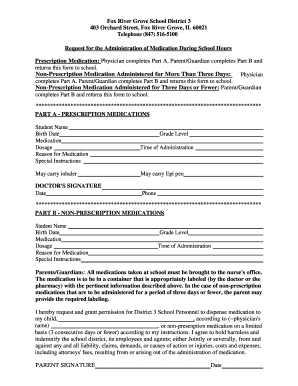
Medication Administration Form for School


What is the Medication Administration Form for School
The Medication Administration Form for School is a vital document designed to ensure that students receive their prescribed medications safely and in accordance with school policies. This form typically includes essential information such as the student’s name, the medication name, dosage, administration times, and the signature of a parent or guardian. It serves as a communication tool between parents, healthcare providers, and school staff, ensuring that all parties are informed about a student's medication needs while at school.
Key Elements of the Medication Administration Form for School
Several key elements must be included in the Medication Administration Form for School to ensure its effectiveness and compliance with regulations. These elements typically include:
- Student Information: Full name, date of birth, and grade level.
- Medication Details: Name of the medication, dosage, frequency, and method of administration.
- Healthcare Provider Information: Name, contact information, and signature of the prescribing physician.
- Parent/Guardian Consent: Signature of a parent or guardian authorizing the school to administer the medication.
- Emergency Information: Contact details for emergencies and any relevant medical conditions.
Steps to Complete the Medication Administration Form for School
Completing the Medication Administration Form for School involves several straightforward steps. Following these steps ensures that the form is filled out accurately and comprehensively:
- Gather necessary information, including the student's medical history and medication details.
- Fill in the student’s personal information, ensuring accuracy in spelling and dates.
- Provide detailed information about the medication, including dosage and administration instructions.
- Obtain the signature of the prescribing healthcare provider to validate the form.
- Secure the signature of a parent or guardian, confirming their consent.
- Submit the completed form to the school’s health office or designated staff member.
Legal Use of the Medication Administration Form for School
The legal use of the Medication Administration Form for School is crucial for compliance with state and federal regulations. Schools are required to follow specific guidelines to ensure the safe administration of medications. The form acts as a legal document that protects both the student and the school by documenting consent and instructions for medication administration. It is essential for the form to be completed accurately to avoid potential legal issues related to medication errors or unauthorized administration.
How to Obtain the Medication Administration Form for School
Obtaining the Medication Administration Form for School is typically a straightforward process. Parents and guardians can usually acquire the form through the following means:
- School Website: Many schools provide downloadable PDF versions of the form on their official websites.
- School Office: Parents can request a physical copy directly from the school office or health services department.
- Healthcare Provider: Some healthcare providers may have copies of the form available for parents to fill out during appointments.
Examples of Using the Medication Administration Form for School
Examples of using the Medication Administration Form for School can help illustrate its importance and application. For instance, if a student has a chronic condition such as asthma, the form would specify the medication to be taken during school hours, including any emergency inhalers. Another example could involve a student with allergies requiring an epinephrine auto-injector, where the form would outline the circumstances under which the medication should be administered. These examples highlight how the form facilitates effective communication and care for students with specific health needs.
Quick guide on how to complete medication administration form for school
Prepare Medication Administration Form For School seamlessly on any device
Digital document management has become increasingly favored by businesses and individuals alike. It offers an ideal eco-friendly substitute for traditional printed and signed documents, allowing you to locate the appropriate form and securely store it online. airSlate SignNow provides all the tools necessary to create, modify, and eSign your documents swiftly without delays. Manage Medication Administration Form For School on any device using the airSlate SignNow Android or iOS applications and simplify any document-related procedure today.
How to modify and eSign Medication Administration Form For School effortlessly
- Locate Medication Administration Form For School and click Get Form to begin.
- Utilize the tools we provide to complete your form.
- Emphasize relevant sections of your documents or redact sensitive information with tools specifically provided by airSlate SignNow for that purpose.
- Create your eSignature using the Sign tool, which takes just seconds and holds the same legal validity as a conventional wet ink signature.
- Review the information and click the Done button to save your changes.
- Choose how you wish to share your form, via email, text message (SMS), invitation link, or download it to your computer.
Leave behind lost or misplaced documents, tedious form searches, or mistakes that necessitate printing new document copies. airSlate SignNow meets all your document management needs in just a few clicks from any device of your choosing. Adjust and eSign Medication Administration Form For School and ensure exceptional communication at every stage of the document preparation process with airSlate SignNow.
Create this form in 5 minutes or less
Create this form in 5 minutes!
How to create an eSignature for the medication administration form for school
How to create an electronic signature for a PDF online
How to create an electronic signature for a PDF in Google Chrome
How to create an e-signature for signing PDFs in Gmail
How to create an e-signature right from your smartphone
How to create an e-signature for a PDF on iOS
How to create an e-signature for a PDF on Android
People also ask
-
What is a school medication administration form PDF?
A school medication administration form PDF is a standardized document used by schools to record the administration of medication to students. It ensures compliance with regulations and provides a clear record for parents, guardians, and school staff. This form can be easily created and managed using airSlate SignNow’s user-friendly platform.
-
How can airSlate SignNow help with school medication administration forms?
airSlate SignNow offers an intuitive interface to create, send, and eSign school medication administration form PDFs. Our platform streamlines the process of obtaining necessary signatures and ensures that important documents are securely stored and accessible. This helps maintain accurate records and compliance with school health requirements.
-
Is there a cost associated with using airSlate SignNow for school medication administration forms?
Yes, airSlate SignNow offers various pricing plans to accommodate different needs, making it a cost-effective solution for schools managing medication administration. Plans vary based on features and number of users, providing flexibility to choose the best option for your institution. Enjoy the benefits of using a school medication administration form PDF without breaking the bank.
-
What features does airSlate SignNow offer for school medication administration forms?
airSlate SignNow provides features such as customizable templates, secure eSignature capabilities, and real-time tracking for school medication administration form PDFs. These features enhance the efficiency of document handling and help ensure timely medication administration in schools. Additionally, the platform is mobile-friendly, allowing easy access to forms on-the-go.
-
Can school staff access school medication administration forms from anywhere?
Yes, airSlate SignNow allows school staff to access school medication administration form PDFs from any device with internet connectivity. This flexibility ensures that staff can manage and review medication administration records anytime and anywhere, promoting efficient communication and adherence to health protocols.
-
How secure is the data in school medication administration forms using airSlate SignNow?
The security of your school medication administration form PDFs is a top priority for airSlate SignNow. We utilize SSL encryption and comply with industry standards to protect sensitive data. Our platform also offers audit trails to track document access and modifications, ensuring compliance and peace of mind for schools and parents alike.
-
Can airSlate SignNow integrate with other school management systems?
Yes, airSlate SignNow supports integrations with various school management systems, enhancing the management of school medication administration form PDFs. This means you can seamlessly incorporate the eSigning process into your existing workflows. This integration feature saves time and reduces duplicated efforts in your administrative processes.
Get more for Medication Administration Form For School
- Devry academic appeal form fax number
- Samordningsnummer form
- Physicians prescription format
- Pdf good morning englewood form
- Instructions for the pseg residential application for gas form
- Cosmetologist application for examination and initial license fee form
- Fidelity cash management account application 776551064 form
- Bookkeep service contract template form
Find out other Medication Administration Form For School
- Sign New York Doctors Executive Summary Template Mobile
- Sign New York Doctors Residential Lease Agreement Safe
- Sign New York Doctors Executive Summary Template Fast
- How Can I Sign New York Doctors Residential Lease Agreement
- Sign New York Doctors Purchase Order Template Online
- Can I Sign Oklahoma Doctors LLC Operating Agreement
- Sign South Dakota Doctors LLC Operating Agreement Safe
- Sign Texas Doctors Moving Checklist Now
- Sign Texas Doctors Residential Lease Agreement Fast
- Sign Texas Doctors Emergency Contact Form Free
- Sign Utah Doctors Lease Agreement Form Mobile
- Sign Virginia Doctors Contract Safe
- Sign West Virginia Doctors Rental Lease Agreement Free
- Sign Alabama Education Quitclaim Deed Online
- Sign Georgia Education Business Plan Template Now
- Sign Louisiana Education Business Plan Template Mobile
- Sign Kansas Education Rental Lease Agreement Easy
- Sign Maine Education Residential Lease Agreement Later
- How To Sign Michigan Education LLC Operating Agreement
- Sign Mississippi Education Business Plan Template Free