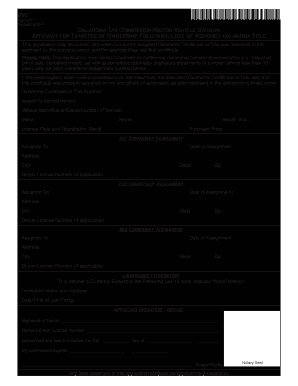
Oklahoma Form 777


What is the Oklahoma Form 777
The Oklahoma Form 777 is a specific document used primarily for tax purposes within the state of Oklahoma. This form is typically associated with the filing of certain tax credits or deductions that residents may be eligible for. Understanding the purpose of this form is essential for ensuring compliance with state tax laws and maximizing potential tax benefits.
How to use the Oklahoma Form 777
Using the Oklahoma Form 777 involves several steps. First, individuals must determine their eligibility for the credits or deductions associated with the form. Next, they should gather all necessary documentation, such as income statements and previous tax returns. Once the relevant information is collected, the form can be filled out accurately, ensuring all required fields are completed. After completing the form, it must be submitted according to the guidelines provided by the Oklahoma Tax Commission.
Steps to complete the Oklahoma Form 777
Completing the Oklahoma Form 777 requires careful attention to detail. Here are the steps to follow:
- Review the eligibility requirements for the credits or deductions.
- Gather all necessary documents, including income and tax-related paperwork.
- Fill out the form, ensuring all fields are completed correctly.
- Double-check for accuracy and completeness before submission.
- Submit the form via the appropriate method, whether online, by mail, or in person.
Legal use of the Oklahoma Form 777
The legal use of the Oklahoma Form 777 is governed by state tax laws. To ensure that the form is utilized correctly, individuals must adhere to the guidelines set forth by the Oklahoma Tax Commission. This includes understanding the legal implications of the information provided on the form and ensuring that all claims for credits or deductions are substantiated with proper documentation.
Key elements of the Oklahoma Form 777
Key elements of the Oklahoma Form 777 include personal identification information, details about the specific tax credits or deductions being claimed, and any supporting documentation required. It is crucial to provide accurate information in each section of the form to avoid delays or complications during the processing of the tax return.
Form Submission Methods
The Oklahoma Form 777 can be submitted through various methods. Taxpayers have the option to file the form online, which is often the quickest method. Alternatively, individuals can choose to print the form and mail it to the Oklahoma Tax Commission. In-person submissions may also be possible at designated tax offices. Each method has its own set of guidelines and timelines for processing.
Quick guide on how to complete oklahoma form 777
Effortlessly Create Oklahoma Form 777 on Any Device
Managing documents online has become increasingly favored by businesses and individuals alike. It offers an ideal eco-friendly alternative to traditional printed and signed documents, as you can easily find the correct form and securely store it in the cloud. airSlate SignNow provides you with all the tools necessary to create, edit, and electronically sign your documents swiftly without delays. Manage Oklahoma Form 777 on any platform using airSlate SignNow's Android or iOS applications and enhance any document-driven process today.
How to Edit and Electronically Sign Oklahoma Form 777 Seamlessly
- Locate Oklahoma Form 777 and click Get Form to begin.
- Utilize the tools we offer to fill out your document.
- Emphasize important sections of your documents or redact sensitive information using the tools that airSlate SignNow offers for this purpose.
- Create your electronic signature using the Sign feature, which takes mere seconds and carries the same legal validity as a traditional wet ink signature.
- Verify the information and click the Done button to save your updates.
- Choose how you wish to send your form—via email, SMS, or invitation link, or download it to your computer.
Say goodbye to lost or mislaid files, tedious document searches, or errors that necessitate printing new copies. airSlate SignNow addresses your document management needs in just a few clicks from any device you prefer. Edit and electronically sign Oklahoma Form 777 and guarantee exceptional communication at every stage of the document preparation workflow with airSlate SignNow.
Create this form in 5 minutes or less
Create this form in 5 minutes!
How to create an eSignature for the oklahoma form 777
How to create an electronic signature for a PDF online
How to create an electronic signature for a PDF in Google Chrome
How to create an e-signature for signing PDFs in Gmail
How to create an e-signature right from your smartphone
How to create an e-signature for a PDF on iOS
How to create an e-signature for a PDF on Android
People also ask
-
What is Oklahoma Form 777?
Oklahoma Form 777 is a specific state form used for tax purposes in Oklahoma. It allows individuals and businesses to report certain financial information. airSlate SignNow can help you complete and eSign Oklahoma Form 777 efficiently.
-
How do I electronically sign Oklahoma Form 777 using airSlate SignNow?
To electronically sign Oklahoma Form 777 with airSlate SignNow, simply upload the document, add your signature, and send it for signing. Our user-friendly interface makes it easy to complete the signing process. You can track the document's progress in real-time.
-
Is there a cost associated with using airSlate SignNow for Oklahoma Form 777?
Yes, there is a subscription cost for using airSlate SignNow. However, our plans are competitively priced to offer a cost-effective solution for signing documents like Oklahoma Form 777. Explore our pricing plans to find the best fit for your needs.
-
What features does airSlate SignNow offer for Oklahoma Form 777?
airSlate SignNow provides a range of features for Oklahoma Form 777, including customizable templates, bulk sending, and detailed audit trails. These features enhance document management and ensure compliance when handling Oklahoma Form 777.
-
Can I integrate airSlate SignNow with other software for Oklahoma Form 777 management?
Absolutely! airSlate SignNow integrates seamlessly with various applications, allowing you to manage Oklahoma Form 777 alongside your existing systems. Popular integrations include CRM platforms and cloud storage solutions, enhancing your workflow.
-
What are the benefits of using airSlate SignNow for Oklahoma Form 777?
Using airSlate SignNow for Oklahoma Form 777 streamlines the signing process, making it faster and more efficient. It eliminates the need for physical paperwork, saves time, and increases productivity for both individuals and businesses.
-
How secure is airSlate SignNow when signing Oklahoma Form 777?
airSlate SignNow prioritizes security, ensuring that your Oklahoma Form 777 and other documents are protected. We utilize encryption and secure access protocols to safeguard your information, making signings safe and reliable.
Get more for Oklahoma Form 777
- Nc cd 401 fill in form
- Student clearance form
- Anesthesia consent form 404343979
- Form 13 10 uniform plea of guilty summary of facts
- Morbidity report form
- Instructions for completing attached hearing application form wkc 7
- Method statement template 100582582 form
- Bookkeep service bookkeep contract template form
Find out other Oklahoma Form 777
- How Can I eSign Louisiana Legal Presentation
- How To eSign Louisiana Legal Presentation
- Can I eSign Minnesota Legal Document
- How Do I eSign Hawaii Non-Profit PDF
- How To eSign Hawaii Non-Profit Word
- How Do I eSign Hawaii Non-Profit Presentation
- How Do I eSign Maryland Non-Profit Word
- Help Me With eSign New Jersey Legal PDF
- How To eSign New York Legal Form
- How Can I eSign North Carolina Non-Profit Document
- How To eSign Vermont Non-Profit Presentation
- How Do I eSign Hawaii Orthodontists PDF
- How Can I eSign Colorado Plumbing PDF
- Can I eSign Hawaii Plumbing PDF
- How Do I eSign Hawaii Plumbing Form
- Can I eSign Hawaii Plumbing Form
- How To eSign Hawaii Plumbing Word
- Help Me With eSign Hawaii Plumbing Document
- How To eSign Hawaii Plumbing Presentation
- How To eSign Maryland Plumbing Document