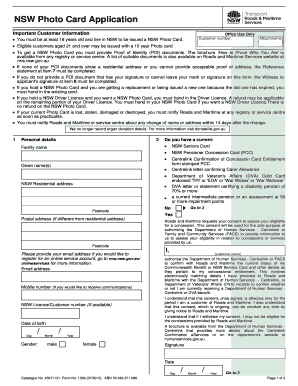
Nsw Photo Card Application PDF Form


What is the NSW Photo Card Application PDF
The NSW Photo Card Application PDF is a formal document used to apply for a photo card in New South Wales, Australia. This card serves as an official form of identification for individuals who may not possess a driver’s license. It is particularly useful for those who need to verify their identity for various purposes, such as accessing services, voting, or traveling. The application form includes personal details, such as the applicant's name, address, date of birth, and other identifying information. Completing this form accurately is essential to ensure a smooth application process.
Steps to Complete the NSW Photo Card Application PDF
Completing the NSW Photo Card Application PDF involves several key steps to ensure accuracy and compliance with the requirements. First, download the application PDF from the official source. Next, fill in your personal details, including your full name, address, and date of birth. It is important to provide accurate information to avoid delays. After filling out the application, you will need to sign and date it. Finally, submit the completed form either online, by mail, or in person at a designated service center. Be sure to check the specific submission guidelines to ensure your application is processed correctly.
How to Obtain the NSW Photo Card Application PDF
The NSW Photo Card Application PDF can be obtained through the official New South Wales government website. Navigate to the section dedicated to photo card services, where you will find the option to download the application form. It is advisable to ensure you are accessing the most recent version of the form to avoid any issues during submission. Alternatively, you may visit a local service center to request a physical copy of the application form. This ensures you have the correct document needed for your application.
Legal Use of the NSW Photo Card Application PDF
The NSW Photo Card Application PDF is legally recognized as a formal request for identification issuance. When completed and submitted, it serves as a binding document that adheres to the regulations set forth by the New South Wales government. This means that the information provided on the application must be truthful and accurate, as any discrepancies may lead to legal consequences or denial of the application. Understanding the legal implications of the application form is crucial for applicants to ensure compliance and successful processing.
Key Elements of the NSW Photo Card Application PDF
Several key elements must be included in the NSW Photo Card Application PDF to ensure its validity. These elements typically include:
- Personal Information: Full name, address, and date of birth.
- Identification Documents: Details of any supporting documents required to verify identity.
- Signature: The applicant's signature is necessary to authenticate the application.
- Submission Method: Indicate how you plan to submit the application, whether online, by mail, or in person.
Ensuring that all these elements are correctly filled out will help facilitate a smooth application process.
Quick guide on how to complete nsw photo card application pdf
Complete Nsw Photo Card Application Pdf effortlessly on any device
Online document management has gained traction among companies and individuals. It offers an ideal environmentally friendly substitute to conventional printed and signed documents, as you can easily locate the appropriate form and securely save it online. airSlate SignNow equips you with all the resources necessary to create, modify, and electronically sign your documents rapidly and without issues. Handle Nsw Photo Card Application Pdf on any device with airSlate SignNow Android or iOS applications and streamline any document-related process today.
The easiest way to modify and electronically sign Nsw Photo Card Application Pdf without hassle
- Obtain Nsw Photo Card Application Pdf and click on Get Form to begin.
- Utilize the tools we offer to complete your document.
- Mark important sections of the documents or obscure sensitive information with tools specifically provided by airSlate SignNow for this purpose.
- Generate your signature using the Sign tool, which takes mere seconds and carries the same legal weight as a conventional wet ink signature.
- Review all the details and click on the Done button to save your updates.
- Choose how you would like to send your form, via email, SMS, or invitation link, or download it to your computer.
Eliminate concerns about lost or misplaced files, time-consuming form navigation, or mistakes that necessitate printing new document copies. airSlate SignNow meets all your document management requirements in just a few clicks from any device you prefer. Modify and electronically sign Nsw Photo Card Application Pdf and ensure effective communication at every stage of the form creation process with airSlate SignNow.
Create this form in 5 minutes or less
Create this form in 5 minutes!
How to create an eSignature for the nsw photo card application pdf
How to create an electronic signature for a PDF online
How to create an electronic signature for a PDF in Google Chrome
How to create an e-signature for signing PDFs in Gmail
How to create an e-signature right from your smartphone
How to create an e-signature for a PDF on iOS
How to create an e-signature for a PDF on Android
People also ask
-
What is a NSW photo card customer number?
A NSW photo card customer number is a unique identifier issued to individuals in New South Wales to facilitate verification and access to services. It is essential for managing your photo card online and can be used for various official and personal transactions. Make sure to keep your customer number secure for future reference.
-
How do I find my NSW photo card customer number?
You can find your NSW photo card customer number on the official documentation you received when your photo card was issued. Additionally, if you have an online account, you may retrieve your customer number by logging in. If you still can't find it, consider contacting customer support for assistance.
-
Is there a fee associated with obtaining a NSW photo card customer number?
There is no specific fee to obtain a NSW photo card customer number itself, as it is assigned when you apply for the photo card. However, there may be costs associated with the initial application or renewal of the photo card. Always check the official website for the latest pricing information.
-
Can I update my details linked to my NSW photo card customer number?
Yes, you can update your personal details linked to your NSW photo card customer number through the online services provided by the government. This includes updating your address, name, or contact information. It's essential to keep your details current for seamless access to services.
-
What do I do if I lose my NSW photo card customer number?
If you lose your NSW photo card customer number, you can retrieve it by logging into your account on the official NSW services portal. If you are unable to recover it online, please contact customer support for assistance in regaining access to your account and obtaining your number.
-
Does the NSW photo card customer number have any integration features?
The NSW photo card customer number can be integrated with various online government services for easier verification. This can streamline processes like renewing your photo card or accessing specific state services. Make sure to explore the integration options available through official platforms.
-
What benefits come with the NSW photo card customer number?
Having a NSW photo card customer number allows you to access various government services more efficiently, enhancing your user experience. It provides a way to verify your identity easily when required, ensuring you can access benefits and services without hassle. This number is essential for managing your photo card digitally.
Get more for Nsw Photo Card Application Pdf
- Record of military processing armed forces of the form
- Form nz inz 1198 fill online printable fillable
- Third party mandate form
- Exporter us principal party in interest power of attorney ups form
- Fr die mitnahme ihrer callya rufnummer form
- Military registration plates dmv pa gov form
- Wisconsin real estate magazine i noticed you form
- If an applicant held a commercial learners permit clp form
Find out other Nsw Photo Card Application Pdf
- How To Electronic signature Arkansas Construction Word
- How Do I Electronic signature Arkansas Construction Document
- Can I Electronic signature Delaware Construction PDF
- How Can I Electronic signature Ohio Business Operations Document
- How Do I Electronic signature Iowa Construction Document
- How Can I Electronic signature South Carolina Charity PDF
- How Can I Electronic signature Oklahoma Doctors Document
- How Can I Electronic signature Alabama Finance & Tax Accounting Document
- How To Electronic signature Delaware Government Document
- Help Me With Electronic signature Indiana Education PDF
- How To Electronic signature Connecticut Government Document
- How To Electronic signature Georgia Government PDF
- Can I Electronic signature Iowa Education Form
- How To Electronic signature Idaho Government Presentation
- Help Me With Electronic signature Hawaii Finance & Tax Accounting Document
- How Can I Electronic signature Indiana Government PDF
- How Can I Electronic signature Illinois Finance & Tax Accounting PPT
- How To Electronic signature Maine Government Document
- How To Electronic signature Louisiana Education Presentation
- How Can I Electronic signature Massachusetts Government PDF