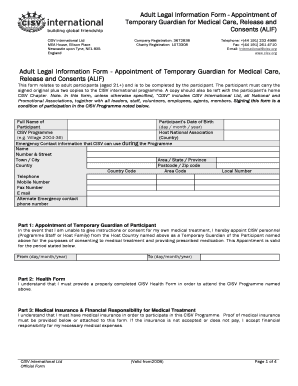
Adult Legal Information Form Appointment of Temporary CISV


What is the Adult Legal Information Form Appointment Of Temporary CISV
The Adult Legal Information Form Appointment Of Temporary CISV serves as a legal document that allows an individual to designate a temporary representative for specific legal matters. This form is particularly useful in situations where the individual is unable to manage their legal affairs due to various reasons, such as illness or absence. The appointed representative, often referred to as a temporary custodian, is granted the authority to act on behalf of the individual in specified areas, ensuring that their interests are protected during their absence.
How to use the Adult Legal Information Form Appointment Of Temporary CISV
Using the Adult Legal Information Form Appointment Of Temporary CISV involves several straightforward steps. First, the individual must clearly identify the legal matters for which they are appointing a representative. Next, they should complete the form by providing necessary personal information, including the names and contact details of both the individual and the appointed representative. After filling out the form, it is essential to sign and date it in accordance with state regulations. Finally, the completed form should be distributed to relevant parties, such as legal counsel or financial institutions, to ensure that the appointed representative can act effectively.
Steps to complete the Adult Legal Information Form Appointment Of Temporary CISV
Completing the Adult Legal Information Form Appointment Of Temporary CISV requires careful attention to detail. Follow these steps:
- Begin by downloading the form from a reliable source.
- Fill in your personal information, including your full name, address, and contact details.
- Provide the same information for the temporary representative you are appointing.
- Clearly define the scope of authority granted to the representative, specifying the legal matters they can manage.
- Sign and date the form, ensuring that your signature aligns with legal requirements.
- Make copies of the signed form for your records and distribute copies to relevant parties.
Key elements of the Adult Legal Information Form Appointment Of Temporary CISV
Several key elements must be included in the Adult Legal Information Form Appointment Of Temporary CISV to ensure its validity. These elements include:
- Personal Information: Names and contact details of both the individual and the appointed representative.
- Scope of Authority: A clear description of the legal matters the representative is authorized to handle.
- Duration: The time frame during which the appointment is valid, if applicable.
- Signatures: The signatures of the individual appointing the representative, and witnesses if required by state law.
Legal use of the Adult Legal Information Form Appointment Of Temporary CISV
The Adult Legal Information Form Appointment Of Temporary CISV is legally binding when completed in accordance with state laws. It is essential to ensure that the form adheres to the legal requirements of the jurisdiction in which it is being used. The appointed representative must act within the authority granted to them, and any actions taken outside this scope may not be recognized legally. Additionally, the form should be stored securely and made accessible to relevant parties to prevent any disputes regarding the authority of the appointed representative.
State-specific rules for the Adult Legal Information Form Appointment Of Temporary CISV
Each state may have specific rules and regulations governing the use of the Adult Legal Information Form Appointment Of Temporary CISV. It is important to consult state laws to understand any unique requirements, such as witness signatures, notarization, or specific language that must be included in the form. Familiarizing yourself with these regulations ensures that the form is valid and enforceable in your state, providing peace of mind that your legal matters will be handled appropriately during your absence.
Quick guide on how to complete adult legal information form appointment of temporary cisv
Complete Adult Legal Information Form Appointment Of Temporary CISV effortlessly on any gadget
Online document administration has gained more traction with enterprises and individuals. It offers an ideal eco-friendly alternative to traditional printed and signed documents, as you can locate the appropriate form and securely store it online. airSlate SignNow provides you with all the tools necessary to create, modify, and eSign your files quickly without delays. Manage Adult Legal Information Form Appointment Of Temporary CISV on any device with airSlate SignNow Android or iOS applications and simplify any document-driven procedure today.
The easiest way to alter and eSign Adult Legal Information Form Appointment Of Temporary CISV without hassle
- Find Adult Legal Information Form Appointment Of Temporary CISV and click Get Form to initiate.
- Utilize the tools we provide to complete your document.
- Emphasize important sections of your documents or obscure sensitive data with features that airSlate SignNow offers specifically for that purpose.
- Create your eSignature using the Sign tool, which takes moments and carries the same legal force as a conventional wet ink signature.
- Review all the details and click the Done button to save your modifications.
- Choose how you would like to send your form, via email, SMS, or invitation link, or download it to your computer.
Forget about lost or misplaced documents, cumbersome form searching, or mistakes that necessitate printing new copies. airSlate SignNow meets your document management needs in just a few clicks from any device you prefer. Edit and eSign Adult Legal Information Form Appointment Of Temporary CISV and ensure outstanding communication at any stage of the form completion process with airSlate SignNow.
Create this form in 5 minutes or less
Create this form in 5 minutes!
How to create an eSignature for the adult legal information form appointment of temporary cisv
How to create an electronic signature for a PDF online
How to create an electronic signature for a PDF in Google Chrome
How to create an e-signature for signing PDFs in Gmail
How to create an e-signature right from your smartphone
How to create an e-signature for a PDF on iOS
How to create an e-signature for a PDF on Android
People also ask
-
What is the Adult Legal Information Form Appointment Of Temporary CISV?
The Adult Legal Information Form Appointment Of Temporary CISV is a specialized document designed to facilitate the appointment of a temporary Adult Legal representative. It ensures that individuals are legally protected while allowing designated adults to act on their behalf, streamlining the process.
-
How does airSlate SignNow help with the Adult Legal Information Form Appointment Of Temporary CISV?
airSlate SignNow provides a seamless platform for completing the Adult Legal Information Form Appointment Of Temporary CISV electronically. Our solution simplifies document signing and management, making it easy for users to execute their legal documents efficiently and securely.
-
What are the pricing options for using airSlate SignNow with the Adult Legal Information Form Appointment Of Temporary CISV?
airSlate SignNow offers competitive pricing plans tailored to the needs of businesses and individuals looking to use the Adult Legal Information Form Appointment Of Temporary CISV. Pricing is flexible, with options for monthly subscriptions and annual discounts, ensuring accessibility for all.
-
Can I integrate airSlate SignNow with other software to manage the Adult Legal Information Form Appointment Of Temporary CISV?
Yes, airSlate SignNow supports integrations with various software solutions, allowing you to efficiently manage the Adult Legal Information Form Appointment Of Temporary CISV alongside your existing tools. This ensures a seamless workflow and enhances productivity.
-
What benefits does airSlate SignNow offer for handling the Adult Legal Information Form Appointment Of Temporary CISV?
With airSlate SignNow, you gain the ability to save time, reduce errors, and enhance the security of the Adult Legal Information Form Appointment Of Temporary CISV. Our user-friendly interface makes document management accessible, ensuring that users can focus on what matters most.
-
Is electronic signing of the Adult Legal Information Form Appointment Of Temporary CISV legally binding?
Yes, electronic signatures obtained through airSlate SignNow for the Adult Legal Information Form Appointment Of Temporary CISV are legally binding. Our platform complies with signNow e-signature laws, ensuring that your documents hold up in legal contexts.
-
What types of support are available for customers using the Adult Legal Information Form Appointment Of Temporary CISV?
airSlate SignNow offers comprehensive customer support for users needing assistance with the Adult Legal Information Form Appointment Of Temporary CISV. Our team is available through various channels, including live chat and email, to provide prompt and helpful service.
Get more for Adult Legal Information Form Appointment Of Temporary CISV
- 953 criminal investigation strategiesinternal revenue form
- County job openings county of riverside form
- Insert city state and zip code form
- Appraisal system evaluation form
- Employee action request wwwdocumentsdgscagov form
- Notification of workers compensation injuryillness form
- Kelley school of business undergraduate career services seven form
- Behavioral interview guide instructions form
Find out other Adult Legal Information Form Appointment Of Temporary CISV
- Sign South Dakota Plumbing Emergency Contact Form Later
- Sign South Dakota Plumbing Emergency Contact Form Myself
- Help Me With Sign South Dakota Plumbing Emergency Contact Form
- How To Sign Arkansas Real Estate Confidentiality Agreement
- Sign Arkansas Real Estate Promissory Note Template Free
- How Can I Sign Arkansas Real Estate Operating Agreement
- Sign Arkansas Real Estate Stock Certificate Myself
- Sign California Real Estate IOU Safe
- Sign Connecticut Real Estate Business Plan Template Simple
- How To Sign Wisconsin Plumbing Cease And Desist Letter
- Sign Colorado Real Estate LLC Operating Agreement Simple
- How Do I Sign Connecticut Real Estate Operating Agreement
- Sign Delaware Real Estate Quitclaim Deed Secure
- Sign Georgia Real Estate Business Plan Template Computer
- Sign Georgia Real Estate Last Will And Testament Computer
- How To Sign Georgia Real Estate LLC Operating Agreement
- Sign Georgia Real Estate Residential Lease Agreement Simple
- Sign Colorado Sports Lease Agreement Form Simple
- How To Sign Iowa Real Estate LLC Operating Agreement
- Sign Iowa Real Estate Quitclaim Deed Free