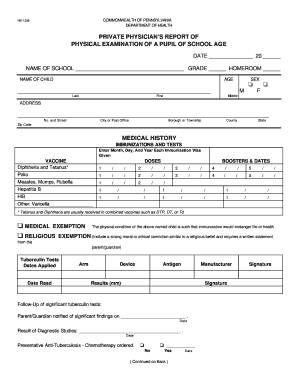
Private Physician's Report of Physical Examination of a Pupil of School Form


What is the Private Physician's Report Of Physical Examination Of A Pupil Of School
The Private Physician's Report Of Physical Examination Of A Pupil Of School is a formal document required by educational institutions to ensure that students meet health standards necessary for school attendance. This report typically includes details about the pupil's physical health, immunization status, and any medical conditions that may affect their ability to participate in school activities. It serves as a safeguard for both the student and the school, ensuring that the child's health is monitored and managed appropriately.
Steps to Complete the Private Physician's Report Of Physical Examination Of A Pupil Of School
Completing the Private Physician's Report involves several key steps:
- Schedule an appointment with a licensed physician who can perform the physical examination.
- During the examination, the physician will assess the pupil's overall health, including vision, hearing, and any specific medical concerns.
- Once the examination is complete, the physician will fill out the report, documenting findings and any necessary recommendations.
- Review the completed report for accuracy and ensure all required sections are filled out.
- Submit the report to the appropriate school authority, either electronically or in paper form, as per the school's guidelines.
Key Elements of the Private Physician's Report Of Physical Examination Of A Pupil Of School
The Private Physician's Report should include several critical elements to be considered valid:
- Patient Information: Full name, date of birth, and grade level of the pupil.
- Physician's Information: Name, contact details, and signature of the examining physician.
- Health Assessment: Detailed findings from the physical examination, including any diagnosed conditions.
- Immunization Records: Documentation of vaccinations received, including dates.
- Recommendations: Any specific recommendations for the pupil's health or required follow-up actions.
Legal Use of the Private Physician's Report Of Physical Examination Of A Pupil Of School
The legal use of the Private Physician's Report is essential for compliance with state regulations regarding student health. Schools often require this report to verify that students are fit for attendance and to ensure that any health-related issues are addressed. The report may also be used in legal contexts, such as in cases of medical emergencies or disputes regarding a pupil's health status.
How to Obtain the Private Physician's Report Of Physical Examination Of A Pupil Of School
To obtain the Private Physician's Report, parents or guardians should follow these steps:
- Contact a local healthcare provider or pediatrician to schedule a physical examination for the pupil.
- Ensure that the healthcare provider is familiar with the requirements for the report as stipulated by the school.
- After the examination, request a copy of the completed Private Physician's Report from the physician.
- Review the report for completeness and accuracy before submitting it to the school.
State-Specific Rules for the Private Physician's Report Of Physical Examination Of A Pupil Of School
Each state in the U.S. may have specific rules and requirements regarding the Private Physician's Report. These can include:
- Differences in required immunizations based on state health mandates.
- Specific forms or formats that must be used for the report.
- Deadlines for submission before the school year starts or upon enrollment.
It is important for parents and guardians to check with their local school district for any state-specific guidelines that must be followed.
Quick guide on how to complete private physicianamp39s report of physical examination of a pupil of school
Complete Private Physician's Report Of Physical Examination Of A Pupil Of School effortlessly on any device
Digital document management has gained traction among companies and individuals. It serves as an ideal environmentally friendly alternative to traditional printed and signed paperwork, as you can obtain the correct form and securely store it online. airSlate SignNow equips you with all the resources necessary to create, modify, and eSign your documents swiftly without holdups. Handle Private Physician's Report Of Physical Examination Of A Pupil Of School on any device with the airSlate SignNow apps for Android or iOS and enhance any document-focused process today.
The easiest method to modify and eSign Private Physician's Report Of Physical Examination Of A Pupil Of School with ease
- Find Private Physician's Report Of Physical Examination Of A Pupil Of School and then click Get Form to initiate.
- Make use of the tools we provide to fill out your document.
- Emphasize important sections of the documents or redact sensitive data with tools that airSlate SignNow specifically offers for that purpose.
- Generate your eSignature using the Sign feature, which takes seconds and carries the same legal validity as a traditional wet ink signature.
- Verify all the information and then click the Done button to save your modifications.
- Select your preferred delivery method for your form, whether by email, SMS, or invitation link, or download it to your computer.
Eliminate worries about lost or misplaced files, tedious form searching, or errors that necessitate printing new document copies. airSlate SignNow fulfills your document management needs in just a few clicks from any device you prefer. Modify and eSign Private Physician's Report Of Physical Examination Of A Pupil Of School and guarantee clear communication at every step of your form preparation journey with airSlate SignNow.
Create this form in 5 minutes or less
Create this form in 5 minutes!
How to create an eSignature for the private physicianamp39s report of physical examination of a pupil of school
How to create an electronic signature for a PDF online
How to create an electronic signature for a PDF in Google Chrome
How to create an e-signature for signing PDFs in Gmail
How to create an e-signature right from your smartphone
How to create an e-signature for a PDF on iOS
How to create an e-signature for a PDF on Android
People also ask
-
What is a Private Physician's Report Of Physical Examination Of A Pupil Of School?
A Private Physician's Report Of Physical Examination Of A Pupil Of School is a documented assessment by a qualified physician regarding a student's health status. This report is essential for schools to ensure student safety and wellness. It typically includes information on the pupil's medical history, immunization records, and any physical limitations that might affect their participation in school activities.
-
How can airSlate SignNow assist with the Private Physician's Report Of Physical Examination Of A Pupil Of School?
airSlate SignNow provides an efficient way to create, send, and eSign the Private Physician's Report Of Physical Examination Of A Pupil Of School. Our platform streamlines the process, ensuring that all necessary documents are completed accurately and securely. You can easily manage and store these reports electronically for quick access and organization.
-
What are the pricing options for using airSlate SignNow for the Private Physician's Report Of Physical Examination Of A Pupil Of School?
airSlate SignNow offers several competitive pricing plans that cater to different needs. Whether you are a single practitioner or a larger educational institution, our pricing is designed to be budget-friendly without compromising on features. You can start with a free trial to see how our solution can streamline your process for handling the Private Physician's Report Of Physical Examination Of A Pupil Of School.
-
What features does airSlate SignNow offer for managing the Private Physician's Report Of Physical Examination Of A Pupil Of School?
With airSlate SignNow, you have access to features such as customizable templates, electronic signatures, and document tracking to manage the Private Physician's Report Of Physical Examination Of A Pupil Of School effortlessly. These features help eliminate paper-based processes, reduce errors, and enhance collaboration among educators and healthcare providers.
-
Can airSlate SignNow integrate with other systems for the Private Physician's Report Of Physical Examination Of A Pupil Of School?
Yes, airSlate SignNow offers integrations with various productivity and management tools, which can streamline the workflow for handling the Private Physician's Report Of Physical Examination Of A Pupil Of School. This means you can easily connect it with existing health management systems or educational platforms, enhancing your overall efficiency.
-
How does airSlate SignNow ensure the security of the Private Physician's Report Of Physical Examination Of A Pupil Of School?
Security is a top priority at airSlate SignNow. We employ advanced encryption methods to protect the Private Physician's Report Of Physical Examination Of A Pupil Of School and other sensitive documents during transmission and storage. Our platform also complies with industry regulations to ensure that all personal health information remains confidential.
-
What benefits does using airSlate SignNow provide for the Private Physician's Report Of Physical Examination Of A Pupil Of School?
Using airSlate SignNow for the Private Physician's Report Of Physical Examination Of A Pupil Of School streamlines the entire documentation process, allowing for quick access, easy sharing, and secure storage. This not only saves time but also improves accuracy and compliance with health regulations. Ultimately, it simplifies communication between healthcare providers and schools.
Get more for Private Physician's Report Of Physical Examination Of A Pupil Of School
- Chapter 18 intermediate accounting review revenue form
- Corporations ny flashcardsquizlet form
- The corporate executive board company secgovhome form
- Inccom small business ideas and resources for entrepreneurs form
- Stock option agreement stock option agreement template form
- Clean seed capital usa patent office approves smart form
- Proposal to approve the material terms of the form
- Sec info renaissance cosmetics incde 10 k405 for 3 form
Find out other Private Physician's Report Of Physical Examination Of A Pupil Of School
- Can I Sign California Finance & Tax Accounting Profit And Loss Statement
- Sign Indiana Finance & Tax Accounting Confidentiality Agreement Later
- Sign Iowa Finance & Tax Accounting Last Will And Testament Mobile
- Sign Maine Finance & Tax Accounting Living Will Computer
- Sign Montana Finance & Tax Accounting LLC Operating Agreement Computer
- How Can I Sign Montana Finance & Tax Accounting Residential Lease Agreement
- Sign Montana Finance & Tax Accounting Residential Lease Agreement Safe
- How To Sign Nebraska Finance & Tax Accounting Letter Of Intent
- Help Me With Sign Nebraska Finance & Tax Accounting Letter Of Intent
- Sign Nebraska Finance & Tax Accounting Business Letter Template Online
- Sign Rhode Island Finance & Tax Accounting Cease And Desist Letter Computer
- Sign Vermont Finance & Tax Accounting RFP Later
- Can I Sign Wyoming Finance & Tax Accounting Cease And Desist Letter
- Sign California Government Job Offer Now
- How Do I Sign Colorado Government Cease And Desist Letter
- How To Sign Connecticut Government LLC Operating Agreement
- How Can I Sign Delaware Government Residential Lease Agreement
- Sign Florida Government Cease And Desist Letter Online
- Sign Georgia Government Separation Agreement Simple
- Sign Kansas Government LLC Operating Agreement Secure