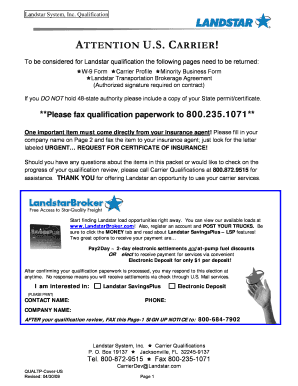
Landstar Rider Policy Form


What is the Landstar Rider Policy
The Landstar Rider Policy is a crucial document for truck drivers operating under the Landstar system. It outlines the terms and conditions that govern the transportation of passengers by owner-operators. This policy ensures that all parties involved understand their rights and responsibilities, providing a framework for safe and compliant operations. The Rider Policy includes details about liability, insurance coverage, and the necessary procedures for transporting passengers, making it essential for maintaining safety standards and legal compliance.
How to use the Landstar Rider Policy
Utilizing the Landstar Rider Policy involves several steps to ensure compliance and proper execution. First, owner-operators must familiarize themselves with the policy's contents, including any specific requirements for transporting passengers. Next, they should complete the necessary documentation, such as the Landstar passenger authorization form, which grants permission for passengers to travel. It is important to keep this documentation accessible and up-to-date, as it may be required during inspections or audits. Additionally, understanding the insurance implications outlined in the policy is vital for protecting both the driver and the passengers.
Steps to complete the Landstar Rider Policy
Completing the Landstar Rider Policy requires careful attention to detail. Follow these steps to ensure proper completion:
- Review the policy thoroughly to understand all requirements and stipulations.
- Gather necessary information, including passenger details and any relevant trip information.
- Fill out the Landstar passenger authorization form accurately, ensuring all fields are completed.
- Submit the form to the appropriate Landstar representative for approval.
- Retain a copy of the completed form for your records and future reference.
Legal use of the Landstar Rider Policy
To ensure the legal use of the Landstar Rider Policy, compliance with federal and state regulations is essential. The policy must align with the legal frameworks governing transportation, including safety standards and insurance requirements. Utilizing reliable electronic signature solutions, such as airSlate SignNow, can enhance the legal validity of the documents involved. This includes ensuring that all signatures are verified and that the documentation meets the criteria set forth by the ESIGN Act and UETA. Maintaining accurate records and adhering to the policy guidelines helps protect against potential legal issues.
Required Documents
When engaging with the Landstar Rider Policy, certain documents are required to ensure compliance and safety. These include:
- The completed Landstar passenger authorization form.
- Proof of insurance coverage that meets Landstar's standards.
- Any additional documentation required by state regulations for passenger transport.
Having these documents prepared and readily available can facilitate smoother operations and compliance checks.
Eligibility Criteria
Eligibility to utilize the Landstar Rider Policy typically includes meeting specific criteria set by Landstar. Owner-operators must possess a valid commercial driver's license and maintain a clean driving record. Additionally, they must have the appropriate insurance coverage as specified in the policy. Understanding these eligibility requirements ensures that owner-operators can legally transport passengers while adhering to Landstar's standards and regulations.
Quick guide on how to complete landstar rider policy
Prepare Landstar Rider Policy effortlessly on any device
Online document management has gained popularity among businesses and individuals. It offers an ideal eco-friendly substitute for conventional printed and signed documents, as you can easily locate the necessary form and securely store it online. airSlate SignNow provides all the resources you require to create, modify, and electronically sign your documents promptly without delays. Manage Landstar Rider Policy on any platform using airSlate SignNow's Android or iOS applications and streamline any document-related task today.
How to modify and eSign Landstar Rider Policy without breaking a sweat
- Locate Landstar Rider Policy and click on Get Form to begin.
- Utilize the tools we offer to fill out your form.
- Emphasize pertinent sections of your documents or redact sensitive information using tools that airSlate SignNow specifically provides for that purpose.
- Generate your signature with the Sign tool, which takes just seconds and holds the same legal validity as a conventional wet ink signature.
- Review all the information and click on the Done button to save your modifications.
- Select your preferred delivery method for your form, whether by email, SMS, invite link, or download it to your computer.
Eliminate concerns about lost or misplaced documents, time-consuming form navigation, or errors that necessitate printing new copies. airSlate SignNow meets your document management needs in a few clicks from any device of your choice. Edit and eSign Landstar Rider Policy and ensure excellent communication at every stage of the form preparation process with airSlate SignNow.
Create this form in 5 minutes or less
Create this form in 5 minutes!
How to create an eSignature for the landstar rider policy
How to create an electronic signature for a PDF online
How to create an electronic signature for a PDF in Google Chrome
How to create an e-signature for signing PDFs in Gmail
How to create an e-signature right from your smartphone
How to create an e-signature for a PDF on iOS
How to create an e-signature for a PDF on Android
People also ask
-
What is the Landstar Rider Policy?
The Landstar Rider Policy is a specific insurance coverage offered to Landstar agents that extends to independent contractors. It ensures that motor carriers maintain adequate insurance during the transportation of goods. Having a clear understanding of this policy is important for compliance and risk management in the trucking industry.
-
How does the Landstar Rider Policy benefit businesses?
The Landstar Rider Policy provides businesses with peace of mind by ensuring that their goods are covered under comprehensive insurance while in transit. This policy helps in minimizing financial risks associated with cargo loss or damage. Additionally, it strengthens the credibility of businesses working within the Landstar network.
-
What are the costs associated with the Landstar Rider Policy?
The costs of the Landstar Rider Policy can vary based on several factors, including the carrier's safety record, type of cargo, and coverage limits required. Landstar agents can work with insurance representatives to customize the policy that aligns with their operational needs and budget. It’s advisable to review different options to find a cost-effective solution.
-
Are there any specific requirements to obtain a Landstar Rider Policy?
Yes, to obtain a Landstar Rider Policy, carriers must meet certain eligibility criteria set by Landstar. This includes having a valid operating authority and adhering to safety regulations. Additionally, carriers need to provide documentation proving their operational compliance and insurance status.
-
What features does the Landstar Rider Policy offer?
The Landstar Rider Policy includes a range of features such as liability coverage, cargo coverage, and physical damage insurance. These features are designed to protect carriers against various risks associated with freight transportation. Understanding these features helps businesses leverage the full benefits of the policy.
-
Can I use the Landstar Rider Policy with other insurance policies?
Yes, the Landstar Rider Policy can be integrated with other insurance policies to provide comprehensive coverage. This allows businesses to enhance their insurance portfolio according to their specific needs. It's important to consult with insurance professionals to ensure that all policies work well together.
-
What documents are needed to apply for a Landstar Rider Policy?
To apply for a Landstar Rider Policy, you'll need to prepare various documents including proof of ownership, operational authority paperwork, and previous insurance history. Gathering all required documentation beforehand simplifies the application process. Consulting with an insurance agent familiar with Landstar policies can also be beneficial.
Get more for Landstar Rider Policy
- Purchase and sale agreement sedo form
- Ichargeit inc form
- The hartcourt companies inc hrctstock discussion form
- Environmental science ampamp engineering magazine esemag form
- Fee agree wstradling yocca 42899 form
- Wholesale svc agree wstarnet 5899 form
- Thehealthchannel com inc small business stock registration form
- Pinterest advertising services agreementpinterest business form
Find out other Landstar Rider Policy
- eSignature Pennsylvania High Tech Bill Of Lading Safe
- eSignature Washington Insurance Work Order Fast
- eSignature Utah High Tech Warranty Deed Free
- How Do I eSignature Utah High Tech Warranty Deed
- eSignature Arkansas Legal Affidavit Of Heirship Fast
- Help Me With eSignature Colorado Legal Cease And Desist Letter
- How To eSignature Connecticut Legal LLC Operating Agreement
- eSignature Connecticut Legal Residential Lease Agreement Mobile
- eSignature West Virginia High Tech Lease Agreement Template Myself
- How To eSignature Delaware Legal Residential Lease Agreement
- eSignature Florida Legal Letter Of Intent Easy
- Can I eSignature Wyoming High Tech Residential Lease Agreement
- eSignature Connecticut Lawers Promissory Note Template Safe
- eSignature Hawaii Legal Separation Agreement Now
- How To eSignature Indiana Legal Lease Agreement
- eSignature Kansas Legal Separation Agreement Online
- eSignature Georgia Lawers Cease And Desist Letter Now
- eSignature Maryland Legal Quitclaim Deed Free
- eSignature Maryland Legal Lease Agreement Template Simple
- eSignature North Carolina Legal Cease And Desist Letter Safe