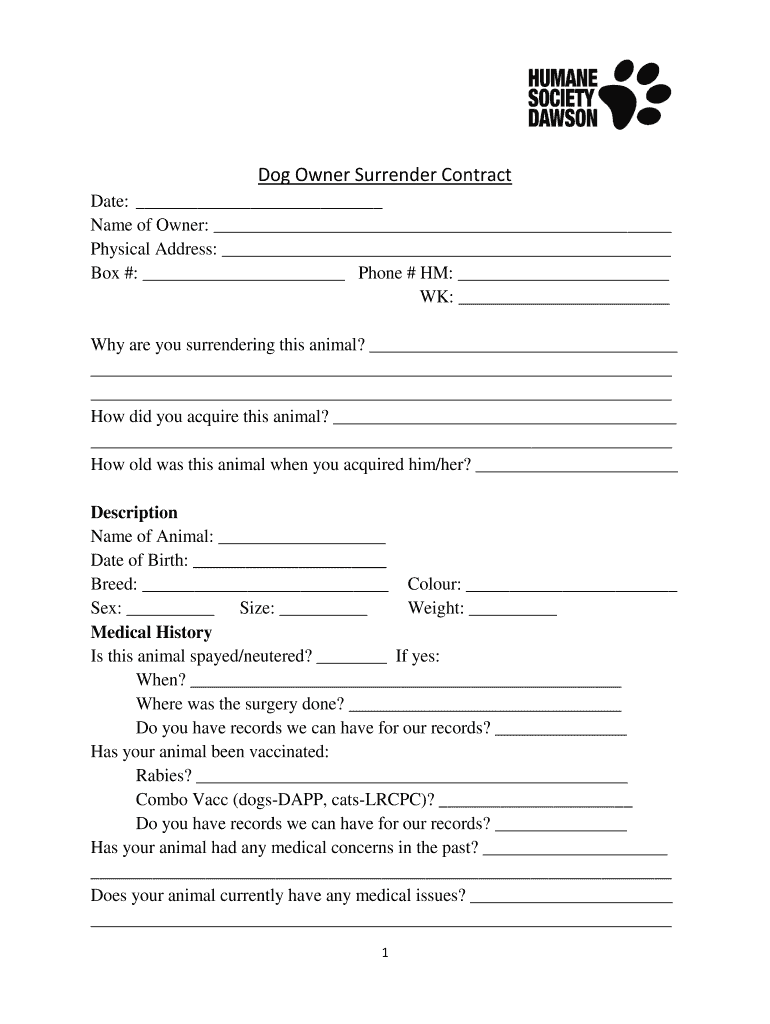
Dog Owner Surrender Contract Form


What is the dog owner surrender contract?
The dog owner surrender contract is a legal document that formalizes the transfer of ownership of a dog from the current owner to a rescue organization, shelter, or another individual. This contract outlines the reasons for surrendering the dog, the responsibilities of the new owner, and any conditions associated with the transfer. It serves to protect both the original owner and the receiving party by ensuring that all parties understand their rights and obligations regarding the dog.
How to use the dog owner surrender contract
Using the dog owner surrender contract involves several steps to ensure a smooth transition of ownership. First, the current owner should fill out the contract with accurate information regarding the dog, including its name, breed, age, and any relevant medical history. Next, both parties should review the contract to ensure they understand its terms. Once agreed upon, both the original owner and the new owner should sign the document. This process can be completed digitally, making it easier to manage and store the contract securely.
Steps to complete the dog owner surrender contract
Completing the dog owner surrender contract involves a series of clear steps:
- Gather necessary information about the dog, including its health records and behavioral history.
- Obtain a copy of the dog owner surrender contract from a reputable source.
- Fill out the form with all required details, ensuring accuracy.
- Review the contract with the new owner to clarify any questions.
- Both parties should sign the contract, either digitally or in person.
- Keep a copy of the signed contract for your records.
Key elements of the dog owner surrender contract
The dog owner surrender contract includes several key elements that are essential for its validity:
- Identification of the parties: Names and contact information of both the original owner and the new owner.
- Dog details: Comprehensive information about the dog, including breed, age, and any known medical issues.
- Reason for surrender: A brief explanation of why the dog is being surrendered.
- Responsibilities: Outline of the responsibilities of the new owner regarding care and treatment of the dog.
- Signatures: Signatures of both parties, indicating their agreement to the terms.
Legal use of the dog owner surrender contract
The dog owner surrender contract is legally binding when executed properly. To ensure its legal standing, it must meet specific requirements, such as clear identification of all parties involved and the inclusion of essential details about the dog. Additionally, using a reliable electronic signature solution can enhance the contract's validity, as it provides a secure method for signing and storing the document. Compliance with relevant eSignature laws, such as the ESIGN Act and UETA, is crucial for ensuring the contract's enforceability.
State-specific rules for the dog owner surrender contract
Different states may have specific regulations regarding the surrender of pets, including the use of a dog owner surrender contract. It is important for owners to be aware of their state’s laws, which may dictate certain requirements for the contract, such as mandatory disclosures or waiting periods. Consulting local animal control laws or a legal professional can provide clarity on any state-specific rules that must be followed when completing the contract.
Quick guide on how to complete dog owner surrender contract
Prepare Dog Owner Surrender Contract easily on any device
Digital document management has gained traction among businesses and individuals alike. It offers a superb environmentally-friendly alternative to conventional printed and signed paperwork, allowing you to easily locate the correct form and securely keep it online. airSlate SignNow provides all the tools you require to create, edit, and eSign your documents quickly without delays. Handle Dog Owner Surrender Contract on any platform with the airSlate SignNow Android or iOS applications and enhance any document-related workflow today.
The simplest way to edit and eSign Dog Owner Surrender Contract effortlessly
- Obtain Dog Owner Surrender Contract and click on Get Form to begin.
- Utilize the tools we provide to complete your document.
- Mark important sections of your documents or redact sensitive information with the tools that airSlate SignNow specifically offers for this purpose.
- Create your eSignature using the Sign feature, which takes just seconds and carries the same legal significance as a traditional wet ink signature.
- Verify all the details and click on the Done button to save your modifications.
- Choose how you want to share your form, whether by email, SMS, invitation link, or download it to your computer.
Eliminate concerns about lost or misplaced documents, tedious form searching, or errors that necessitate printing new copies. airSlate SignNow meets your document management needs in just a few clicks from any device you prefer. Edit and eSign Dog Owner Surrender Contract and ensure excellent communication at any stage of the form preparation process with airSlate SignNow.
Create this form in 5 minutes or less
Create this form in 5 minutes!
How to create an eSignature for the dog owner surrender contract
How to create an electronic signature for a PDF online
How to create an electronic signature for a PDF in Google Chrome
How to create an e-signature for signing PDFs in Gmail
How to create an e-signature right from your smartphone
How to create an e-signature for a PDF on iOS
How to create an e-signature for a PDF on Android
People also ask
-
What is a dog owner surrender contract?
A dog owner surrender contract is a legal document that outlines the terms under which an individual gives up ownership of their pet. This contract is crucial for ensuring that both the owner and the receiving party understand their rights and responsibilities. Utilizing airSlate SignNow to manage this contract streamlines the signing process and enhances transparency.
-
How does airSlate SignNow help with creating a dog owner surrender contract?
airSlate SignNow provides customizable templates for dog owner surrender contracts, allowing users to quickly create documents tailored to their specific needs. The platform's user-friendly interface makes it easy to fill out, edit, and finalize contracts without legal complications. This efficiency is particularly beneficial for animal shelters and rescue organizations.
-
Is there a cost associated with using airSlate SignNow for a dog owner surrender contract?
Yes, there are various pricing plans available for airSlate SignNow based on the features needed. These plans are designed to be cost-effective, ensuring you can generate and eSign a dog owner surrender contract without breaking the bank. You can explore the pricing options directly on our website to find the best fit for your organization.
-
What are the benefits of using airSlate SignNow for my dog owner surrender contract?
Using airSlate SignNow for your dog owner surrender contract offers convenience, efficiency, and security. You can access the platform from any device, allowing for easy collaboration and document management. Additionally, eSigning enhances the process, ensuring that contracts are completed quickly and securely.
-
Can I integrate airSlate SignNow with other software for managing dog owner surrender contracts?
Absolutely! airSlate SignNow integrates seamlessly with various software solutions, such as CRM systems and document management tools. This integration simplifies the process of tracking dog owner surrender contracts and enhances your team's productivity by connecting all relevant workflows in one place.
-
Is it legally binding to use airSlate SignNow for a dog owner surrender contract?
Yes, documents signed through airSlate SignNow are legally binding, provided they comply with electronic signature laws. This means your dog owner surrender contract carries the same weight as a traditional paper document. Ensuring compliance is important, and airSlate SignNow makes it easy to validate signatures for legal purposes.
-
How secure is my data when using airSlate SignNow for a dog owner surrender contract?
airSlate SignNow prioritizes data security and complies with industry standards to protect your information. With features like encryption and secure data storage, your dog owner surrender contract and any associated data are kept safe from unauthorized access. Trust is essential when dealing with sensitive documents, and we take it seriously.
Get more for Dog Owner Surrender Contract
- Incident report fau form
- High school transcripted credit drop form cvtc
- Revised recommendation for personnel action form 5 8
- Fll core values nomination form team introduction page
- Pr businessinfiniti hr burtonsville marylandinfiniti hr business consulting 3905 national dr form
- B amp l casing service inc bampl casing services form
- Www tuxedojunction comwp contentuploadsexecutive consultant job responsibilities and performance
- Work capacity test record form
Find out other Dog Owner Surrender Contract
- Can I Electronic signature California Government Stock Certificate
- Electronic signature California Government POA Simple
- Electronic signature Illinois Education Business Plan Template Secure
- How Do I Electronic signature Colorado Government POA
- Electronic signature Government Word Illinois Now
- Can I Electronic signature Illinois Government Rental Lease Agreement
- Electronic signature Kentucky Government Promissory Note Template Fast
- Electronic signature Kansas Government Last Will And Testament Computer
- Help Me With Electronic signature Maine Government Limited Power Of Attorney
- How To Electronic signature Massachusetts Government Job Offer
- Electronic signature Michigan Government LLC Operating Agreement Online
- How To Electronic signature Minnesota Government Lease Agreement
- Can I Electronic signature Minnesota Government Quitclaim Deed
- Help Me With Electronic signature Mississippi Government Confidentiality Agreement
- Electronic signature Kentucky Finance & Tax Accounting LLC Operating Agreement Myself
- Help Me With Electronic signature Missouri Government Rental Application
- Can I Electronic signature Nevada Government Stock Certificate
- Can I Electronic signature Massachusetts Education Quitclaim Deed
- Can I Electronic signature New Jersey Government LLC Operating Agreement
- Electronic signature New Jersey Government Promissory Note Template Online