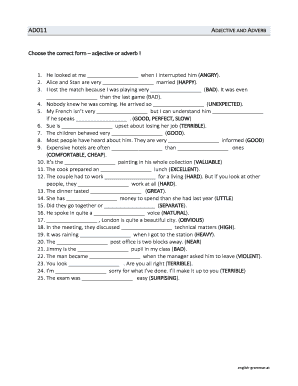
English Grammar Exercises Form


What is the English Grammar Exercises
English grammar exercises are structured activities designed to enhance understanding and application of grammar rules in the English language. These exercises can range from fill-in-the-blank tasks to multiple-choice questions, focusing on various aspects of grammar such as verb tenses, sentence structure, punctuation, and parts of speech. They serve as valuable tools for learners at different proficiency levels, helping to reinforce knowledge and improve writing and speaking skills.
How to Use the English Grammar Exercises
To effectively use English grammar exercises, begin by identifying specific areas where improvement is needed. This could include topics such as subject-verb agreement, proper use of articles, or correct punctuation. Once the focus area is determined, select exercises that target these topics. Engage with the exercises actively, taking time to understand the reasoning behind each answer. Reviewing mistakes is crucial, as it helps solidify understanding and prevents future errors.
Steps to Complete the English Grammar Exercises
Completing English grammar exercises involves several straightforward steps:
- Choose the appropriate exercise based on your current skill level and the grammar topic you wish to practice.
- Read the instructions carefully to understand what is required for each exercise.
- Attempt to complete the exercise without external help to gauge your understanding.
- Review your answers against the provided solutions or explanations to identify any mistakes.
- Take note of recurring errors and revisit those grammar rules for further practice.
Key Elements of the English Grammar Exercises
Key elements of effective English grammar exercises include clarity of instructions, relevance to real-life usage, and a variety of question formats. Exercises should be designed to challenge learners while also providing immediate feedback. Incorporating examples that reflect everyday language use can enhance comprehension. Additionally, exercises should be structured to allow for progressive learning, starting with basic concepts and gradually introducing more complex grammar rules.
Examples of Using the English Grammar Exercises
Examples of English grammar exercises can include:
- Fill-in-the-blank sentences where learners must choose the correct verb form.
- Multiple-choice questions that test knowledge of punctuation rules.
- Sentence correction tasks that require identifying and fixing grammatical errors.
- Writing prompts that encourage the application of specific grammar rules in context.
Digital vs. Paper Version
When considering English grammar exercises, both digital and paper versions offer distinct advantages. Digital exercises often provide instant feedback, interactive elements, and the ability to track progress over time. They are accessible from various devices, making them convenient for on-the-go learning. In contrast, paper exercises can enhance focus and reduce distractions from technology. Ultimately, the choice between digital and paper formats depends on personal preference and learning style.
Quick guide on how to complete english grammar exercises
Complete English Grammar Exercises effortlessly on any device
Digital document management has gained popularity among businesses and individuals. It serves as an ideal eco-friendly alternative to traditional printed and signed documents, allowing you to access the necessary forms and securely store them online. airSlate SignNow provides you with all the tools needed to create, modify, and eSign your documents swiftly without delays. Manage English Grammar Exercises on any device using airSlate SignNow's Android or iOS applications and streamline your document-related processes today.
The easiest way to edit and eSign English Grammar Exercises seamlessly
- Obtain English Grammar Exercises and click Get Form to begin.
- Utilize the tools we provide to complete your document.
- Emphasize important sections of the documents or obscure sensitive information with the tools that airSlate SignNow specifically offers for that function.
- Generate your signature using the Sign feature, which takes seconds and carries the same legal validity as a conventional wet ink signature.
- Review the details and click on the Done button to save your modifications.
- Choose how you want to send your form, via email, SMS, or invitation link, or download it to your computer.
Eliminate concerns over lost or misplaced documents, cumbersome form searches, or errors that necessitate printing new document copies. airSlate SignNow fulfills all your document management needs with just a few clicks from your preferred device. Edit and eSign English Grammar Exercises and ensure outstanding communication at every stage of the document preparation process with airSlate SignNow.
Create this form in 5 minutes or less
Create this form in 5 minutes!
How to create an eSignature for the english grammar exercises
How to create an electronic signature for a PDF online
How to create an electronic signature for a PDF in Google Chrome
How to create an e-signature for signing PDFs in Gmail
How to create an e-signature right from your smartphone
How to create an e-signature for a PDF on iOS
How to create an e-signature for a PDF on Android
People also ask
-
What are english grammar exercises offered by airSlate SignNow?
airSlate SignNow provides various english grammar exercises designed to enhance your writing and communication skills. These exercises focus on different aspects of grammar, helping users improve their proficiency through practical examples and interactive tasks.
-
How can I access the english grammar exercises?
You can easily access the english grammar exercises through our user-friendly platform. Simply create an account with airSlate SignNow, navigate to the resources section, and explore our comprehensive library of exercises tailored to your learning needs.
-
Are the english grammar exercises suitable for beginners?
Yes, the english grammar exercises provided by airSlate SignNow cater to learners of all levels, including beginners. These exercises are structured to progressively build your understanding of grammar fundamentals, allowing you to grow at your own pace.
-
What are the pricing options for accessing english grammar exercises?
airSlate SignNow offers competitive pricing plans that include access to english grammar exercises. Our flexible subscription options accommodate various budgets, ensuring that you get the best value for enhancing your grammar skills.
-
Do the english grammar exercises integrate with other tools?
Yes, the english grammar exercises can be integrated with various tools available within the airSlate SignNow ecosystem. This integration allows for a seamless learning experience, enabling users to practice grammar while managing their documents effectively.
-
What are the benefits of using airSlate SignNow for english grammar exercises?
Using airSlate SignNow for english grammar exercises comes with numerous benefits, including an intuitive interface, interactive content, and expert-guided suggestions. This platform emphasizes practical learning, helping users to not only practice but also apply their grammar knowledge in real-world scenarios.
-
Can I track my progress on the english grammar exercises?
Absolutely! airSlate SignNow allows you to track your progress on english grammar exercises through our comprehensive analytics tools. You can monitor your performance, identify areas for improvement, and celebrate milestones in your grammatical education.
Get more for English Grammar Exercises
- Master services agreement corporate counsel findlaw form
- Sec interpretation independent directors of investment form
- Software license agreementtrusona form
- Sample managed service agreement provided by axcient form
- Managed network agreement form
- Amendment no 6 to managed network agreement between form
- Services agreement and statement of work by secgov form
- Sprint communications company ampamp sprint spectrum agreement form
Find out other English Grammar Exercises
- Sign Arizona Web Hosting Agreement Easy
- How Can I Sign Arizona Web Hosting Agreement
- Help Me With Sign Alaska Web Hosting Agreement
- Sign Alaska Web Hosting Agreement Easy
- Sign Arkansas Web Hosting Agreement Simple
- Sign Indiana Web Hosting Agreement Online
- Sign Indiana Web Hosting Agreement Easy
- How To Sign Louisiana Web Hosting Agreement
- Sign Maryland Web Hosting Agreement Now
- Sign Maryland Web Hosting Agreement Free
- Sign Maryland Web Hosting Agreement Fast
- Help Me With Sign New York Web Hosting Agreement
- Sign Connecticut Joint Venture Agreement Template Free
- Sign South Dakota Web Hosting Agreement Free
- Sign Wisconsin Web Hosting Agreement Later
- Sign Wisconsin Web Hosting Agreement Easy
- Sign Illinois Deposit Receipt Template Myself
- Sign Illinois Deposit Receipt Template Free
- Sign Missouri Joint Venture Agreement Template Free
- Sign Tennessee Joint Venture Agreement Template Free